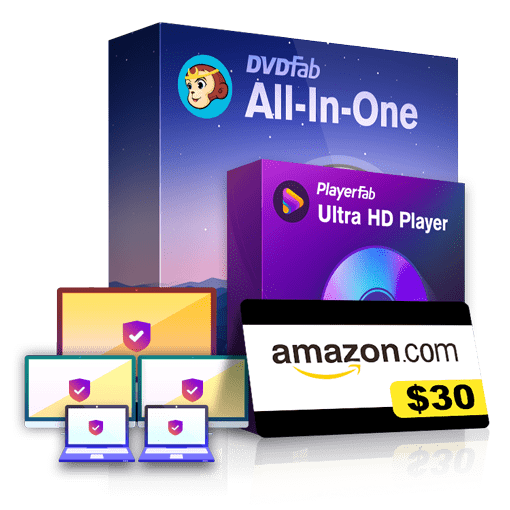News & Updates
DVDFab 8.1.9.8 Makes Blu-ray Disc Loading More Easily.
On July 31, 2012, Bejing China -- Fengtao Software Inc., the leading multimedia software company in DVD, Blu-ray copy and video converter, has published DVDFab 8.1.9.8 Qt, a new official version of its all-in-one shareware suite for Windows system, and DVDFab 8.1.9.8 for Mac, its Mac counterpart. Here is the news in detail.
DVDFab 8.1.9.8 Released on July 27
Fengtao Software, on July 27, released an updated official version of its all-in-one software package for multimedia solutions, DVDFab 8.1.9.8 Qt for Windows platform and, DVDFab 8.1.9.8 for Mac. The new version greatly improved the process of loading Blu-ray movies, especially some 3D Blu-ray’s and certain regular 2D ones, making the loading phase more stable and quick. More specifically, developers decreased buffer size when it failed to allocate the buffer so as to avoid any potential 580.00 problem. In Blu-ray Copy section, they fixed a freeze and a crash problem when backup Blu-ray 3D discs in certain cases and, debugged another freeze problem when backup Blu-ray 2D discs in several situations. The new official release is available at https://www.dvdfab.cn/download.htm
Possible Ways to Avoid Freeze and Crash Issues
To those who do a lot of programming, freezing or crashing in midway can be torturing. Similarly, when duplicating a Blu-ray which is more than 40 GB in size, a sudden computer freeze, even for just a few seconds, can make you sit on a hot pot and, an unexpected crash, if you are not lucky enough, may drive you completely crazy. The thing actually makes you heart bleeding is not the freeze nor crash itself, but the very fact that you have to redo everything what you have almost done, from the very beginning. A real pain in the butt! Are there some good advices to minimize the chances of that occurring? Here are some from DVDFab Service Team and R&D division. Hopefully, they can help.
1. Keep the source disc clean: keep the disc face free of dirt, scratch, and any other dusts. To this target, a simple cleaning of the source disc is necessary, sometimes, even a chemical cleaning can help a lot.
2. Keep your disc drive clean: Good maintenance of your computer on a daily basis will save you much wear and tear, especially to the optical disc drive, internal or external, where a lot of dusts are more likely to accumulate.
3. Do not burn continually: A long term burning process may result in a very high temperature of the DVD or Blu-ray drive and the firmware’s of computer, which may produce unexpected results, even bad quality.
4. Some other points: Do not run multiple instances of DVDFab simultaneously; slow down the burning speed and using top rated blank media while doing burning task; disable all GPU accelerations while doing converting job.
For more information on how to properly use DVDFab, you can go to https://www.dvdfab.cn/faq