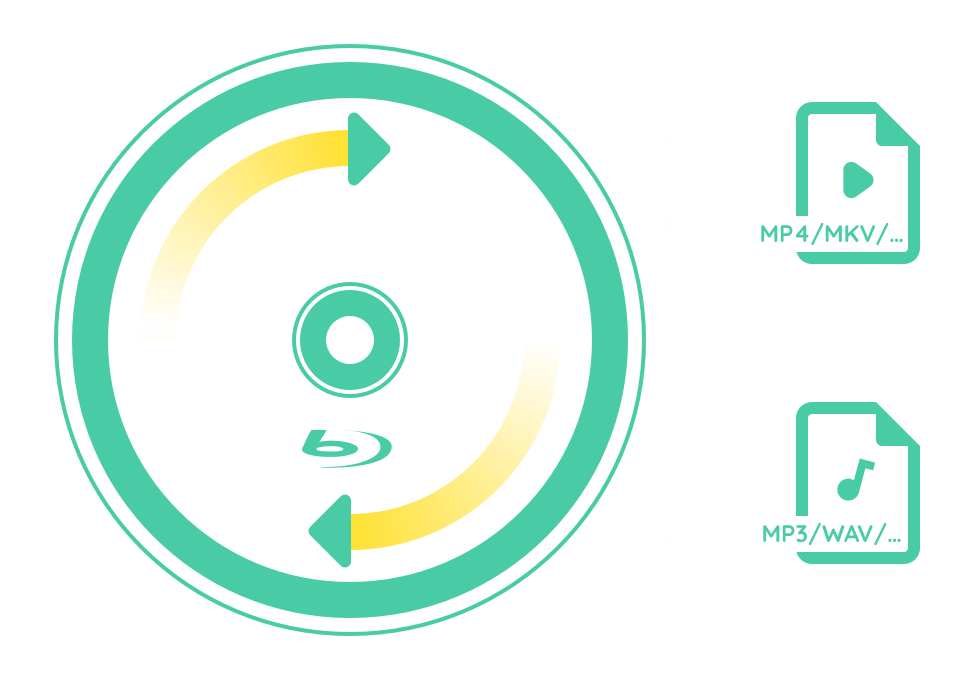DVDFab Blu-ray Ripper is a fantastic tool! Its user-friendly interface and high-speed ripping capability have made my Blu-ray movie conversion so much easier. The quality of output files is absolutely excellent too.
Best Blu-ray Ripper to Remove Any Old or New Protection
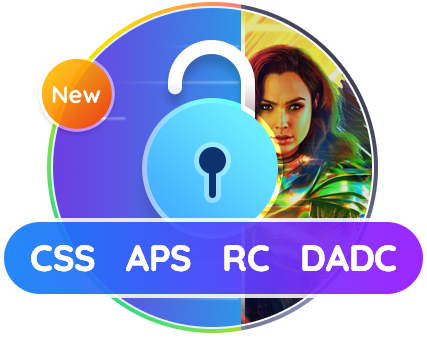 DVDFab Blu-ray Ripper can automatically remove any common Blu-ray copy protections: AACS, BD+, BD-J, RC, Country Code, etc. So you are able to rip any encrypted Blu-rays.
DVDFab Blu-ray Ripper can automatically remove any common Blu-ray copy protections: AACS, BD+, BD-J, RC, Country Code, etc. So you are able to rip any encrypted Blu-rays.
And the Cloud Decryption Service exclusive to DVDFab can also remove protection from newly purchased encrypted Blu-ray discs in the cloud server timely and quickly. That's why you can open any old or new disc in 5 to 10 seconds.
Rip Blu-ray to 1000+ Video/Audio and Devices in 1:1 Quality
Lossless Conversion
High-Quality Compression
Multi-Format Output
Rip Blu-rays to Video & Audio of Lossless Quality for Home theatre
DVDFab Blu-ray Ripper can rip any Blu-ray to lossless video (MP4/MKV/M2TS.Passthrough) and audio (DTS-HD, TrueHD, TrueHD Atmos, DTS:X), leading to quality playback for home theatre.
When running this best Blu-ray Ripper, you will be asked to set a preference for playback mode, be it Mobile, theatre, AI, or Web. Whichever you choose, it will ensure you the highest viewing experience.
Built-in Video Editor Makes Your Video Outstanding
More Functions in the Smart Blu-ray Ripper Software
AI-Enhanced Video Quality
Remove Cinavia Watermark
Generate Friendly Metadata
Convert Subtitles to SRT File
Upscale Video from 1080p to 4K with AI Enhancement
DVDFab Blu-ray Ripper works seamlessly with UniFab Video Enlarger AI to upscale video from 1080p to 4K without losing any quality. Thus, image details will be clearer and sharper. No visible film grains, artefacts or distortions.
After this Blu-ray ripping software complete the conversion task, you directly import the output video to UniFab for enhancement. Try to convert your Blu-ray movies to 4K resolution for quality playback on 4K Ultra HD TVs or 4K media player.
Free Experience Different Modules of DVDFab 13
- Download DVDFab Blu-ray Ripper and you will get free access for a 30-day trial to other modules included in the DVDFab 13 package, including DVD Ripper, DVD Copy, and Blu-ray Copy.
With DVDFab, all your multimedia needs on DVDs, Blu-rays, 4K Ultra HD Blu-rays, and recorded (4K) BDAV Blu-rays will be fulfilled. Try this comprehensive solution for managing your digital media!
Upgrade Free Blu-ray Ripper to Premium
| Free | Paid | |
| Output Format | MKV or MP4 | 1000+ video&audio formats |
| Output Video Resolution | 480P or 1080P | Lossless video quality Upscale video to 1080P/4K |
| Output Audio Channel | 2.0 channel audios | 5.1 multi-channel audios |
| Hardware Acceleration | Support CPU encoding only | Support CUDA Acceleration Support AMD Acceleration Support IQS Acceleration |
| Support Latest Blu-ray Protections | - |
How to Rip Blu-ray Free with DVDFab Blu-ray Ripper
>> Follow the video instruction
Step 1Launch DVDFab and load Blu-ray disc/ISO/folder
Run DVDFab 13 and opt for the Ripper module. Insert BD into the external Blu-ray drive, navigate it through the Add button, or drag and drop an ISO file or folder onto the main UI.
Step 2Choose one profile and customize the output video.
Click Choose Other Profile to select your desired profile. Select the titles, audio tracks, and subtitles you want to retain. Turn to the 'Advanced Settings' and built-in 'Video Editor' to customize the output video.
Step 3Start to rip a Blu-ray
Save your video on your HDD or Mobile device. Click the Start button, and the free Blu-ray Ripper will promptly begin ripping Blu-ray and show detailed progress information.
80+ Millions of People Like Our Blu-ray Ripping Software
System Requirements
- ★ Windows 11/10/8.1/8/7 (32-bit/64-bit)
- ★ Pentium II 500 MHz
- ★ 2GB of RAM
- ★ 100GB of free hard disk space
- ★ A Blu-ray drive
- ★ Live Internet connection required to register DVDFab (little network traffic used)
Input
Output
2D Videos: H.265, MP4.4K, MKV.4K, MPEG-4, MP4 Passthrough, MKV Passthrough, MP4, FLV, MKV, AVI, WMV, M2TS, TS, etc.
Audio: MP3, MP4, M4A, WMA/WMA10, WAV, AAC, DTS, OGG, PCM and AC-3/E-AC-3 5.1 etc., with up to 7.1 channels
Frequently Asked Questions
Can’t find the answers you’re looking for? If you have other problems, don't hesitate to contact us.
Our Service Team is always ready to help. Your problem will be addressed as soon as we can.