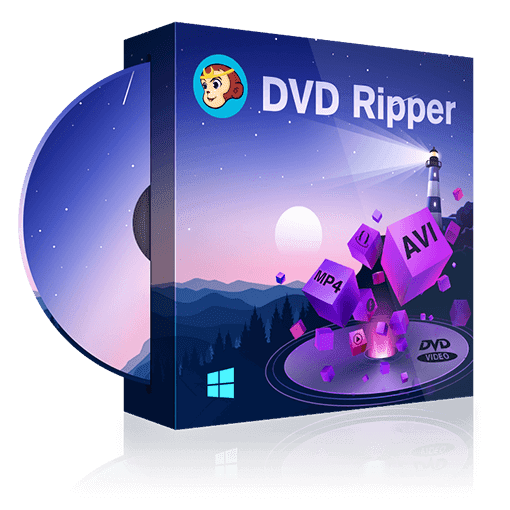Introduction to AnyDVD HD and the Best AnyDVD Alternatives
Summary: With AnyDVD HD, copy tools such as CloneDVD, Pinnacle Instant Copy, InterVideo DVD-Copy, etc. are able to copy movies with CSS encryption protection. With AnyDVD HD, you can use any DVD player to play any region code movie at will! Read the article to find detailed reviews of AnyDVD HD and the best AnyDVD alternatives.
Remove all copy protections from DVD and Blu-ray released one year ago.
Free trial of DVDFab Copy and Ripper that can decrypt the newest discs.
Lossless Backup DVDs and Blu-rays in Full Disc and Main Movie Mode.
Convert DVDs and Blu-rays to MKV or MP4 videos.
Table of Contents
Part 1. RedFox AnyDVD HD Review
Watching DVD movies is a very easy task since there are many applications that support DVD playback, but decrypting a disc in order to back it up in case the physical disc suffers some kind of damage is not a simple task, and AnyDVD HD is built specifically for this purpose.
AnyDVD HD is an easy-to-use DVD movie decryption tool with powerful features that support title removal, user operation restriction removal, parental restriction removal, speed control, digital audio protection removal, ad and trailer removal, Blu-ray region code removal, and many other powerful features that allow you to play, copy and rip music discs with copy protection to ensure proper movie playback.
Major Functions
AnyDVD HD is a user-friendly software that decrypts encrypted DVDs, Blu-rays and audio CDs automatically. It eliminates unnecessary features like warnings, trailers, and forced subtitles while supporting high-definition DVDs for quality viewing. Operating in the background without interruptions, it removes region codes, encryption, copy protection or other restrictions as soon as the disc is inserted into the drive.
The unique feature of AnyDVD HD is its ability to modify files on the disc directly through an XML script without creating a copy - saving significant time. The settings are easy to customize enabling users to enjoy media without unwanted menu clips, intros or commercials. Depending on the type of media inserted (HD DVD, Blu-ray, NTSC or PAL DVD), it can also adjust your monitor's refresh rate.
In summary, RedFox AnyDVD HD Keygen stands out for its automatic removal of restrictions allowing uninterrupted movie experience with minimal setup requirements.
System Requirements
- A Windows compatible PC with a minimum 2 GHz Processor and 1 GB RAM
- Windows XP 32/64bit, Windows Vista 32/64bit, Windows 7 32/64bit, Windows 8 32/64bit, Windows 10 32/64bit
- For HD decryption and ripping, the minimum OS is Windows XP SP3.
- For Blu-ray or HD DVD media, a Blu-ray or HD DVD compliant drive is required.
AnyDVD HD Download and Install
Step 1: Download AnyDVD HD official version package from the official website, then unzip it, and run the "exe. File". Double click to open, enter the installation wizard, read the agreement, click I Agree.
Step 2: Select the components and click Next.
Step 3: Select the installation location, default C drive, click Install. AnyDVD HD official version is being installed, wait patiently for a while. When the installation is complete, click Close to exit the installation wizard.
Part 2. Top 5 AnyDVD Alternatives for Windows & Mac
DVDFab DVD Ripper
DVDFab DVD Ripper is one of the best AnyDVD alternatives that works even better than AnyDVD. This software is not only able to remove any protection from DVD discs, ISO files or Folders, but also convert them into different streaming video or audio formats formats with no loss of quality.
Working System: Windows 11/10/8.1/8/7, and macOS 10.10 - 13
Major Functions
- Remove all kinds of DVD Protections
DVDFab DVD Ripper can auto-remove any typical DVD protection, such as CSS, CSS, APS, RC, Sony DADC, etc. It also keeps updating to support the the newest-released DVDs with protection mechanism. This software allows users to play the DVD on any device regardless of the disc copy protections.
- DVD ripping and conversion to 1000+ formats
Unlike AnyDVD with only 1 limited output format, DVDFab DVD Ripper can convert DVDs to 1000+ video and audio formats for playback on popular devices, such as MP4, MKV, MP3, AVI, WMV, etc. In terms of device compatibility, it can rip DVDs to more than 260 preset devices including Apple, Google, Huawei, Microsoft, Samsung, and Sony.
- Free customization of output content
This program allows you to customize the output video by adjusting the video and audio parameters, such as the bitrate, resolution, and frame rate. It also has a built-in video editor that let users crop, trim, merge video, add watermarks and subtitles, and adjust video color.
- Fast and high-quality thanks to GPU Acceleration
Thanks to DVDFab DVD Ripper's advanced GPU acceleration technologies, a typical DVD movie can be ripped in 5 minutes. Moreover, it supports DVD ripping in batches. You can add multiple ripping tasks to the task queue and they will handled in succession
DVDFab DVD Copy
Moreover, DVDFab also has DVD Copy software that allows you to make exact duplicate copies of encrypted DVD movies. This best AnyDVD alternative can copy any protected DVD discs, ISO files or folders to a blank disc directly, or save as ISO file or folder to your computer or other hard drive.
Working System: Windows 11/10/8.1/8/7, and macOS 10.10 - 13
Major Functions
- DVD Protection Removal
DVDFab DVD Copy can help you to remove any type of copy protection from DVDs, such as CSS, Region Code, and others, even the newest-released DVDs. It also includes a feature called "DVD Cinavia removal" that is specifically designed to remove Cinavia and make a copy of the DVD with the audio intact.
- DVD Backup or Compression
DVDFab DVD Copy allows you to losslessly copy DVD movies to a new DVD disc, to an ISO image file, or to a folder on your hard drive or external storage device. You can even compress the size of the DVD content.
- Six Copy Modes
This software includes six copy modes to copy DVD movies. They are Full Disc, Main Movie, Clone/Burn, Merge, Customize, and Split.
- Fast and Efficient
It can process multiple tasks simultaneously and make use of the available hardware resources to speed up the copying process.
WonderFox DVD Ripper Pro
WonderFox DVD Ripper Pro is another AnyDVD alternative software that has a powerful DVD decoding algorithm technology. It can not only remove region code restrictions and Disney's X-Project protection, but also convert your DVDs to mainstream video formats.
The software can compress DVD (7.5 GB to digital video (1.2 GB) with no loss of video quality. It has the fastest DVD to digital conversion speed and takes only 20 minutes to burn a 150 minute DVD to MP4, AVI, MKV, MOV, WMV with zero quality loss. Intelligently detect the themes of DVD movies and TV shows, easily find the right titles and remove unwanted ads, trailers, video clips, and some other useless stuff.
Working System: Windows 11/10/8/7/Vista
Main Functions:
- Convert DVD movies to 300+ video or music formats.
- Convert DVD to video for iPhone, ipad, iPod Touch or Apple TV.
- Upload videos to websites like Vimeo or others.
- Advanced users can also adjust the fine conversion parameters.
- You can capture the picture or audio track of DVD movies.
- Support Hyper-Threading technology and multi-core CPU to optimize our conversion process.
Cons:
- It doesn't work on Mac system.
- Unable to handle new-released DVD disc with protection mechanism.
- Some users reported program freezing issues, especially when loading a DVD disc via external USB DVD drive, often necessitating process termination and restart.
WinX DVD Ripper Platinum
WinX DVD Ripper is one of the top alternatives to the AnyDVD DVD Ripper software, and for the right reasons. You can use the WinX DVD Ripper Platinum software to rip and backup a DVD file, and get access to them as per your requirements in the future. It can also remove some DVD encryptions, including incl. Disney X-project DRM, all CSS keys, AACS, region code, RCE, Sony ArccOS, UOPs, APS, etc.
Working System: Win 11/10 or lower & Mac Ventura or lower
Main Functions:
- Convert DVD to 210+ video/audio formats, including AVI, FLV, WMV, MPEG, MP4, etc.
- DVD ripping for popular portable devices, including iPhone, iPod, PSP, PDA, Zune, cell phone, etc.
- Support multi-core processors, so the process will be faster.
- Batch rename and convert video files using predefined templates.
- Automatically turn off subtitles, and you can choose to enable or disable them.
- Set output file parameters to optimize video quality.
Cons:
- Can't decrypt and rip certain Disney DVDs.
- Only a 5-minute DVD ripping available in trial version.
- Advanced users may encounter warnings and pop-ups with no shut-off option.
HandBrake
Truth to be told, HandBrake is an open-source video transcoder, aiming to convert videos from nearly any format to a selected codec that has been widely accepted and supported. Also, you can use HandBrake to rip common and homemade DVDs like what AnyDVD HD could do.
And that's why thousands of users choose HandBrake for conversion issues as well as free and open resources. What's more, a host of preset settings are available to you to rip DVD to multiple formats including MP4 and MKV easily. However, it is impossible for HandBrake itself to decrypt all those copy-protected DVDs. In this way, you will have to install libdvdcss to help you decrypt CSS-encrypted DVDs while using HandBrake.
Main Functions:
- Rip all non-protected DVDs and CSS-encrypted DVDs with the assistance of libdvdcss.
- Support DVD (DVD5, DVD9, DVD ROM, DVD-R, DVD+R, DVD-RW, DVD+RW, video folder.
- Serve as video filters: deinterlacing, decomb, denoise, detelecine, grayscale, cropping, and scaling
- Convert DVD to MP4, MKV, Apple TV, Android, PlayStation, Roku, Xbox, Chromecast, etc.
- Batch scan and queueing of encodes
- Rip a 2 hours movie DVD in 15-18 minutes.
Cons:
- No support for copyright-protected DVDs/Blu-rays.
- Unable to merge multiple DVD video clips.
- Limited video format output.
FAQs
Yes. AnyDVD uses Windows' lower drive filter to act as a live decrypter. It efficiently removes all region codes and other encryptions like CSS, AACS, BD+, etc.
Yes, HandBrake and DVDFab HD Decrypter are totally free alternatives to AnyDVD. HandBrake uses libdvdcss to help you decrypt CSS-encrypted DVDs. DVDFab HD Decrypter is a free version of DVDFab DVD Ripper that can convert most encrypted DVDs and Blu-rays into MP4 or MKV formats.
Conclusion
With its good performance and powerful functions, the AnyDVD HD is recommended by lots of PC users. Here we have a brief introduction to this app and 5 best AnyDVD alternative programs, like DVDFab DVD Ripper to help you make a better choice. We hope that this passage will succeed in highlighting the advantages of the AnyDVD HD and making more people know more about its information.