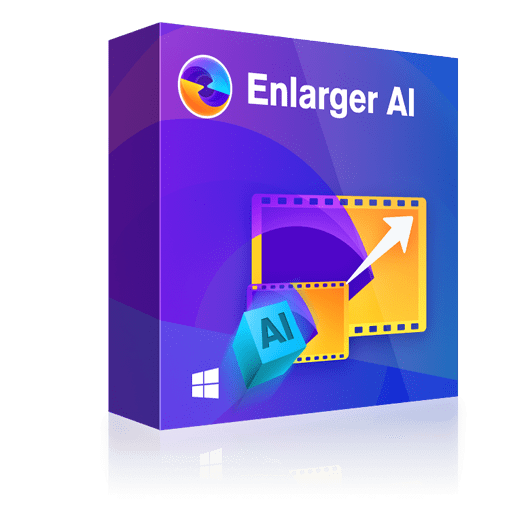Top Free Screen Recorders of 2024: In-Depth Review
Summary: Comprehensive guide on using free screen recorders to perfection. Capture your screen effortlessly and create stellar content. Click to learn more.
- • Upscale low-res videos into 720p/1080p/4k content
- • Enhance video clarity to a more realistic and vivid visual effect
- • Support video editing to meet your personalized demands
- • Get 50x faster speed with GPU acceleration
Table of Contents
Introduction
Screen recording software has become an essential tool for professionals and businesses alike. It allows users to capture, edit, and share their screen activity with others, making it great for tutorials, presentations, and demonstrations. However, purchasing a premium screen recorder can be cost-prohibitive, especially if you’re just starting.
Thankfully, there are several free screen recording software options available that offer robust features without the hefty price tag. In this article, we’ll introduce you to the ten best free screen recorders for Windows and Mac, so you can find the perfect one for your needs.
Related topics: how to screen record on Mac
Top 5 Free Screen Recorders For Win
In the past, screen recording was a costly and complicated process that required specialized equipment. However, technology has come a long way in recent years, and there are now many free screen recording software options available for Windows users.
- While free screen recorders can be incredibly useful tools, they do come with some limitations, such as being unable to record videos from OTT streaming sites, being time-consuming during recording, and large files, etc. If you want to record streaming videos on your PC device, it is better to use a video downloader directly.
1. Loom
Loom is a browser-based free screen recorder that lets you record your screen, camera, and microphone simultaneously. It’s user-friendly and offers additional features like video trimming and call-to-action buttons. Plus, you can instantly share your recordings via a link or download them to your computer.
2. ShareX – Best Online Screen Recorder
ShareX is an excellent option for those looking for a free screen recorder. Its intuitive interface, customizable options, and powerful features make it a top pick among Windows users.
3. CamStudio
If you are looking for a free screen recorder on win that is easy to use, then CamStudio might be the perfect choice for you. This open-source software offers a simple and straightforward interface, making it an excellent option for beginners.
One of the most significant advantages of CamStudio is its ability to record audio from both your microphone and computer’s speakers simultaneously. This feature is particularly useful if you need to create tutorials or presentations that showcase both visual and audio elements.
Tips to Optimize Your Recorded Videos
Enhance your recorded videos and upscale low resolutions up to 4K with DVDFab Video Enhancer AI. AI models that are trained by a neural network plus super-resolution technology, automatically enhance videos or movies with poor image quality and low resolution. Never hesitate to try to make your tutorial or game highlights more impressive!
4. OBS Studio – Best Cross-Platform Screen Recorder
As one of the most popular free screen recorders for streamers, OBS Studio offers you functionality both for Mac and Windows screen recording. The reason why so many streamers love this screen recorder app is that it allows you to create custom transitions between several different sources.
For instance, images, webcam, screen captures, and more. While it has a bit of an outdated interface, it’s still functional for most users.
5. Debut Video Capture – Best Screen Recorder for Streaming
Imagine having your very own green screen! This free screen recorder makes it possible with their high-tech green screen feature. Replace your boring office background with a custom one. You can film yourself using their webcam features. Alternatively, you could even use a completely different camera!
Top 3 Free Screen Recorders For Mac
1. Flashback Express – Best Screen Recorder for Gaming
When you’re streaming your games, you must avoid in-game lag. Furthermore, you need to zoom in and pan with confidence when you go to edit. Flashback Express provides all those features on a free plan. However, you’ll need to pay up after 30 days to benefit from the full extent of this tool’s features.
While you can export videos from this free screen recorder to your device in several formats such as WMV and MP4, you can’t export directly to websites like YouTube. Therefore, you’ll still have to endure a bit of extra upload time.
2. ScreenCast-O-Matic
Screencast-O-Matic is an easy-to-use free screen recorder on mac that allows you to record, edit, and share videos quickly. It is a web-based application that works on both Windows and Mac OS, making it an excellent choice for people who need a flexible solution for their recording needs.
3. TinyTake
TinyTake is a powerful free screen recorder that offers a user-friendly interface and robust features for both Windows and Mac users. It allows you to record your screen, add annotations, and share your recordings instantly.
Frequently Asked Questions
Some of our users have had questions about how to find the best free screen recorder. We’ve done our best to answer them.
When choosing a free screen recorder, there are several factors to consider, such as ease of use, features, recording quality, and compatibility with your computer. Think about what you’ll be using the free screen recorder for and choose a tool that meets your specific needs.
Most free screen recorders have some limitations, such as watermarks on recorded videos, limited recording time, or reduced functionality compared to paid versions. However, many free screen recorders offer a wide range of features that are suitable for most users’ needs.
Conclusion
We hope that this article has helped you find the perfect free screen recorder for your needs. Remember to consider factors such as features, ease of use, and video quality when making your decision. With the right screen recorder, you’ll be able to create high-quality videos and share your knowledge with the world.