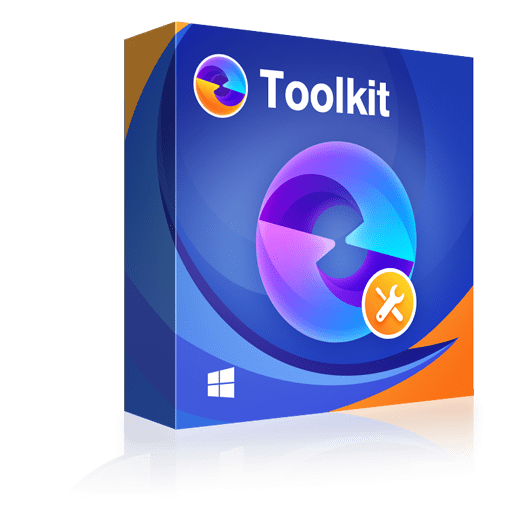11 Best Free GIF Maker Apps for iPhone
Summary: This article aims to list 10 best free GIF makers for iPhone users, with which you will feel more free to create GIFs of your own, thus sharing with friends or marketing your products and services. In this way, you will achieve remarkable results.
- • The best freeware of great help to edit video/audio/image/subtitles
- • Convert/trim/rotate/crop/sharpen/deshake/merge/extract videos or audio
- • Convert video to GIF/PIC, or GIF/PIC to video freely
- • Record video/audio on your computer screen based on your needs
It is often the case that you tend to add funny animated GIFs to favorites or directly download them when streaming social media posts. Want to create and share your own GIFs without striking a blow? You might think it is easy to make a GIF. However, the right choice of the right tool will count much, both time-saving and highly efficient. Simple clicks to create a funny, thought-provoking, hilarious and sarcastic GIF will be more fascinating.
In this post, you will be recommended top 10 GIF maker for iPhone to make striking GIF files, thus sharing onto your social sites and attracting more followers.
Table of Contents
11. DVDFab Toolkit (Best Recommended)
PART 1: Best Free GIF Maker Apps for iPhone
1. Giphy
In terms of animated GIFs, Giphy is a veritable search engine and GIF maker for iPhone, noted for its world’s largest library of GIFs, emojis and stickers. You can save your favorite ones with a free trial account. This best free GIF maker iPhone will bring you unexpected search results.
Pros:
- Search existing GIFs with keyword according to themes and pop culture
- Text your friends stunning GIFs online
- Share GIFs on Facebook, Instagram, Tweeter..., email to someone
- Record GIFs, upload pictures, video or GIF from personal Gallery
Cons:
- Auto-play feature works under internet connection
- Free account with inserted ads
Availability: iPhone, iPad, Android, webpage and iMessage
Cost: free trial
2. Gifx
This iPhone compatible app is a nice GIF video maker designed for the creative mind to turn your photos and videos into works of art. Meanwhile, customized editing is allowed to make your GIFs stand out from the crowd. With such a GIF maker app for iPhone, you can make amazing GIFs, edit exiting ones, and further send to friends or share onto social media posts.
Pros:
- Add GIF effects to your photos and videos
- Upload GIFs from your camera or Giphy.com
- Add music to your GIFs, photos and videos
- Convert GIFs to movies or movies to GIFs
- Customize your GIF effects with 100+ masks
- Apply 200+ animated GIF effects to your edits
- Share your edits on social media platforms
Cons:
- Internet connection matters
- Advanced features open to paid users
Availability: iPhone
Cost: free trial
3. GIF Maker
This GIF maker for iPhone is dedicated to turning photos, videos and live content into GIFs at a blazing fast speed. With easy-to-use and friendly interface, it boasts all standard features.
Pros:
- Create funny GIFs, Boomerang and Memes
- Upload existing or recorded GIFs
- Add memes, filters and captions
- Customize via changing its loop speed
- Share to social media sites or save to phone
Cons:
- Free use for 30 days
- Constant spam Pro version
Availability: iPhone, iPad, iMessage
Cost: registered account
4. Video to GIF
This app is an exclusive GIF maker for iPhone. It highlights unique and seamless compatibility with YouTube, meaning that you can upload a video from YouTube and further convert the video content to a GIF. Besides, it holds extra advanced features for your preference.
Pros: Perfect integration with YouTube
Cons:
- Limited colors and layout options
- Watermarked GIF for free use
Availability: iPhone, iPad
Cost: free trial
5. Giphy Cam
As an app owned by Giphy.com, this GIF maker allows you to capture video footage with your smartphone, supporting customized features.
Pros:
- Add special effects, texts and filters
- Import videos for further editing
Con: Unexpected system crashes when saving GIFs to phone
Availability: iPhone, Android
Cost: free trial
6. Gif Me!
This GIF maker is easy-to-use with intuitive user interface. You can make the most of its customized features to create unique and striking GIFs.
Pros:
- Add filters, special effects and funny elements
- Make new GIFs, edit existing ones
- Convert videos or images to GIFs
Con: Unexpected crashes when exporting GIFs
Availability: iPhone, Android
Cost: registered account
7. Gboard
Gboard, short for Google Keyboard, with built-in Google search, allows instant access to GIFs via keyword search for gesture typing, emoji suggestions, stickers and GIFs. Once installed on iPhone 6 or iPhone X, it will become an iPhone 6 GIF maker or iPhone X maker allowing you to text, email or share your favorite GIFs to your friends, social networks or elsewhere you like.
Pros:
- Powered by Google search engine
- Quick search for wanted GIFs
Con: Unexpected bugs
Availability: iPhone
Cost: free trial
8. GIFWrapped
This animated GIF maker for iPhone is designed to collect, make and share created GIFs from your iPhone or iPad, giving you full control over GIF library. You can save your loved GIF collections for impending use, in sync with iCloud or Dropbox.
Pros:
- Search GIFs powered with Giphy
- Import your own GIFs from photo gallery
- Create and access GIF collection
Cons:
- Needs internet connection
- Free account with ads and watermarks
Availability: iPhone
Cost: free trial
9. GIF Toaster
This GIF maker is able to convert videos, photos, bursts, timelapses and panoramas into GIFs, which boasts standard editing features for user preference.
Pros:
- Create GIFs from multimedia files
- Customized editing tools
- Free trial
Cons:
- Needs internet connection
- Free account with ads and watermarks
Availability: iPhone, Android
Cost: pay for additional features
10. Motion Stills
This GIF creator, developed by Google, allows for convert a live photo into a GIF easily. Meanwhile, you can enjoy customized features as well.
Pros:
- Feel free to disable smart stabilization and loop
- Add text and turn off the audio
- Choose to export live photo as a GIF or video
Con: lacks advanced features
Availability: iPhone
Cost: free
The above mentioned top 10 free GIF makers for iPhone provides you the best clue to creating your own GIFs, thus sharing with friends on your social media platforms. With fantastic GIFs, you will win more attention from your followers. At the same time, if you are in business, attractive and simple GIFs will boost sales at a large scale, without any redundant explanations or leaflet distribution.
PART 2: Best Recommended GIF Maker Software for iPhone
11. DVDFab Toolkit
Have you ever imagined what you shall do when your iPhone is out of service or loses the internet connection? Stop creating GIFs or resort to reliable desktop software? In face of such dilemma, you are highly recommended to try out this GIF creator software, DVDFab Toolkit. Looking at below shinning features, you will feel shocked and cannot help trying it right away.
Main Features:
- Video Tools: convert, trim & crop, speed up & slow down, flip & rotate, sharpen & unsharpen, deshake & deinterlace, denoise, PIC to video, GIF to video
- Audio Tools: trim & merge, adjust volume, normalize
- Image: video to GIF, video to PIC
- Watermark: time, text & image
Simple Guide on this GIF Maker for iPhone
- Step 1: download, install and run DVDFab Toolkit
- Step 2: navigate ‘Video to GIF’ from ‘Image Tools’ and import video source
- Step 3: set the start & end time for GIF
Apart from video duration, you can customize the looping, speed, size and frame delay before converting the selected video into a GIF.
- Step 4: click ‘Start’ button to convert video to GIF
Once done, the created GIF will be saved on your HDD.
Step 5: transfer the newly made GIF to your iPhone with USB cable.
Conclusion
Faced with numerous apps, you might have got the hang of what to choose when it comes to GIF maker for iPhone. Hence, next time if you aim to make a fascinating but simplistic GIF, you can refer to this post for objective information. After all, appropriate GIFs are beneficial to conveying your feelings or promoting business. Nevertheless, sometimes you might anticipate adding Christmas love songs to your created GIFs. That sounds quite impossible at first sight. Anyway, there does exist a direct and professional downloader for you to convert YouTube video to MP3 music. ACT NOW and have a try. DVDFab YouTube to MP3 is out there.