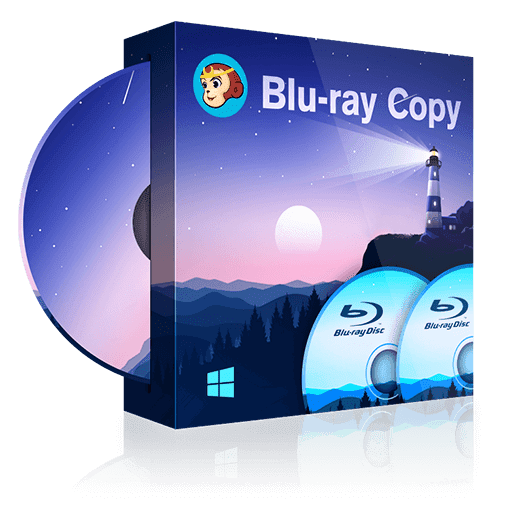What Is Google Play Video and How Does It Work?
Summary: How does Google Play video work? When Google Drive videos not playing, what will you do with it? Is there any alternative Google video player that enables you to play Google drive videos? This post offers you optimal solution to play your videos without any issue and get customized options to improve viewing experience.
- • Play DVDs, Blu-rays, and 4K Blu-rays with Menus and HDR10 effect
- • Avalibale to Discs, ISO Files, Folders and 3D videos with Hi-Res audio output support
- • Import DVD & Blu-ray Discs to local media library as ISO files with just one click
Google Play Video is a popular software to play videos on your computer. However, there are many reasons it may stop working or take loading time more than usual. It is better to get an alternative to Google Video player that is compatible with a wide range of media files and plays videos immediately.
Presenting you all the best alternatives to Google Play Video, DVDFab Player 6 allows you to play various media formats and customize playlists for better viewing. Let’s dive deeper into its packed functions.
First of all, let’s get down to the crucial issues relating to Google Play video playback.
Table of Contents
Google Play Video: How Does it Work?
Google play videos, also known as Google TV or Google Play Movies & TV, are online video and movie platforms by Google. Here, you can purchase or rent TV shows and movies depending on their availability.
Google Play video allows you to watch videos on streaming devices, Google play website, extension, or apps available on iOS and Android devices. You can also download videos offline if you are watching videos on a mobile app.
To buy or rent TV shows and movies, open Google Play or Google TV app and search for the movie or show you want to buy or rent. Now, click on it and select if you want to buy or rent it. You can buy the movies you or rent with five family members. The app will save the TV shows and movies you own in the library.
1. Why are Google Drive Videos Not Playing?
Google drive videos not playing show an error message only, which is not enough to get to the error’s roots. Below are some problems and their solutions to solve Google drive videos not playing.
Outdated Browser
Some Google drive videos cannot be played due to older versions of browsers that may not fully support the videos on Google drive, causing this error. To solve this, try updating your browser version.
Slow Internet
For Google meet play video with sound, you need a good internet connection. Slow internet may also be the problem when Google drive videos won’t play. Google drive video player requires a stable internet connection to run videos.
Outdated Video Formats
If the video format is outdated or unpopular, there is a big possibility that the Google drive video player won’t play the videos.
Third-Party Plug-ins
Some plug-ins features might not run well with Google drive video players not allowing Google play videos to play. You can disable plugins to let videos play.
Video Resolution
Google Drive won't support video resolutions higher than 1920*1080p.
RAM
Google Drive video player needs temporary memory of your device. If the device’s RAM is too low or too bulky, the Google drive won’t play video.
Router’s Security Settings
Google Drive won’t play video? This might be due to the updated routers that have strict security settings. They won't allow unscannable or large files to play in google drive video player.
2. Best Alternative to Google Video player: DVDFab Player 6
When the Google Drive video cannot be played, what will do you? Give up or turn to other options? Choosing the latter will be wise enough! Here DVDFab Player 6 will be your ultimate solution provider.
DVDFab player 6 is the best 4K video player and an excellent alternative to Google video player. It will scrap posters from the internet and divide those uncountable videos in your library into exact groups. When you click that poster, a detailed page with metadata information of each video will appear. Thus, all of your local media files including discs, TV shows, videos, and movies will be well organized via poster walls.
The navigation menu is another excellent option for media playback control that DVDFab Player 6 offers to its customers. You can now go for menu playback on DVDs, Blu-rays, and 4K Ultra Blu-rays. It also supports general discs and ISO image files. Navigation menu and HDR10 support will be available to facilitate playback.
Additionally, you can create a music library just by adding pre-existing music files to this software so you can enjoy music, videos, and TV shows at any time. This 4K media player outputs lossless high-resolution audios such as Dolby Atmos, Dolby TrueHD, DTS-HD Master and DTS:X etc., with up to 7.1 channel surround sound output, which may help you turn your home into a top-level home theatre.
The best part about this player is that it is fully compatible with a wide range of files, including all 3D formats, HEVC, MP4, MKV, MOV, FLV, VOB, M2TS, that too in high resolution. It comes with an all-round 3D playback support too.
With only one click, DVDFab Player can import DVD and Blu-ray discs from an optical drive to your library. It has two playback features, one for the computer screen and the other for large screen smart TVs.
Summarized Feature Highlights of DVDFab Player 6
Here are some key features of DVDFab Player 6 – the best alternative to Google video player:
- Navigation menu on DVDs and (4K Ultra HD) Blu-rays for flexible playback control
- HDR 10 support on 4K Ultra HD Blu-rays for optimal image quality
- Hi-Res audio output up to Dolby Atmos and DTS:X to enhance audio quality
- Playback support for 4K video, HEVC, and other media files of all formats
- All-round 3D playback on all forms of 3D contents to deliver cinema-like viewing
- PC and TV playback modes respectively optimized for small and huge screens
- Build, organize, and manage local media library (movie, TV shows, videos & music) by poster walls
- Import DVD and Blu-ray discs to local media library as ISO files
- Adjustable thumbnails designed for fast and precise preview
- Customizable playlist underpinned by considerate and flexible settings
- Clean & intuitive interface, free trial available
- Available on Windows, macOS, Android TV
i Free Download i Free Download
How to Play Google Drive Videos with DVDFab Player 6
To play Google drive videos with DVDFab Player 6, you need to first save video from Google Drive on your PC. For doing so, open Google Drive and select all videos you want to download. Now, click on the Menu icon and select more Options. Click on the Download button to download the video. Then leave the remaining work to DVDFab Player 6.
Step 1: Free download, run DVDFab Player 6 and choose playback mode
Step 2: Import videos from the local HDD
You can import videos from computer by clicking on settings, library and ten import file options. Once imported, you can search for file name in the search bar on DVDFab Player 6.
Step 3: Start to play the video you wish to watch
Customized options and considerate settings will be offered to enhance your viewing experience. It will bring you cinema-like audio visual effect. Never miss out such an intelligent 4K movie player.
3. FAQs
Below are some frequently asked questions that will help you understand about Google Play video alternative better.
You can download a video that bought on up to 5 devices. Here is a simple tip for you. First, connect your device to the internet. Open Google Play Movies & TV. Tap Library and find the movies or TV episodes you want to download. Then tap the Download button. Besides, you can also delete a downloaded video. Just open the app, tap the Check Mark next to a downloaded video and click Remove.
Of course, if you want to download movies or TV shows in 1080p & 5.1 sound channels from Netflix, Disney+, Prime Video, Hulu, HBO, Paramount, Apple TV, YouTube, Facebook, Vimeo, Pornhub, and other platforms, you might as well try out DVDFab Downloader All-in-One.
Yes, DVDFab Player 6 offers a free version for video playback, whose full-featured version gives a 30-day free trial. It can play a wide range of media formats on your computer (Windows & macOS) or TV.
Conclusion
When your Google Drive won’t play, you need to blaze a new trial. Just resort to other alternative Google video player. Looking around, the best alternative to Google Play videos is DVDFab 6 that helps you play videos of any resolution and of any formats without any hassle. It is safe to use and comes with uncountable properties. Wait no more! Download DVDFab 6 now to turn your home play into a truly cinema environment. Maybe when you want to play MKV on Chromebook, only to find your Chromebook is out of function. No worries! DVDFab Player 6 will fix your issues for once and all.