Installation Complete
Thank you for installing DVDFab!
With DVDFab, you'll quickly and efficiently experience a one-stop solution for all media conversion, backup, download, playback and restoration services, and ensure a world-class multimedia experience overall.
Stay in touch with DVDFab
Subscribe to be the first to hear about our newsletter!
We'll never share your address and you can cancle your subscription at any time!
What you'll find in newsletters:
● New Product Launches
● Special Offers / Discounts
● Product Updates
Quick Guide to DVDFab
Step 1
Run the DVDFab client
Find the DVDFab client on your computer and double-click it.

Step 2
Select the process to be carried out on the files
At the top of the client, you can select what you need to do with the imported files. In addition, the Launchpad menu contains a richer selection of DVD handling tools.
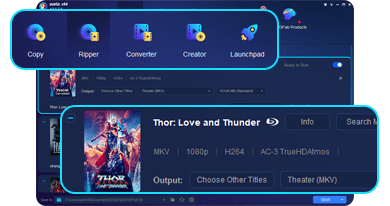
Step 3
Manage tasks in the task queue
In the task queue, you can monitor and batch process the tasks in different states including current, finished, archived and scheduled.
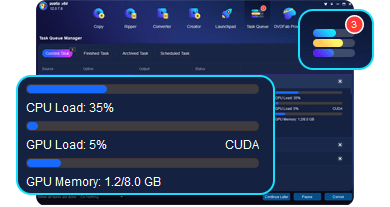
FAQ
Quick Solutions:
Lost Your Registration Key?
Click above if you lost your license key or if you need to download an old version.
Update Your Email Address
Have you changed your email address? Inform us of your new email using this form.
Sales Support
Have question about your purchase? Click above to see the related answers.
Manual
User Manual to explain all details of the software.
Tutorials & Tips
Tutorials to help you to do common job step by step.
FAQ
Click above to see a list of common problems and their solutions.
Forum
If you can't find a solution, please visit the forum.