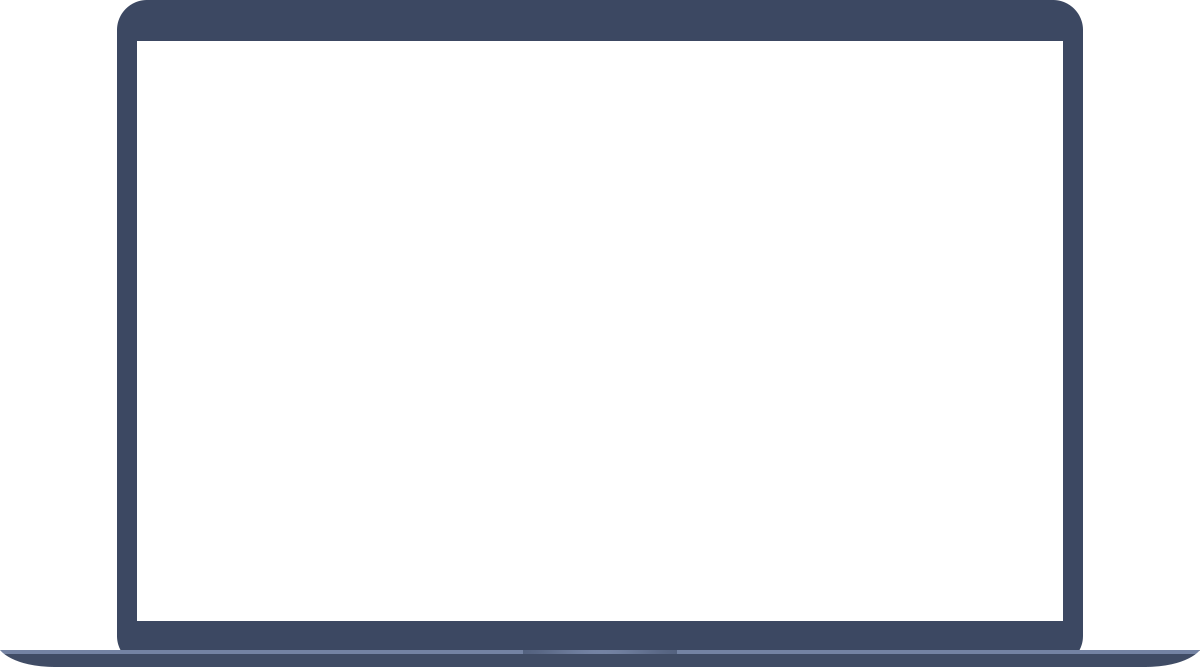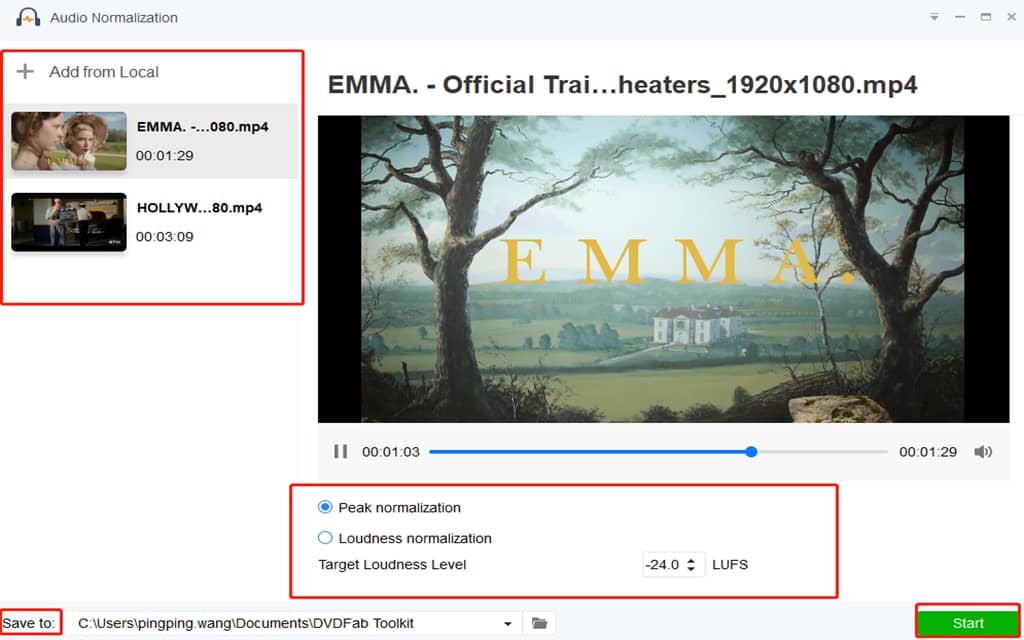Normalize Volume Easily
Audio recording sometimes can be too loud or nearly inaudible. That’s why we often need to deal with an audio or video file that has an unbalanced volume. The best way to fix this issue is to normalize the audio. What is audio normalization? It means to change its overall volume to a target level. And it should be clear that audio normalization is not compression that changes volume over time in varying amounts. This audio normalization tool is needed to help you balance volume without effort. Being as a consumer-oriented tool, it simplifies the normalization process, even if nonprofessionals know how to use it. In addition, it offers two methods to normalize audio: peak normalization and loudness normalization. No difficulty will be encountered during this whole audio normalization process.