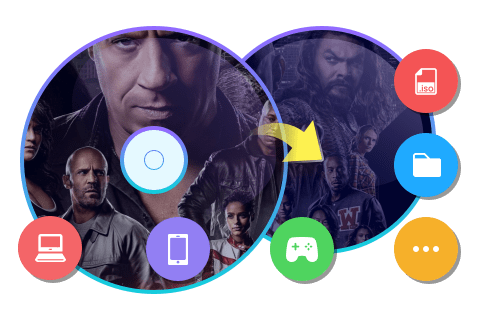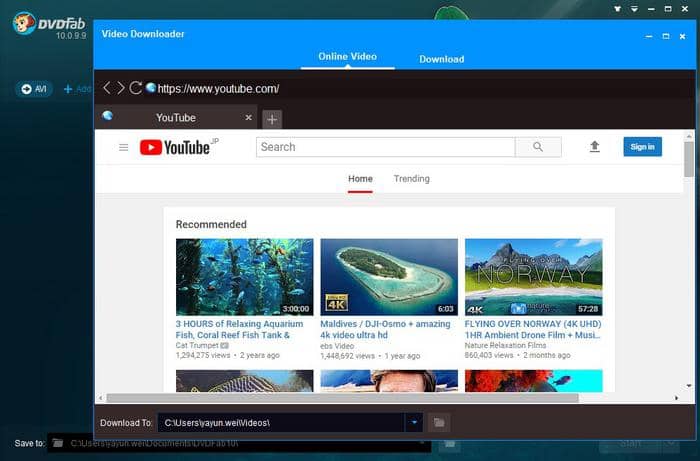Top 20 Best Free YouTube Downloaders
Summary: Do you want to download YouTube videos freely? Here we have compiled 20 of the best free YouTube downloaders for you to choose.
Do you watch YouTube? Well, unless you live under a rock, there is a high chance that you do. After all, ever since its inception, YouTube has succeeded in gaining immense popularity among users, regardless of their age and demographics.
However, no one can deny that there is one inherent problem on YouTube. You can’t watch official music videos or copyrighted content offline. This is a source of huge inconvenience for those who don’t wish to invest in buying songs.
What do you do then? Well, lucky for you, we live in a time where there is a solution to every problem. The answer to this issue is a free YouTube downloader. A free YouTube video downloader allows you to download the video you wish to watch. You can do so in both MP4 and MP3 formats, depending on which free YouTube downloader you choose.
Selecting the best free YouTube downloader is anything but easy. After all, not every YouTube downloader free option succeeds in delivering what it claims. The last thing you want to do is use a downloader that is plagued by slow download speeds and a complex interface.
To make the process of finding the best free YouTube downloader easier for you, we have compiled 20 of the best YouTube downloaders in the market. Make your pick.
1. DVDFab YouTube Video Downloader
One of the best free YouTube downloaders on the market is the DVDFab YouTube Video Downloader. It has been lauded by the masses for its quick installation process. The convenience is not just limited to the initial installation, but the process of using the video downloader is quite simple as well.
The software gives you the freedom to search, watch and download YouTube videos within the software. You can also choose to copy paste link of the desired video to the downloader as well. Both methods allow you to download videos, hence giving users the choice to either uses the software for watching videos or sticking to the YouTube App.
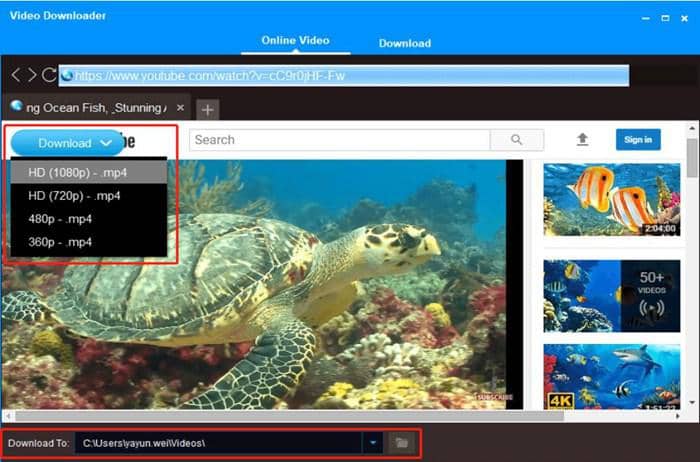
Unlike some of the other options that tend to feature in-app purchases, this YouTube downloader is completely free of cost. This has also been a source of convenience for those users who are tired of being tricked into using a basic version of a free YouTube video downloader and are forced to pay to access the advanced features.
Additionally, batch conversion is one of the salient features.
Some free downloaders tend to offer the lowest resolution to customers. After all, what more can you expect from a YouTube downloader free of cost? Well, DVDFab YouTube Video Downloader is free, yet it lets you select the resolution of the downloaded video. There isn’t much wrong with this free YouTube downloader, making it the best choice.
2. DVDVideoSoft Free YouTube Download
Some might say that this free option is quite basic. However, it manages to satisfy all the requirements of a YouTube video downloader, and it does so exceptionally. The software is designed for one purpose only, and that is downloading videos.
The software is smooth and lag-free. When you are already pressed on time, the last thing you would want is to waste time with a downloader that keeps on crashing. If reports of the masses are to be believed, this is not the case with this downloader.
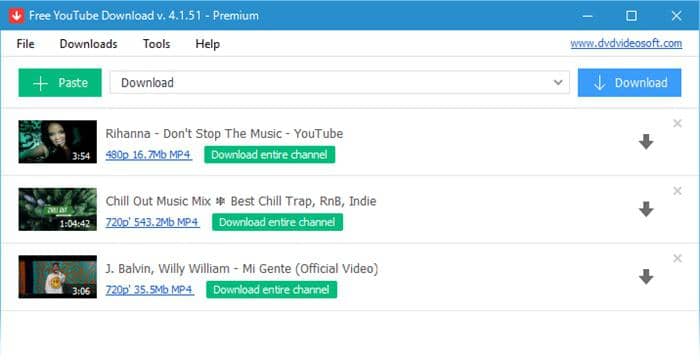
Moreover, it allows you to download multiple videos at the same time. This feature is suitable for our fast-paced lifestyle. Hence, rest assured that your desired album will be downloaded in no time. However, at the same time, the interface looks old and might be a source of hassle for some.
3. 4K Video Downloader
The chances are that you might have heard of 4K Video Downloader. Whenever there is mention of free YouTube downloaders, this software is almost always on the list. Whether it be because of its simple interface or ad-free model, this downloader is quite popular among users.
This free YouTube video downloader isn’t just limited to YouTube. It also supports various other websites. Hence, if you find a quality video you wish to download from some other website, there is a high probability that the 4K Video Downloader supports it as well.
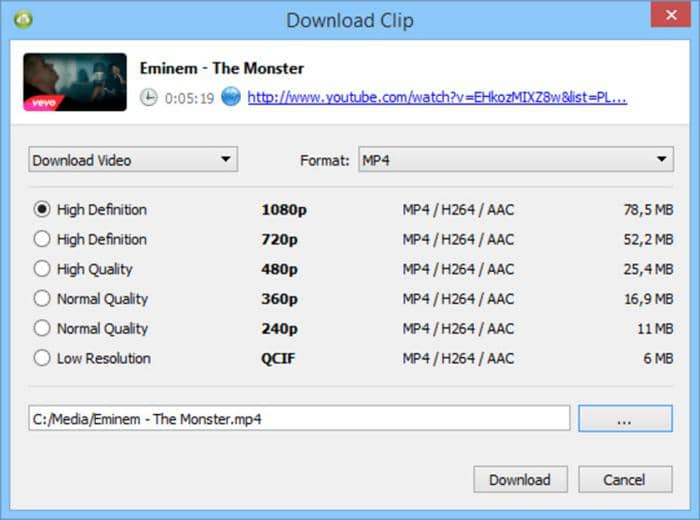
It also allows you to download your entire playlist in one go. This is seldom delivered by other free options and makes this downloader a contender for the title of the best free YouTube downloader.
4. WinX YouTube Downloader
Do you just want a downloader that will get the job of downloading videos done? If you don’t care about all the additional fancy features, you will find the basic offer of the WinX YouTube Downloader to be satisfactory.
The software is as simple as it can get. This also means that understanding the user interface is a piece of cake. This free YouTube video downloader allows you to download videos in an array of formats for over 300 sites. When you add this to the fact that you can download videos in 8K resolution, you are bound to be satisfied with the downloader.
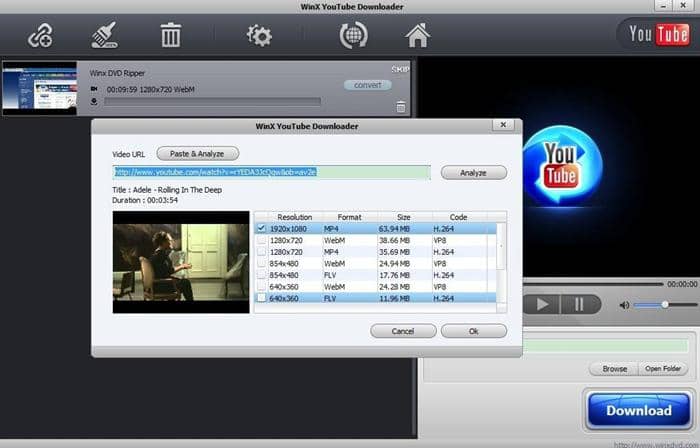
While the interface is very simple, it is a bit outdated and may feel weird to use, especially if you are used to modern and user-friendly interfaces.
5. Any Video Converter Free
The name of this software might be a bit misleading. You would think that the software is only capable of converting the format of an already downloaded video. However, this is not the case. You can use Any Video Converter Free to download YouTube videos along with videos from other websites.
Moreover, you are given the option of editing the video you downloaded. This is delivered via the addition of a built-in video editor. The editing options are basic but enough to make the required changes. At the same time, you can use the software to convert the downloaded videos. Surely, it is a win-win combination.

The only issue is that the free version of the product is accompanied by adware which might be annoying for some.
6. iSkySoft Free Video Downloader
Those of you who don’t mind paying for additional features might find this freemium software to be a good choice. After all, the quality of service delivered makes the investment worth it. The iSkySoft Free Video Downloader features a simple interface that makes using the downloader an easy process.
As far as downloading videos is concerned, this YouTube Downloader doesn’t disappoint. It allows you to download from over 100 websites. You can choose to download video and audio formats. Also, in one go, you can download all your YouTube playlists. While you are at it, you can convert the video into whichever format you want.
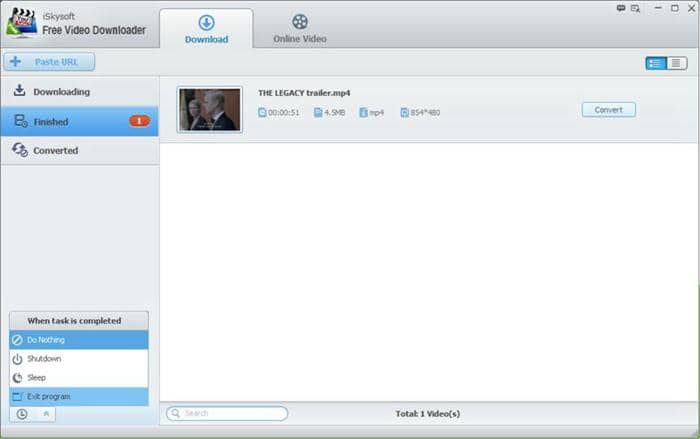
The fact that the downloader works on both Windows and Mac means that it is the best free YouTube downloader regardless of which operating system you use.
7. FastestTube
One question you might have is whether you truly need to install a tool to download videos. What if you don’t have enough space? What if you aren’t sure if the software is safe to download or not?
If you are plagued with such thoughts, know that there are free video downloaders that don’t require you to install any software. This is because they function as a web browser extension. One such option is FastestTube.
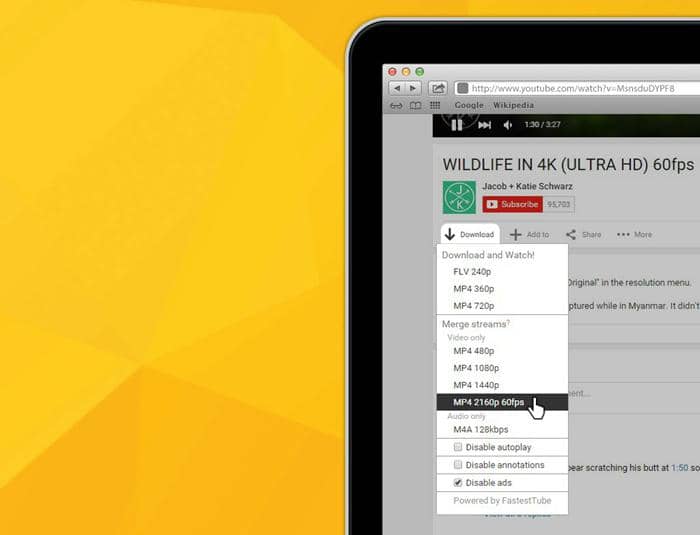
The fact that you don’t need to install anything itself is a huge convenience. The downloader is known to work for almost all browsers including Firefox and Chrome.
You can use the downloader extension to download videos in high resolution. However, remember that you will have to download the extension from FastestTube’s site.
8. Freemake Video Downloader
Freemake Video Downloader has been able to establish itself as a force to be reckoned with in the free video downloader niche. The software is completely free and allows you to download videos from websites like Facebook and Vimeo on top of YouTube.
The functionality of the software is as simple as it can get. All you need to do is copy paste the URL of the desired video in the software, and your job is done. It also allows you to change the format of the video downloaded as well as extract the audio from the files.
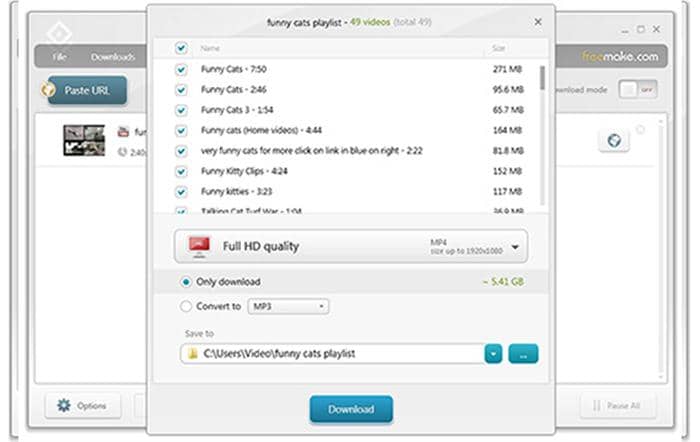
The only problem with this software is that when you try to download multiple files at the same time, significant lags are experienced.
9. ClipGrab
Individuals who are looking for an easy way out will find this free YouTube downloader to be an excellent choice. The functionality of this software is the simplest to use in this list. Not to mention that it allows you to download videos from an array of options. Thus, if you are a novice, the interface of ClipGrab will be perfect for you.
Since the software comes with a search bar, you can use the software itself to look for videos. Moreover, you are given the choice of which format and quality you want to download a given video in.
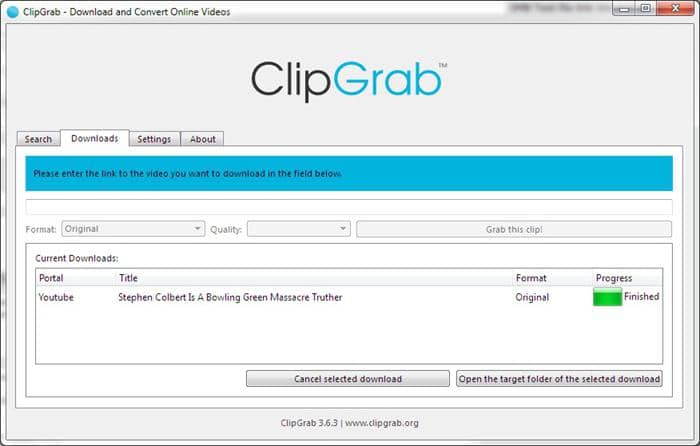
The only thing you will find annoying with this free YouTube downloader is the presence of adware like ByteFence. Make sure to deny installing them to avoid being plagued with ads.
10. All Video Downloader
Anyone who finds ClipGrab to be a quality solution will feel the same way about All Video Downloader as well. This is because a lot of things about the latter are similar to the former. It allows you to search for videos within the software, rendering the need to go to a web browser unnecessary. Moreover, you can use the downloader to download videos from Dailymotion and Vimeo as well.
Apart from the lag-free and user-friendly interface, the downloader lets you download two videos at the same time. This batch downloading is quite limited compared to what some of the other downloaders offer.
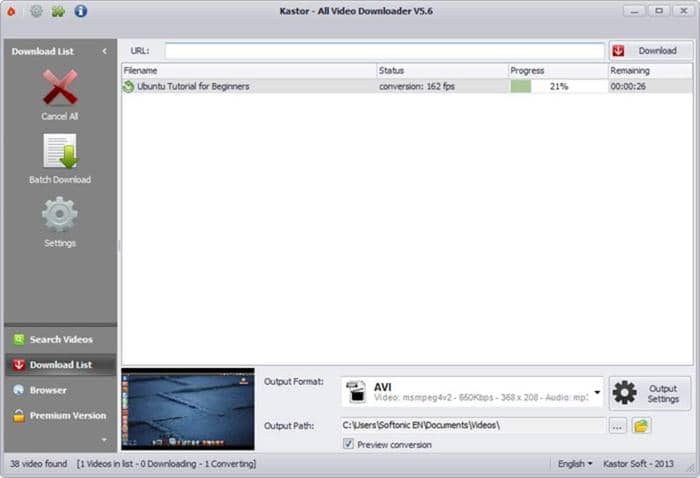
However, the fact that it allows for video conversion is a feature that many find to be an excellent addition to a basic video downloader.
11. aTube Catcher
aTube Catcher is yet another great free YouTube video downloader. Apart from performing the basic function of downloading YouTube videos, it lets you convert these files to any format you wish.
Rather than delivering just batch downloading, the downloader lets you convert videos in batches as well. This is bound to save users a lot of time and make the videos watchable on mobile devices, PC, and Macs.
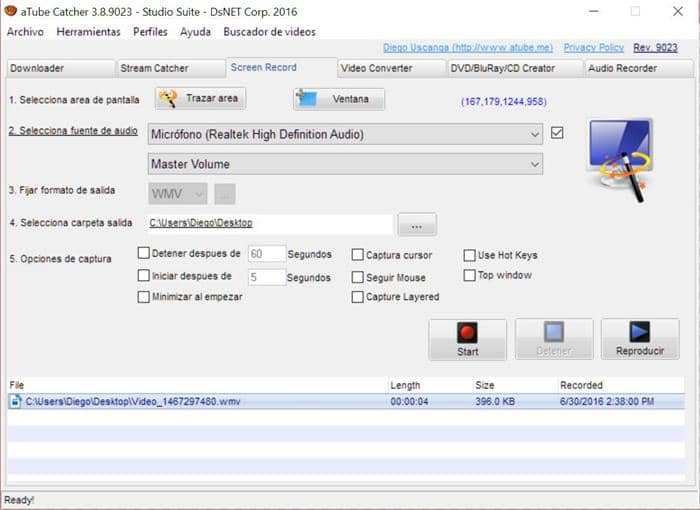
The reason a lot of users like what this downloader has to offer is that it delivers quite a lot for a free video downloader. Some other features include the ability to record videos on your screen. It also lets you burn them to CDs and DVDs. Hence, it serves as a complete package.
12. YooDownload
While YooDownload isn’t the best free YouTube downloader in this list, it does manage to deliver satisfactory performance and earns its place on this list. The best thing about this option is that it is an online downloader. This means you don’t need to undergo the hassle of installing a software just to enjoy videos offline.

The website is known to indulge in frequent updates that play an integral role in keeping the experience as smooth as possible. Moreover, it allows you to download videos from all types of websites. All you need to do is copy the link of the desired video, paste it on the search bar of YooDownload, and press the “Download” button. The simple interface and straightforward installation process makes this a great free choice.
13. FreeGrabApp
We can safely claim that FreeGrabApp is the most basic video downloader on our list. Whether it be the interface or the downloading process, it can’t go more basic than this. The downloader only allows you to download one video at a given time and doesn’t let you download an entire playlist. Why, then, do we endorse FreeGrabApp, you may wonder?
Well, for starters, the downloader is truly and completely free. It doesn’t follow a freemium model nor is it plagued with ads. Moreover, even though it is ultra-basic, it lets you convert videos on top of downloading them. Some of the available formats include MP3, MPEG4 and WMV.

Therefore, even though it is quite a hassle to use due to its features of downloading one video at a time, the download speed and free model somewhat make up for it.
14. YTD Video Downloader
The YTD Video Downloader is very basic, but this doesn’t mean it is any less effective than some of the best free video downloaders on this list. Some might say that the simple design is actually a good thing since it means that novices won’t have problems in using the downloader.
The functionality of the video downloader revolves around pasting the URL of your desired video and selecting what quality you want to download. Once you do so, you need to decide which folder you want to save it in. After this, your job is done.
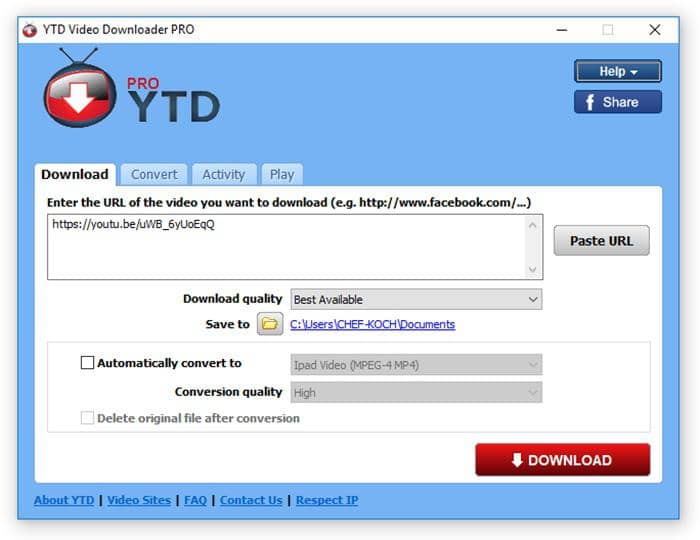
While the downloader is quite easy to use, there are some inherent flaws in this option as well. The biggest problem with this downloader is that it doesn’t let you download multiple files at the same time. You need to download files one by one, which wastes a lot of time.
15. Orbit Downloader
When you look at this free video downloader, you are bound to realize that each of these downloaders is trying to outdo the others in terms of delivering the simplest interface to its users. Orbit Downloader also exhibits a very simple and easy-to-use interface.
However, there are a few aspects of the interface that are not as simple as they seem. The various buttons included are quite confusing.
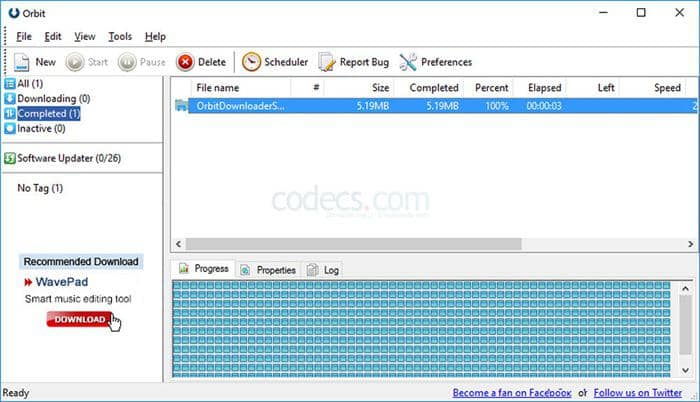
This downloader is a good enough option for downloading videos that are smaller than 400 MB. Anything which is bigger than that will take a while to download. This isn’t the best option, but it is better than some of the other free video downloaders in the market.
16. Snaptube
Snaptube is an option which Android users might want to consider. While the downloader doesn’t offer its services to other operating systems, Android users can surely benefit from it.
The best thing about this video downloader is how quick the process is. The fast download speed isn’t the only thing offered by this free YouTube video downloader. It also lets you categorize your watched videos on a scale of most to least watched. It then uses an algorithm to recommend videos you can download.

The process of installing the app and using it to download is fairly simple, making it a good choice for beginners.
17. Videoder
This YouTube MP3 downloader app is also limited to Android and delivers its services for free. However, it is not available on Google Play and has to be downloaded directly from its site.
The best thing about this video downloading app is that the interface is simple and easy to understand. Also, you can use YouTube within Videoder. Therefore, you are not required to copy paste any links. You can just simply open the required video within the app and download videos without much hassle.
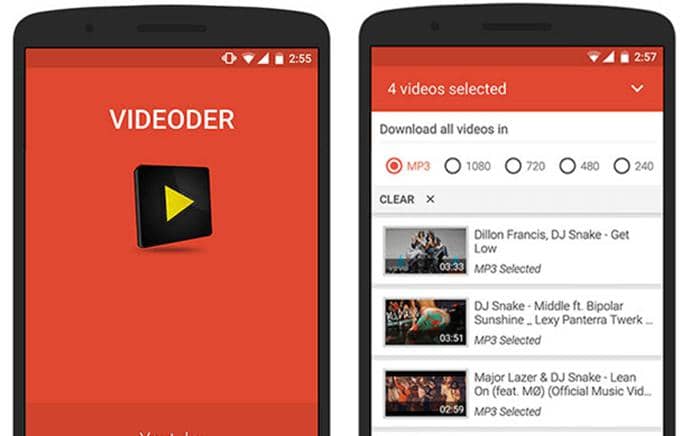
Moreover, the app is free of lags and can be used to download videos on websites like Facebook and Instagram. However, all of these amazing features come at the cost of advertisements.
18. Airy
Are you a Mac user? If so, Airy is the best YouTube downloader for you.
Why is this downloader so popular among Mac users? Well, this stems from its user-friendly experience. It is very easy to use and is equipped with a lot of excellent features. For instance, it allows you to download videos in the quality and resolution you desire. It also supports multiple types of formats which is also a much-loved feature. You can use the downloader to download videos in MP4, 3GP and FLV formats.
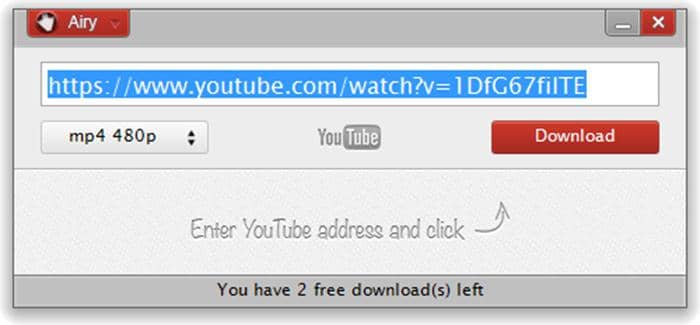
To top it all off, you can save your whole custom YouTube playlist in one go on the hard drive of your Mac.
19. MacX YouTube Downloader
This downloader has two versions, one is premium and one is available for free. We will be focusing on the free YouTube downloader.
The free downloader can be used to download 4K quality videos. You can download as many videos as you want. You can do so in high-quality resolution as well. Additionally, the interface and look of the downloader are modern and easy to use. The only issue with the free downloader is that the download process is manual. You need to click on “Download Now” even after queuing multiple videos for download.
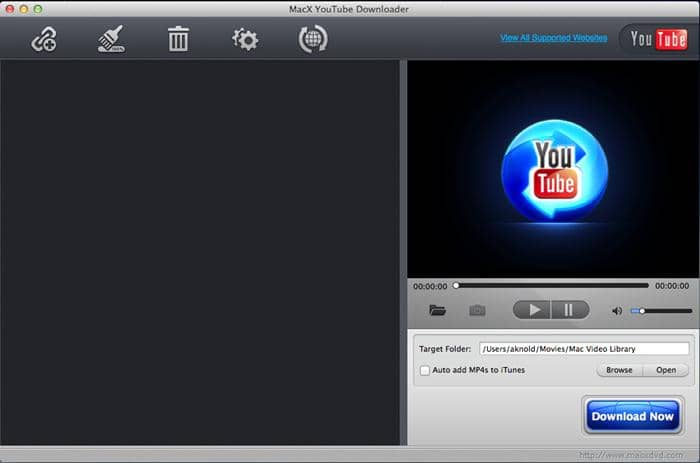
20. VidMate
This free YouTube Downloader only offers its services to Android users. The features of this app are quite similar to some of the others listed here, but what differentiates VidMate from other YouTube downloaders is that it lets you save videos to download later.
You can also keep your files confidential via the content locker feature which ensures that only you can access the downloaded content.
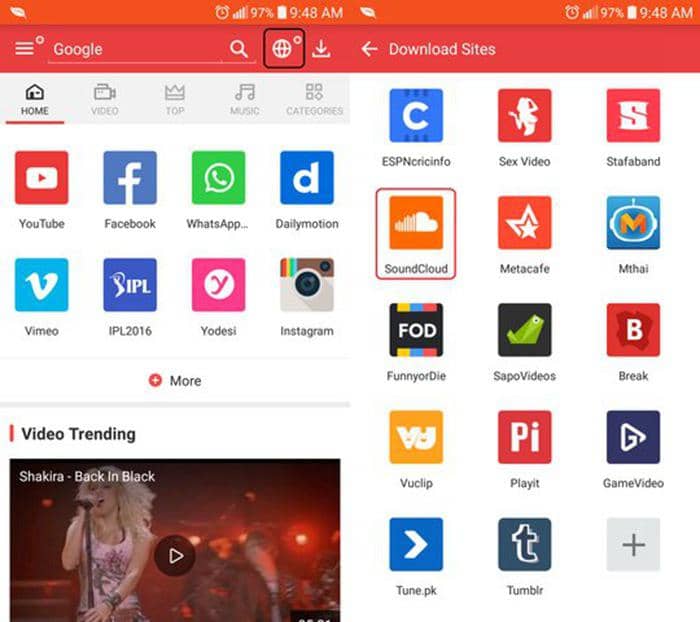
As far as downloading videos is concerned, you can use this app to download videos of different resolutions and formats. Also, you can keep tabs on the progress through the symbol depicted on the upper corner.
Conclusion
Among these 20 options, the DVDFab YouTube Video Downloader is the best free YouTube downloader. Only a few can compete with the software on the basis of performance. However, this doesn’t mean that the other downloaders are not worth considering. Each of the other downloaders have managed to satisfy users in one way or another.
Select whichever downloader you think is the best. Make sure you research well before selecting. Choose a free YouTube downloader and download YouTube videos for offline watching!