One Subscription, Hundreds of Products and Services
In short, by subscribing to Fab365, you can enjoy our full range of existing products as well as software and services that will be supported in the future.

- Includes 26 products
- Complete solution for DVD/(4K UHD)Blu-ray
- No. 1 best-selling
- Includes 62 products
- The most comprehensive video downloading solution that allows you download from 1000+ streaming sites
- Built-in web browser for streaming video downloads
- Includes 16 products
- The most comprehensive video editing and AI enhancement solutions
- Directly import videos from StreamFab/DVDFab
Services Included

Extended Download Service
You can download the independent installation package of almost every historical official version at any time

Exclusive Skin
Choose a client skin based on your preferences

1-to-1 Customer Service
Professional customer service staff will reply to you within 48 hours for any question and suggestion

5-Computer License
Fab365 offers 5 licenses for Windows and Mac respectively

Cloud Backup
Check out what data will be saved >>

Dual-OS & Multi-Device
Unlimited access to all products and services on MacOS, Windows and Android systems. Run on up to 6 Windows PCs, 6 Macs and 6 Android devices simultaneously.

Extended Download Service
You can download the independent installation package of almost every historical official version at any time

Exclusive Skin
Choose a client skin based on your preferences

1-to-1 Customer Service
Professional customer service staff will reply to you within 48 hours for any question and suggestion

5-Computer License
Fab365 offers 5 licenses for Windows and Mac respectively

Cloud Backup
Check out what data will be saved >>

Dual-OS & Multi-Device
Unlimited access to all products and services on MacOS, Windows and Android systems. Run on up to 6 Windows PCs, 6 Macs and 6 Android devices simultaneously.

5-Computer License
Fab365 offers 5 licenses for Windows and Mac respectively

Cloud Backup
Check out what data will be saved >>

Dual-OS & Multi-Device
Unlimited access to all products and services on MacOS, Windows and Android systems. Run on up to 6 Windows PCs, 6 Macs and 6 Android devices simultaneously.

Extended Download Service
You can download the independent installation package of almost every historical official version at any time

Exclusive Skin
Choose a client skin based on your preferences

1-to-1 Customer Service
Professional customer service staff will reply to you within 48 hours for any question and suggestion
Total Solutions for All Your Needs
DVDFab can convert videos downloaded by StreamFab to disc format
DVDFab can convert the videos you downloaded from StreamFab into DVD/Blu-ray/UHD discs, ISO files or folders for permanent collection, helping you solve this problem.
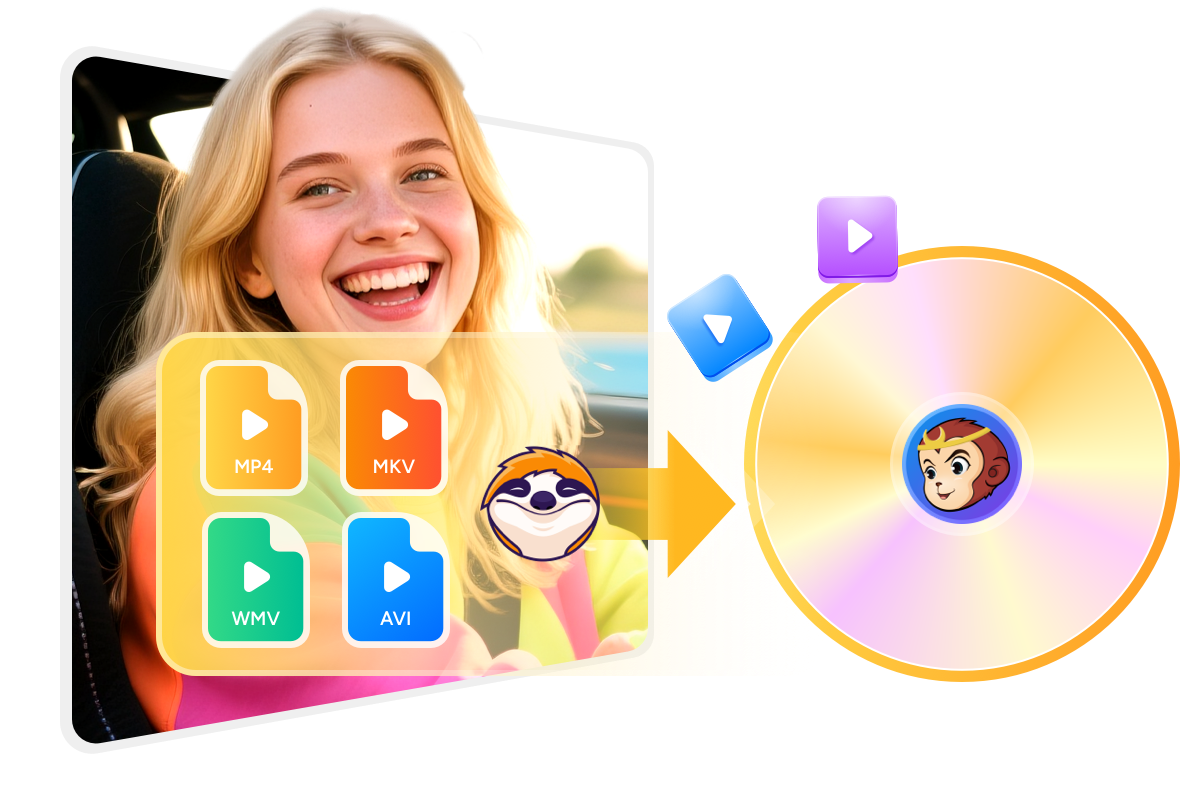
UniFab enhances low-quality videos downloaded by StreamFab
Once downloaded with StreamFab, the video can be directly imported into UniFab for easy and efficient conversion. With just one tap, you can enjoy stunning HDR-quality viewing experience.
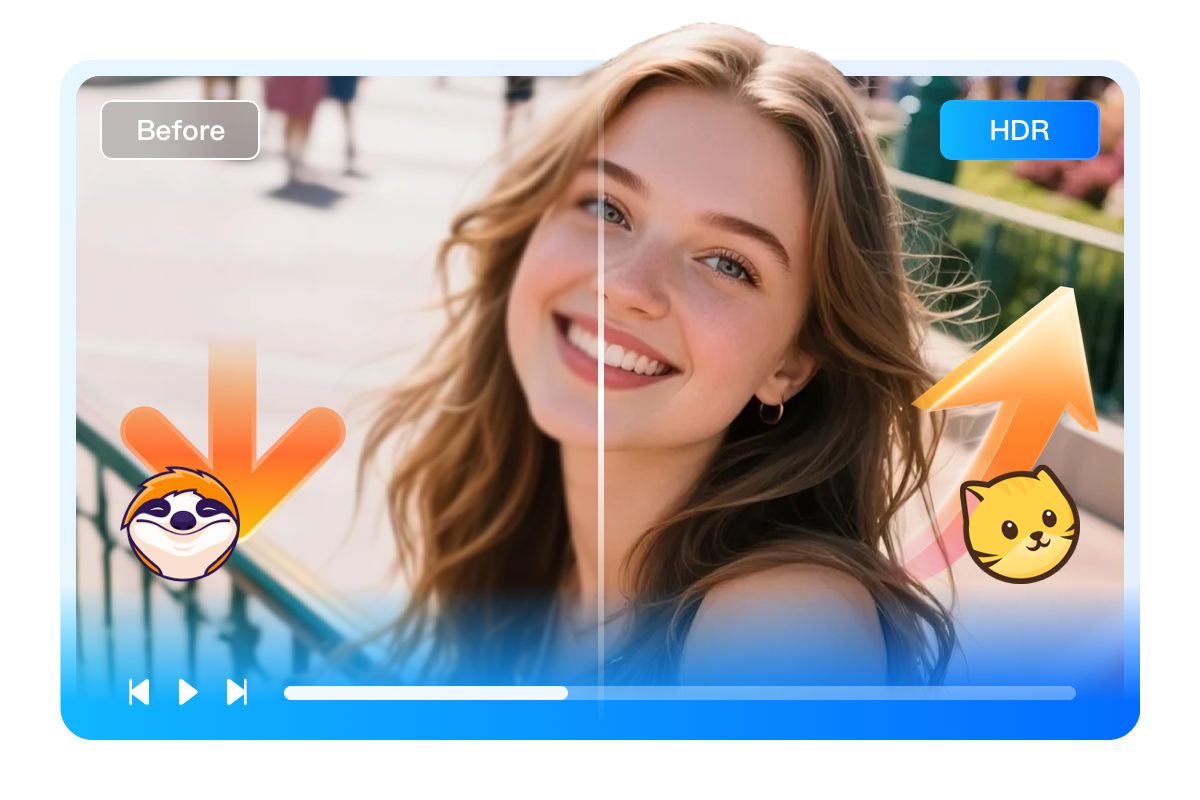
AI series can be used with DVDFab products

Use PlayerFab to play downloaded/converted files, or create your own video library
Additionally, you can build and manage your own local media library with a poster wall that clearly displays all the metadata information for your movies or TV shows.
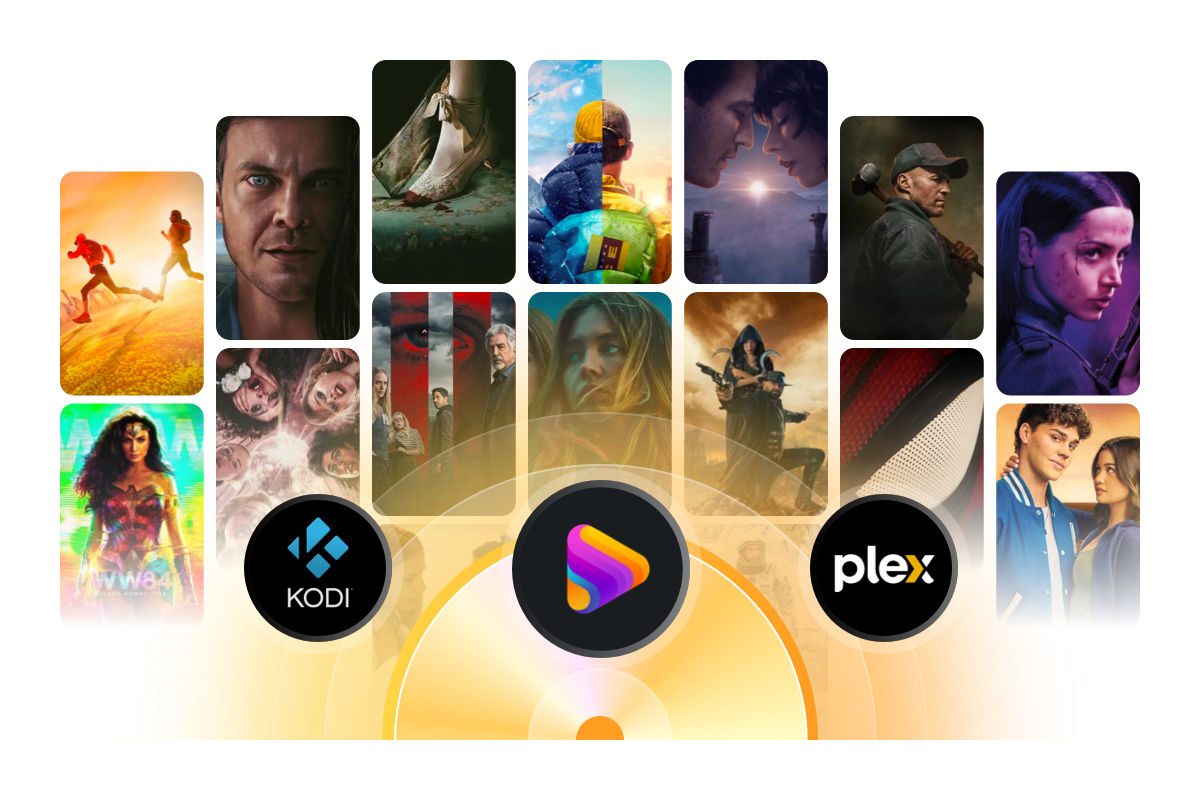
Our Global Impact
Full Guide to Fab365
How to download
After the download is complete, please double-click the folder to install and launch the software.
How to authorize
How to use
If you don't know how to download streaming videos, you can check our user manual.
How to manage subscriptions
You don't have to worry about expiration as your subscription will be automatically extended when it expires.
Click Cancel Subscription to stop renewal. You can also click on the contact page to submit a ticket, and the customer service staff will provide you with professional services according to your needs.
Frequently Asked Questions
- Purchasing
- Account
- Products
- What payment methods are supported?
- Can I use PayPal to purchase Fab365?
- Can I get a refund at any time?
- How to get an invoice?
- When there is a new module release, do I need to purchase it?
- If I am a new DVDFab user and want to buy Fab365, are there any preferential prices?
- If I am already a DVDFab user, is there any preferential price for buying Fab365?
Contact Us
Can't find the answers you're looking for? If you have other problems, don't hesitate to contact us.
Our Service Team is always ready to help. Your problem will be addressed as soon as we can.
