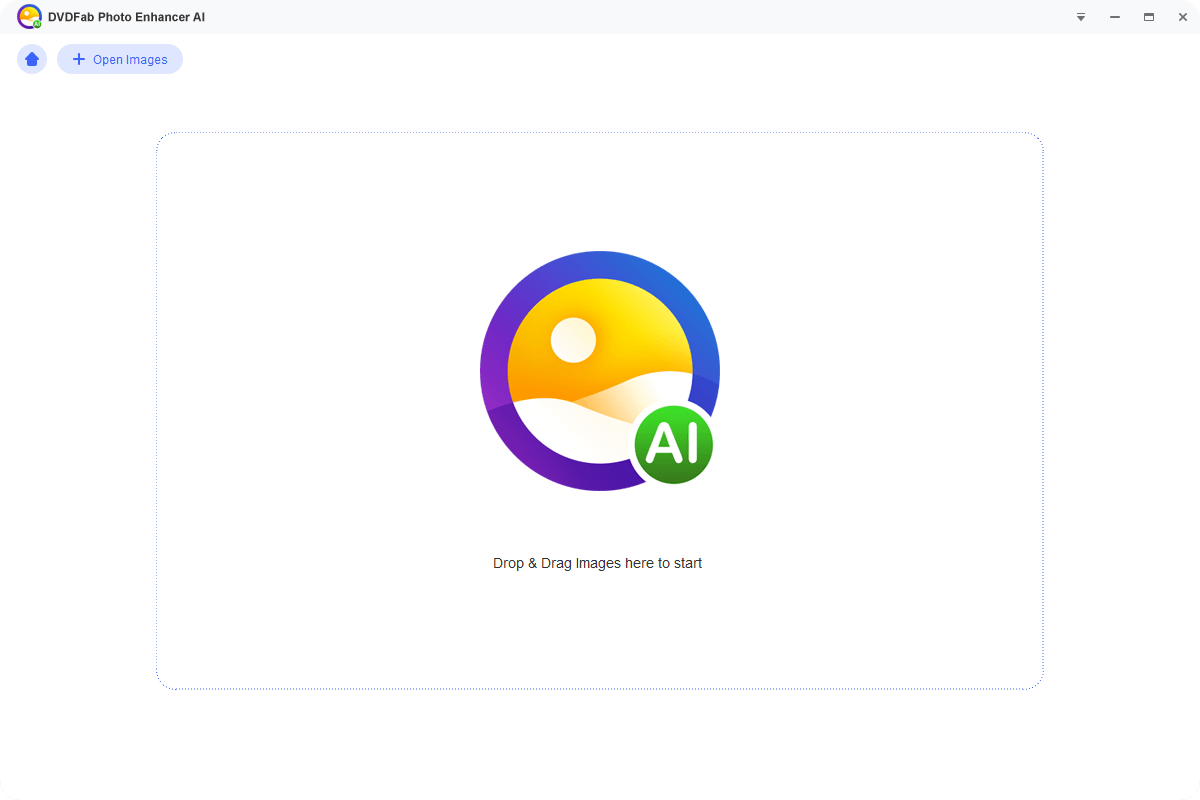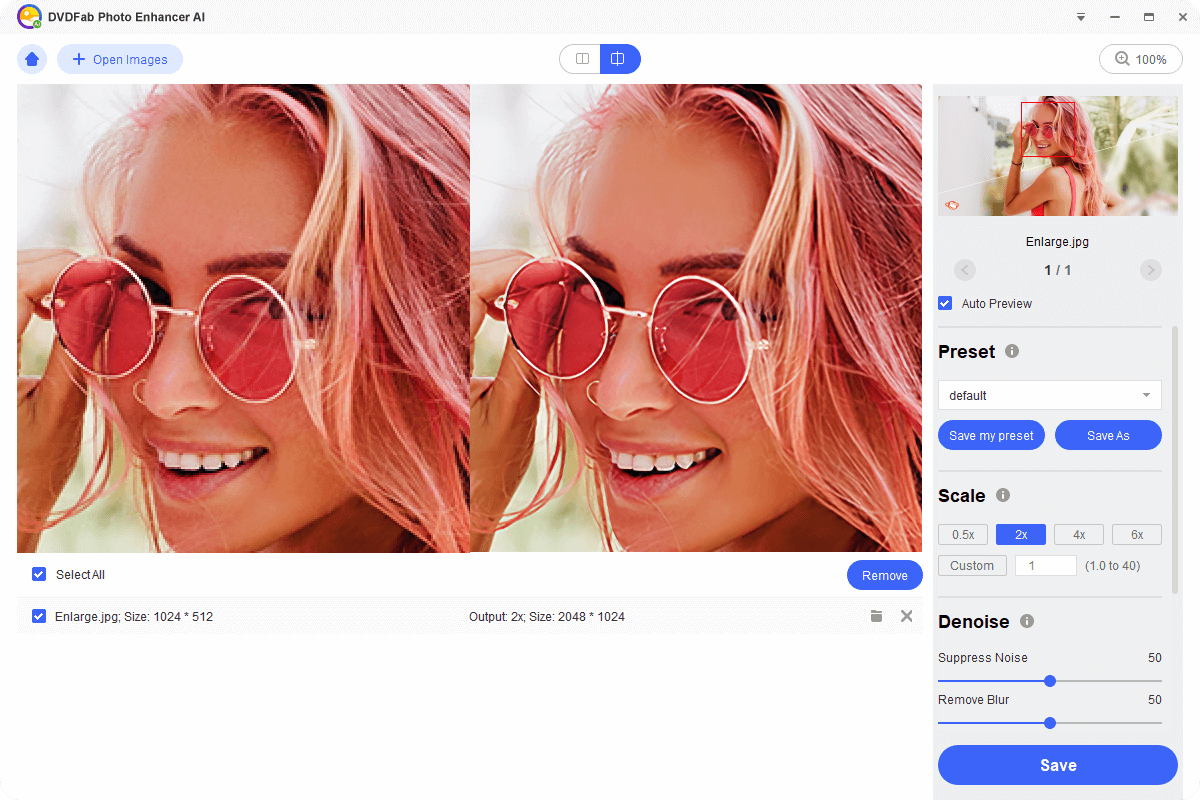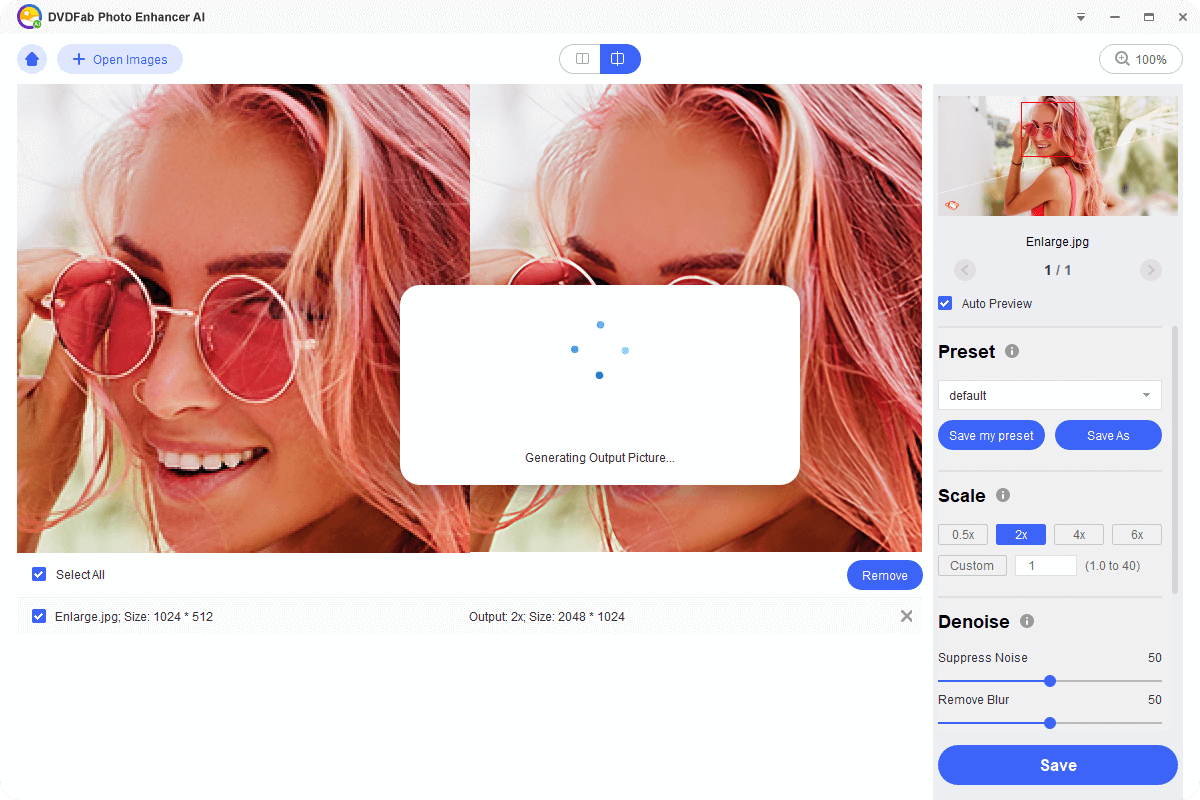AI Features
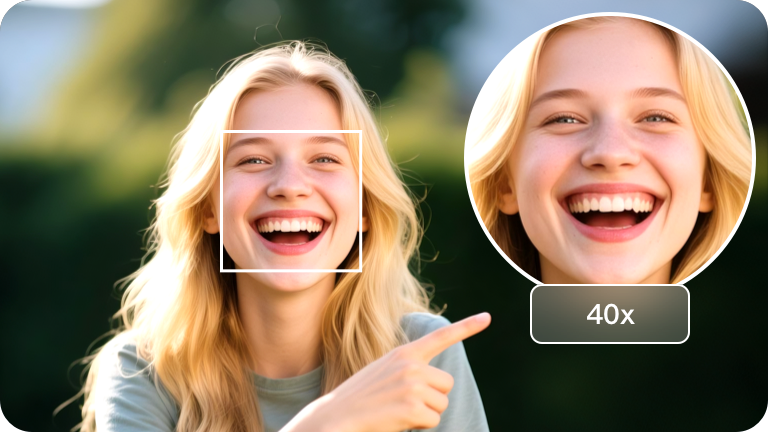
Enlarge
Upscale images by up to 40x the original size without losing any quality.

Waifu
Upscale 2D/3D anime images up to 40x without losing any quality.
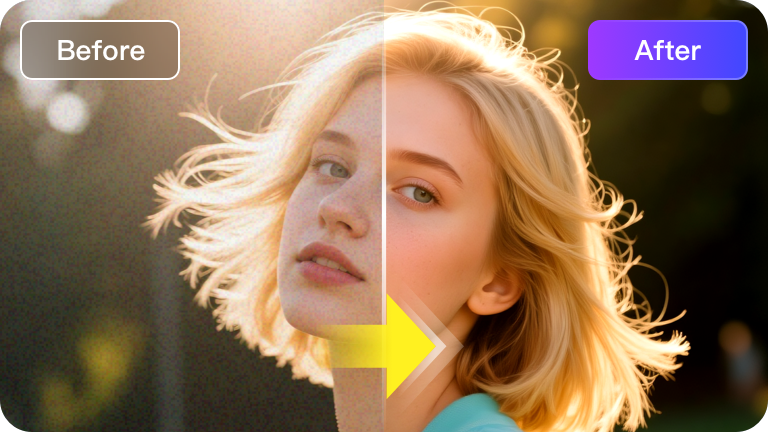
Denoise
Remove noise from photos to enhance image clarity and definition.

Sharpen
Fix blurry images, sharpen edges, and add more detail to make photos come to life.

Colorize
Automatically transform black and white photos into color with AI technology.

Cartoonize
Apply cartoon effects to the photos in your gallery, and turn your shots into pop art.
Discover the Power of Photo Enhancer AI
Reliable and Verified
Upgrade your photos to achieve DSLR-like quality
As you upgrade your smartphone, are low-quality photos from old devices cluttering your hard drive? With PhotoPerfect revolutionary technology, transform these images into DSLR-quality masterpieces. Easily remove halos, digital artifacts, and chromatic aberrations to unveil stunning photo quality. Create vivid landscapes and detailed architectural scenes with just one click, turning grainy, dull photos into captivating visuals.
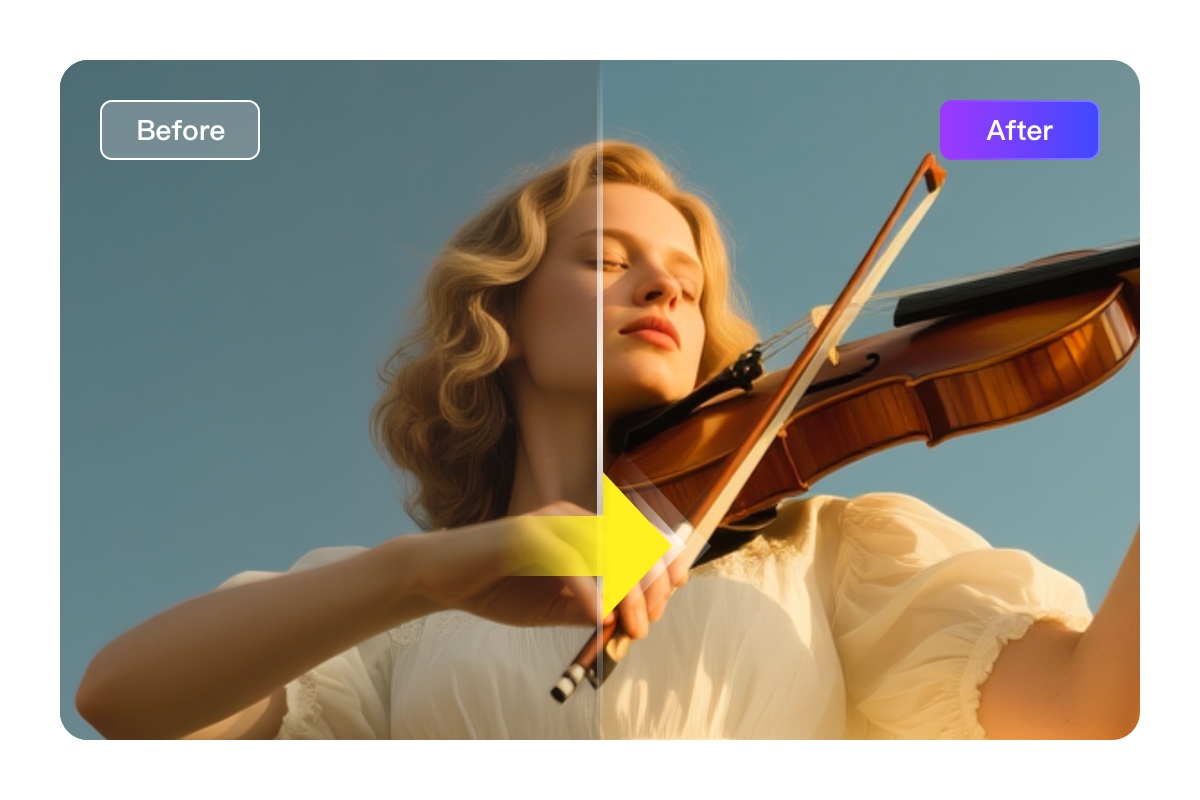
Advanced Technology
Enlarge photos by up to 40x for unmatched quality
Photo enhancer AI can upscale photos by up to 40 times their original size, without any loss in quality. While other upscaling software make your photos blurry or pixelated, our software has been trained with countless images to ensure that your photos will be enlarged beautifully. How? Using machine learning, Photo enhancer AI accurately identifies and intelligently enhances details in your photo so that they will look super clear and crisp, even at extremely high resolutions. Experience the power of this AI Image Enhancer and its game changing technology.

Advanced Technology
Waifu Enlarge anime photos by up to 40x for superior quality
Photo Enhancer AI can upscale anime images by up to 40x effortlessly. Simply upscaling anime images is one of the reasons why Waifu Enlarge is popular. DVDFab Waifu can do more. It allows you to enhance the quality of anime images by reducing noise and blur. Easy to change denoise level and bright setting, Experience the power of this AI Image Waifu Enlarge and its game-changing technology.
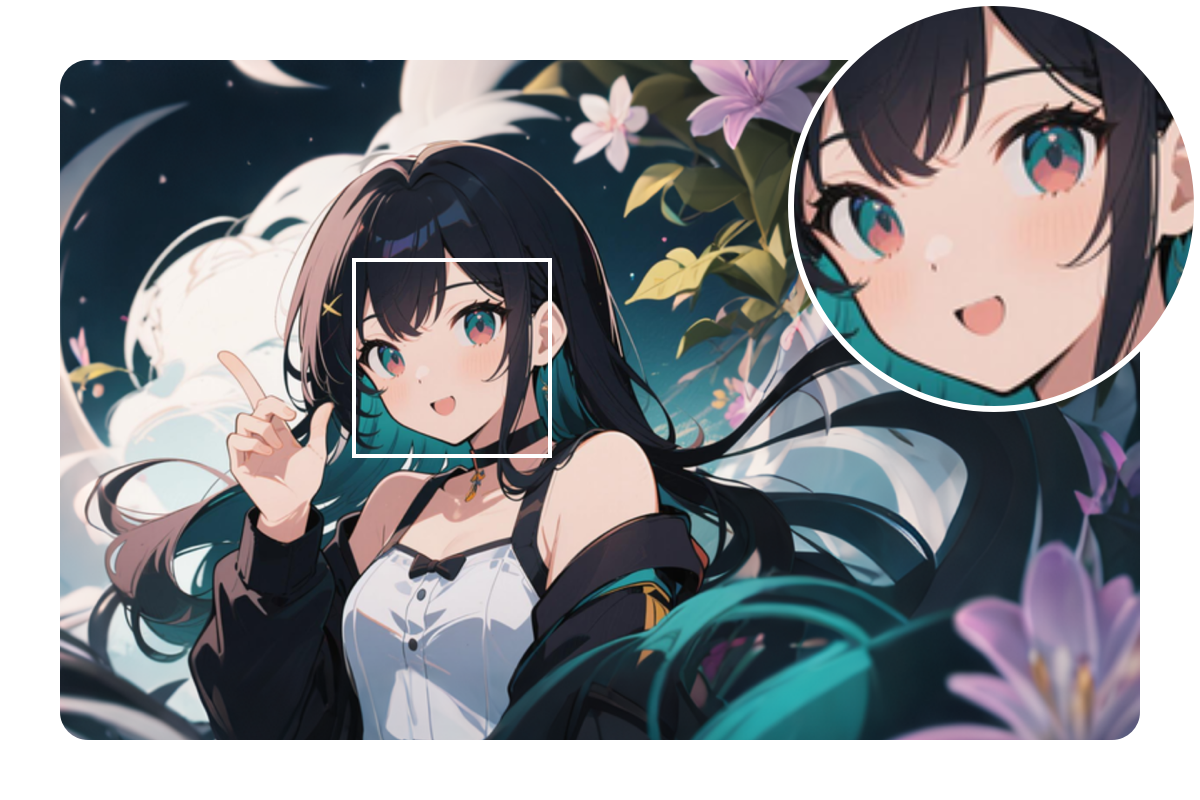
Reliable and Verified
Reduce noise, let your photos look more life-like than ever
Trained on over a million samples of noisy and clear images, Photo Enhancer AI's denoising feature excels at removing all types of noise, including background, chroma, and luminance noise. Photo enhancer AI will make photos, especially those taken in low light or with high ISO, smoother, cleaner, and more realistic. Unlike other tools that may distort original details, our AI preserves every detail while removing noise. Capture photos with confidence, anytime, anywhere.
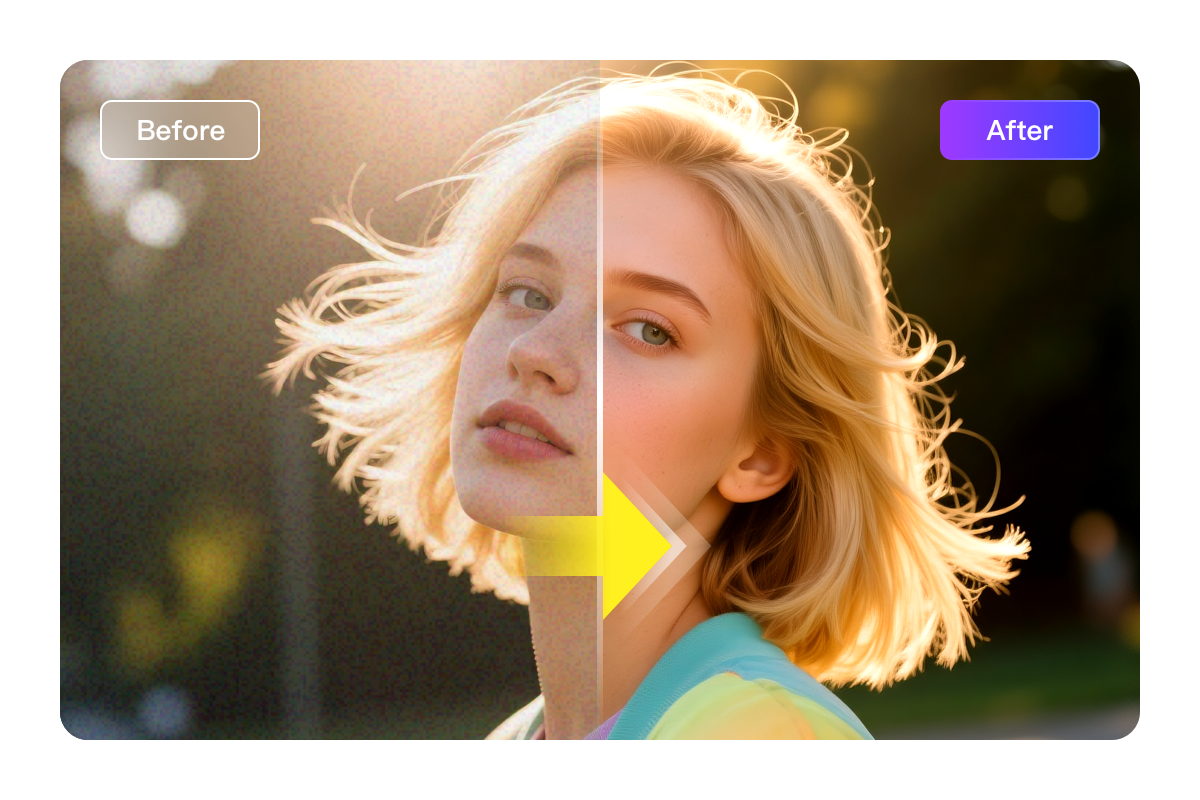
Advanced Technology
Sharpen photos by reducing blur for enhanced clarity
Decreasing blur in photos has always been difficult with traditional, non-AI software. Even professional photo editors cannot fix a blurry or shaky image. But with the Deep Convolutional Neural Networks that power Photo enhancer AI, decreasing blur becomes as simple as a click of a button, instantly removing motion blur and out-of-focus blur in a matter of seconds. From race cars to flying baseballs, Photo enhancer AI can make high-speed objects look like they're frozen in time.
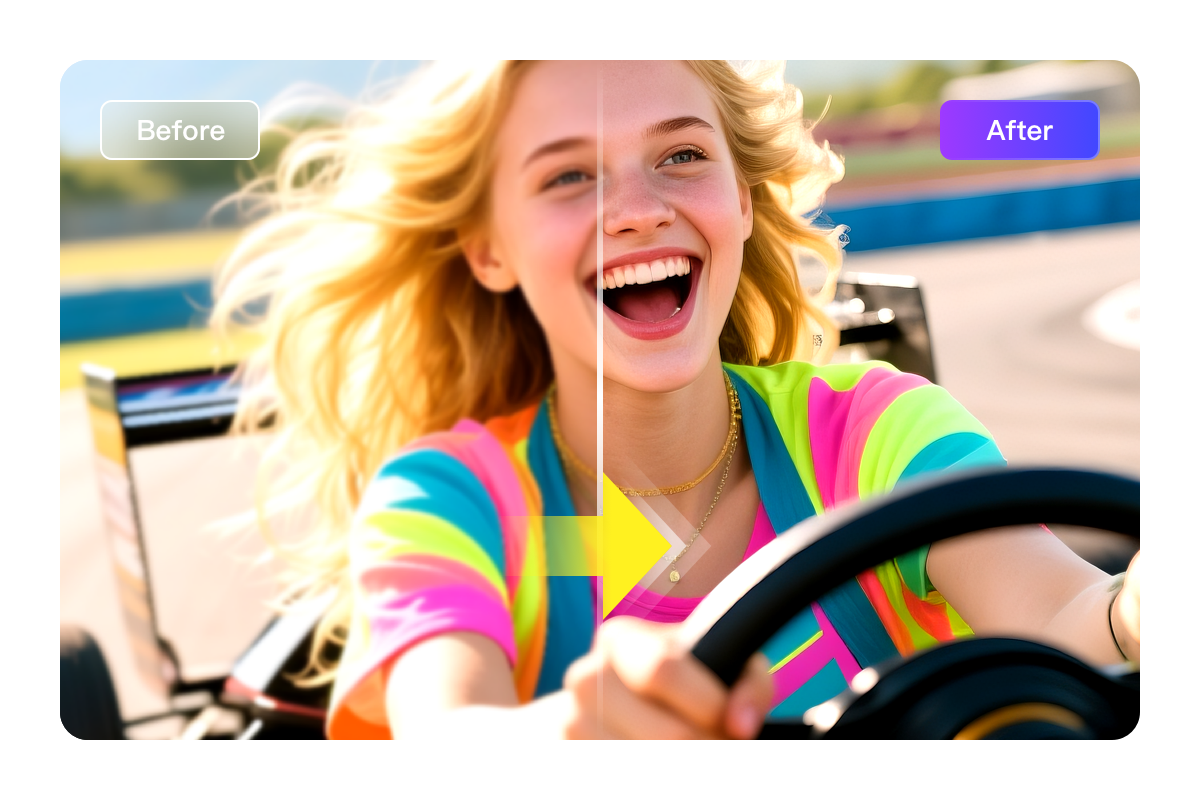
Advanced Technology
Turn black and white photos into vibrant color
Are you still preserving your black & white photos, trying to remember the old days? Well, there is no need to. Photo Enhancer AI uses AI deep learning and automatic coloring to produce good quality and accurate results. Completely automatic and with high precision, these photos will look as if they were actually shot in color!

Reliable and Verified
Add an awesome cartoon effect to your photos
Back in the day, you’d mail a photo to a cartoonist who would turn your photo into a cartoon by hand, and it would be sent back to you after he’d finished it. Now with the cartoonize function, just one click can easily turn photos of yourself, your family, or your pets into a cartoon, as though hand-drawn by a professional cartoonist.
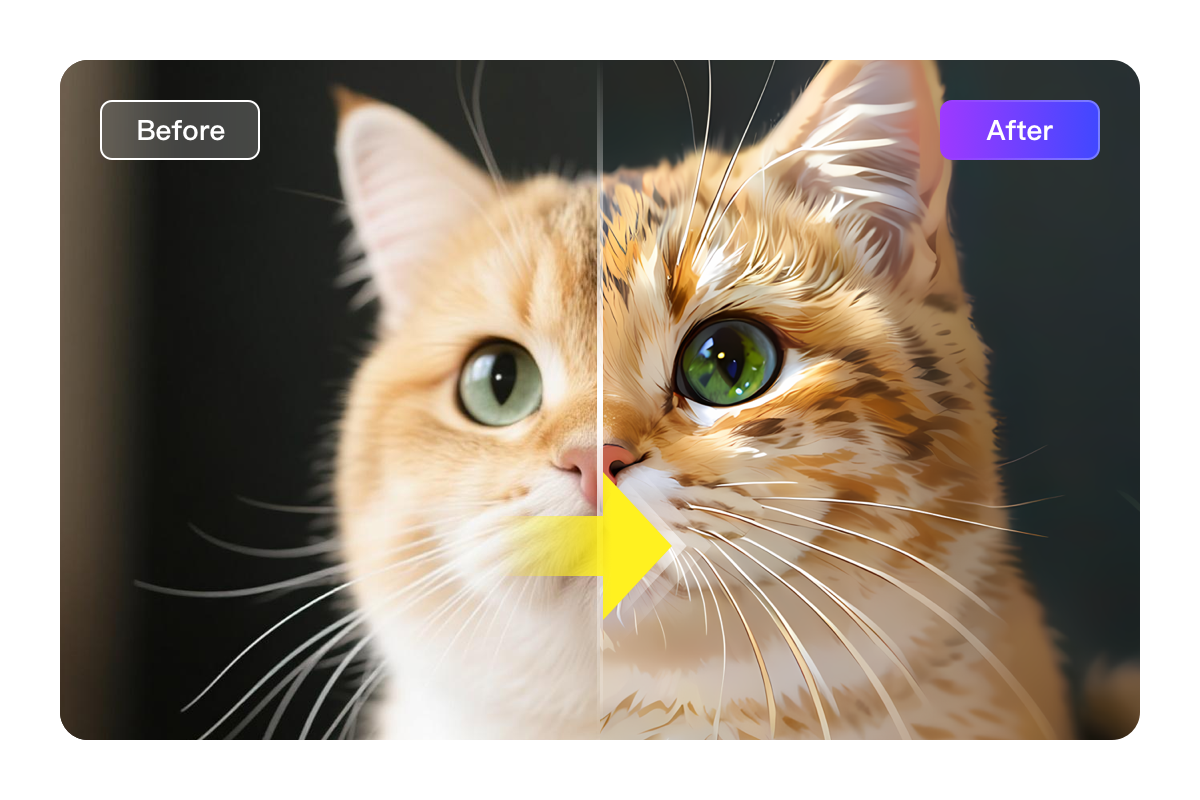
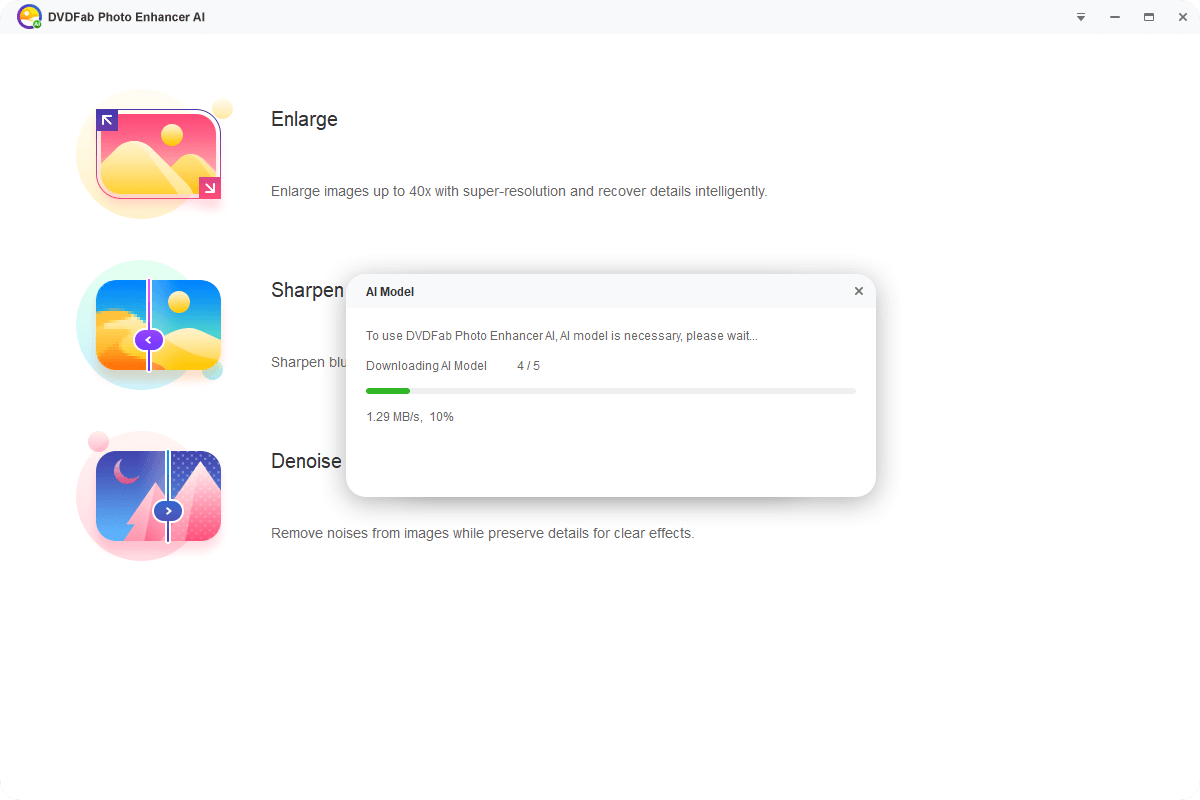
Step 1. Start Photo Enhancer AI
Launch Photo Enhancer AI, choose your desired module and wait for the required AI models to finish downloading.
Step 2. Load Your Source Photos
Click the Open Images button, or simply Drag & Drop your images into the main interface.
Step 3. Customize to Fit Your Needs
You can preview the results, and change relevant settings if necessary.
Step 4. Save the Results
Click the Save button to save the final images.
Watch the video
System Requirements

Windows 10 (64 bit only)
8GB of RAM or above
Intel CPU from 2015 onwards (4th generation)
AMD CPU from 2016 onwards
Nvidia 750Ti (GPU Compute 3.5) or above at least 2GB of VRAM
GCN 1.0, such as HD 7750
| Input | png, jpg, jpeg, bmp, tif, tiff, jpe, ppm |
| Output | png, jpg, jpeg, tif, tiff, bmp |
FAQs about Photo Enhancer AI
- What is the free trial of this Photo Enhancer AI?
- How to restore quality of old iPhone photos?
- How does Photo Enhancer AI improve photo quality?
- Does Photo Enhancer AI preserve image detail when reducing noise?