How to Improve Video Quality on iPhone, Android, and PC
Summary: Are you bored with watching HDR videos in standard quality and thinking about how to improve video quality on iPhone, Android, and PC? Find out the possible methods.
Netflix has many subscription plans to cater to your video-viewing needs, but your budget constraints may not allow you to choose a premium plan for HDR or Netflix 4K movies. In such a case, you may wonder how to improve video quality.
Luckily, many AI video enhancers are available in the market to upscale and enhance your images and videos. You can even download and import your desired videos to increase their resolution for richer, sharper quality and clarity. This article will help you explore video-enhancer solutions for iPhone, Android, and PC. Let's quickly get started.
Table of Contents
How to Improve Video Quality on Netflix
Netflix ensures you see the best picture quality while balancing the data used on a WiFi network for a seamless video-viewing experience. However, you cannot change the video quality on each device. You can adjust the Netflix video settings in your account, and they are automatically applied to all the signed devices whose settings are changed.
Let’s see how to increase video quality on Netflix app in a few clicks.
Open your Netflix app and tap on your profile icon in the top right corner. Click App Settings.
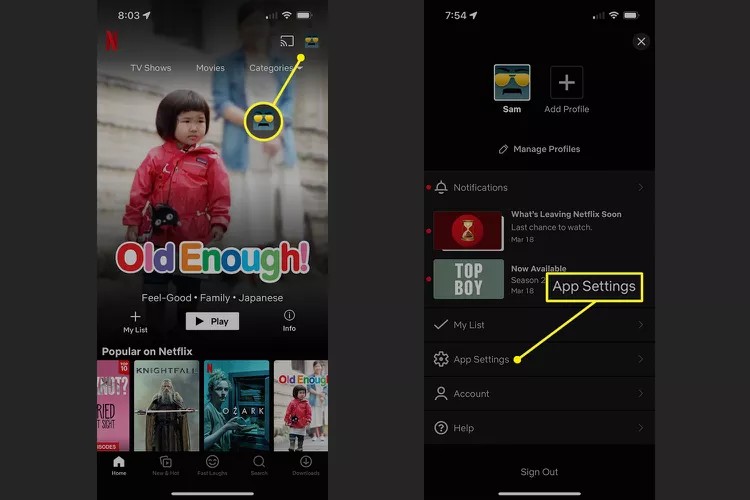
Click Cellular Data Usage in the Video Playback section.
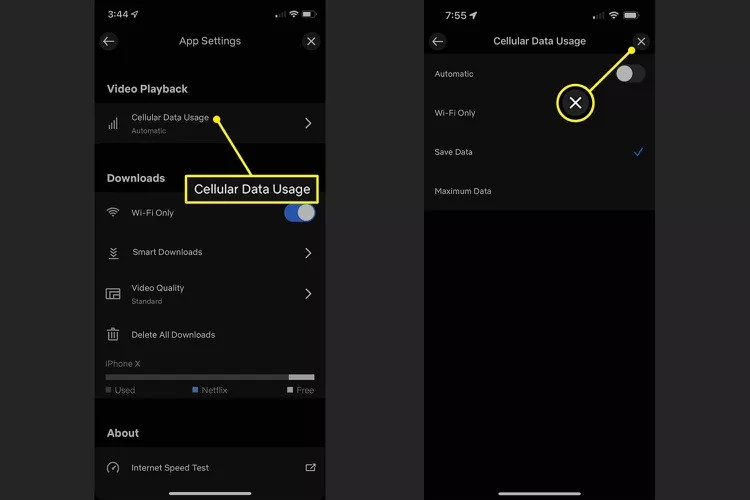
You can choose Automatic (default), WiFi Only, Save Data, and Maximum Data options.
Select an option, click X to return to the app, and tap OK.
* Not all subscription plans can get HDR or 4k content on Netflix. Moreover, Netflix does not offer 4K UHD quality for all its content.
If you are still dissatisfied with the results, you can opt for professional and reliable tools to improve your video quality of Netflix content on desktops, PCs, iPhones, and Androids.
How to Improve Video Quality on Desktop/PC

UniFab All-In-One is a proven solution to increase the video quality of Netflix content and other platforms dramatically. Using the AI-technology, it enlarge resolution from 720p/1080p to 4k and upscale video from SDR to HDR/Dobly vision.
UniFab helps you improve video quality on Netflix. If you have StreamFab, you can automatically import your downloaded Netflix content to UniFab to upscale and improve the video frames. For instance, you can enhance the 1080p Netflix videos to get 4k upscaling.
Operation steps
Let’s see how to increase video quality in a few clicks using UniFab All-In-One.
Download and launch UniFab
Double-click UniFab and select the Enlarger mode (take as an example).
Load the source file
Add the video clip to be improved in the local file.
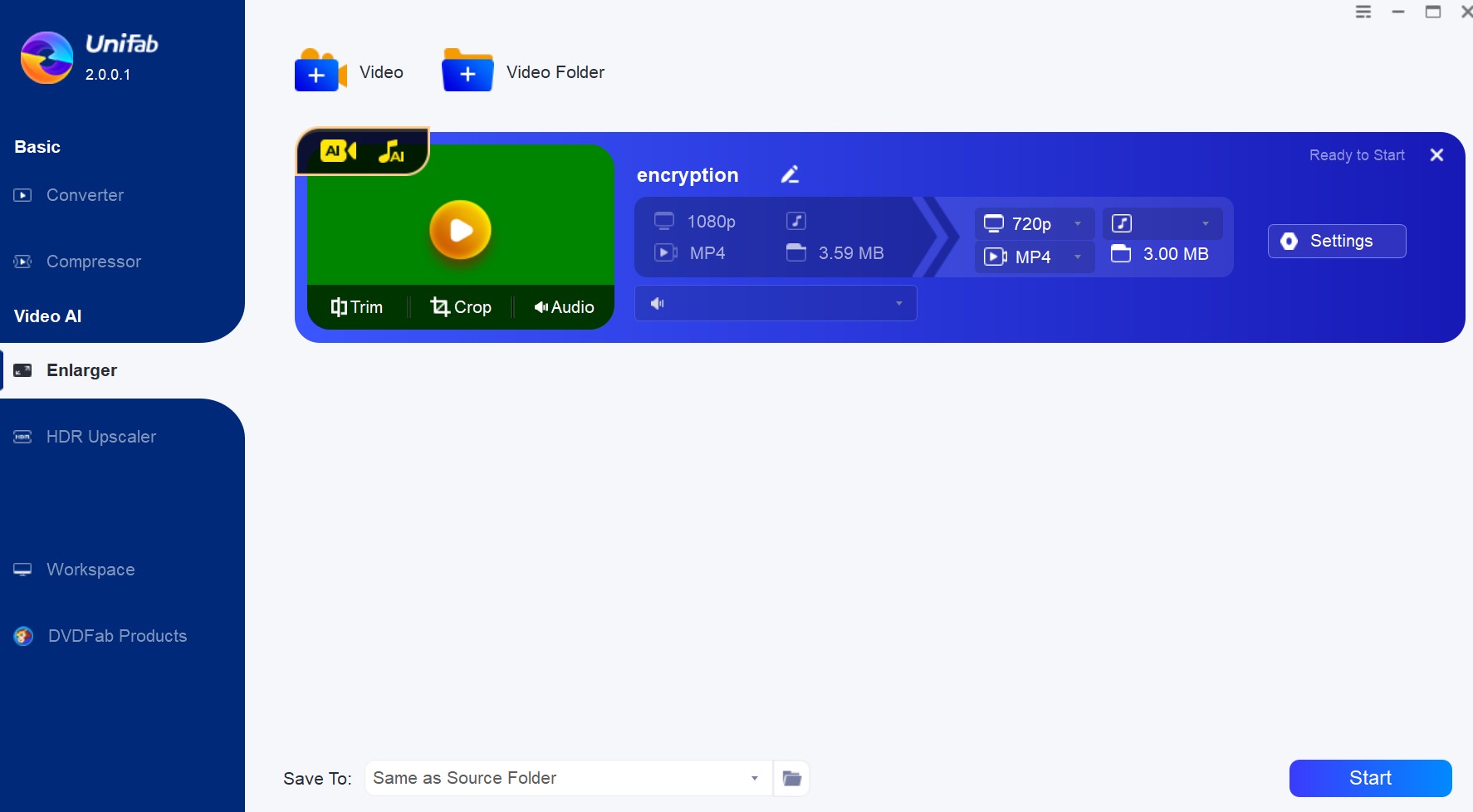
Customize the output parameters
Custom-make the output format, video quality, resolution, codec, frame rate, audio, etc., and tap the Start button to edit your video file.
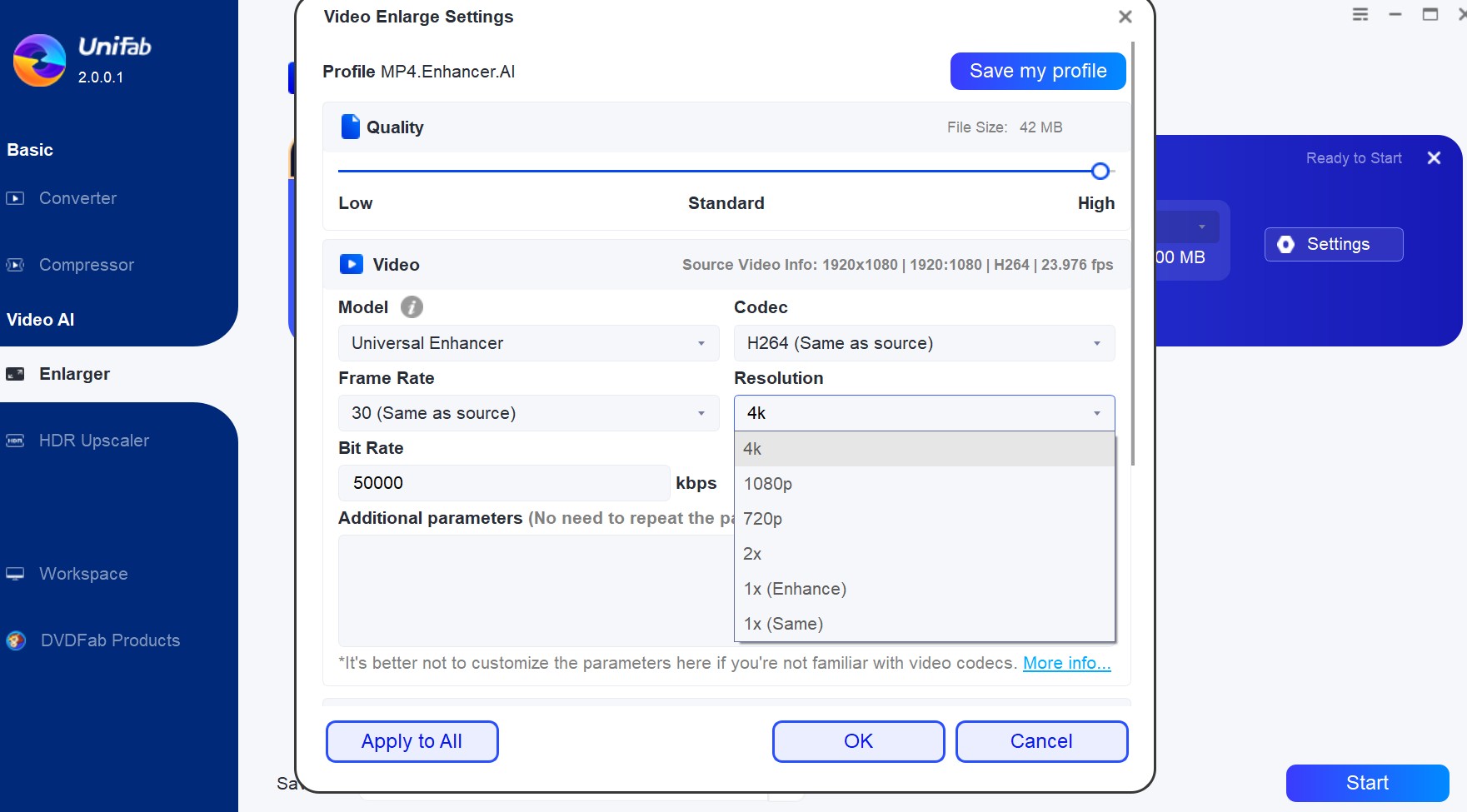
What Makes UniFab-All-In-One a Proven Bet!
- Upscales SDR videos to HDR10 or Dolby Vision
- Enlarges video resolution up to 1080p full HD and 4K
- Enhance video quality for every genre, like black and white films, low-resolution TV shows, and animations
- Upmix audio to DTS 7.1 or EAC3 5.1 for superior sound quality
- Deinterlace video using the AI technology
- Converts videos to multiple formats like MP4, MKV, AVI, or WMV without losing quality
- Compress video clips while retaining the original quality
How to Improve Video Quality on iPhone
InShot is a renowned video enhancer and editor software for iOS devices that offers a massive range of editing tools to upscale and improve video quality, making them professional-looking. It helps adjust video speed and aspect ratio, trim/cut video clips, add music and voiceovers, and adjust the brightness/contrast. With a user-friendly interface, it lets you enhance images and videos up to 1080p and export them in multiple formats on various platforms.
Operation steps
Here’s a quick process to help you improve the video quality on your iPhone and other iOS devices with InShot.
Download and open the InShot app on your iOS device.
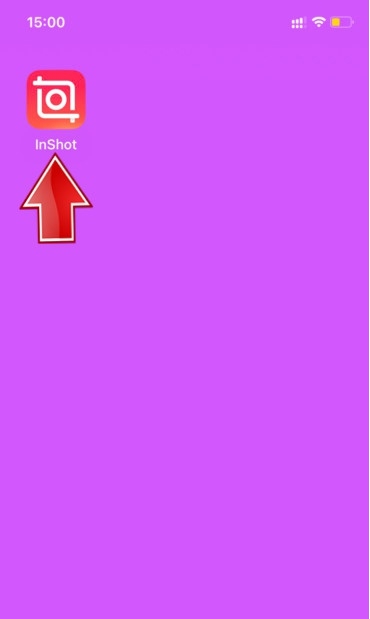
Press the grey-colored gear icon at the top to open the Settings panel in the app.
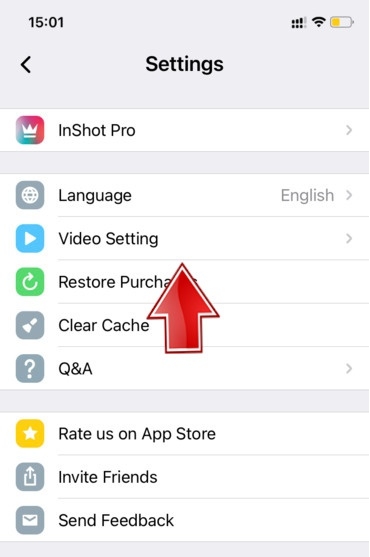
Click the Video Setting section. Move to the Video Resolution tab.
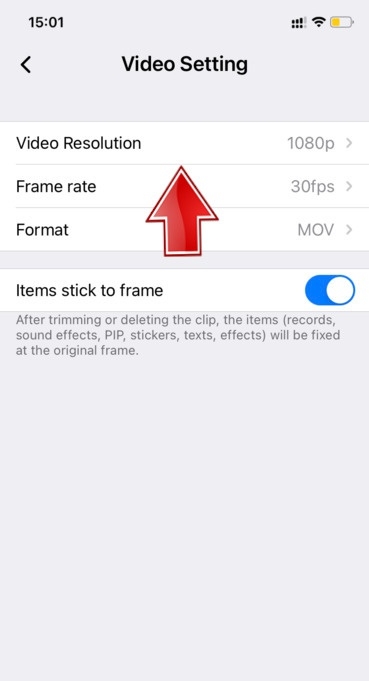
Then, change the video resolution to a desired one like 720p, 1080p, or 4K.
How to Improve Video Quality on Android
KineMaster is a beautiful video enhancer app that helps upscale and improve video resolutions on your Android devices. The app offers a wide array of video and audio editing features with Chroma key, speed control, transitions, etc. You can even import images, video, and audio files for your gallery or capture a video straight from the app. KineMaster has an intuitive and easy-to-use interface with unbeatable handling speed and enhances your video resolution up to 4K ultra HD.
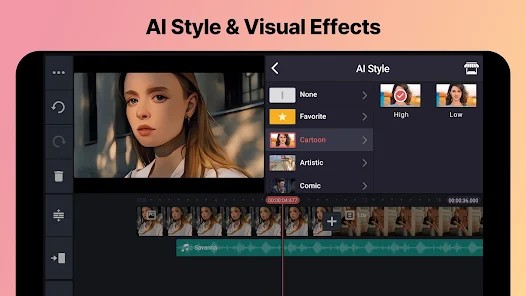
Operation steps
Here’s how you can use KineMaster to improve your video quality on Android devices without any hassle.
Download and launch the KineMaster app on your Android device. Start a new project or upload an existing video file.
Choose the image or video file to be enhanced and click Super Resolution. Click Get Plug-in and download the Super Resolution plug-in.
Move the preview area using your fingers to select the part to which you want to apply the image quality restoration function.
Tap Apply and wait for Super Resolution to complete upscaling your media effortlessly.
FAQs
Netflix has different plans to meet various needs. The Netflix Standard with ads, Standard, and Premium plans support 1080p Full HD streaming. However, Netflix’s Basic plan only allows for streaming in normal 720p HD. 4K ultra HD and HDR (High Dynamic Range) streaming is available only on the expensive Premium plan.
If your Netflix video quality is glitchy, distorted, or skips/stutters while playing, there can be an issue with your device or some problem in the video cable connecting your streaming device to your TV. Also, make sure you have a stable internet connection.
Yes. You can increase video quality online free using online video enhancer tools. However, they may have ads and might risk your data privacy. Instead, you can opt for the UniFab free trial and explore its rich upscaling features and editing functions.
Final Words
We have provided you with multiple options on how to improve video quality on PC, iPhone, and Android to watch your favorite Netflix shows with an uncompromised viewing experience. While InShot is helpful for artistic video adjustments, KineMaster comes in handy for high-quality video resolution up to 4K. However, if you are looking to watch your downloaded Netflix shows and movies on a large screen at unbeatable quality, UniFab can be your best bet.

