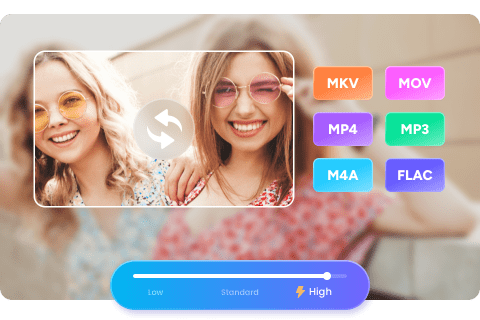Top 5 Online Video Converters to Convert Videos to MP4
Summary: Want to find an online MP4 video converter to convert videos to MP4 online? Here is the list of top 5 best online MP4 video converters for your reference.
There are so many different video formats, and usually, people have to switch between them. The best format so far with maximum compatibility is MP4, but not much content is available in it. That's when you should have a video converter, and while free video tools are an excellent choice, an online video converter to mp4 is much more convenient for occasional use.
However, finding the right online video converter isn't easy. Some of the best mp4 converters online are packed with either ads or pop ups, while some of them have file size restrictions. Lucky for you guys, we took the liberty to curate the free online video converter to mp4. So, let's get started.
Part 1: Top 5 Online Video Converters to convert videos to mp4
Part 2: The Most Powerful Desktop Converter – DVDFab Video Converter
Part 1: Top 5 Online Video Converters to convert videos to mp4
1. CloudConvert
To start with, this video to mp4 converter online can handle over 200 file formats. CloudConvertproud itself in converting any video into the desired format without many efforts. The online tool can convert files up to 1GB, and exclusively supports video file types like MP4, WebM, AVI, and WMV – and it's just the starting.
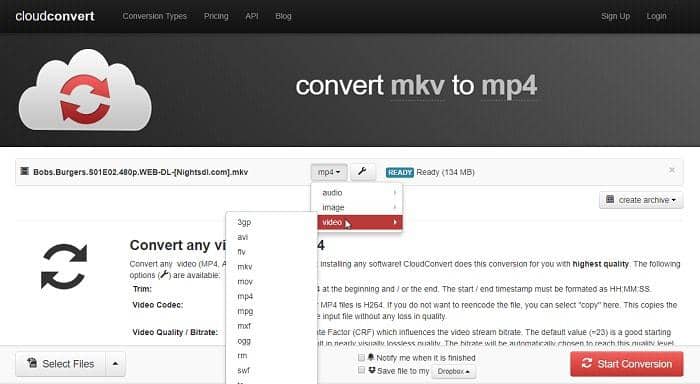
You can select multiple files from your PC or from a URL. Not only this, as the name suggests, CloudConvert allows you to import files from Cloud Storage such as Dropbox, Google Drive, and OneDrive as well. The conversion options available with this mp4 converter online are very impressive. Apart from choosing the file size and video format, you can also edit the video clips, cut them, add subtitles, and even choose the FPS and video resolution.
CloudConvert limits you to 25 'conversion minutes' per day. To extend the time limit, you can either upgrade to the premium plan. However, this is enough if you're an occasional user.
But the list does not stop converting videos only– CloudConvert is entitled to convert vector images, spreadsheets, audio files and presentations for your convenience.
2. ClipChamp
ClipChamp is a great free online video converter to mp4, but with some limitations to keep in mind. The website has been constantly improving in terms of all the functionalities and lets you convert an unlimited number of video file formats, but with one major drawback.
You can still convert your video clip but they will be watermarked unless you buy the premium subscription.
To get started, you need to sign in using your Facebook, Google or your email address on ClipChamp. One major thing in ClipChamp's favor is its ability to make brief recordings from the webcam on your PC or laptop.
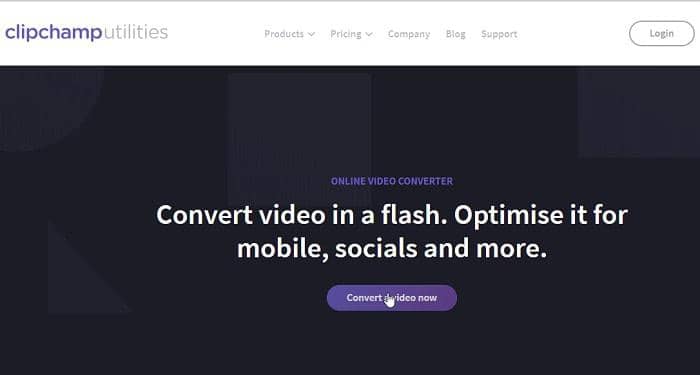
ClipChamp can easily convert video files between MP4, WMV, WebM, and FLV file formats. You can choose the resolution settings; video quality and other basic editing tools are also included on the website. You can use this online video converter to mp4 for cropping and trimming the clips before conversion. This surely gives ClipChamp an edge if you don't want to use any separate video editor.
3. Apowersoft Free Online Video Converter
Apowersoft is an online video converter to mp4 is a brilliant one with impressive editing options. Though it is fully based on the website when you select the files to upload, Apowersoft prompts you to download and install a browser plugin to get started.
You'll easily find that Apowersoft mp4 converter online accepts almost any video file format as input and provides you more output formats than any other tool online. It gives a tough time to CloudConvert as it can handle multiple videos at once. You can upload bulk videos in a queue and it will put various editing possibilities at your disposal.

The best things that make it to our Top 5 Online Video Converters to convert videos to mp4 is that you can your own watermark, trim videos, apply filters, crop it, and much more.
There are many other remarkable features available with Apowersoft video to mp4 converter online. It can process the videos fast, and you're done, you can directly download or share them on social media websites as well.
4. Online-Convert.com
And the last one our list is a creature of productivity, Online-Convert.com. The website features every possible conversion out there. It offers a dedicated archive converter, audio converter, document converter, eBook converter, and a hash encryption as well.
The online video converter to mp4 is as efficient as the other tools available on the website. You can upload your video files from the system, paste an external URL link or add the Google Drive & Dropbox link to import the file which you wish to convert.
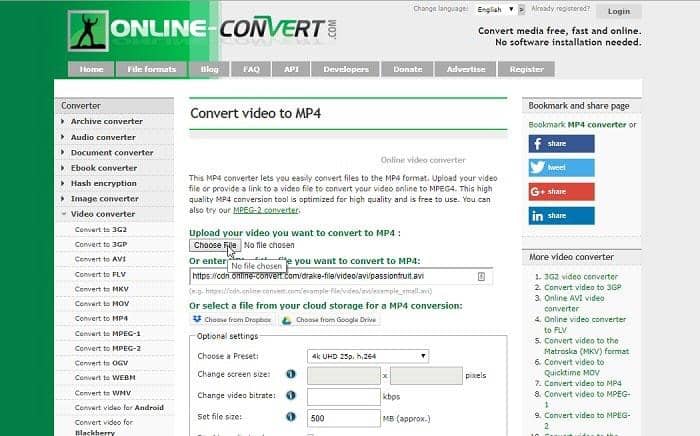
Out of the various presets, you can also pick UHD 4k to 8k conversion from this mp4 converter online. You can also cut the video clip before converting it online, select the resolution, rotate and mirror the video, and even select the audio formats up to 320kbps.
5.123apps Video Converter
Another yet impressive online tool that supports various file types, plus presets for mobile devices, 123apps Video Converter is the jack of all trades.
The free online video converter to mp4 features a few ads, but they don't irritate you like popups. The main interface is minimal enough to make amends. You can directly start converting video files using this tool- just upload your file and convert!
Once you've uploaded your file, there are 10 different formats at your disposal to choose from. Clicking the 'Settings' panel would reveal drop-down lists of supported audio and video codecs, and a slider that lets you modify the video quality and tells you an approximate output video size. There are some presets optimized for various playback devices as well.

In our comparison, 123apps Video Converter wasn't the most fastest, but the various features that it offers are only available in the premium ones.
By far, you must've noticed that many online video converters are not as effective as the desktop video converters. Websites even enforce harsh limits on the features by adding watermarks, or popup ads, or limiting the process time.
It's a wiser decision to get a desktop video converter, not because they are faster but also powerful than online video converters. Therefore, we kept the best one for the last.
Part 2: The Most Powerful Desktop Converter – DVDFab Video Converter
DVDFab Video Converter fulfills all the functionalities that most of the online video converter to mp4 tools lack. It is a premium tool and offers conversion for online videos, recorded videos from cameras, and whatnot! DVDFab itself comes with a free YouTube video downloader (under Utilities module)that allows you download YouTube videos to MP4 files easily and quickly.
DVDFab Video Converter features various mobile presets that ease up your job and the conversion process is efficient. If coupled with proper graphics hardware like NVidia, DVDFab Video Converter works like a beast. The Video Converter is available for both Windows & Mac powered devices and supports audio, 2D & 3D video outputs.
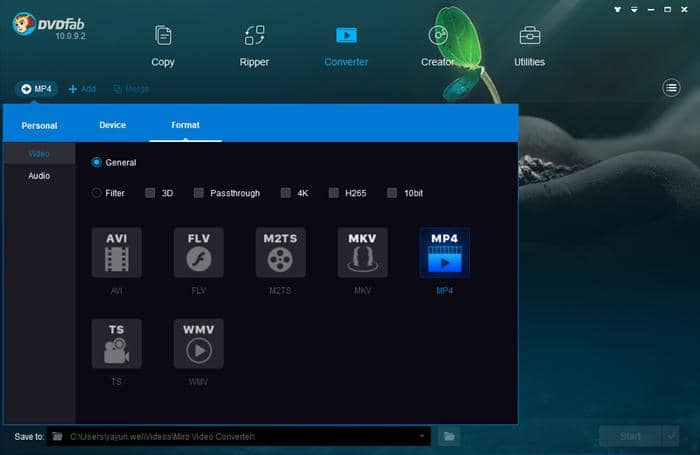
Talking about the efficiency of the DVDFab Video Converter, this tool is capable of converting 3GP, ASF, M2TS, RM, TS, MOV, AVI, FLV, DAT, MKV, RMVB, MP4, M4V, MPEG, VOB, WMV, etc.
Not to mention, here are some of the distinguished features of DVDFab that make it stand apart from all the online video converters and desktop software as well.
· Convert Multiple video file formats (including HD videos)
· Live Preview before Conversion
· Download & Convert Videos from YouTube
· Convert Video to Audio Files Directly
· Presets available for iPod, iPhone, iPad, PSP
· Convert Videos with just a Click
· Advanced options for customizing settings and powerful editing features
Though it is a premium tool, you can download and try its 30-days trial period directly from the official DVDFab Video Converter website.
Final Words
So, this was our take on the best video to mp4 converters online. You can share your reviews with us in the comment section below and do let us know your favorite online video converter from our list of these top 5. Also, if you're looking for the hassle free and fast video conversion, DVDFab Video Converter is a no-brainer!