Best Upscaling DVD Player vs. Video Upsclaing Solution
Summary: Amongst a wide range of options, finding the best upscaling DVD player along with the right TV to support UHD playback is important. It can cost you additional bucks. Using alternative ways likeUniFab Video Upscaler AI to upscale your DVDs is a more cost-effective way, eliminating formats and compatibility issues.
Table of Contents
As technology has progressed, high-resolution has become a new normal. Though, old DVDs offer standard quality, which spoils the whole mood. No more with upscaling DVD player. A common native resolution of HDTV screens is 1920 x 1080.
That implies, when you play a 480P DVD on your television, it will only take up around 16 percent of the screen. To use HDTV to its full potential and watch your DVDs in the best quality, a DVD upscaling player comes in handy.
What is Upscaling DVD Player?
DVD Upscaling is the process of transmitting DVD material to a Full HD screen. Upscaling DVD players assess the colors in a standard definition media file and add in pixels of a comparable shade to get the pixel count up to that of an HD picture. While you will see an undeniable increase in image quality, it is not as good as native high-definition quality.
Note: Upscaled DVD players need an HD television to display, but please note that HD or 4k resolution TV alone does not enhance the quality of the media file.

Should I purchase an upscaling DVD player?
Numerous upscaling DVD players in the market do a good job. If you are planning to get an upconverting DVD player to watch classics in HD, there are a few things you need to know. For instance;
1. When it comes to DVD upscaling, it is a technique that only adjusts the image to fit the screen. It does not make the picture HD or anything near to it.
2. Blu-ray upscaled DVD players, often have better scalers than most televisions, unless you have a high-definition television or a home theatre projector.
3. Not all upconvert DVD players are capable of the same level of upscaling. It is possible that certain lower-end DVD players will not allow you to upconvert DVDs to 1080P. If you're going to be viewing on an HDTV, you should invest in an upconverted DVD player that can transcode DVDs for the screen. Generally speaking, a DVD player with a better scaler will cost more money.
4. Some players are capable of upscaling through HDMI. In the case of certain players, the HDMI connection is simply used to upscale DVDs to 1080p.
Best Upconvert DVD Players
If you are looking for the best upscale DVD players to watch classic movies in HD, here are some recommendations. These DVD players are known to enhance the quality at their finest in comparison to the options available in the market.
* When it comes to precision and accuracy, Sony upscaling DVD players are known to be the best.

- Near HD quality picture
- Quick and simple HDMI connection
- Upconverting DVD player with picture enhancing technology
- Region code 2 DVDs compatible
- Space-saving compact design
- This DVD player does not support blu ray discs
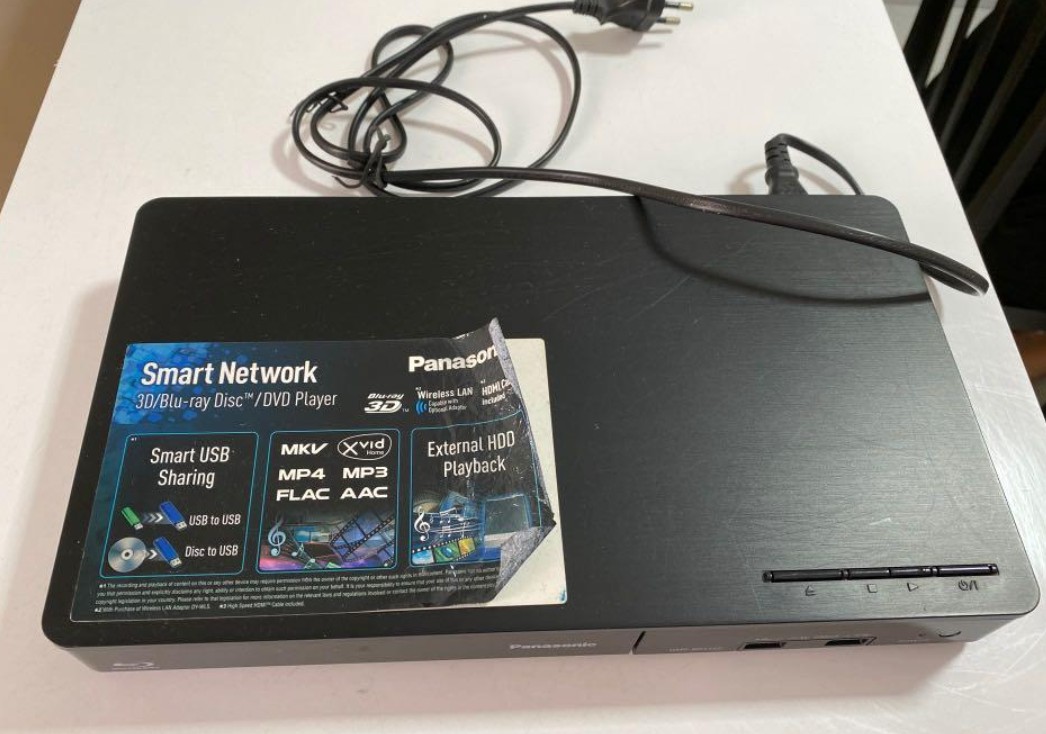
- Require 4K Upscaling TV
- 4K External HDD playback
- Built-in Wi-Fi compatibility
- 3D (2D to 3D Conversion)
- Multi-format Playback
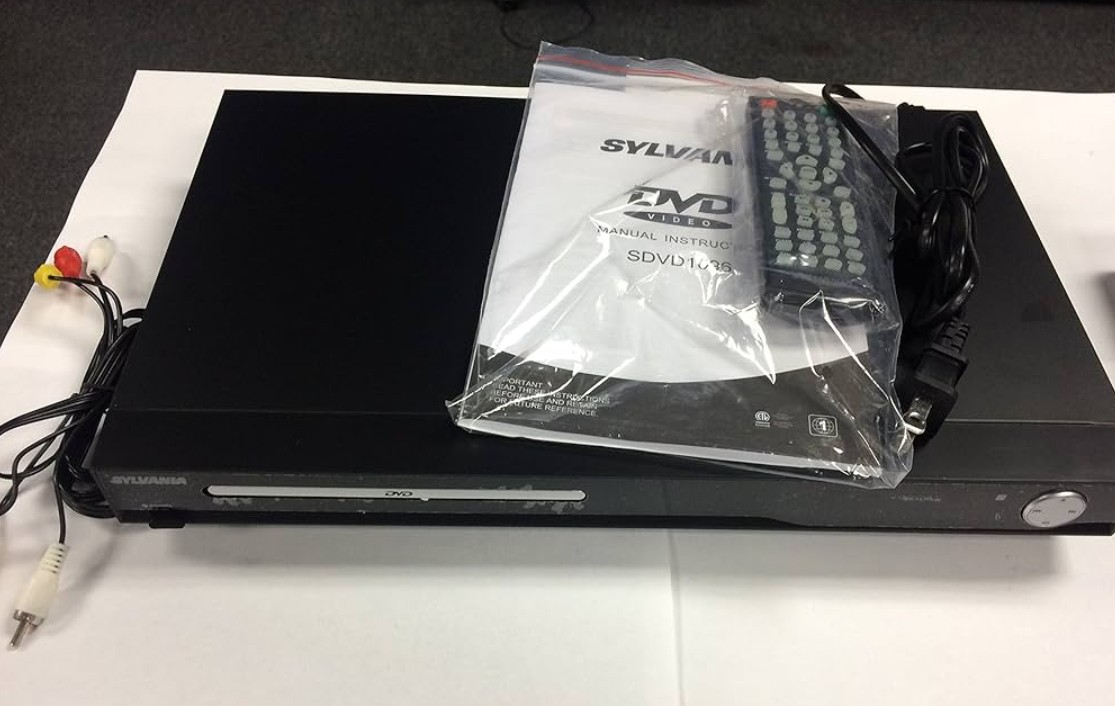
- Upscaling to crystal clear 1080p full high definition display.
- HDMI connectivity.
- Offer component and composite video outputs.
- Digital and analogue stereo audio outputs via HDMI.
- Comes with wireless remote control.

- Best Accessibility Upscaling DVD player
- Full-HD at 1080p upscaling.
- USB input for portable access from hard drives.
- Playback compatibility with a wide range of formats.
- Skip, zoom, and slow-motion features.
- Offer fully functional remote.
- Enhanced durability with anti-shock protection.

- Best Region-Free Capability
- External hard drive playback
- Offer a wide range of playback formats.
- Compact and stylish full HD Bluray player.
- European region and international Blu-ray discs upscaling.
- LG DP132H upscale DVD players do not play UHD discs.
- Dolby True HD decoding.
- Support ethernet connection.
Not any upscaling DVD player can fully give you UHD quality, but these are some good affordable choices to watch classics in HD.
Video Enhancing Alternative for Upscaled DVD Players
You can also enhance the quality of your media files with video quality-enhancing software programs that eliminate the need for upscaling DVD players. They assist you in cropping, rotating, editing, and zooming in video footage. Many of these programs also allow you to simply adjust the brightness, saturation, and contrast of video clips on your computer.
How to Upscale DVDs to 1080p or 4K content

- First and foremost, use DVDFab to rip your DVDs or bluray into digital video formats, such as mp4, mkv, avi, etc. The converted DVDs will be imported into UniFab automatically. Then, you can follow the procedures as follows.
Load the source and edit the output video
Choose the 'Enlarger' module. Click the Add Video button to select the video you want to upscale to 4k.
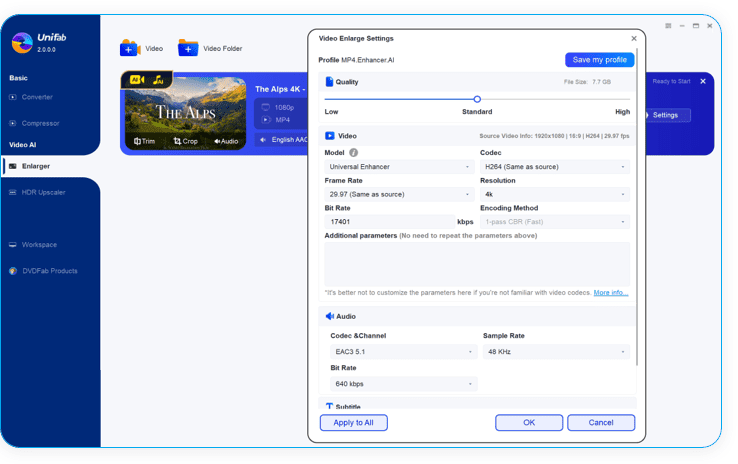
Customize the restoring video file
Click the start button and UniFab will complete the video task at lightning speed.
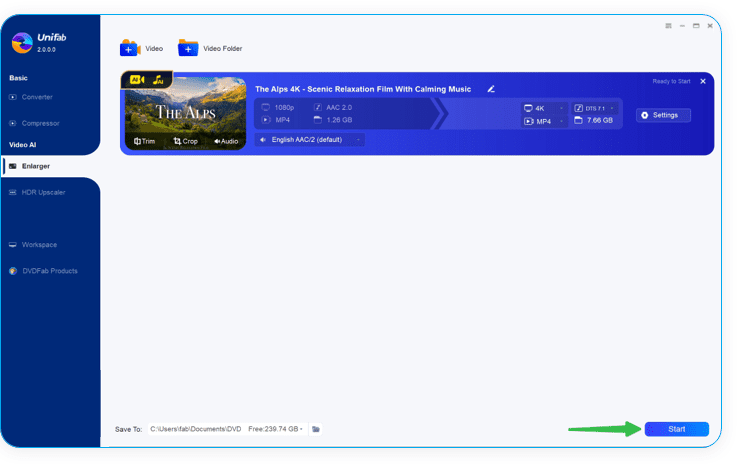
Main Features of UniFab Video Upscaler AI
Increase Video Quality
UniFab Video Upscaler AI enhances the quality of classic movies on DVDs, media shot on older versions of mobile phones or cameras. It works automatically on the saturation and brightness of images and videos along with correcting the colors. These adjustments help in sharpening the image quality. UniFab Video Upscaler AI, unlike other upscaling applications, reduces blurring and noise, sharpens blurry lines, and removes artifacts, bringing your old videos back to life and improving their overall quality.
Upscaling low-resolution movies to 4K resolution
Unlike much upscaling software, the UniFab Video Upscaler AI has the ability to increase the resolution of videos while simultaneously improving their quality. The super-resolution technology used in UniFab estimates the missing pixels using a neural network. It results in an upscaled video picture without losing quality.
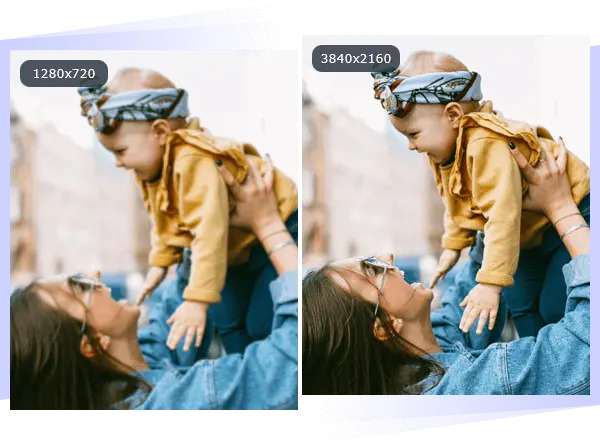
GPU-based Learning Machine
UniFab Video Upscaler AI may improve picture quality while simultaneously increasing image fidelity and increasing work efficiency. This is accomplished by GPU-based machine learning, deep learning, and computer vision.
Neural networks are used in the training process.
Neural networks have been used to train AI models on millions of videos, movies, and television shows of various genres, resulting in video output quality that is unmatched in the industry. Additionally, they continue to grow over time as you utilise them on a regular basis, providing you with better and better films as time goes on.
Processing that is completely automated
UniFab Video Upscaler AI is an artificial intelligence-based video improvement solution that improves the picture via 100% automation and artificial intelligence. There are no parameters or settings that need to be configured in any way. Simply choose the video and then sit back and watch as the programme produces an improved outcome.
Conclusion
Upscaling from a Blu-ray player is a great option if you are not able to part from your extensive DVD collection, but, your television can be a limiting factor. If it isn't a UHD TV, you won't get UHD content in any way. Hence, opting for an ai video upscaling solution that eliminates such constraints is the way to go. For instance, UniFab Video Upscaler AI, convert your low-resolution media files to high-resolution files. Other than that, you can also change formats for variable playback compatibility.
FAQs
It is possible to upscale a standard definition image by having the player analyse the colours in the picture. Later it adds pixels of a comparable shade in order to get the pixel count up to that of a high definition picture. upconverted dvd player enhances the image quality unquestionably, although the difference is modest, if at all evident in the first place.
Compared to DVD, the visual advantages of Blu-ray are significant. However, even when a DVD is scaled up to 4K by a UHDTV, the picture will not seem nearly so nice in comparison to a Blu-ray source.
An upscaling DVD player can only upscale DVDs to 1080p resolution to the maximum. However, an Ultra HD TV receives that signal and further upscales it up to 4K resolution. Hence, to watch your old DVDs in 4k, you need to pair it up your upscaling DVD player with UHDTV.


