The Best Free Way to Convert Video to Gif Online or Offline
Summary: This article tells users how to convert video to Gif online and offline. Through a comparison with offline video to Gif software, you will find how useful DVDFab Toolkit is.
Our attention is always attracted by amusing and creative Gifs on all types of websites. Out of joy, we couldn’t help sharing them with others. But, have you ever thought about how Gif is made? Simply speaking, Gif is derived from a video and has gradually gained in popularity after our hot transmission on WeChat and other social media. The technology of video to Gif makes part of a video displayed in the form of pictures, giving people another fantastic watching experience. How about becoming a creator to change video to Gif? Let a “video to Gif online” help you first.
1. Convert Video to Gif Online
Choosing this way to convert video to Gif requires you to search an online video to Gif tool first. There are so many video to Gif converter online and you can choose any of them to have a try. But, no matter which MP4 to Gif video converter online you choose, the basic procedure will not go beyond such three steps. Locate your video first, convert it to Gif second, and save the converted Gif third. Have you ever thought of the drawback of your best online video to Gif converter?
2. Drawbacks of Video to Gif Online
One point you cannot ignore is that you need the help of Wi-Fi if you choose video to Gif online. Each time you want to convert a video to Gif, you have to enter an online website dedicated to converting video to Gif. If you are a lover for video to Gif, repetitive visits to a website seem not to be easy. What if there is no accessible Wi-Fi? In addition, converting video to Gif online often takes a long time. Would you like to spend your precious time on such a thing?
Another factor making you unpleasant if you choose video to Gif online is money. As is known to us, only part of functions of an online website are open to the public. So if you want to create a video to Gif with a satisfactory result, you have to pay for it. Otherwise, the number of video to Gif is limited, which means you are only allowed to convert a few videos to Gif. Apart from that, the Gif you make may be published with a watermark of the video to gif converter online you choose.
To overcome these difficulties existing in “convert video to Gif online”, you have another option, that is, ask free video to Gif software for help. Then you can convert video to Gif more conveniently. No problem relating to unstable Wi-Fi will disturb you in the future, and there will be no waste of time and money, since DVDFab Toolkit is efficient to finish the Video to Gif conversion task without charging one cent from users. Subsequently, follow me to unveil a powerful video to Gif tool - DVDFab Toolkit.
3. Video to Gif software
DVDFab Toolkit is a newly released product, which takes all the needs of “video to Gif” lovers into account, preparing to give you endless surprises. This free assistant is compatible with Windows, showing more advantages than an online Gif to video converter. Besides supporting video to Gif, it also has many other functions you may need such as video to PIC, convert videos, trim audios and others. Have you been beckoned by DVDFab Toolkit?
Step 1: Download and Install DVDFab Toolkit
If you have found the beautiful page of DVDFab Toolkit, click the button of “Free Download” and then follow the easy and clear instructions to download and install it. Alternatively, follow the link I have provided above to start your download and installation trip.
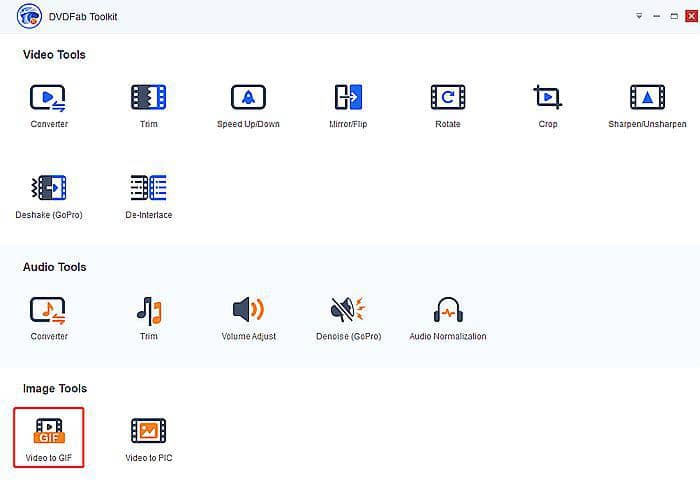
Step 2: Set Interface Language
After starting DVDFab Toolkit, you can set your interface language first, if the original interface language is not what you want. There is a “Little Triangle” in the upper-right corner. Click it and “Settings” and you will find 13 languages. On the same panel, you can also decide where to save your files by setting the output directory.
Step 3: Convert Video to Gif
Have you found which function is targeted at your need of “convert video to Gif”? Under the option of “Image Tools”, there is a button of “Video to Gif”. Click “Video to Gif” under “Image Tools” and load your video by clicking the “+” icon. Which part of the video are you going to change to Gif? You can set the “Start Time” and “End Time” based on your need. Or, there are two markers on the timer shaft below the video screen. You can slide them directly to decide which part is to create the Gif. After that, adjust such options as “Looping”, “Speed”, “Size” and “Frame Delay”. Click “Start” to convert video to Gif. You will witness the faster speed of DVDFab Toolkit compared with video to Gif converter online.
4. Advantages of DVDFab Toolkit
Compared with video to Gif converter online, it is obvious that free video to Gif converter featuring DVDFab Toolkit demonstrates more advantages. Generally speaking, if you choose DVDFab Toolkit, the alternative to convert video to Gif online, you will not be worried that there is no available Wi-Fi, or concerned about accessible Wi-Fi in an unstable state. With no money to take out, you can use as many functions as possible to design your Gif. Most importantly, no watermark will be left on your Gif, so that you can use the masterpiece you create or share it on social media at will.
Specifically speaking, you have more than one assistant since DVDFab Toolkit acts as more than a video to Gif creator. It has more functions to help you deal with problems related to video, audio as well as image. Subsequently, I want to give you some examples to show how powerful DVDFab Toolkit is.
Convert Video Format: Under the option of “Video Tools”, there is a function of “Converter”. Click it and load your video to DVDFab Toolkit. Then, you can set the output video format you want. Besides, the codec, resolution, encoding method, frame rate, video quality, bit and bit rate of the video are all at your disposal.
With the help of this function, you can convert one video format to another. Next time your downloaded video cannot be played back on your smartphone due to incompatible video format, it is time DVDFab Toolkit assists you in converting the video format.
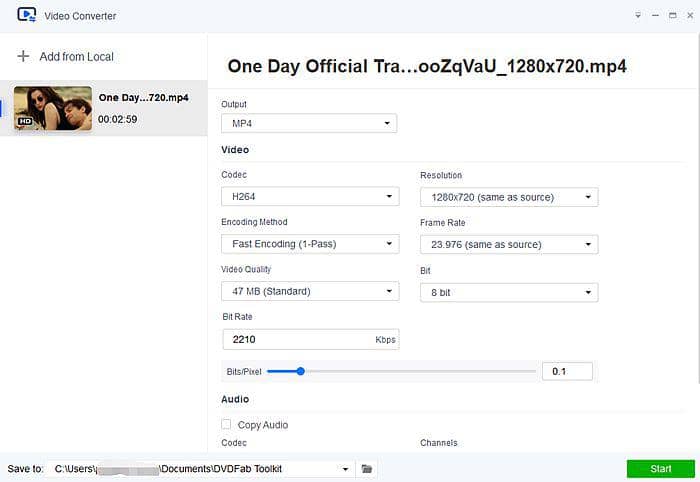
Trim Audio: Click “Trim” under “Audio Tools” and load your music. Then, choose the “Start Time” and “End Time” to cut the part you don’t want. Or, you can slide the markers below the video screen to achieve the same effect.
In our daily life, trimming audio is often done. For example, we trim an audio to use it as our mobile phone ringtone or as the background music of a speech or a performance. Now, it becomes easy and convenient with the help of DVDFab Toolkit.
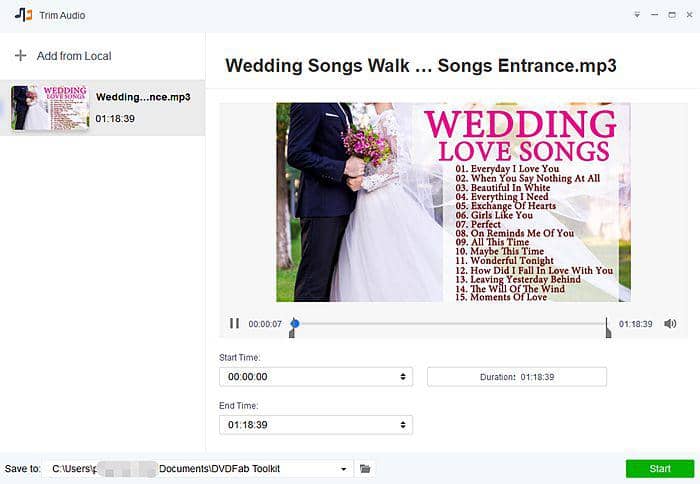
Video to PIC: Considering there is dynamic Gif derived from a video, static PIC cannot be lagged behind. How to extract static pictures from a video? Click “Video to PIC” under “Image Tools” and load your video. Then, decide on the time period where your preferred video images exist. You can choose “take a snapshot every second(s)” or “take a snapshot every frame(s)” to locate your wanted picture and save it in the format of PNG or JPG.
After knowing this skill to take a snapshot from a video, next time you attend a concert of your favorite artist like Jay Chou or Taylor Swift, you can keep the most impressive moment eternal by recording it with DVDFab Toolkit.
Conclusion
Have you made a decision to convert video to Gif with the help of a video to Gif converter online or video to Gif software? Let DVDFab Toolkit assists you to save money and time and unleash your creativity. There is a belief that you will have a pleasant video to Gif experience with DVDFab Toolkit kept company.
Other articles recommended:
How to Blur Video Background
Deinterlace Video with DVDFab Toolkit
Anime Movies Free Watching and Download 2022
Unblur Photos Free and Fast [Remove Blur from Photo]
How Can I Download Songs from WeSing
Increase Video Resolution with Video Quality Enhancer
Denoise [Noise Reduction from Video and Noise Removal in Audio]
Top Bollywood Movies & Songs Download on PC/Smartphone
HEVC Codec Extension Free Download and HEVC Codec Players Windows/Mac
FLV to MP3 Free and Fast without Limit 2022
The Best Free Way to WMA to MP3 2022 [Windows/Mac/Online]
