
MusicFab SoundCloud Converter is a lifesaver! It’s super easy to use and downloads tracks in amazing quality. Perfect for building my offline playlist.
Jacob
This converter works like a charm! Fast, reliable, and no annoying ads. It’s my go-to tool for grabbing SoundCloud tracks.
Wenny
Grab SoundCloud Any Track in 5 Seconds
Unlike other recording music converter tools, with MusicFab, to download music from SoundCloud, just paste the link or browse in our built-in web browser. One click, and you’ve got high-quality MP3s (up to 320kbps). It’s simple and fast, within 5 seconds.
Download SoundCloud Music to Any Format You Want
MusicFab lets you grab your favorite SoundCloud songs and playlists in the format you want. Save tracks as MP3, WAV, FLAC, M4A, or OPUS for maximum flexibility. Choose the format that fits your needs, whether you want lossless, compatibility, or compact files.

Batch Download SoundCloud Playlists, Albums, Podcasts, and Radio at Top Speed
Downloading an entire playlist, album, podcast, or radio show? No problem. Add everything to your queue with one click. MusicFab SoundCloud downloader streamlines bulk processing, saving time while handling diverse SoundCloud content types seamlessly. Perfect for users managing large collections or curating multi-format libraries. Grab entire playlists or albums in minutes.
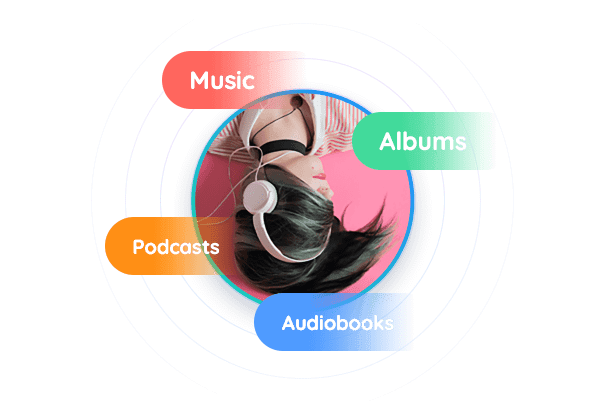
Preserve ID3 Tags & Save Lyrics
MusicFab ensures your downloaded tracks retain full ID3 Tag details, including song titles, artists, album info, and cover art. It also supports .lrc lyric downloads, letting you enjoy synchronized lyrics for a richer listening experience. Compatible with all regions and subscription tiers, it guarantees seamless metadata accuracy.
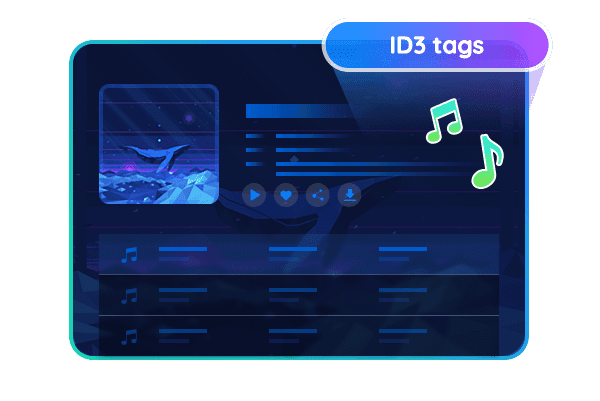
Offline Playback of SoundCloud Tracks on Any Device
Downloaded SoundCloud tracks or podcasts can be transferred to smartphones, tablets, laptops, or even car stereos for offline enjoyment. No internet? No problem. Perfect for travel, commutes, or areas with poor connectivity, your favorite content stays accessible anytime, anywhere.
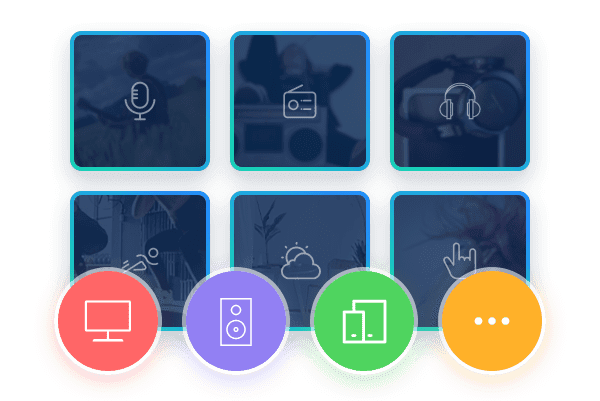
Advanced Features
Supports All SoundCloud Plans and Regions
No matter where you are or what SoundCloud plan you use—Free, Go, or Go+—MusicFab SoundCould music downloader works for you. Access and save any track, playlist, or podcast, no restrictions.
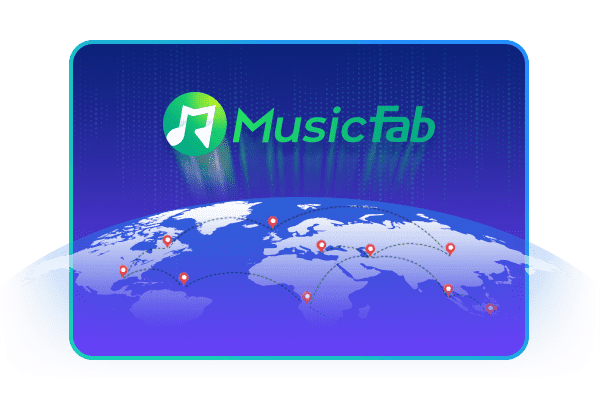
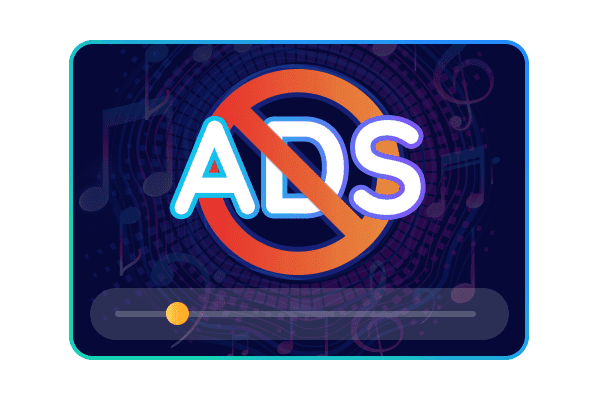
Ad-Free Listening
SoundCloud free users can enjoy music without paying, but frequent ads can be quite disruptive. Enjoy seamless playback of your favorite tracks offline while retaining crystal-clear audio quality.
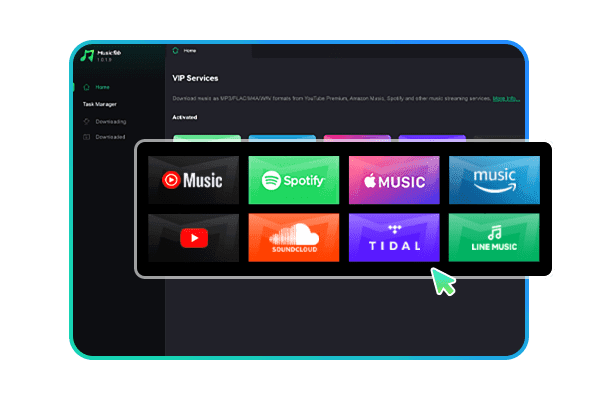
Built-in Web Browser
Browse, play, and download right inside MusicFab. No switching between apps or tabs, no need to install SoundCloud. Everything you need is here—fast, simple, and seamless.
Millions of Users Enjoy MusicFab
How to Download Music from SoundCloud
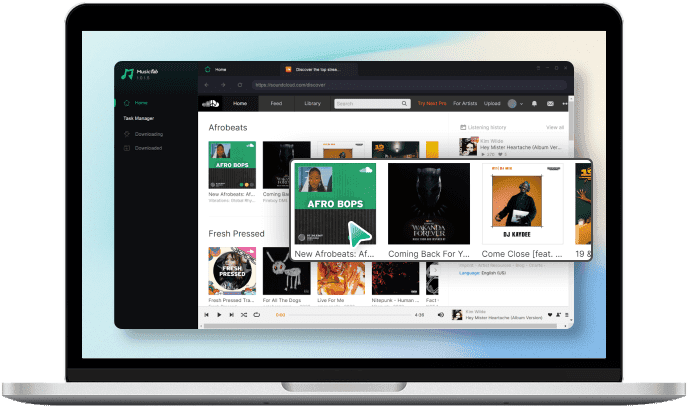 Step 1Log in to Your SoundCloud AccountLaunch this SoundCloud MP3 conversion tool on your device, then select 'SoundCloud' to sign in to your account.
Step 1Log in to Your SoundCloud AccountLaunch this SoundCloud MP3 conversion tool on your device, then select 'SoundCloud' to sign in to your account.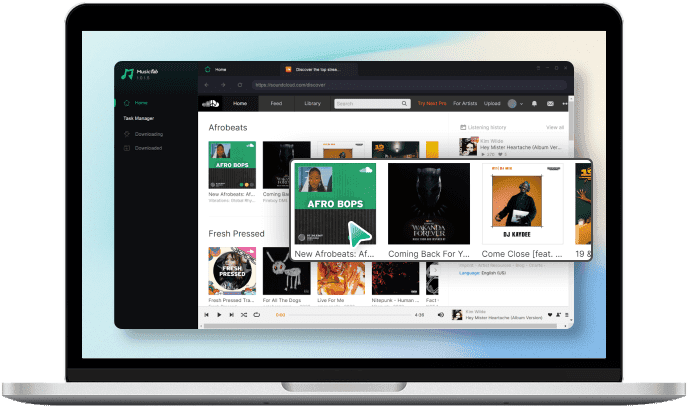 Step 2Discover the Music Track You Want on SoundCloud.
Step 2Discover the Music Track You Want on SoundCloud.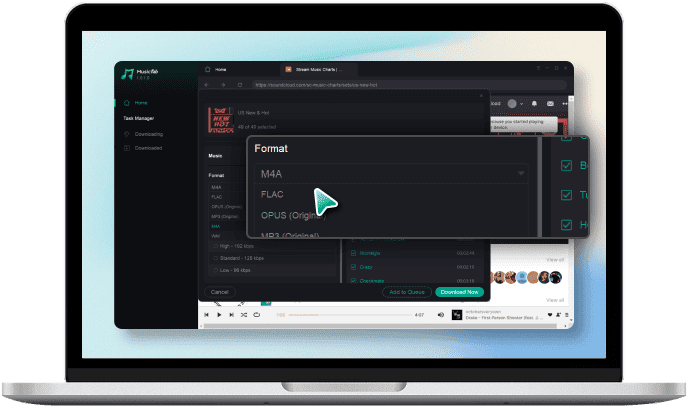 Step 3Select an Output Format and Start Downloading.
Step 3Select an Output Format and Start Downloading.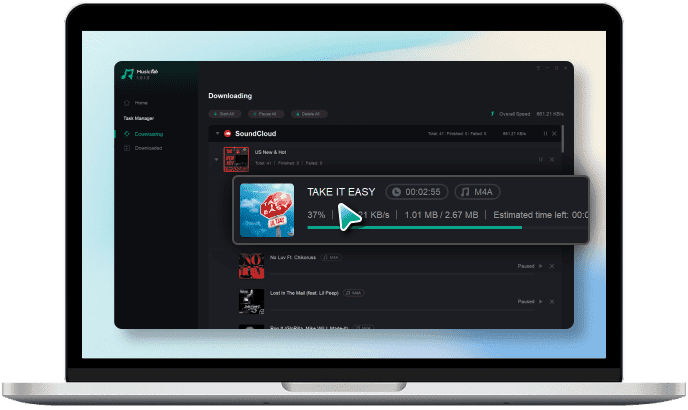
System Requirements

- Windows 11/10(32bits & 64bits)
- 1G Hz processor or above
- 1GB or higher
- 10GB free space or above
- Live Internet connection required
