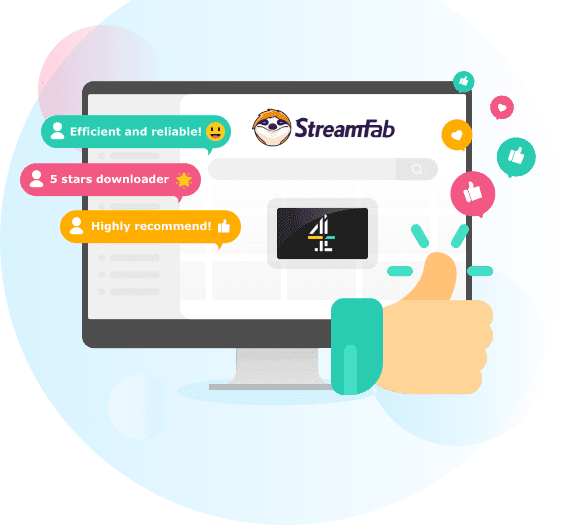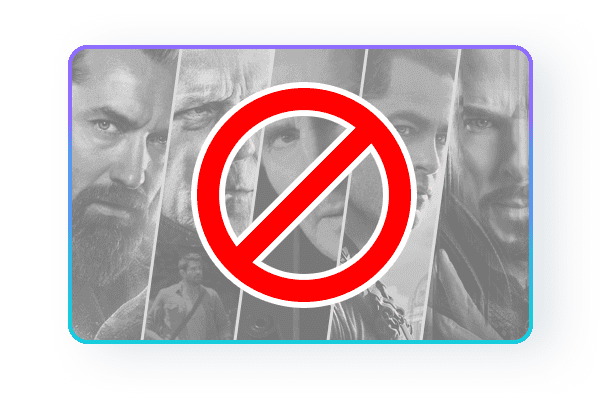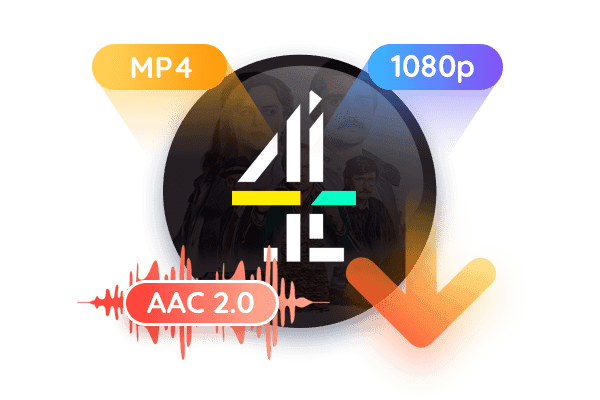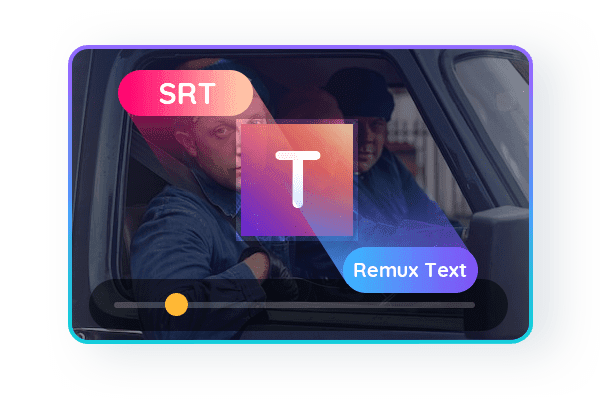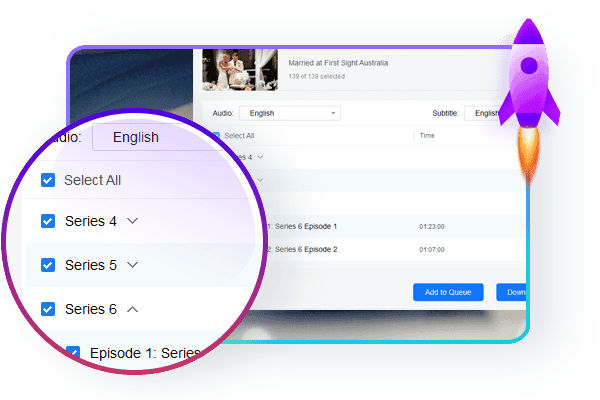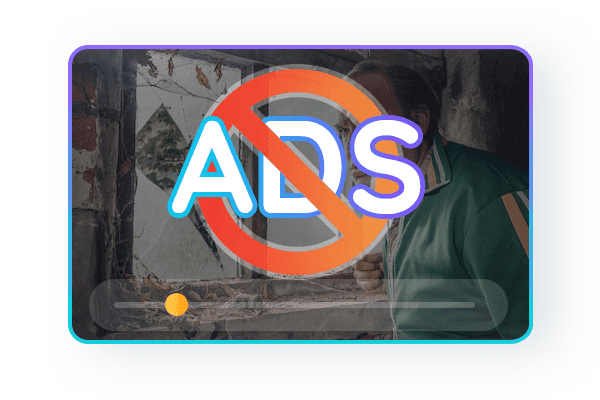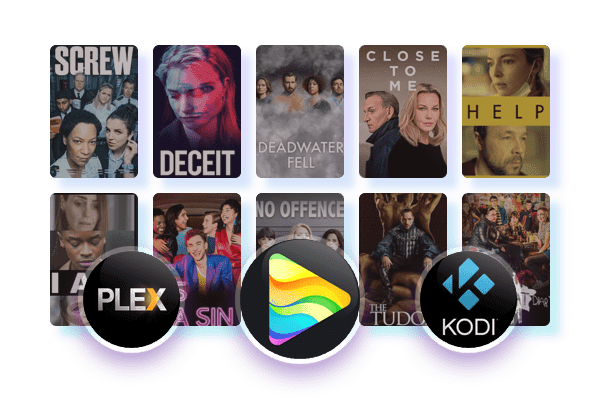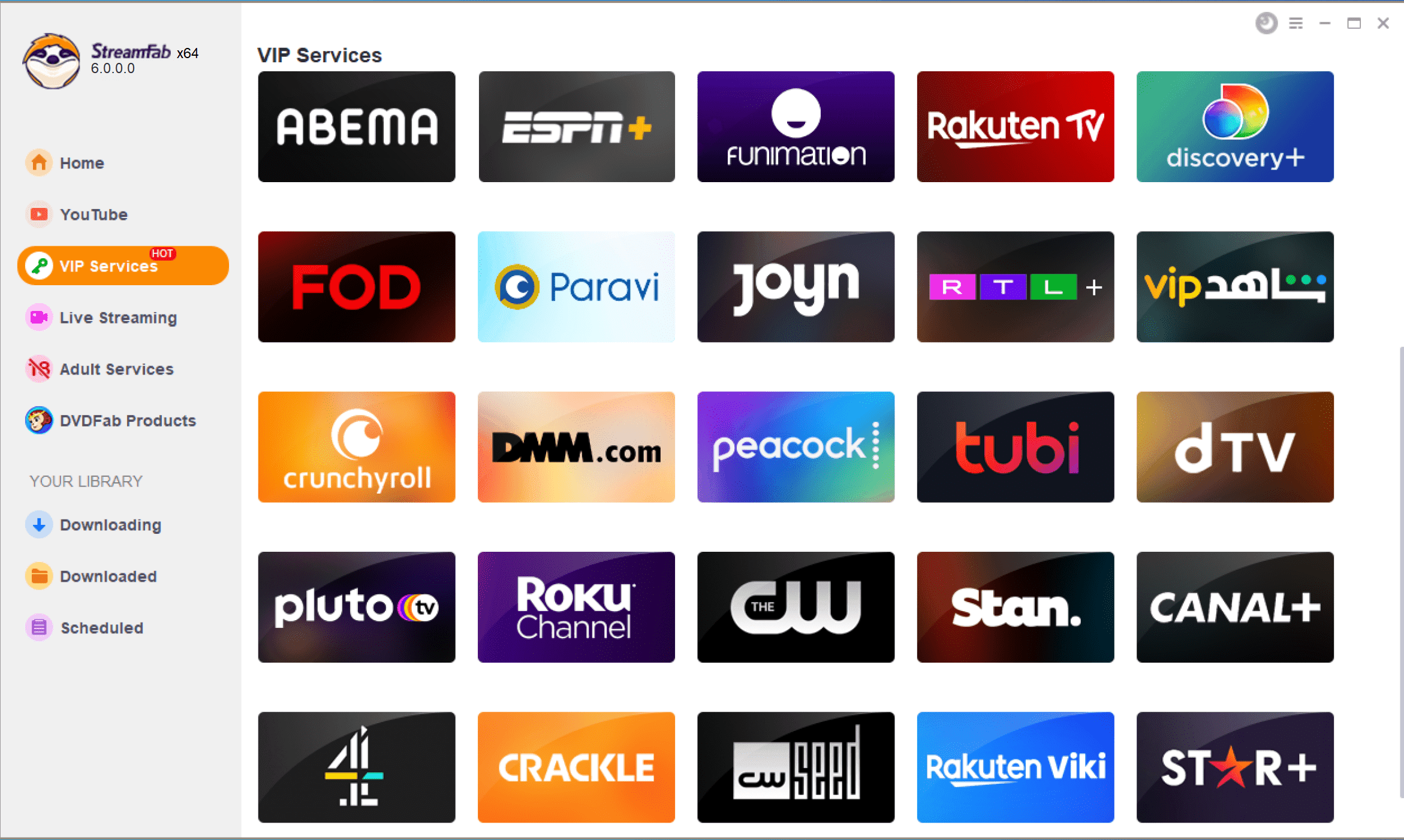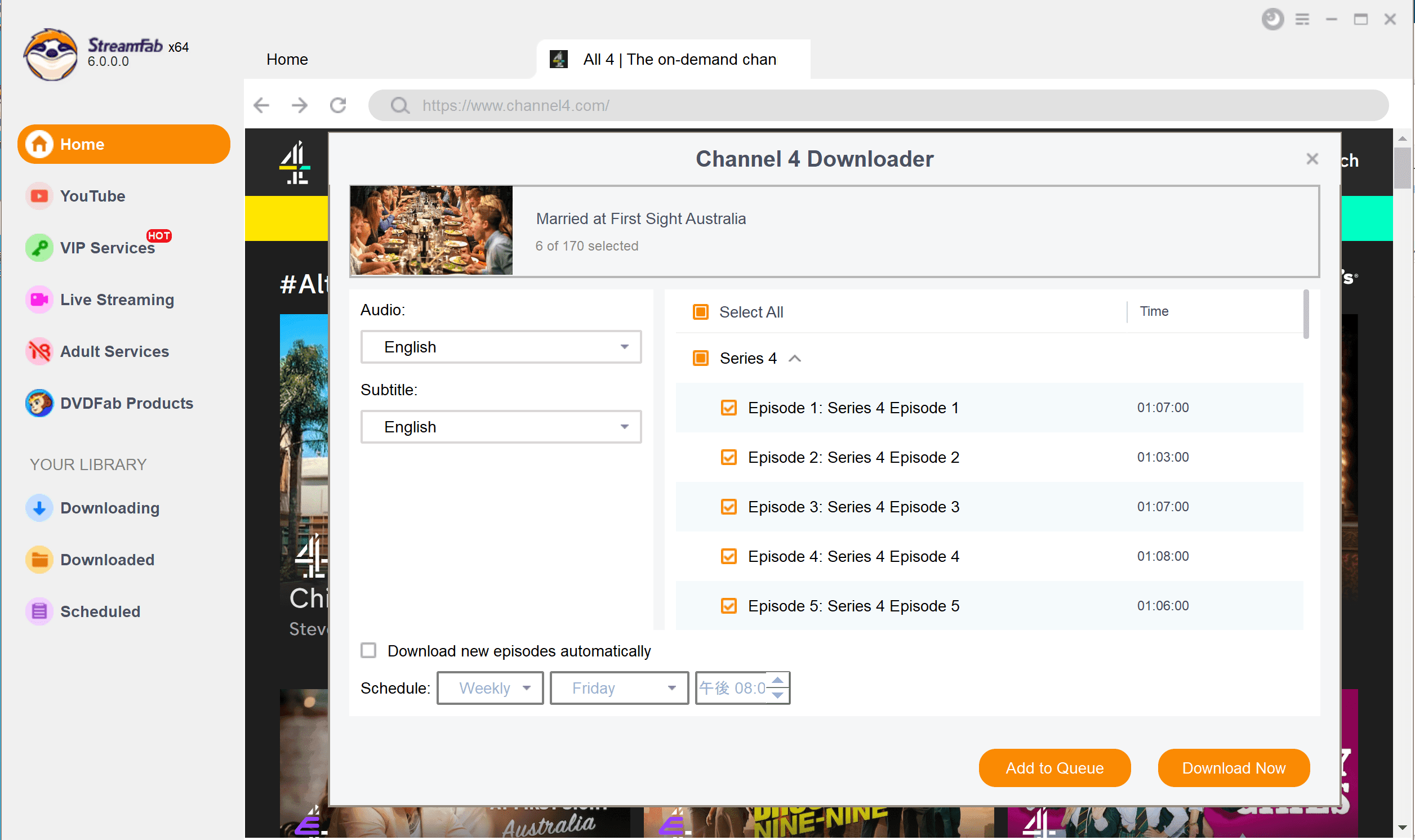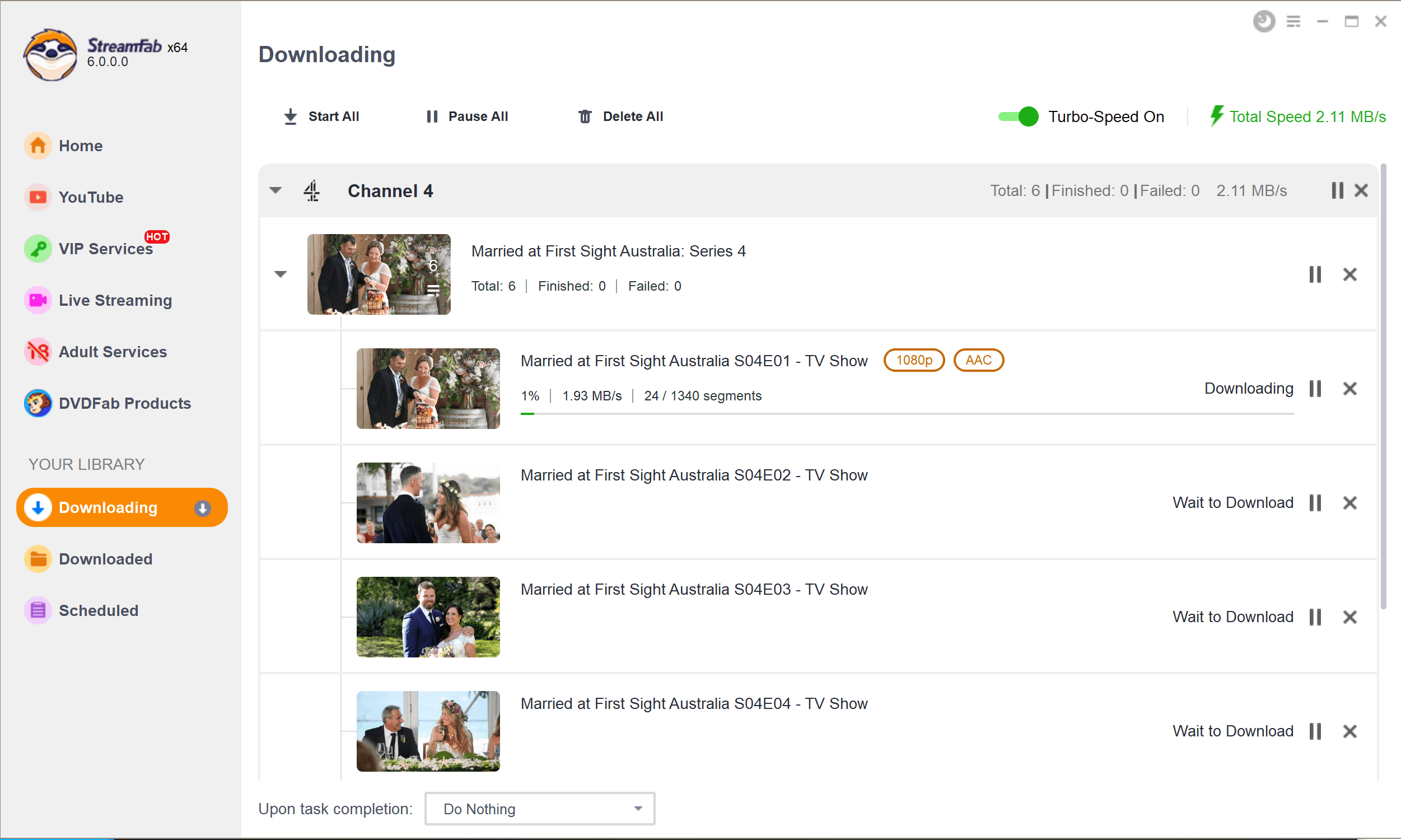Related Articles
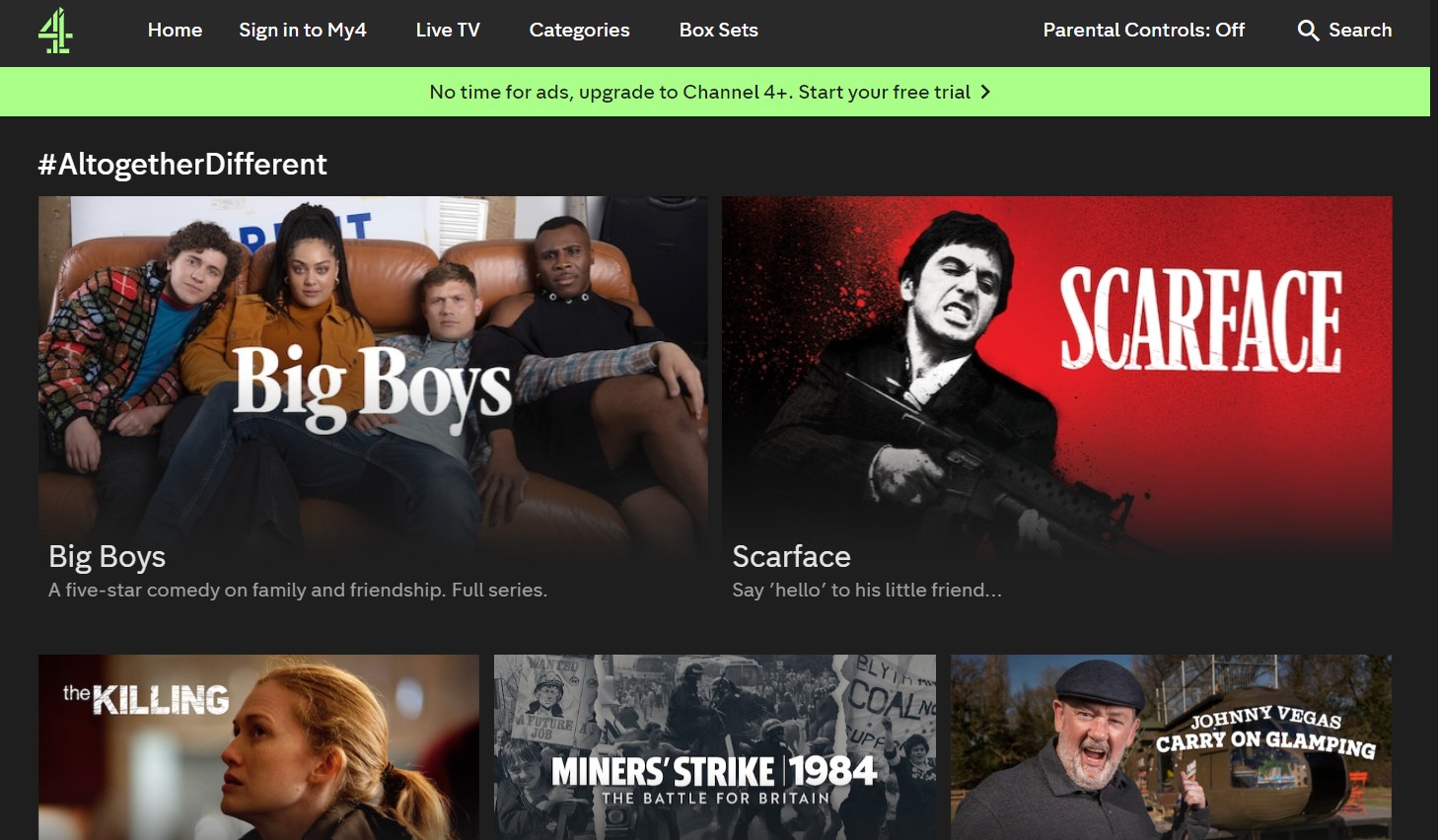 MarciaJan 29, 2024
MarciaJan 29, 2024The Simple and Reliable Way to Download Channel 4 Videos
Through this guide, you will become adept at seamlessly downloading videos from Channel 4 as MP4 or MKV, ensuring uninterrupted entertainment for you at all times.
 JacobMar 7, 2023
JacobMar 7, 2023All About Channel 4 Drama: Purposes & Privatization
In the digital entertainment's evolution process, Channel 4 drama has made its distinctive mark with its Govt owned public broadcasting television service.
 ErikaMar 7, 2023
ErikaMar 7, 2023Get All the In-depth Insights about Freeview
Learn all the latest information & facts about Freeview, including its supported channels & compatibility level. Explore all you want here in this guide.