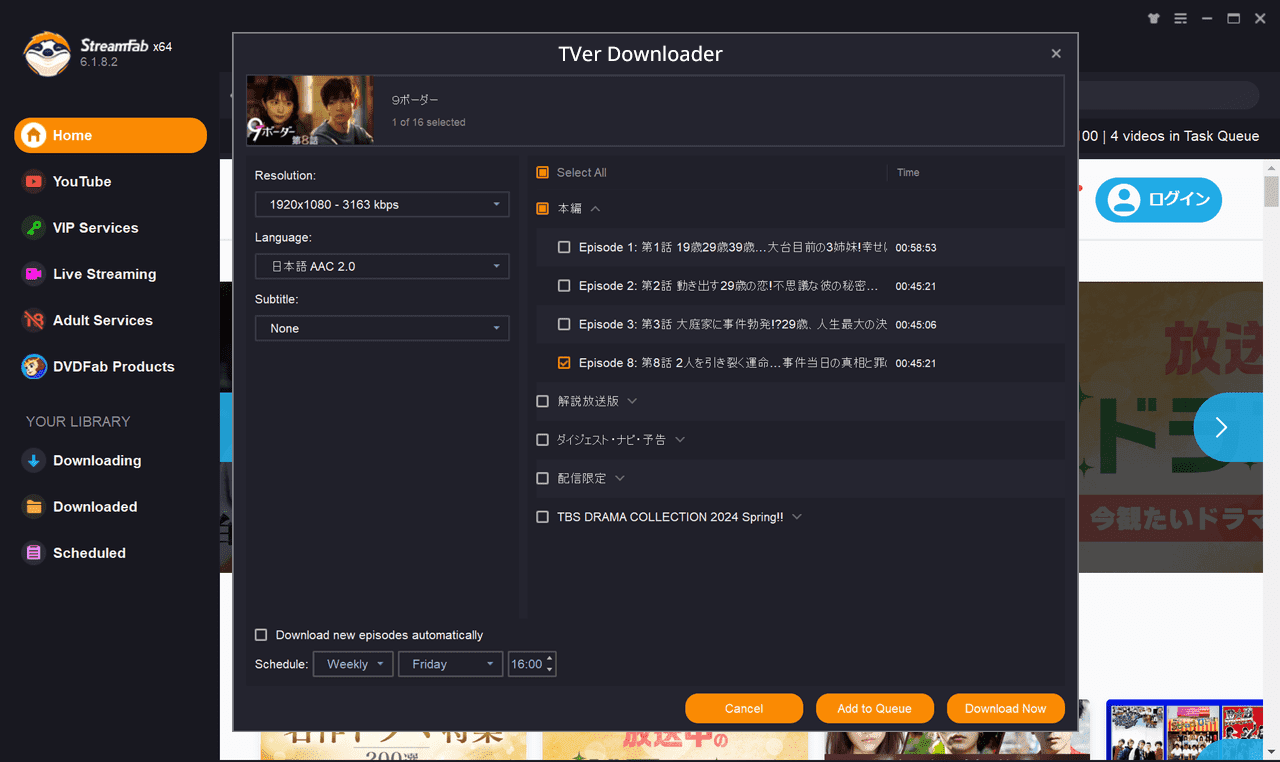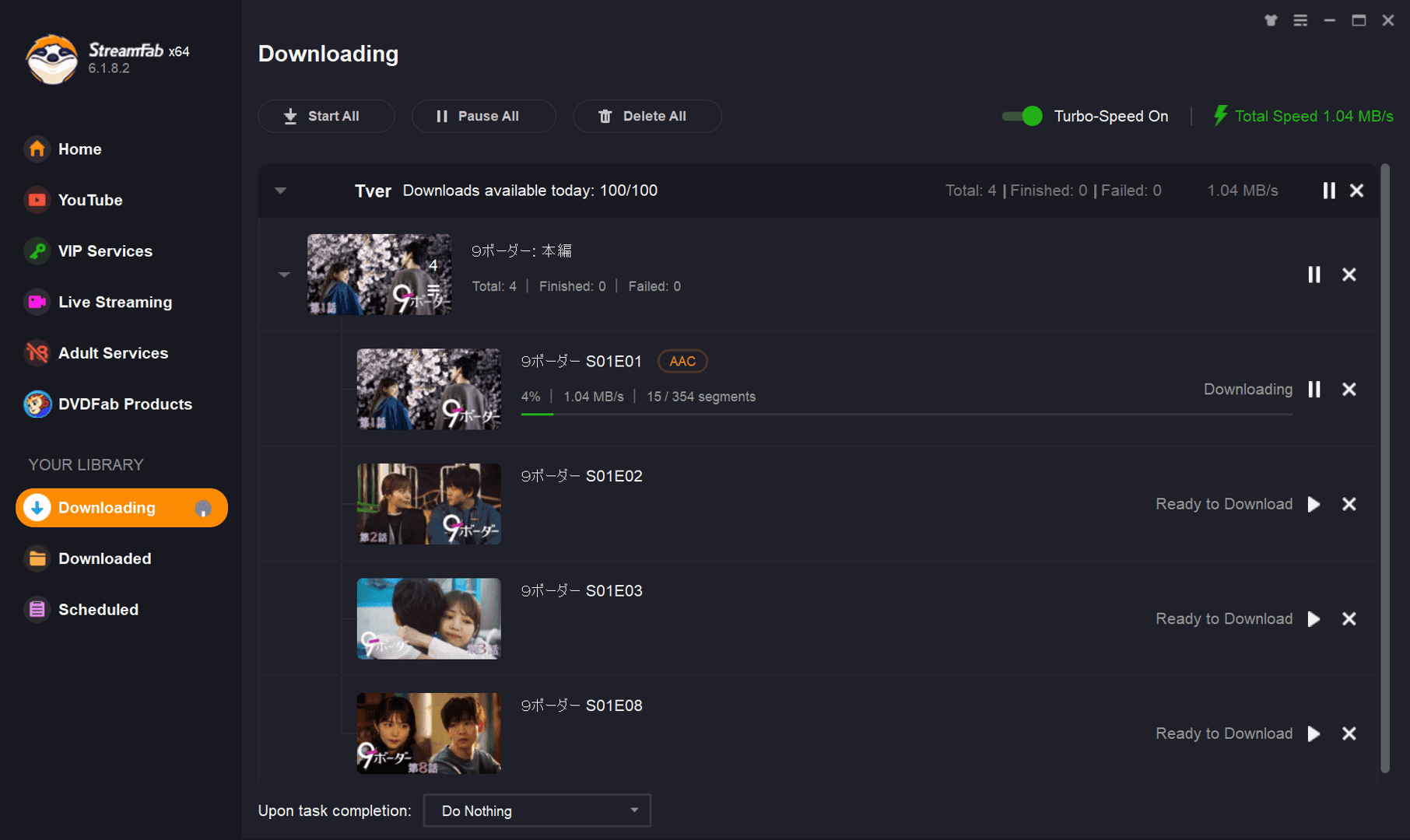Download videos from TVer easily
Auto-download newly released TVer videos
Lossessly download TVer videos at original 1080P
Explore TVer videos with its in-built browser
StreamFab: Have for Binge TVer Offline Fantasy!
Advanced Technology
Industry's leading TVer downloader solution
TVer is a popular video streaming site favored for offering the latest videos for free. However, the dislike stems from the fact that the viewing period is limited and ads appear frequently. If one does not watch within a week, the content becomes unavailable. Moreover, users are also troubled by the inability to skip TVer ads midway.
Nevertheless, by utilizing the StreamFab TVer Downloader, one can bypass these restrictions and permanently save downloaded TVer videos, allowing enjoyment without ads even after the broadcast period ends.
Nevertheless, by utilizing the StreamFab TVer Downloader, one can bypass these restrictions and permanently save downloaded TVer videos, allowing enjoyment without ads even after the broadcast period ends.

Reliable and Verified
Trusted by 80+ million users globally
StreamFab, with its intuitive interface and cutting-edge functionality, has reached over 100 million downloads and has established itself as a reliable choice for millions of users around the globe looking to download TVer videos.

Enjoy Flexible Outputing with StreamFab Now
Perfect TVer Video Downloading Experience You Get
Schedule Mode and Auto-Download
Add TVer series and animations to the calendar queue, and they will be automatically downloaded per day or per week at the set time.
Batch Mode and Fast Speed
Add multiple TVer videos into the task queue, and download all videos with just one click. A movie of normal length will be downloaded within 20 minutes.
Remove Ads
TVer is ad-supported service. With StreamFab, all ads on TVer will be removed during downloading procedures.
More Than Downloading
Advanced Technology
Download metadata of the TVer video for better management
StreamFab TVer downloader not only download shows and movies, but also save metadata information such as video titles, actors, production dates, and cover images. By saving metadata, even when downloading a large number of TVer movies, management remains simple.
When using media servers such as PlayerFab, Plex, Kodi, JRiver, etc., managing local media library with metadata information becomes convenient.
When using media servers such as PlayerFab, Plex, Kodi, JRiver, etc., managing local media library with metadata information becomes convenient.

80+ Millions of People Like Us

E
Erika Leen
Tech writerI choose this TVer downloader based on my trust in StreamFab. The key factor is the ability to eliminate advertisements. It is also very convenient to have software that allows me to permanently download missed TVer videos onto my PC. The swiftness of the download speed is unparalleled compared to previous downloading websites. Furthermore, I have never encountered any issues with failed downloads during my usage.

M
Marcia
PRStreamFab's automatic download feature is very useful for the TVer website. Setting a schedule will automatically download the next scheduled program, which brings me great delight. Surprisingly straightforward. The video quality options range from 480p to 1080p.

J
John
BloggerAlthough I initially purchased the Mac version in error for my Windows computer, I was relieved to receive flexible assistance from the customized service. I am truly grateful. They also kindly addressed all my inquiries prior to purchase, which was truly wonderful. In terms of functionality, downloading Tver videos with StreamFab was flawless and user-friendly. I have no specific complaints and am very satisfied.

E
Erika Leen
Tech writerI choose this TVer downloader based on my trust in StreamFab. The key factor is the ability to eliminate advertisements. It is also very convenient to have software that allows me to permanently download missed TVer videos onto my PC. The swiftness of the download speed is unparalleled compared to previous downloading websites. Furthermore, I have never encountered any issues with failed downloads during my usage.

M
Marcia
PRStreamFab's automatic download feature is very useful for the TVer website. Setting a schedule will automatically download the next scheduled program, which brings me great delight. Surprisingly straightforward. The video quality options range from 480p to 1080p.

J
John
BloggerAlthough I initially purchased the Mac version in error for my Windows computer, I was relieved to receive flexible assistance from the customized service. I am truly grateful. They also kindly addressed all my inquiries prior to purchase, which was truly wonderful. In terms of functionality, downloading Tver videos with StreamFab was flawless and user-friendly. I have no specific complaints and am very satisfied.

E
Erika Leen
Tech writerI choose this TVer downloader based on my trust in StreamFab. The key factor is the ability to eliminate advertisements. It is also very convenient to have software that allows me to permanently download missed TVer videos onto my PC. The swiftness of the download speed is unparalleled compared to previous downloading websites. Furthermore, I have never encountered any issues with failed downloads during my usage.

M
Marcia
PRStreamFab's automatic download feature is very useful for the TVer website. Setting a schedule will automatically download the next scheduled program, which brings me great delight. Surprisingly straightforward. The video quality options range from 480p to 1080p.

J
John
BloggerAlthough I initially purchased the Mac version in error for my Windows computer, I was relieved to receive flexible assistance from the customized service. I am truly grateful. They also kindly addressed all my inquiries prior to purchase, which was truly wonderful. In terms of functionality, downloading Tver videos with StreamFab was flawless and user-friendly. I have no specific complaints and am very satisfied.

E
Erika Leen
Tech writerI choose this TVer downloader based on my trust in StreamFab. The key factor is the ability to eliminate advertisements. It is also very convenient to have software that allows me to permanently download missed TVer videos onto my PC. The swiftness of the download speed is unparalleled compared to previous downloading websites. Furthermore, I have never encountered any issues with failed downloads during my usage.

M
Marcia
PRStreamFab's automatic download feature is very useful for the TVer website. Setting a schedule will automatically download the next scheduled program, which brings me great delight. Surprisingly straightforward. The video quality options range from 480p to 1080p.

J
John
BloggerAlthough I initially purchased the Mac version in error for my Windows computer, I was relieved to receive flexible assistance from the customized service. I am truly grateful. They also kindly addressed all my inquiries prior to purchase, which was truly wonderful. In terms of functionality, downloading Tver videos with StreamFab was flawless and user-friendly. I have no specific complaints and am very satisfied.
How to Download TVer Videos with StreamFab
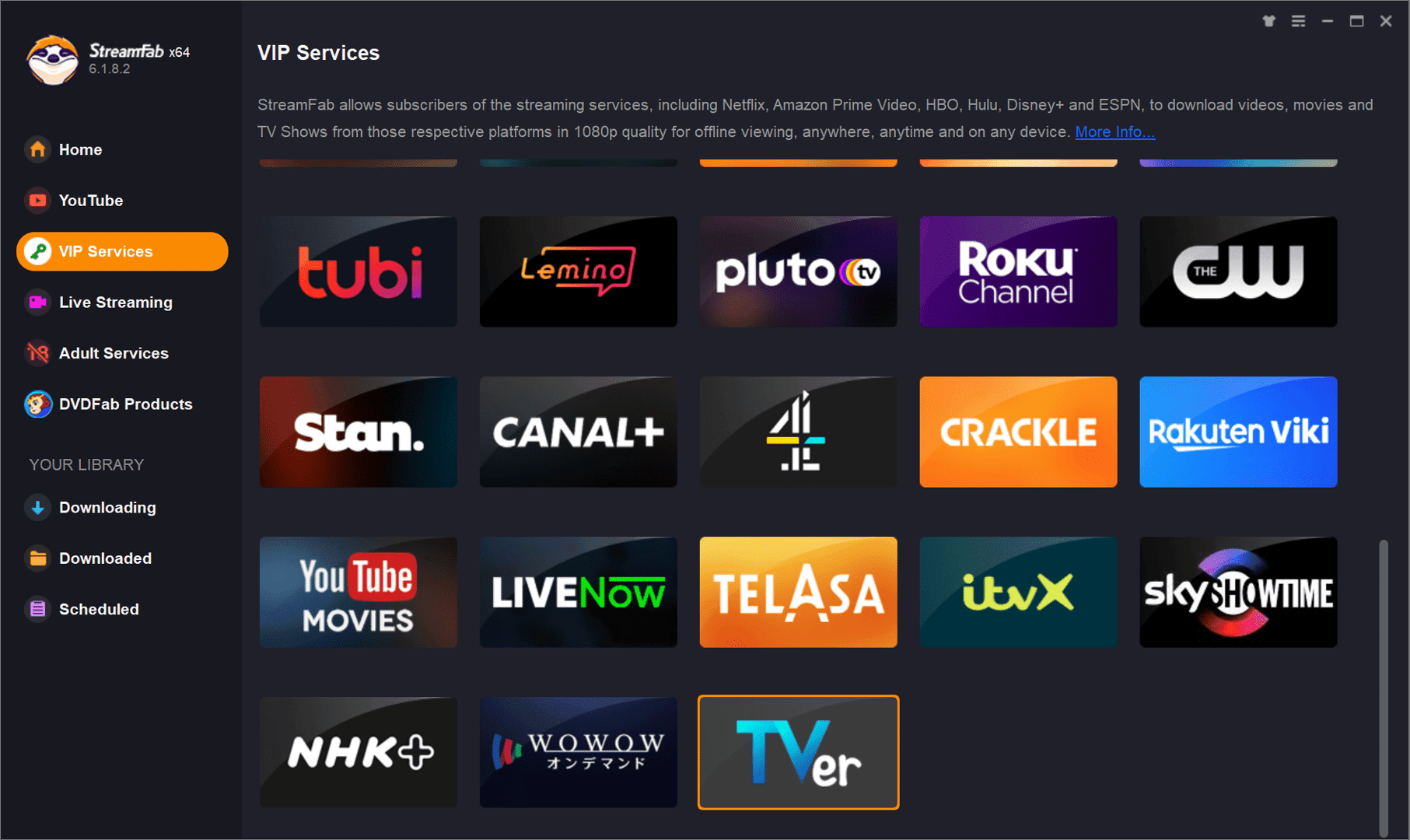
Step 1. Select the StreamFab TVer Downloader
Initiate StreamFab, select the "VIP services" option on the left side, click on "TVer" and access the website using the integrated browser.
Step 2. Play and customize the video from TVer
Search for and play the TVer video you wish to download, and choose the resolution and codec for downloading.
Step 3. Start to download the TVer video
Upon completion, you may access the TVer videos via the "Downloaded" section. Click on the folder icon at the right to reveal the storage location of the TVer videos.
System Requirements

Windows 11/10 (32/64 bit)
Intel i3 or above
4GB of RAM or above
40GB of free hard disk space or above
Live Internet connection required
Fair Use Policy: StreamFab is legal only for personal needs and it's not allowed to share the downloaded content with any third party.
To avoid being blocked by streaming providers, a StreamFab licensed account has a quota of 100 downloads per day, and 700 downloads per week from each supported streaming service. Whenever some of it is used up, it will refill during the next time cycle.
To avoid being blocked by streaming providers, a StreamFab licensed account has a quota of 100 downloads per day, and 700 downloads per week from each supported streaming service. Whenever some of it is used up, it will refill during the next time cycle.