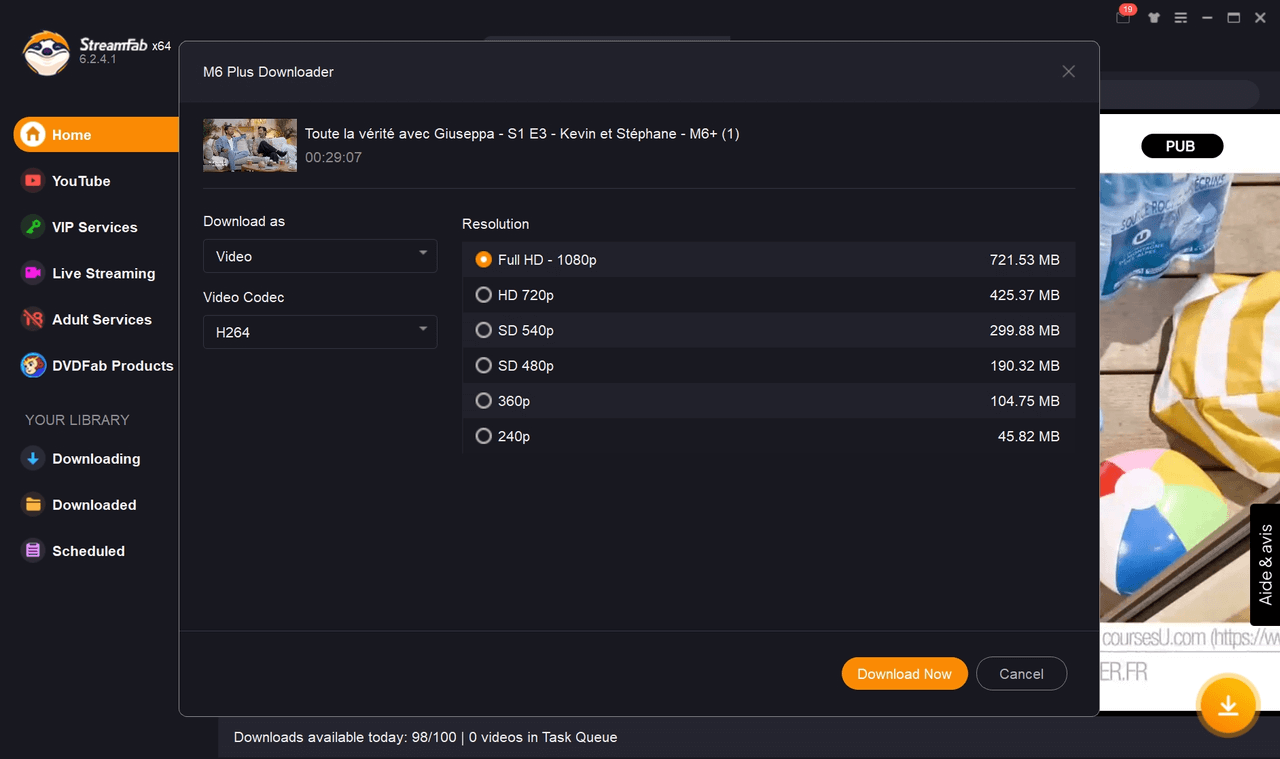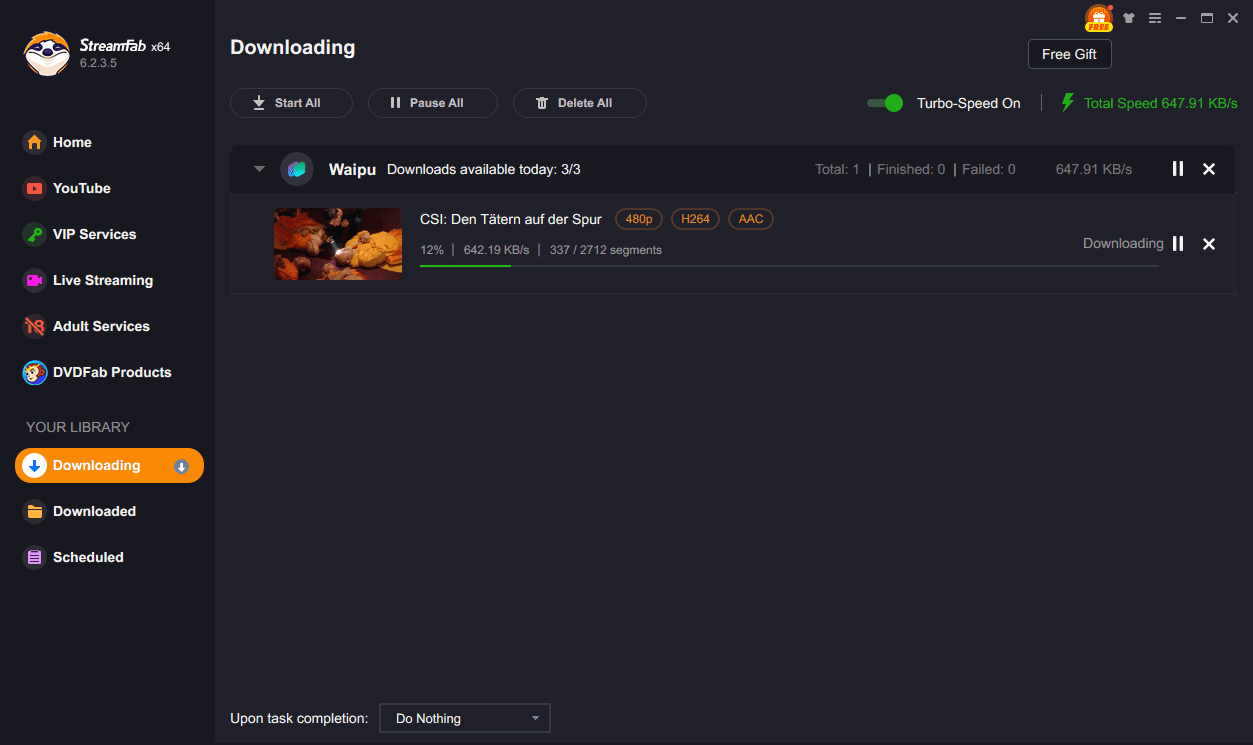Download videos from all M6 Plus regional sites
Download 1080p M6 Plus videos losslessly
Discover M6 Plus content with its built-in browser
StreamFab: Dive Into Binge-Watching Bliss!
Advanced Technology
Industry's leading M6 Plus downloader solution
M6 Plus’s official app offers streaming and limited offline viewing through its M6+ Max subscription. However, downloads are restricted to select content and may expire due to copyright or regional limitations. Plus, downloaded content is only available on mobile devices, with no option for permanent local storage.
With StreamFab M6 Plus Downloader, all of these limitations disappear. You can download any M6 Plus video in 1080p quality with AAC 2.0 audio, save it in MP4 or MKV format, and enjoy it offline—completely ad-free and without expiration, on any device you choose.
With StreamFab M6 Plus Downloader, all of these limitations disappear. You can download any M6 Plus video in 1080p quality with AAC 2.0 audio, save it in MP4 or MKV format, and enjoy it offline—completely ad-free and without expiration, on any device you choose.

Reliable and Verified
Trusted by over 80 million users worldwide
StreamFab has built a solid reputation over 7 years, earning the trust of millions of users worldwide and surpassing 100 million downloads. It stands out as a reliable and professional solution for video downloading across countless platforms, including M6 Plus.
The StreamFab M6 Plus Downloader enjoys high praise on trusted review sites like Trustpilot, G2, and Reviews.io. With a 99% download success rate, it delivers a smooth, stable, and efficient experience. Your privacy and data security are also fully protected through advanced encryption technologies, ensuring complete peace of mind every time you use the software.
The StreamFab M6 Plus Downloader enjoys high praise on trusted review sites like Trustpilot, G2, and Reviews.io. With a 99% download success rate, it delivers a smooth, stable, and efficient experience. Your privacy and data security are also fully protected through advanced encryption technologies, ensuring complete peace of mind every time you use the software.

Enjoy Flexible Outputing with StreamFab Now
Perfect M6 Plus Downloading Experience You Get
Batch Mode and Fast Speed
StreamFab M6 Plus Downloader allows you to put any many episodes as you want to the download task queue in one operation, with lightning-fast speed.
Preset Audio & Subtitle Language
Pre-select audio and subtitles of M6 Plus videos before downloading as per the UI language you set.
Remove Ads
Regardless of the M6 Plus subscription tier you've chosen, StreamFab guarantees an uninterrupted viewing journey free from pesky ads.
More Than Downloading
Advanced Technology
Download media server friendly metadata info
With StreamFab M6 Plus Downloader, managing your video library is easier than ever. The built-in metadata feature automatically captures titles, cast, cover art, episode info, and more. Whether you're using Plex, Kodi, Jellyfin, or PlayerFab, your M6 Plus downloads will be well-organized, searchable, and beautifully displayed.

80+ Millions of People Like Us

A
Antoine
FreelancerI often work remotely and don’t always have stable internet. Thanks to StreamFab, I can download M6 Plus content in 1080p and take it with me wherever I go. It’s like having a mini cinema in my backpack!

S
Sophie
Language LearnerM6 Plus is one of my favorite platforms to watch French shows. With StreamFab, I can download videos with subtitles and audio tracks in different languages — perfect for practicing!

N
Nina
JournalistI appreciate that StreamFab respects user privacy. I felt confident using it because of their strong data protection promise. Plus, the interface is really intuitive and easy to navigate.

A
Antoine
FreelancerI often work remotely and don’t always have stable internet. Thanks to StreamFab, I can download M6 Plus content in 1080p and take it with me wherever I go. It’s like having a mini cinema in my backpack!

S
Sophie
Language LearnerM6 Plus is one of my favorite platforms to watch French shows. With StreamFab, I can download videos with subtitles and audio tracks in different languages — perfect for practicing!

N
Nina
JournalistI appreciate that StreamFab respects user privacy. I felt confident using it because of their strong data protection promise. Plus, the interface is really intuitive and easy to navigate.

A
Antoine
FreelancerI often work remotely and don’t always have stable internet. Thanks to StreamFab, I can download M6 Plus content in 1080p and take it with me wherever I go. It’s like having a mini cinema in my backpack!

S
Sophie
Language LearnerM6 Plus is one of my favorite platforms to watch French shows. With StreamFab, I can download videos with subtitles and audio tracks in different languages — perfect for practicing!

N
Nina
JournalistI appreciate that StreamFab respects user privacy. I felt confident using it because of their strong data protection promise. Plus, the interface is really intuitive and easy to navigate.

A
Antoine
FreelancerI often work remotely and don’t always have stable internet. Thanks to StreamFab, I can download M6 Plus content in 1080p and take it with me wherever I go. It’s like having a mini cinema in my backpack!

S
Sophie
Language LearnerM6 Plus is one of my favorite platforms to watch French shows. With StreamFab, I can download videos with subtitles and audio tracks in different languages — perfect for practicing!

N
Nina
JournalistI appreciate that StreamFab respects user privacy. I felt confident using it because of their strong data protection promise. Plus, the interface is really intuitive and easy to navigate.
How to Downoad M6 Plus Videos with StreamFab?
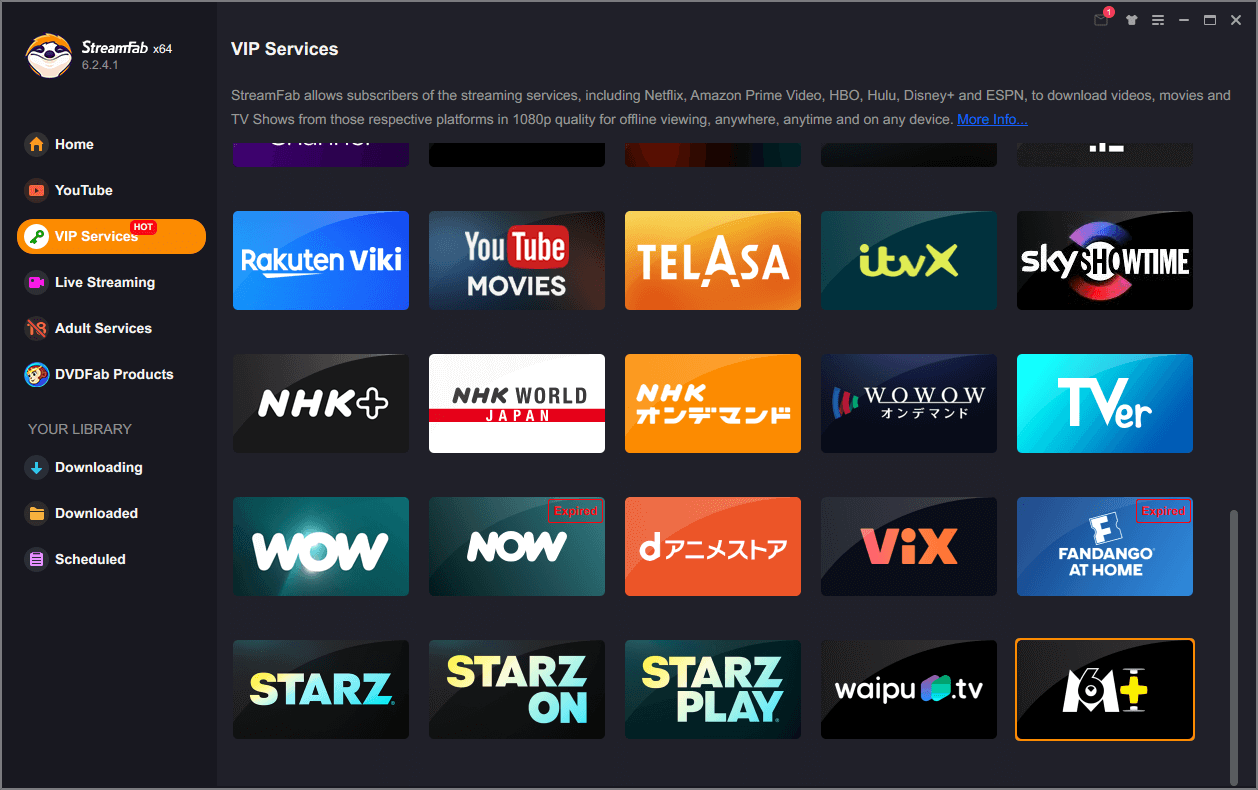
Step 1. Launch StreamFab and select "M6 Plus"
After installing StreamFab, navigate to "VIP Service" and click on the "M6 Plus" icon located on the right panel.
Step 2. Set your preferred resolution and customize output settings
Find and play the M6 Plus video you want to download. StreamFab will automatically detect and analyze it, then display a pop-up window where you can customize resolution and other settings.
Step 3. Confirm video downloading
Click the download button to start. Track progress on the left under "Downloaded" When finished, the folder will open automatically.
System Requirements

Windows 11/10 (32/64 bit)
Intel i3 or above
4GB of RAM or above
40GB of free hard disk space or above
Live Internet connection required
Fair Use Policy: StreamFab is legal only for personal needs and it's not allowed to share the downloaded content with any third party.
To avoid being blocked by streaming providers, a StreamFab licensed account has a quota of 100 downloads per day, and 700 downloads per week from each supported streaming service. Whenever some of it is used up, it will refill during the next time cycle.
To avoid being blocked by streaming providers, a StreamFab licensed account has a quota of 100 downloads per day, and 700 downloads per week from each supported streaming service. Whenever some of it is used up, it will refill during the next time cycle.