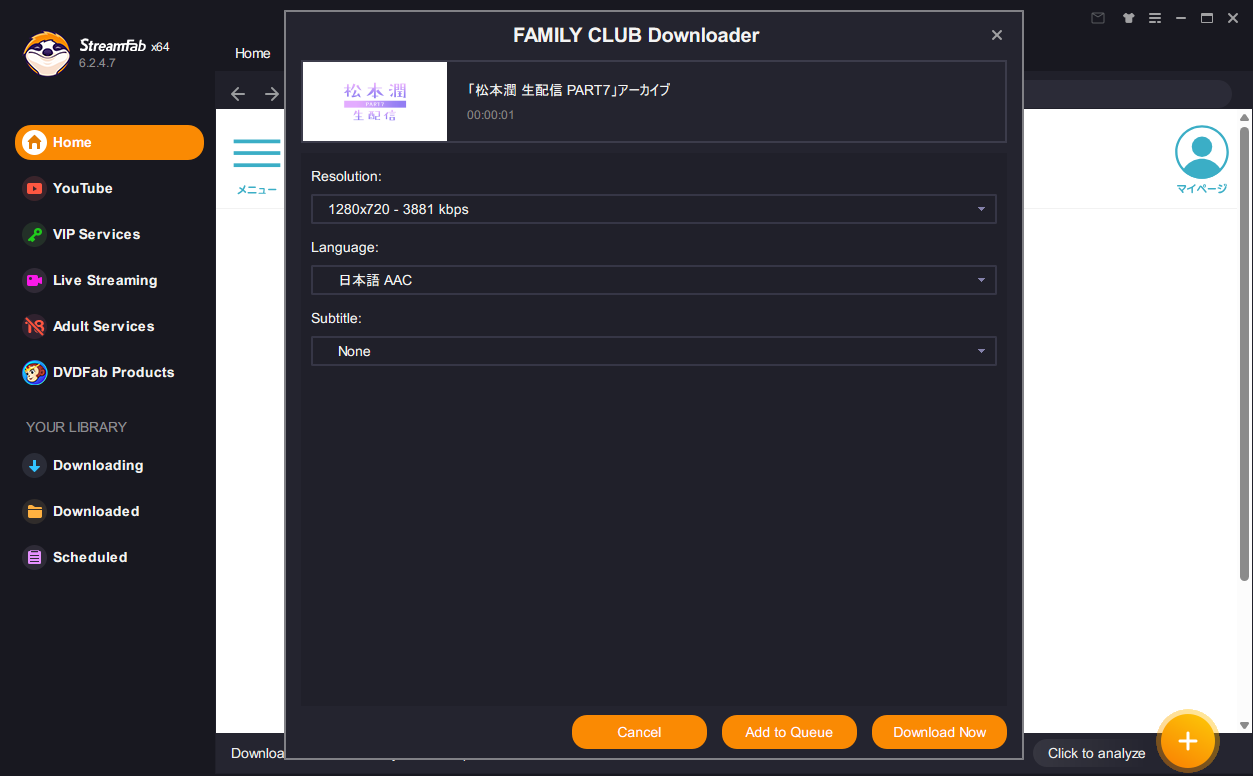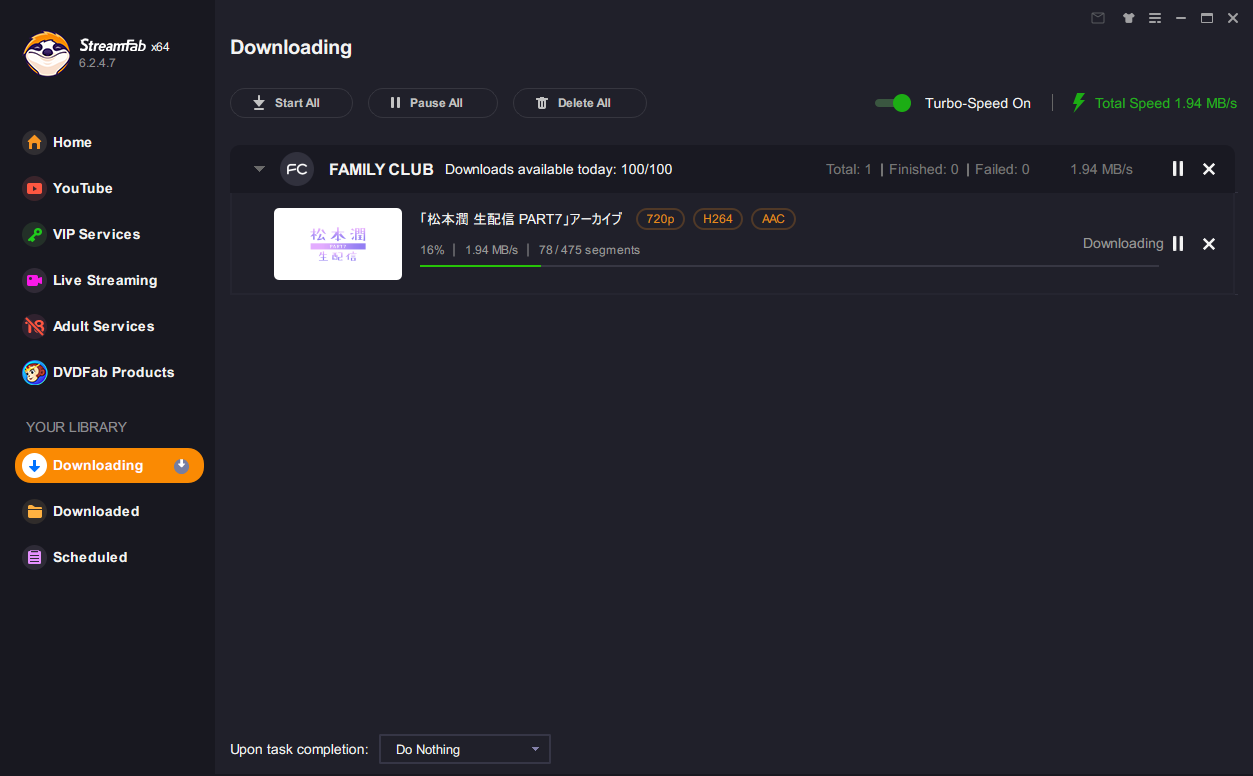Download any kinds of videos from FC
Download 1080p FC videos losslessly
Discover FC videos with its built-in browser
StreamFab: Have for Binge-Watching Fantasy!
Advanced Technology
Industry's leading downloader solution
StreamFab Family Club Downloader is equipped with cutting-edge download technology. It complements the official functions by providing a download feature not available otherwise, fulfilling the wishes of fans.
Furthermore, it supports real-time saving of live streams and simultaneous downloading of multiple videos, offering a level of convenience that was impossible with traditional methods.
Furthermore, it supports real-time saving of live streams and simultaneous downloading of multiple videos, offering a level of convenience that was impossible with traditional methods.

Reliable and Verified
Trusted by 80+ million users globally
StreamFab Family Club Downloader is supported by many users for its stable operation and high reliability. It is a product developed by a company with over 20 years of software development experience, loved by more than 126 million users across over 160 countries worldwide.
You can download all FC videos, including all artists, all programs, live streams, and catch-up broadcasts. Keep the precious videos of your favorite idols safely, securely, and forever at hand.
You can download all FC videos, including all artists, all programs, live streams, and catch-up broadcasts. Keep the precious videos of your favorite idols safely, securely, and forever at hand.

Enjoy Flexible Outputing with StreamFab Now
Perfect Family Club Downloading Experience You Get
You can download multiple Family Club online videos all at once. There’s no need to save them one by one; with just one click, all FC videos can be automatically saved. This saves a significant amount of time, making it ideal for those who want to collect large volumes of videos such as concert footage, stage series, and variety shows all at once.
Furthermore, you can continue other tasks while downloading, allowing you to efficiently gather your favorite content. Get all your favorite videos in one go
Furthermore, you can continue other tasks while downloading, allowing you to efficiently gather your favorite content. Get all your favorite videos in one go
More Than Downloading
Save Metadata
Download media server friendly metadata info
Downloaded Family Club videos can also save metadata such as title, length, size, and thumbnail image as is. This makes it much easier to find them later and greatly improves collection management.
You can organize your favorite concert, stage, and variety videos with information included, creating a fan club archive that's uniquely yours.
You can organize your favorite concert, stage, and variety videos with information included, creating a fan club archive that's uniquely yours.

80+ Millions of People Like Us

M
Mark
WriterMy dream solution to download Johnny's videos is finally released! I thought live streams could only be watched in real time, but I was amazed to be able to download them with StreamFab Family Club Downloader! Saving my favorite's live shows in high quality and being able to watch them over and over again feels like a dream.

A
Amber
EditorI have been eagerly waiting for a dedicated tool that can download Johnny's videos. Before, it took a long time to download videos one by one, but with StreamFab, I can save them all at once, which is really convenient! I was able to organize all the fan club videos and quickly complete my own archive.

D
Diana
CopywriterI'm happy that the downloaded videos properly retain the title, size, and even the thumbnail! It's easy to find them when I look back later, making collection management incredibly convenient.

M
Mark
WriterMy dream solution to download Johnny's videos is finally released! I thought live streams could only be watched in real time, but I was amazed to be able to download them with StreamFab Family Club Downloader! Saving my favorite's live shows in high quality and being able to watch them over and over again feels like a dream.

A
Amber
EditorI have been eagerly waiting for a dedicated tool that can download Johnny's videos. Before, it took a long time to download videos one by one, but with StreamFab, I can save them all at once, which is really convenient! I was able to organize all the fan club videos and quickly complete my own archive.

D
Diana
CopywriterI'm happy that the downloaded videos properly retain the title, size, and even the thumbnail! It's easy to find them when I look back later, making collection management incredibly convenient.

M
Mark
WriterMy dream solution to download Johnny's videos is finally released! I thought live streams could only be watched in real time, but I was amazed to be able to download them with StreamFab Family Club Downloader! Saving my favorite's live shows in high quality and being able to watch them over and over again feels like a dream.

A
Amber
EditorI have been eagerly waiting for a dedicated tool that can download Johnny's videos. Before, it took a long time to download videos one by one, but with StreamFab, I can save them all at once, which is really convenient! I was able to organize all the fan club videos and quickly complete my own archive.

D
Diana
CopywriterI'm happy that the downloaded videos properly retain the title, size, and even the thumbnail! It's easy to find them when I look back later, making collection management incredibly convenient.

M
Mark
WriterMy dream solution to download Johnny's videos is finally released! I thought live streams could only be watched in real time, but I was amazed to be able to download them with StreamFab Family Club Downloader! Saving my favorite's live shows in high quality and being able to watch them over and over again feels like a dream.

A
Amber
EditorI have been eagerly waiting for a dedicated tool that can download Johnny's videos. Before, it took a long time to download videos one by one, but with StreamFab, I can save them all at once, which is really convenient! I was able to organize all the fan club videos and quickly complete my own archive.

D
Diana
CopywriterI'm happy that the downloaded videos properly retain the title, size, and even the thumbnail! It's easy to find them when I look back later, making collection management incredibly convenient.
How to Downoad Family Club Videos with StreamFab
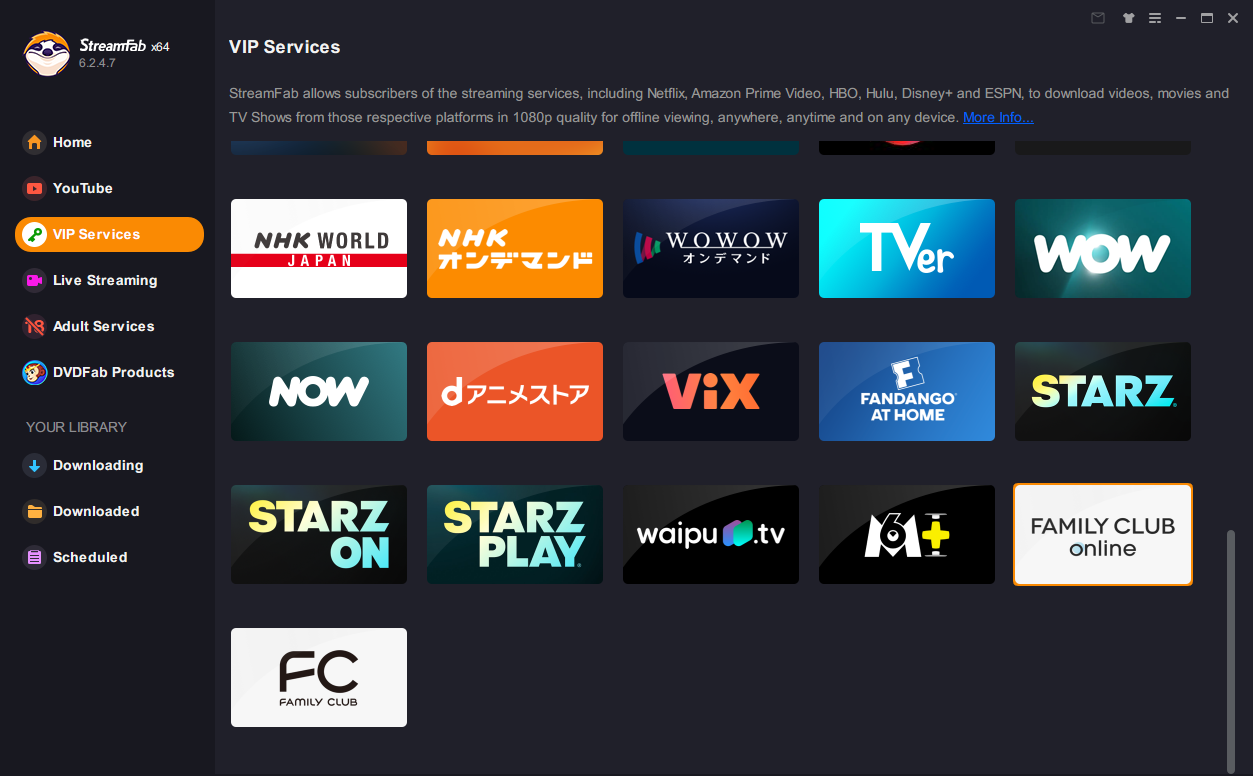
Step 1. Launch the software
Open StreamFab Family Club Downloader and select the Johnny's Family Club website from 'VIP Services.' Then open the site using the built-in browser.
Step 2. Specify video quality and episodes
When you play the video you want to save on Johnny’s Family Club Online (live streaming, catch-up streaming, programs, etc.), the analysis starts automatically. After the analysis is complete, a pop-up window appears, allowing you to configure detailed settings such as video quality and episodes.
Step 3. Start downloading Johnny's FC videos
Click the ‘Download Now’ button to start downloading Family Club videos. You can check the progress in real time.
System Requirements

Windows 11/10 (32/64 bit)
Intel i3 or above
4GB of RAM or above
40GB of free hard disk space or above
Live Internet connection required