How to Download Apple TV to MP4 in High Quality | Best Way
Summary: Apple TV lets users download their favorite shows on iPhone, iPad, Mac. However, downloading videos on Apple TV, Smart TVs, and other streaming devices may be difficult. This article provides a reliable method to conveniently download Apple TV to MP4.
Table of Contents
To enjoy Apple TV videos offline without disruptions, you may wanna to download them. However, be aware that this content is typically DRM-protected and not in the standard MP4 format, which can limit compatibility with other devices.
Sadly, you can't convert Apple TV movie to MP4 directly. However, you can use specialized software or tools to bypass Apple TV DRM and download videos from Apple TV+ in MP4 format easily. This article will guide you in details.

How to Download Apple TV Videos to MP4?
Apple TV's content cannot be downloaded in MP4 format due to copyright restrictions, which can be frustrating for users. Fortunately, we provide a reliable solution that lets you download Apple TV videos as MP4 files, maintaining both superior quality and seamless playback.
The following things are required to convert Apple TV movie to MP4 format and enjoy them offline on any device without a fuss.
- An active Apple TV streaming account
- A suitable device, such as a PC or laptop with a stable internet connection
- A robust Apple TV downloader, such as StreamFab Apple TV Plus Downloader
1. Tool Required: StreamFab Apple TV+ Downloader [Win & Mac]
Due to the licensing agreements between the Apple TV streaming service and the studios producing movies and TV shows, downloaded content is available for up to 30 days, though some content may be removed earlier.
Some videos are only sometimes available for download and can only be opened on mobile devices, with no option for transferring to other devices. Furthermore, there may be a limit to the number of titles you can download simultaneously. When you reach the restricted download limit, you will be asked to delete some of your previously downloaded content.

A robust Apple TV to MP4 converter that helps to remove all these limitations. You can keep downloaded movies and TV shows permanently in high quality with AAC 2.0 audio tracks and advanced technology support directly from Apple TV+, transfer them to any device, and watch them anytime, anywhere.
- Before they leave the service, you can easily download videos from all Apple TV Plus regional countries.
- You can save downloaded Apple TV+ videos in MP4/MKV format that are compatible with any playback device.
- You can save subtitles as SRT files or remux them into MP4 files
- Allows Batch mode downloading to add a whole seasons to the task
- You can save subtitles as SRT files or remux them into MP4 files
- You can download all the metadata for each video, including cast, season, movie title, episode title, and cover.
2. Operation Steps
Step 1: Choose the StreamFab Apple TV Plus Downloader:
Double-tap the StreamFab application and then choose the Apple TV+ service.
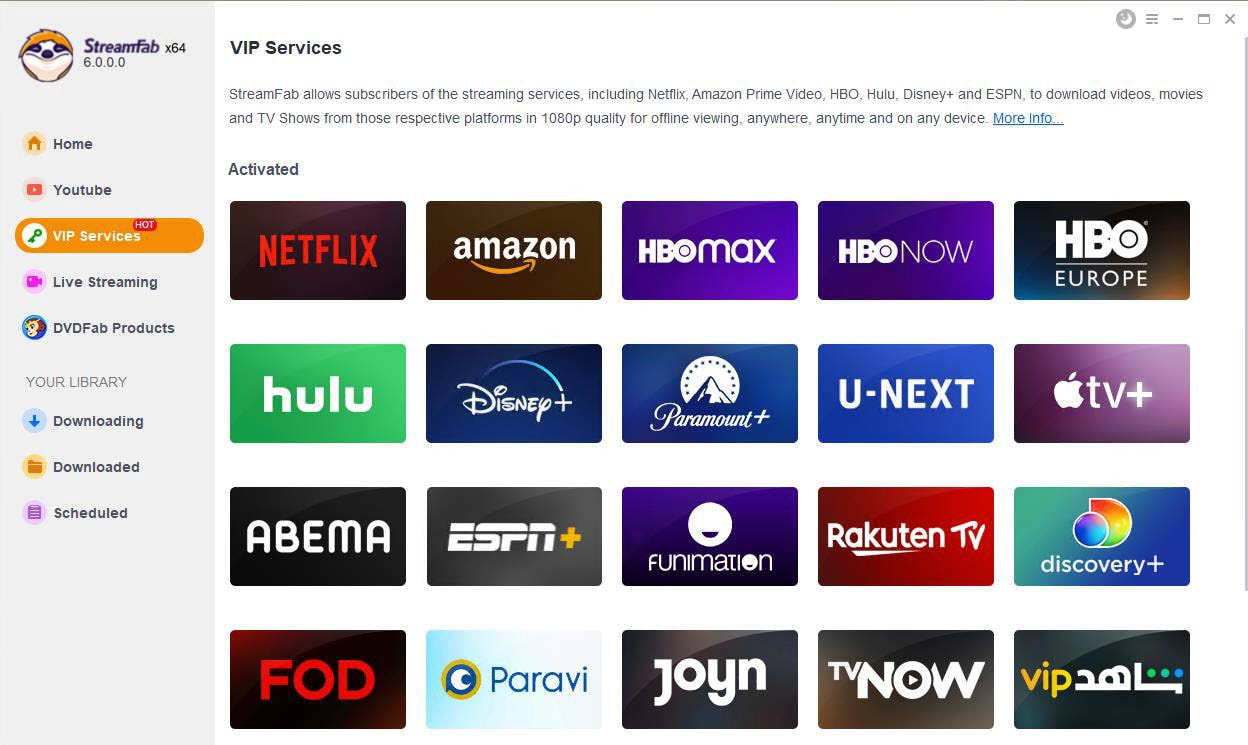
Step 2: Play a video from Apple TV Plus:
Select and play a video of your choice from Apple TV+, choose the output options, including episodes, format, resolution, etc.
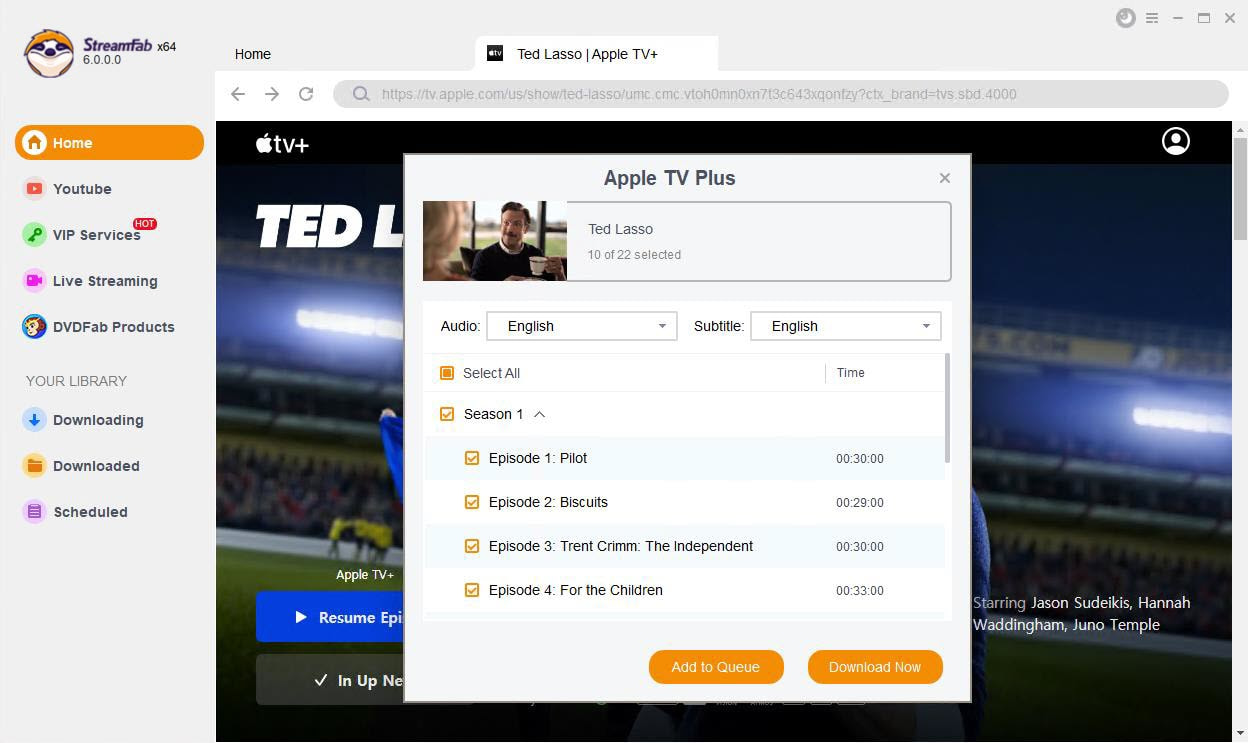
Step 3: Start to download the video:
You can add multiple Apple TV episodes for batch download immediately or add to the Queue for later downloading.
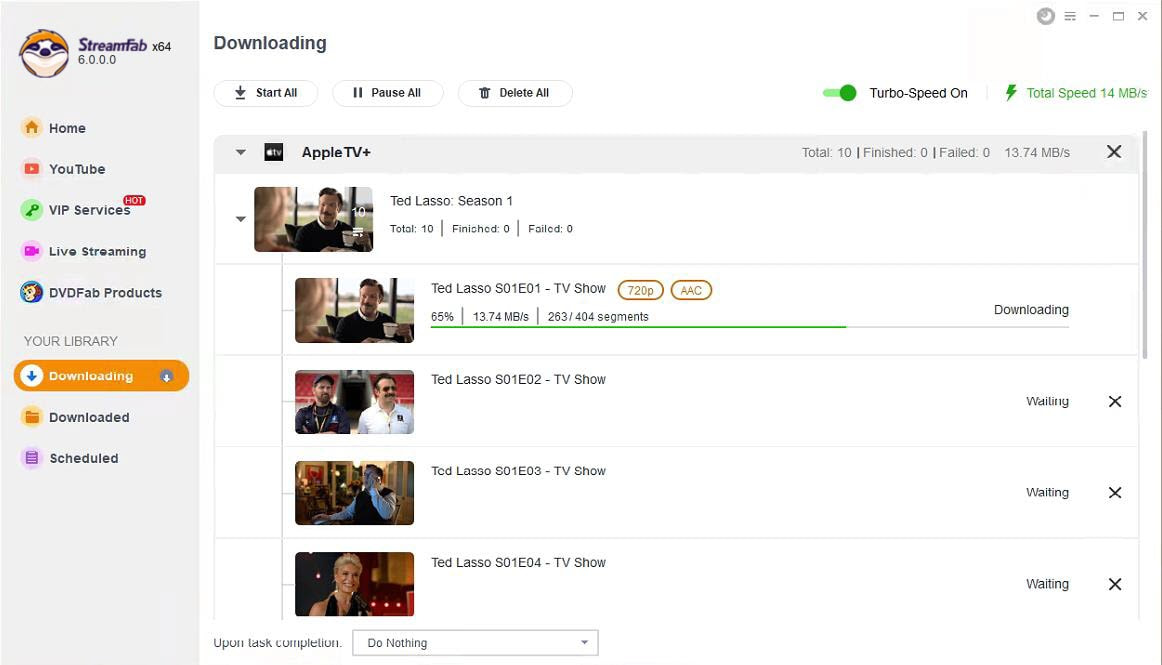
Why is the Online Apple TV to MP4 Converter Not Recommended?
Apple TV is a famous streaming platform. It prioritizes copyright protection, making it challenging for online converters claiming to download Apple TV videos to MP4. These converters often fail to bypass Apple TV's security measures, making it impossible to access and download the content accurately.
You should know that most of these so-called Apple TV to MP4 converters do not work. They either produce low-quality downloads, fail to download the video, or present legal risks due to potential copyright infringement. Due to these issues, online converters are not recommended to download Apple TV to MP4.
However, to ensure a reliable and smooth downloading experience, it is best to follow StreamFab Apple TV Plus Downloader outlined in this article to conveniently and safely download your favorite Apple TV videos to MP4 format without any hassle.
Conclusion
If you want to watch Apple TV videos while traveling or build your offline collection, downloading Apple TV to MP4 format gives you the flexibility and control you need. StreamFab Apple TV Plus Downloader is the easiest and most convenient way to download videos and movies from the Apple TV Plus streaming service without facing any restrictions and keep downloaded content for as long as you wish.
You can convert Apple TV movie to MP4 and enjoy it on all devices anytime. We hope this blog has provided noteworthy insights and practical tips.