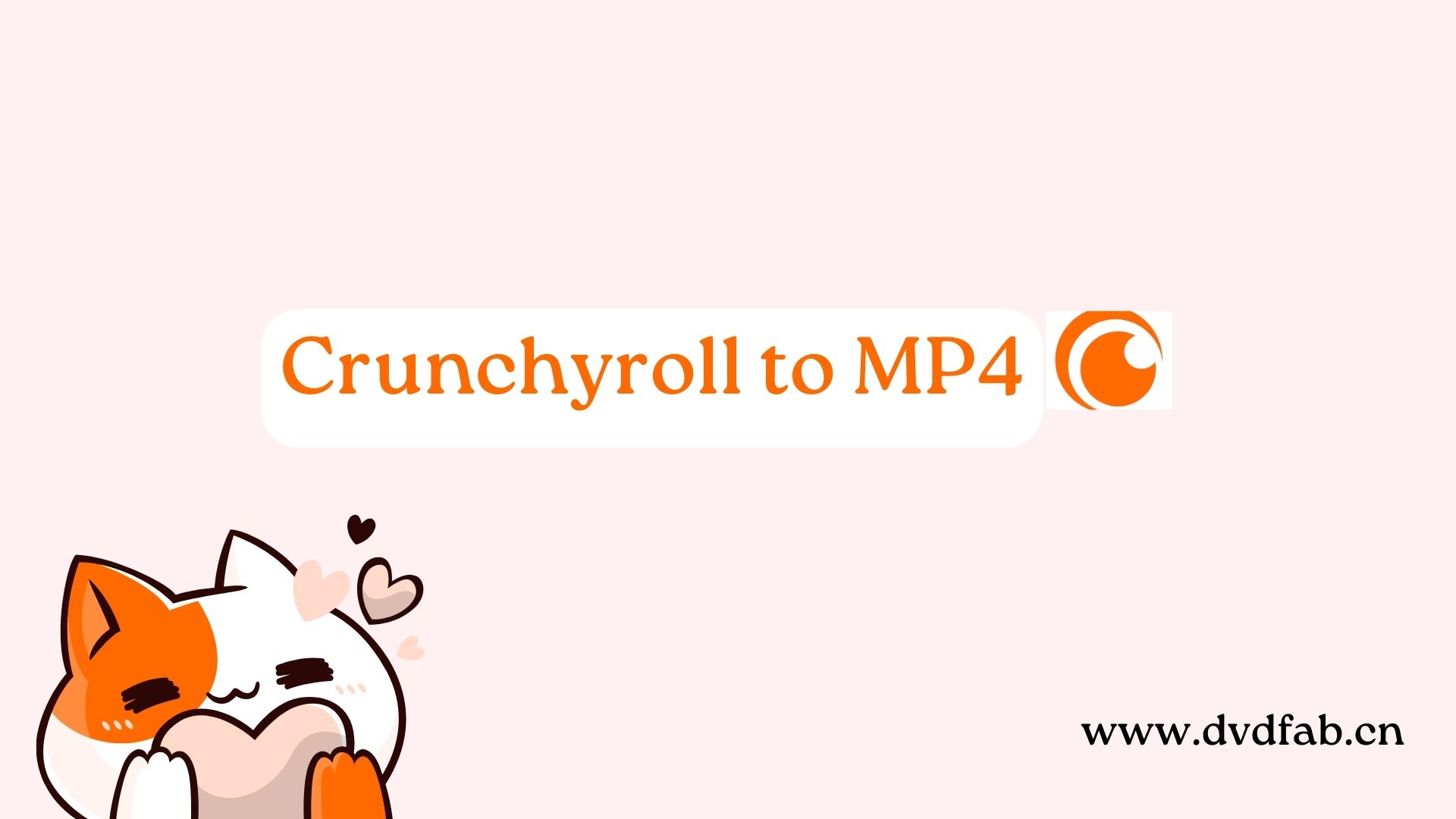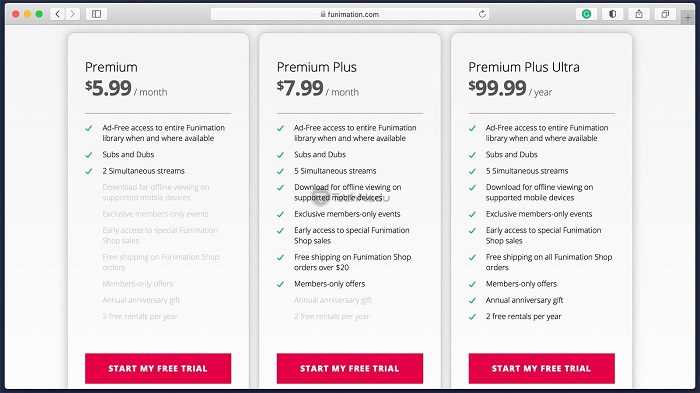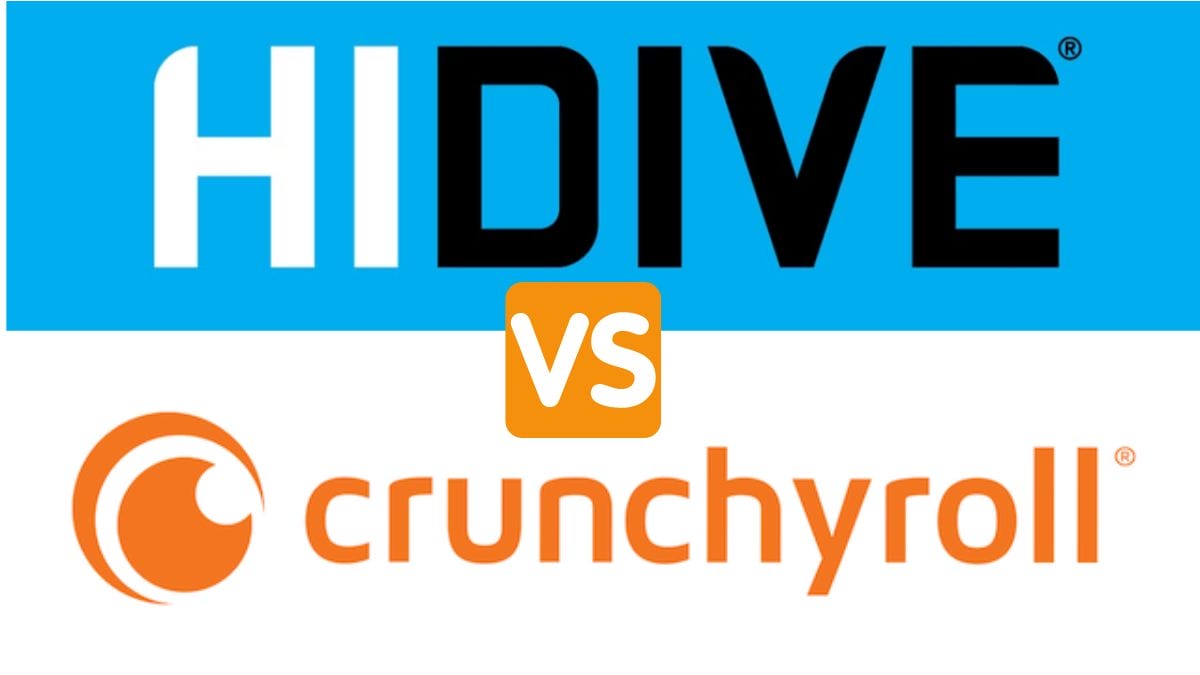Can You Watch Crunchyroll Offline on PC [Win&Mac] without Ads?
Summary: Crunchyroll is a nice platform for anime fans but full of ads. This beginner's guide to downloading Crunchyroll videos will help you learn how to watch Crunchyroll offline on Mac and PC without ads interruption.
Table of Contents
Can You Watch Crunchyroll Offline?
If you subscribe to one of the Crunchyroll subscription video-on-demand plans, you can enjoy lots of entertainment by watching Crunchyroll download content offline on compatible mobile devices.
This intelligent method has been widely adopted to watch the art and culture of Anime Japanese animation to a passionate community of fans worldwide. You can download them to watch your favorite anime on Crunchyroll offline before they leave the service. However, this is not the perfect way. By doing so, your offline watching will experience a lot of limits.
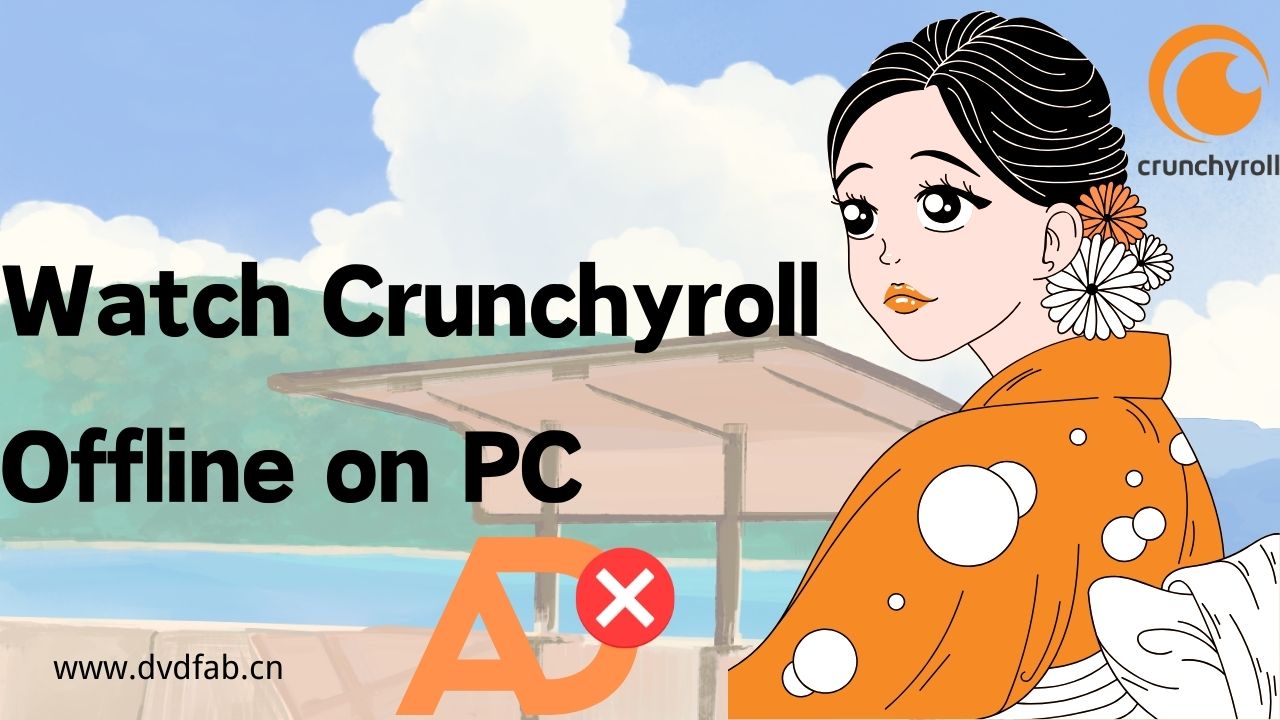
- The downloaded videos will expire after a specific period, usually 30 days
- Once you start watching an anime, you will have to finish it within 48 hours
- Not all the videos from Crunchyroll are downloadable for offline watching
- You can't watch downloaded Crunchyroll content offline once your plan expires
- You may be unable to access Crunchyroll downloads offline if you are outside the region
How to Watch Crunchyroll Offline on PC without Ads?
If you want to download Anime videos or watch Crunchyroll without ads offline, you need a tool that can bypass the limits of time expiration, regional differences, device OS, etc. Stay tuned for detailed information on the right tool to download Crunchyroll animes seamlessly and transfer them to any device you have so you can watch them anytime and anywhere.
Note: This method is applicable for all plans, including ads-supported plans.
Tool required: StreamFab Crunchyroll Downloader
Crunchyroll is an ad-supported platform and the anime videos are DRM-protected. This specific feature makes it hard to watch Crunchyroll offline without ads, especially for ad-support plan members! Therefore, an appropriate tool is needed that assists you in downloading videos on a Mac or Windows computer and allows for offline viewing and bypassing ad interruption.
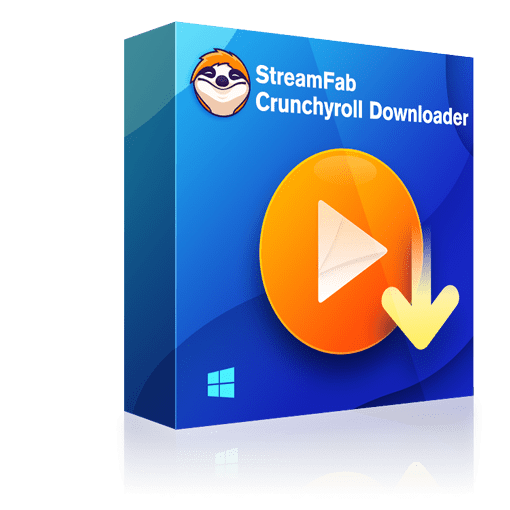
Easily watch Crunchyroll videos offline as 1080p MP4 files with AAC 2.0 audio at high speed. Upgrades all download features following the latest widevine DRM update.
- Remove Crunchyroll ads for offline watching for all plan members
- Watch Crunchyroll offline with lossless 1080p resolution & EAC3 5.1 or AAC 2.0 audio track
- Downloads videos in H.264 or H.265 codecs to save your device storage space
- Saves files in MP4/MKV for flexible access to Crunchyroll video downloads on any device
- Watch Crunchyroll animes offline with your best-suited subtitles & metadata
- Scheduled newly released videos are automatically downloaded from Crunchyroll
Steps to Watch Crunchyroll Offline Without Ads [All Plan]
Wonder how to watch Crunchyroll offline on PC? You can follow these straightforward steps to watch Anime videos offline in 1080p resolution MP4 files with AAC 2.0 audio at high speed, as hereunder:
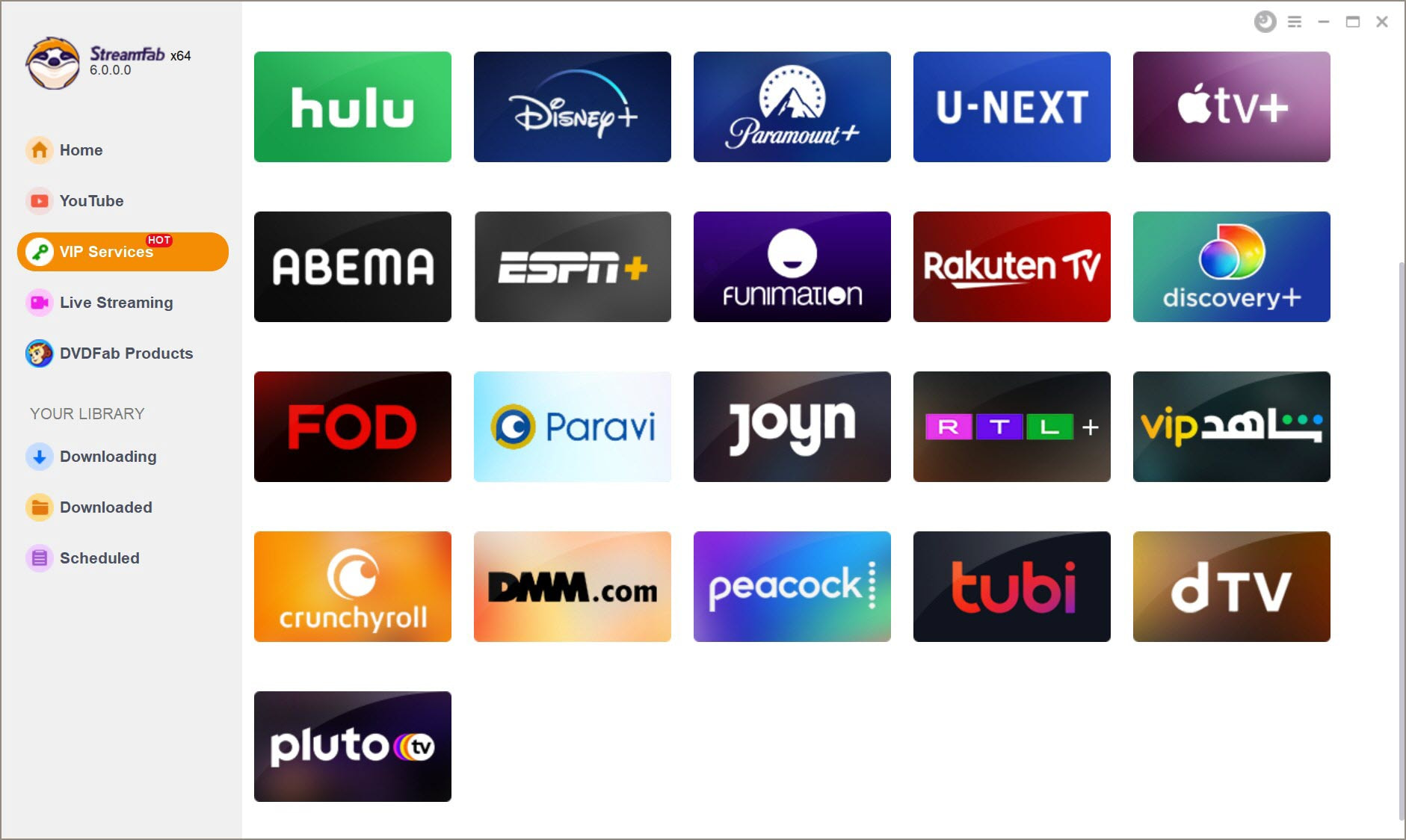
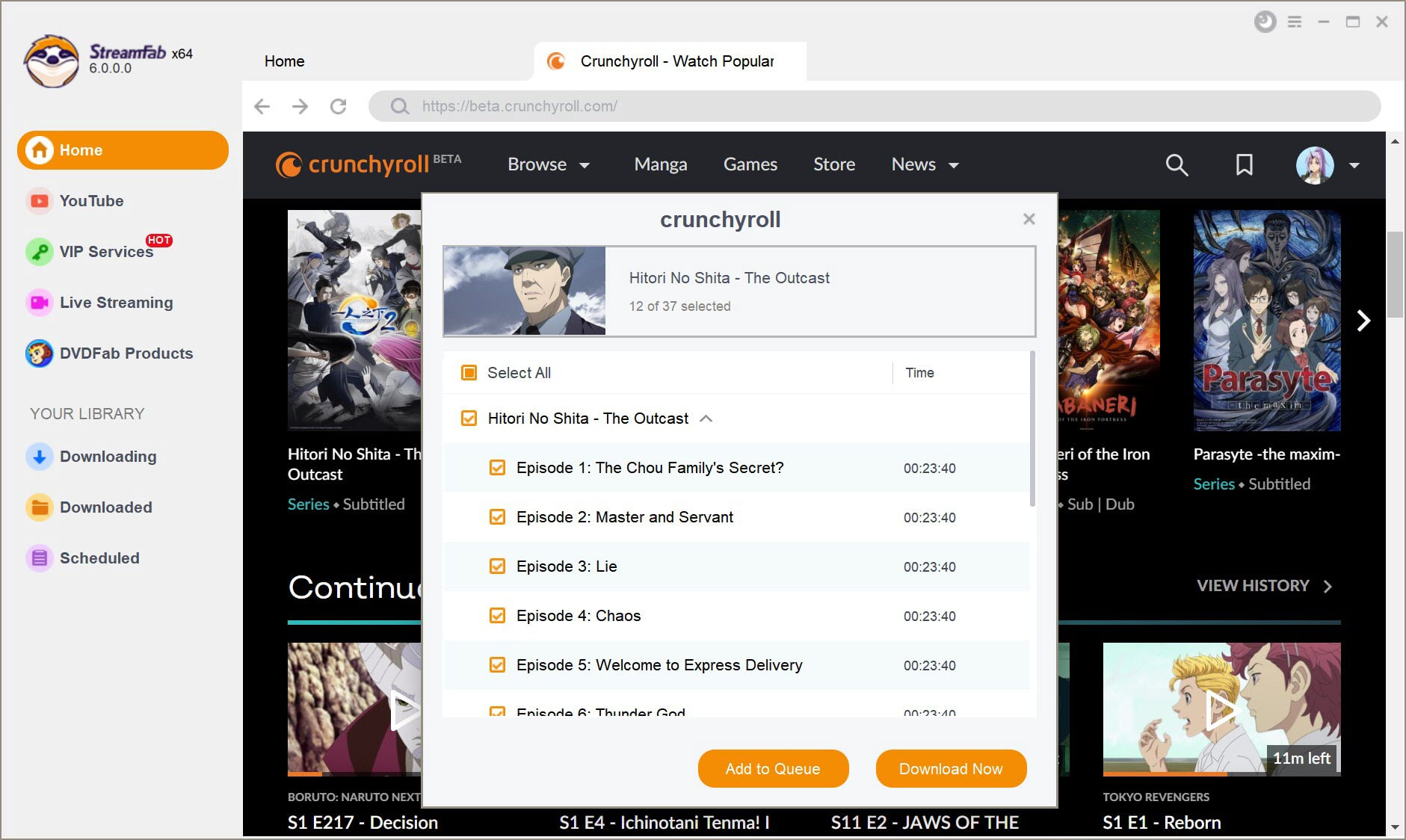
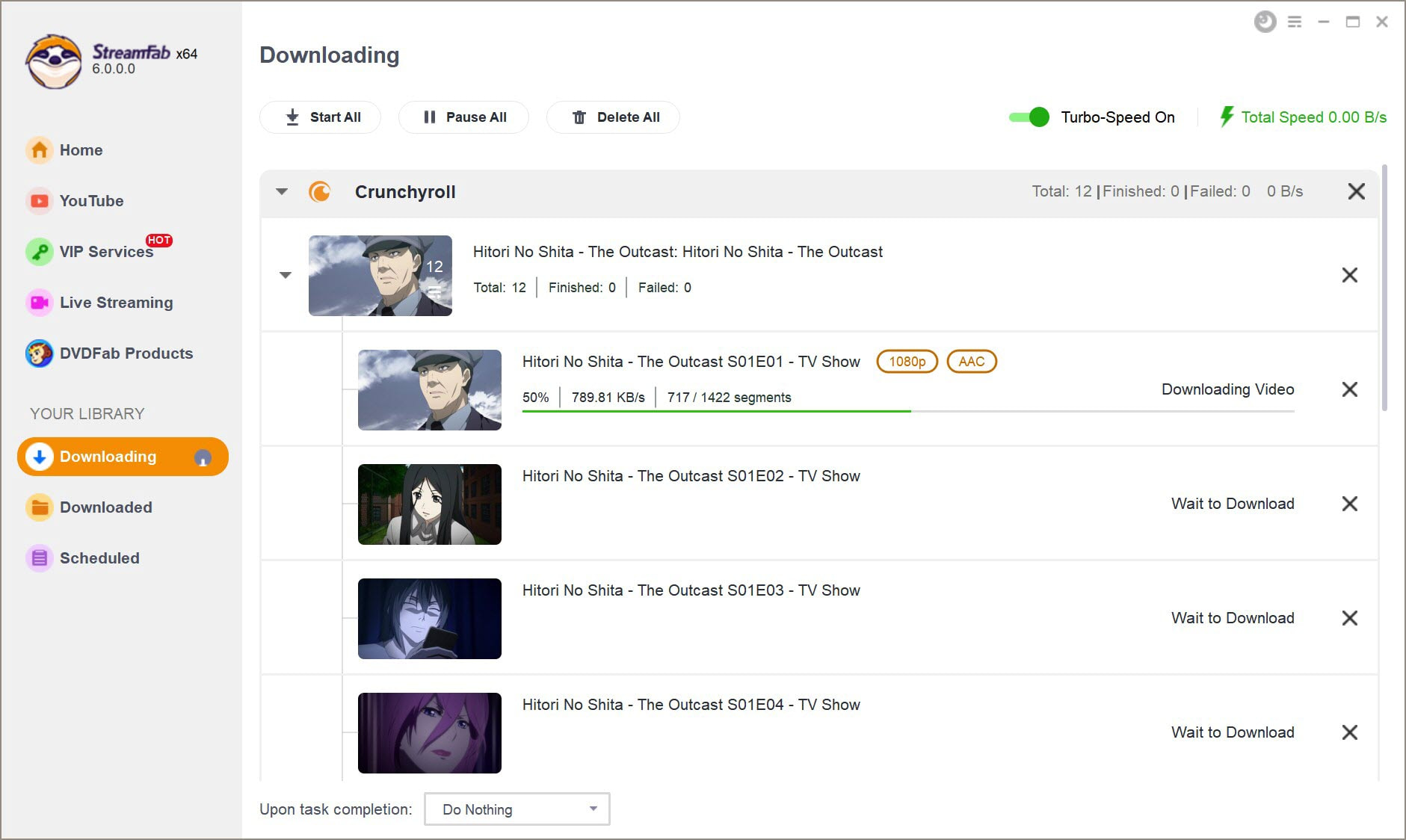

- I think this is a perfect supplement to Crunchyroll offline watching limits and provides a solution for ad-plan members to watch Crunchyroll animes offline without ads.
With this Crunchyroll downloader, you can download 3 videos from Crunchyroll in 1080P on a PC during the free trial. It is enough to test the Crunchyroll offline watching experience during the 3 chances, however, for a longer time use, it is recommended to purchase.
If you want to download more anime videos from platforms like Crunchyroll, 'All-in-One' is a more economic option!!
Support to download anime from 40+ OTTs and 1000+ online websites, including Crunchyroll, Netflix, Disney+, DMM, BiliBili, etc. No matter what kind of sites you want to download anime from, StreamFab All-in-One gets you covered.
| Price | License | Additional Bonus | Money Back Guarantee | |
|---|---|---|---|---|
| Single Crunchyroll Product | $79.99/LFT | 1 PC | NA | 14-day money-back gurantee |
| All-in-One | $279.99 for LFT | 5 PCs ($55/1PC) | $25 Amazon Gift Card 🎁 |
- StreamFab's official website is currently hosting a special promotional event!! Do not miss this opportunity as it may end sooner than expected!
FAQs
If you want to watch Crunchyroll animes offline, you need:
- Ad-Free Crunchyroll plan
- The latest version of the Crunchyroll app
- Mobile devices
If you cannot download from Crunchyroll, the content may be limited by Crunchyroll's service. You can use the StreamFab Crunchyroll Downloader to break the limits.
Conclusion
Crunchyroll is a storehouse for Anime, inviting anime lovers globally. But can you watch Crunchyroll offline? Its downlaod limits can upset anime enthusiasts. You can save your favorite Anime using StreamFab Crunchyroll Downloader on a PC or Mac.
No banned account has been reported when using StreamFab to download Crunchyroll videos. Its security and excellent downloading quality make it superior to other downloaders.