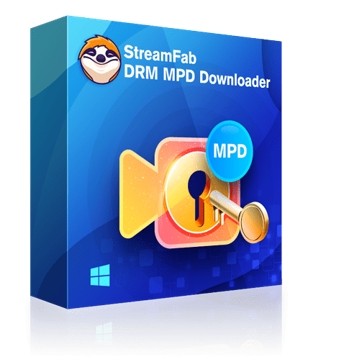How Can You Download Shows on Crave Without Ads & Limitations?
Summary: If you can't miss any of your favorite movies on Crave streaming stations, you may need to download on Crave for your relaxing and repeat offline streaming. This article will introduce the best way to watch Cravetv in the US and download Crave shows to watch offline.
Table of Contents
To select the right OTT platform for your online digital entertainment, you always look for versatility in content, easy accessibility to multiple devices, customizable features, offline functions, and many other things under one roof on a pocket-friendly budget. Crave, being a Canadian SVOD service, meets all the expectations of its targeted audience while offering sole satisfaction. So, this article will highlight Crave reviews with crave download offline enjoyment option.

Comprehensive Review of Crave TV
What is Crave?
Crave, initially known as CraveTV, is a subscription-based Canadian OTT platform. This Bell Media-owned service offers original programming, USA TV shows, series, theatrical releases, etc. You will get programming from HBO, HBO Max, Warner Bros. Discovery, and Starz as an add-on channel here. Crave service can be accessed in two ways:
(1) through OTT subscription service
(2) through Canadian TV service providers
Irrespective of your subscription option, you can access your favorite Crave content on the official website, mobile apps, smart TV gaming consoles, etc. It offers multiple subscription plans, and therefore, it's time to know how much is Crave TV with its various flexible features.
What Are The Fascinating Features of Crave?
Crave service is reaching the top in the competition of OTT streaming services with its user-friendly, flexible, and customizable features that you can access depending on your subscription plan and accessible device. So, lets see can you download on Crave or customize your crave content using its fantastic features.
- Watch Crave TV shows with resolution support from SD to 720p HD to 4K UHD
- Explore 5.1 surrounded support in selective devices
- It supports AirPods spatial audio for iOS devices
- Enjoy Closed-Captioning with Described Video (DV) option
- Simultaneous streaming from a single device to up to 4 devices, depending on your plan
- While registering you can download on Crave content up to 5 devices
- Crave download offline, live channel & ads-free streaming with premium subscription
- Explore add-on channels like Starz & Super Ecran that offer French content
- To watch shows on Crave, it offers multiple subscription plans to widen its accessibility
How Much is Crave TV?
If you ask is Crave TV free, you will be satisfied to know that you can get a 7-day free trial before paying for any of your desired Crave subscription plans. There are three subscription plans with multiple facilities. You can also enjoy Starz as an add-on channel for $5.99.
|
Plan |
Monthly Cost |
Annual Cost |
Available Features |
|
Basic with Ads |
$4.99 |
$99.90 |
|
|
Standard With Ads |
$14.99 |
$149.90 |
|
|
Premium Without Ads |
$19.99 |
$199.90 |
|
What Are The Crave-Compatible Devices and Platforms?
Crave is accessible through all major devices and web browsers to watch your favorite tv shows on Crave. However, the Creve can't be accessed on Linux and ChromeOS, but the Crave video can be played on Chrome OS. It doesn't support the Opera web browser either. Roku, PlayStation 4 & 5, and screen mirroring with AirPlay are not available with any of the ad-supported Crave plans.
- Android, iOS, Windows, Mac
- Amazon Fire Stick, Apple TV, Chromecast, Smart TV, PlayStation, Xbox and more
Can You Download Crave Shows?
You can download your preferred movies, series, or TV shows on Crave for your relaxing, repetitive, internet-dependent, free offline watch. So, before starting with how to download on Crave, let's take a quick look at the pros and cons of the Crave download offline function.
How can you Download on Crave?
Step 1: After opening the Crave app or website, open your desired movies, series, or TV show on Crave. Then, navigate the "Download" icon next to your selected titles' thumbnail.
Step 2: Once you get it, select the "Download" icon, and the downloading process of your selected titles will be initiated.
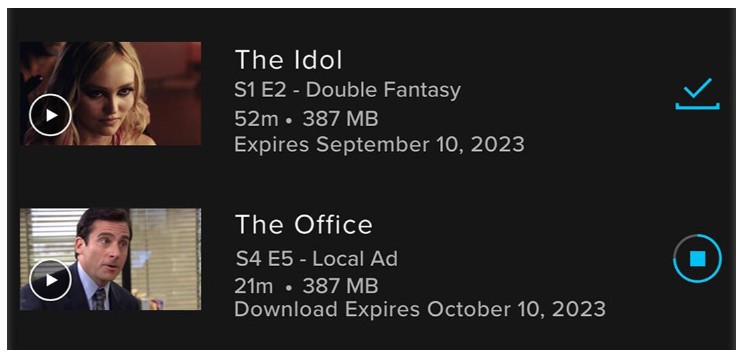
Step 3: The "Download" icon will be converted to the progress sign of your download. While visiting the "My Craving Section"> "My Downloads," you can see the progress of your downloads.
- Enjoy Crave download offline streaming with up to 20 titles
- Download Crave content in a maximum of 5 registered devices
- You can change your devices with new five devices within 30 days of your first downloads
- Explore option of how can Download on Crave in 4K quality
- Crave download offline is available only with an ads-free premium subscription plan
- Downloading is not supported in any Crave mobile or ad-supported plan
- Not all Crave titles are available for downloading
- Downloads are available only for 30 days
- Within 48 hours after starting your streaming, the download will expire
- Once your subscription is over, the download will be removed automatically
How to Download Movies and Shows on Crave Without Limitations?
There are lots of restrictions for the Crave Download offline function. Let’s see how can you download on Crave free or paid subscription with StreamFab DRM MPD Downloader. It can remove ads from any free or ads-supported subscription plan. If the Crave content is encrypted, this tool can remove it within a few clicks to get you protection-free, all-device compatible permanent downloads for offline watch.
How to download on Crave using StreamFab DRM MPD Downloader?
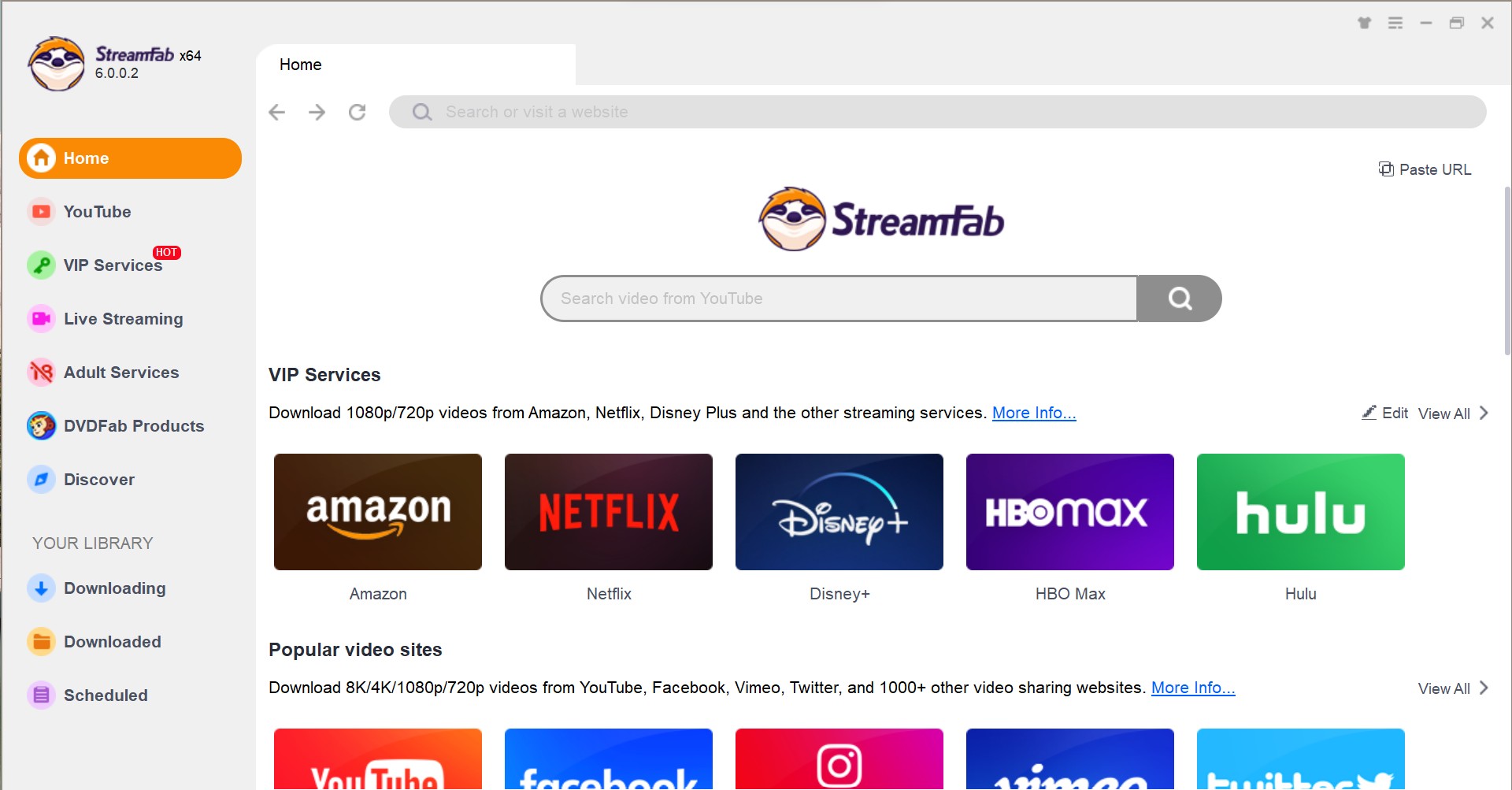
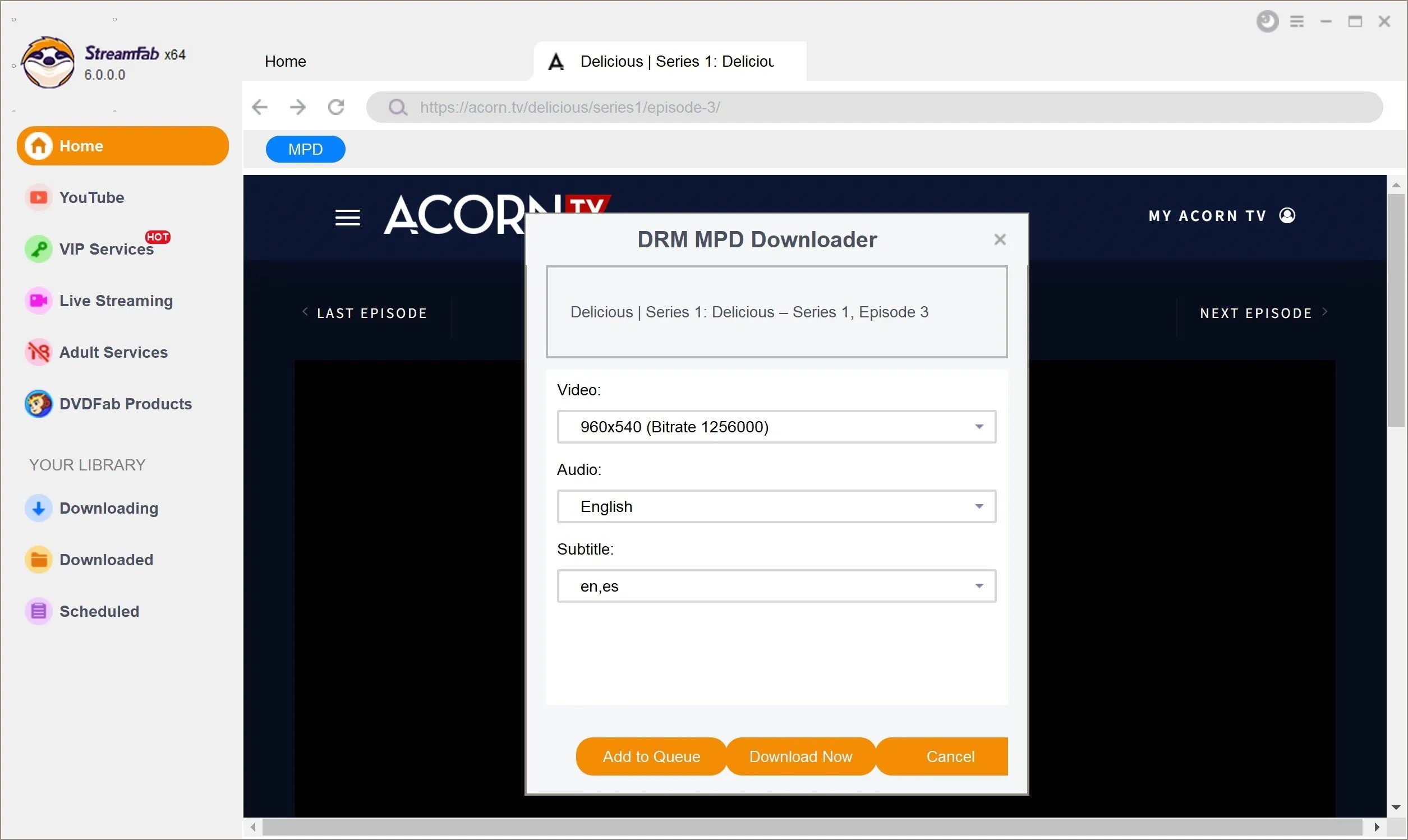
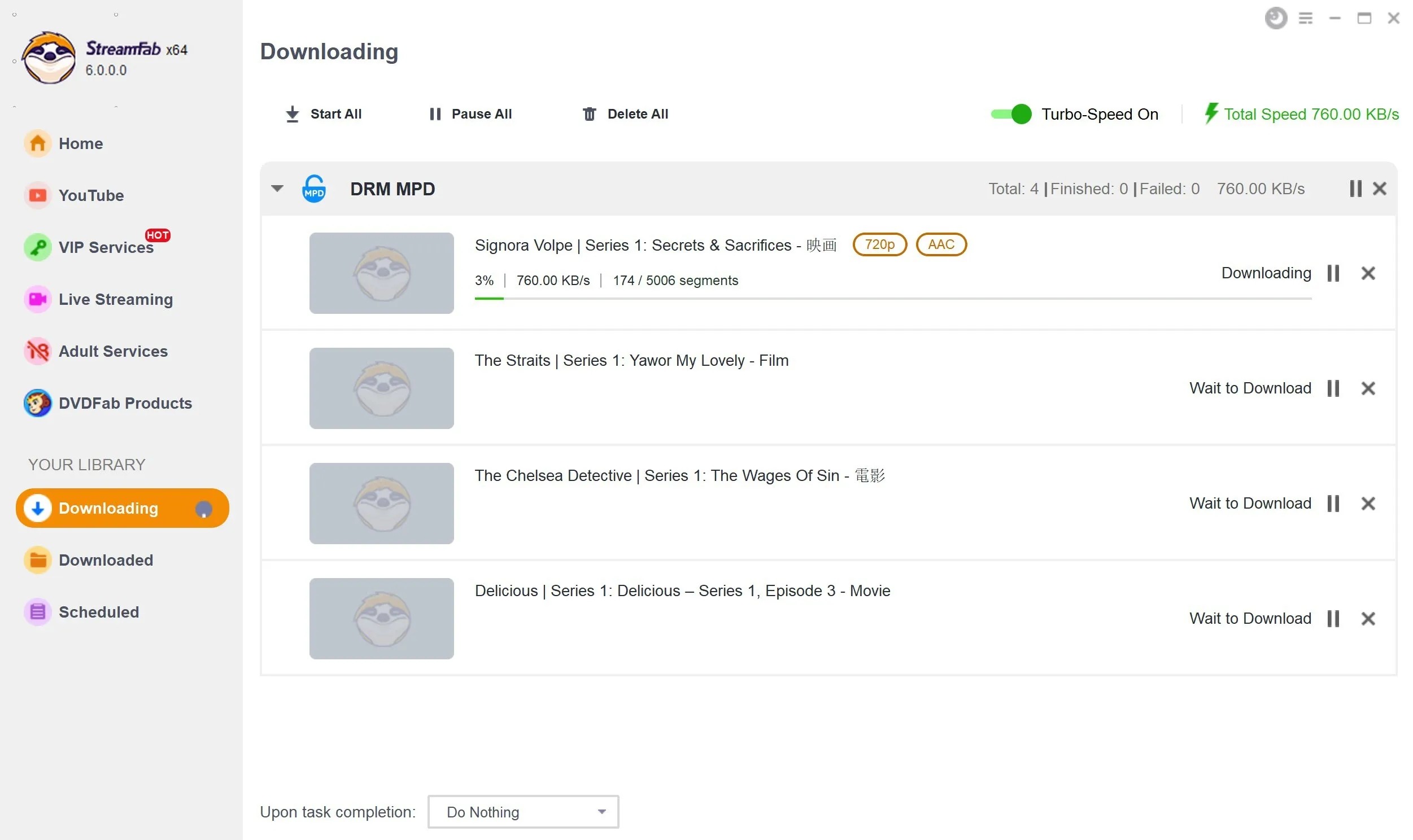
FAQs
No, as CraveTV is a subscription-based service, you have to take any of the paid subscription plans from three available options. However, you can try a 7-day free trial before taking any paid plan.
No, Crave service is restricted only to Canada. To access this service outside Canada, you can try the unlimited, ad-free, and encryption-free downloading option StreamFab DRM MPD downloader.
Yes. If you have subscribed to the Crave Premium ad-free plan, you can download up to 20 videos across five devices registered for offline downloads. Here’s the process.
Step 1: Download the Crave app on Android.
Step 2: Move to the TV show or movies page and find the download icon next to the title’s thumbnail. You must know that not all the video titles are available for download.
Step 3: Tap the Download icon to begin the download process.
Step 4: Navigate to the My Cravings section to check your video’s download progress by tapping on My Downloads.
Conclusion
To enjoy your favorite Crave programming anytime, anywhere, without any restriction or limitation, you know how can you download on Crave with flexibility and customization. So, to meet the requirement-specific downloading functions, this DRM MPD downloader has come up with ultimate customizable functions. So, you must try it and continue for as long as you want.