Steps & Tricks to Download TikTok Video Without Posting With Customization
Summary: If trendy & tempting TikTok video is your world of online entertainment, download TikTok video without posting to enjoy it offline on any device.
Table of Contents
If funny and fascinating TikTok videos trigger your mood, you will likely cherish all of your favorite TikTok videos without any dependency or restriction. So, the best way to enjoy your desired TikTok video is to download TikTok video without posting.
Whether it is public or private TikTok videos, you can easily download them without posting on multiple devices while following the simple steps of how to download TikTok videos without posting. So, let's get straight to how to save TikTok videos without posting.
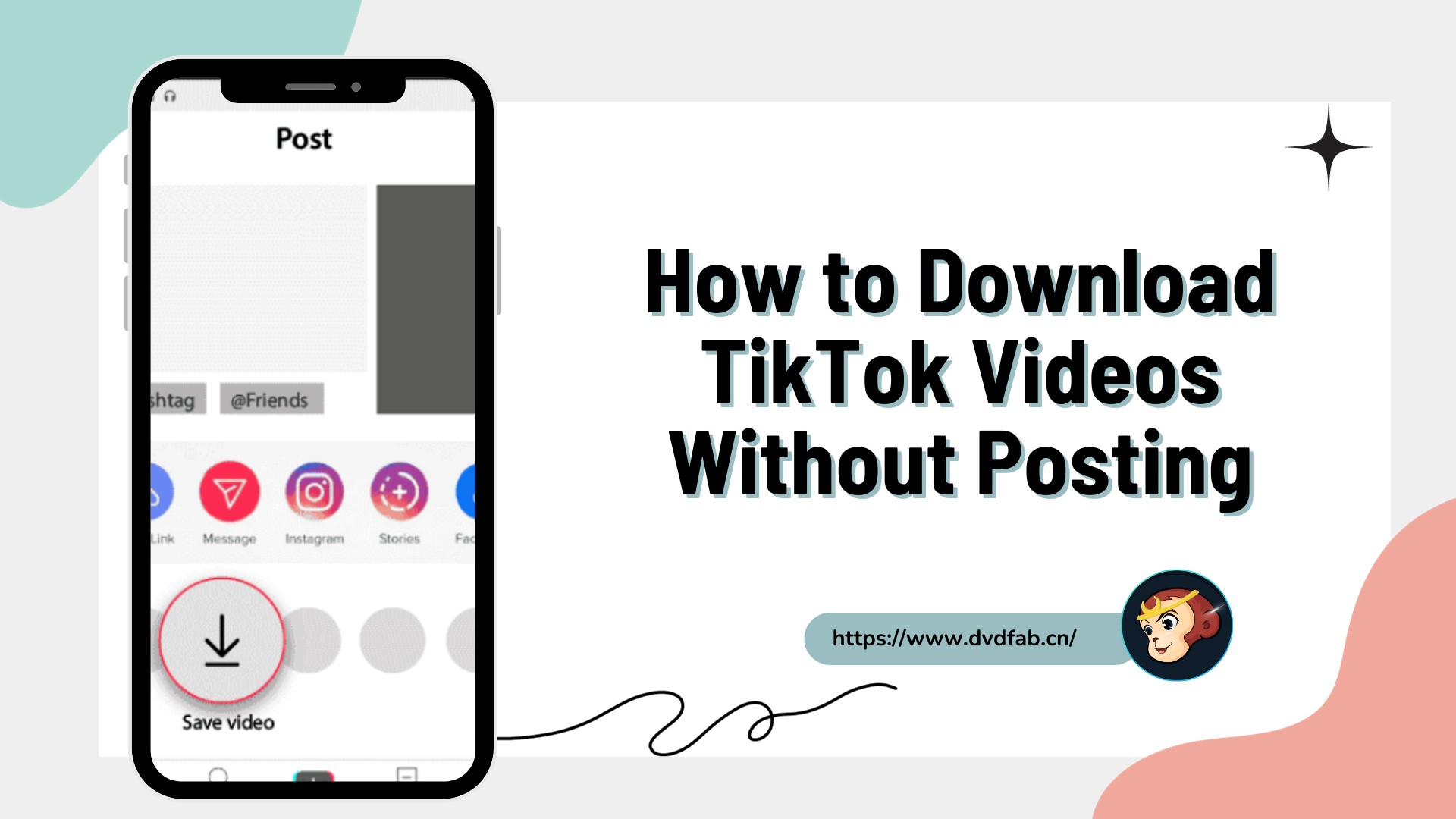
How to Download TikTok Videos Without Posting within TikTok
As TikTok is one of the most mobile-friendly apps, people mostly access this app through their smartphones. However, to enjoy them on a bigger screen for maximum appeal and impact, you might wonder, can I save a TikTok video without posting it on my laptop or computer? You can save them on any device of your choice without posting them. So, let's see the tricks and steps of how to save TikTok videos without posting on multiple devices.
Download TikTok video without posting on Android/ iPhone
As Android is one of the most commonly used smartphones, you must know how to save a TikTok video without posting on your Android device anytime with a few clicks.
Suppose you are an iPhone lover for high-security purposes or advanced technology support. In that case, you may be doubtful about can I save a TikTok video without posting it on your iPhone. Using some simple steps, you can easily download TikTok video without posting.
How to Save TikTok Drafts Without Posting for Private Video
If you want to know how to save videos on TikTok without posting instantly, the above-mentioned steps are quite convenient. However, if you want to save any of your private videos before posting, you must follow the steps of how to save TikTok draft without posting on any of your Android or iPhone devices.
While using these options, you can download only authorized TikTok video or your own private videos. You also can't customize the downloads while selecting resolution, formats, etc. Batch and auto-downloading are also not possible using these methods. So, if you want to explore your TikTok downloads without any limitations or restrictions, you must try the unlimited and permanent downloading option of StreamFab YouTube Downloader.
How to Download TikTok Videos Without Posting via StreamFab TikTok Downloader
Whether it's private or public TikTok video, using StreamFab TikTok Downloader Ultimate, you can download any TikTok video on your Windows or Mac device. While getting ads-free downloads, you can personalize your TikTok video according to your preference. You can also share your downloads to multiple devices and platforms with MP4 formats.
The Best TikTok Video Downloader - StreamFab TikTok Downioader
How to Download TikTok Videos on PC via StreamFab TikTok Downloader?
Download the video downloader
Install the software on your device and open the interface
Copy the TikTok Video URL or browse more videos
Tap the VIP Services or the YouTube icon on the left channel to find the TikTok icon. You can also copy and paste your TikTok video URL directly into the address bar on the Homepage cause StreamFab features a built-in browser
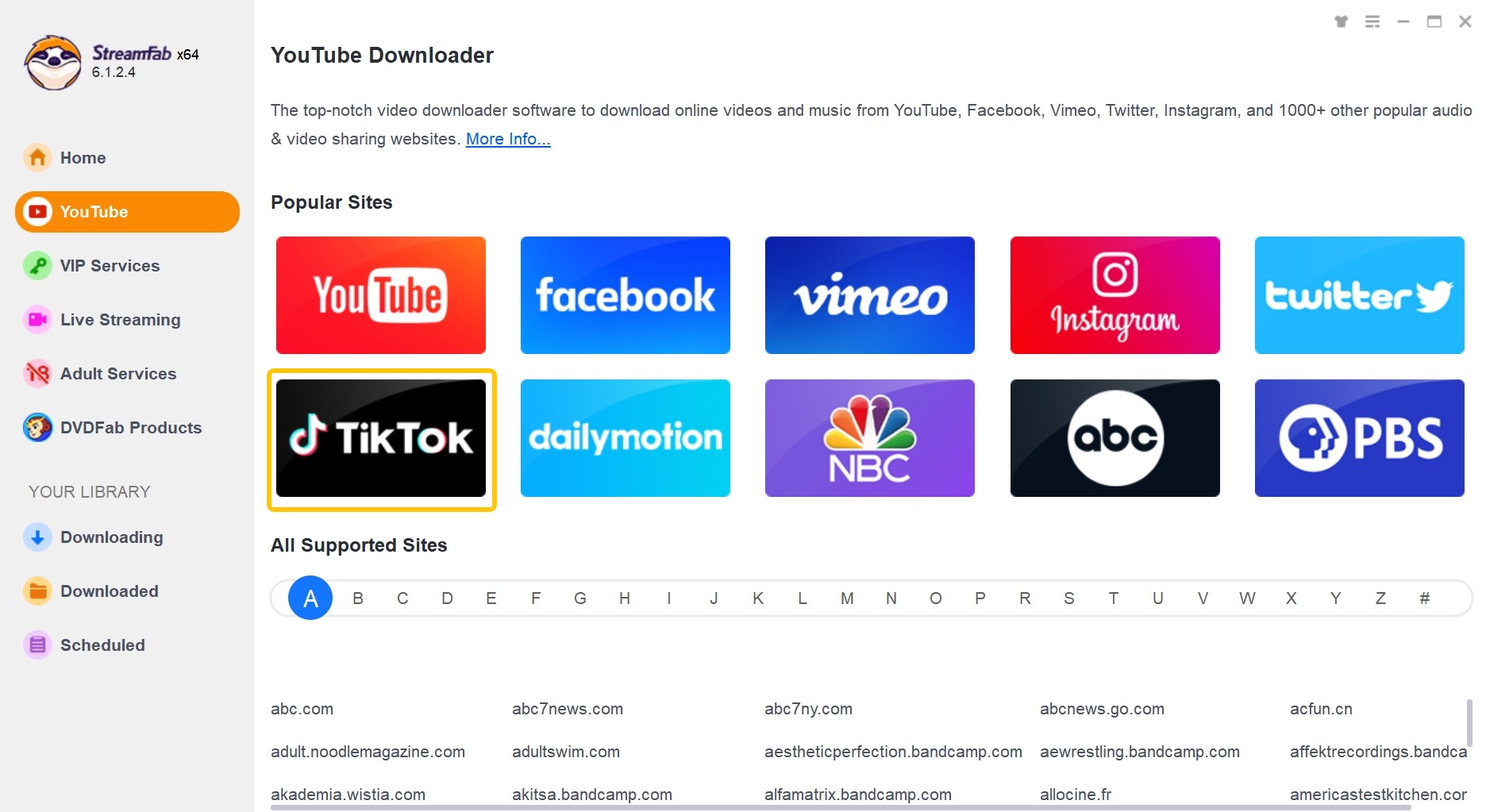
Customize the TikTok video you wish to download
Search for the TikTok video and play it, then a pop-up window will ask for your video options. You can choose the audio and subtitle language.
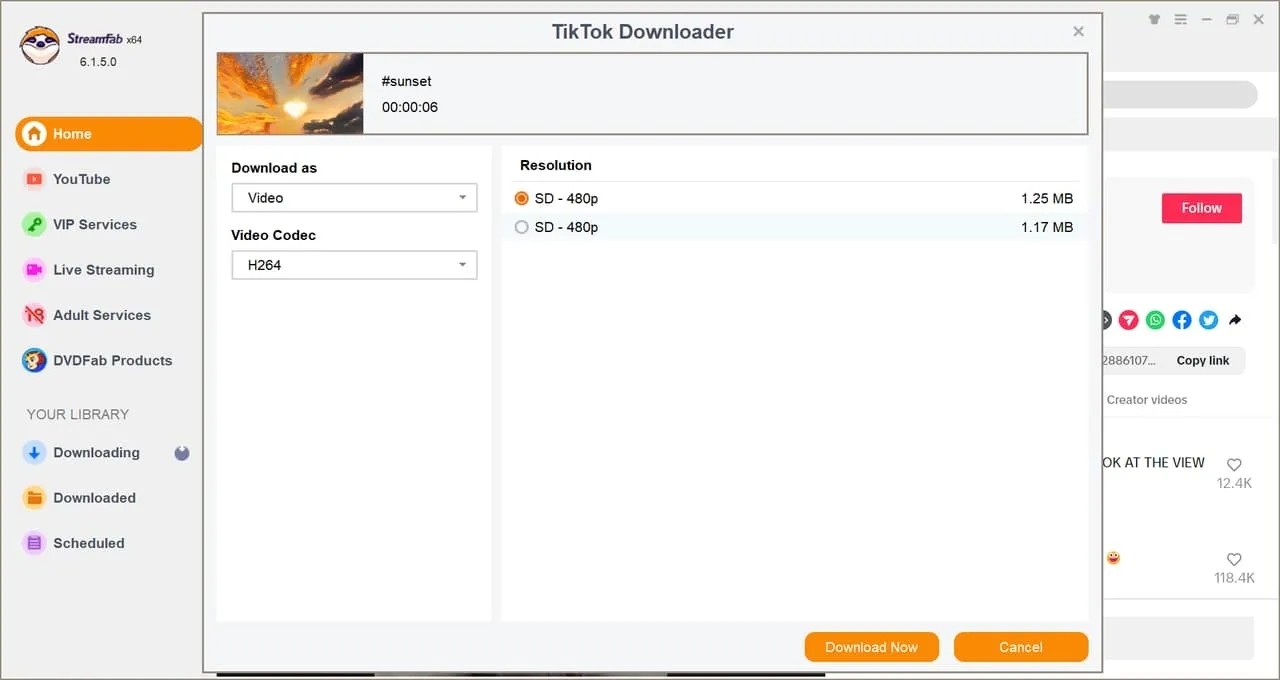
Click the download button
After customization, you can download it right now or add it to the queue.
FAQs
As long as you download copyright protection-free authorized TikTok video, it's legal and safe. However, saving private or copyrighted TikTok videos is not permitted.
Conclusion
When watching online TikTok videos is a trend, enjoying them offline is refreshing. So, suppose you want to keep close to your favorite TikTok videos forever without internet dependency. In that case, you can use the professional Video Downloader from StreamFab to download TikTok videos without posting to meet your restriction-free unlimited offline entertainment purpose.

