Download Videos from Tudou: On Windows, Mac & Android
Summary: If you want to enjoy trendy & viral Tudou music videos, vlogs, TV series, etc, in your offline watch without ads annoyance & internet dependency, you should download videos from Tudou on Windows, Mac & Android.
Table of Contents
Streaming online videos is one of the trendiest pastimes in this digital decade. So, the gigantic growth of video sharing, hosting, and streaming platforms widens your options to pick the perfect video-entertaining platform.
So, being one of the leading video-sharing platforms, the Tudou app must be in the first place in your app list. Whether it is creative, funny, artistic, music, or professional videos, you can also enjoy them offline by knowing how to download streaming videos from Tudou on different devices and platforms.
Overview About Tudou
Tudou is a Chinese video-sharing platform with video uploading, viewing, and sharing options. It was launched in 2005, and in 2012, Tudou collaborated with another video-sharing company, Youku, in a stock-for-stock transaction agreement. Then, it was newly named Youku Tudou and is operated by Alibaba Group Holding Limited.
With over 500 million monthly active users, 800 million everyday views, 50,000 plus daily uploads of new videos and 15 billion minutes daily video streaming statistics, Tudou has become one of the most popular and prominent video-sharing websites to give tough competition to YouTube.
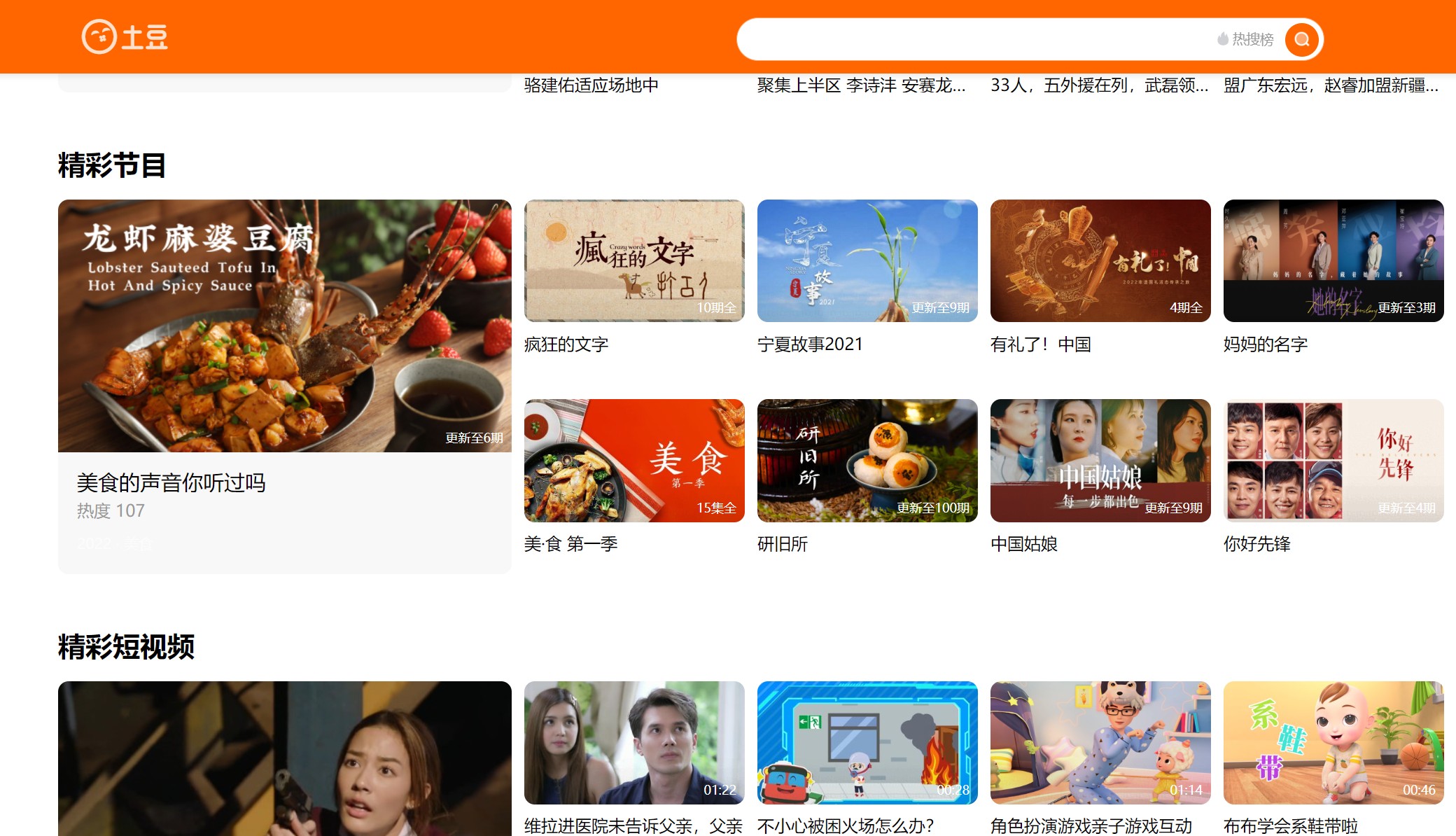
What is the Exclusivity of Youku Tudou?
Tudou has been designed to meet the users' expectations from the content providers' and consumers' perspectives. Therefore, Youku Tudou has incorporated some exclusive functions in its service.
- The best part of Tudou is that you can watch your favorite videos on this platform without registration.
- Registered users can upload unlimited videos using online and Windows-based uploading tools.
- It offers different genres of videos, including amateur videos, original videos, video blogging, TV shows, clips, movies, etc.
- It supports multiple formats like MP4, MOV, AVI, etc, with H.264 codec support.
- You can stream the video in Full-screen mode or Window mode.
- Due to copyright and licensing terms, the Youku Tudou videos are blocked to overseas IP addresses.
- It allows the business owners to create and distribute more engaging and potential videos to the targeted audience.
How to Download Tudou Videos on Windows & Mac?
If you want to avoid ads during Tudou video streaming, StreamFab YouTube Downloader will get you ads-free and encryption-free permanent downloads. This Tudou video downloader lets you save Tudou videos in digital format like MP4 to enjoy downloads on all devices. Moreover, you can also download online videos from YouTube, Facebook and 1000+ other websites with a fast speed and high quality of up to 4K/8K in MP4/MP3/MKV formats.
Key Features of StreamFab YouTube Downloader
- Download video from Tudou without encryption & ads
- Best Tudou downloader Mp4, Mp3, MKV support
- Choose the video quality of any Tudou video from 480p to 8K resolution
- Explore the theatrical sound system in EAC3 5.1 audio track
- Select & save subtitles in your desired language
- Save time with batch processing of multiple Tudou videos
- Auto-downloading of scheduled Tudou video
- Analyze the video within the software using the built-in browsing option
How to Download Videos From Tudou with StreamFab YouTube Downloader
💻OS:
Step 1: Launch StreamFab on your Windows or Mac system, click the YouTube icon from the Explorer section to find the Tudou website. Or you can directly paste the website URL "https://www.tudou.com/" in the search bar.
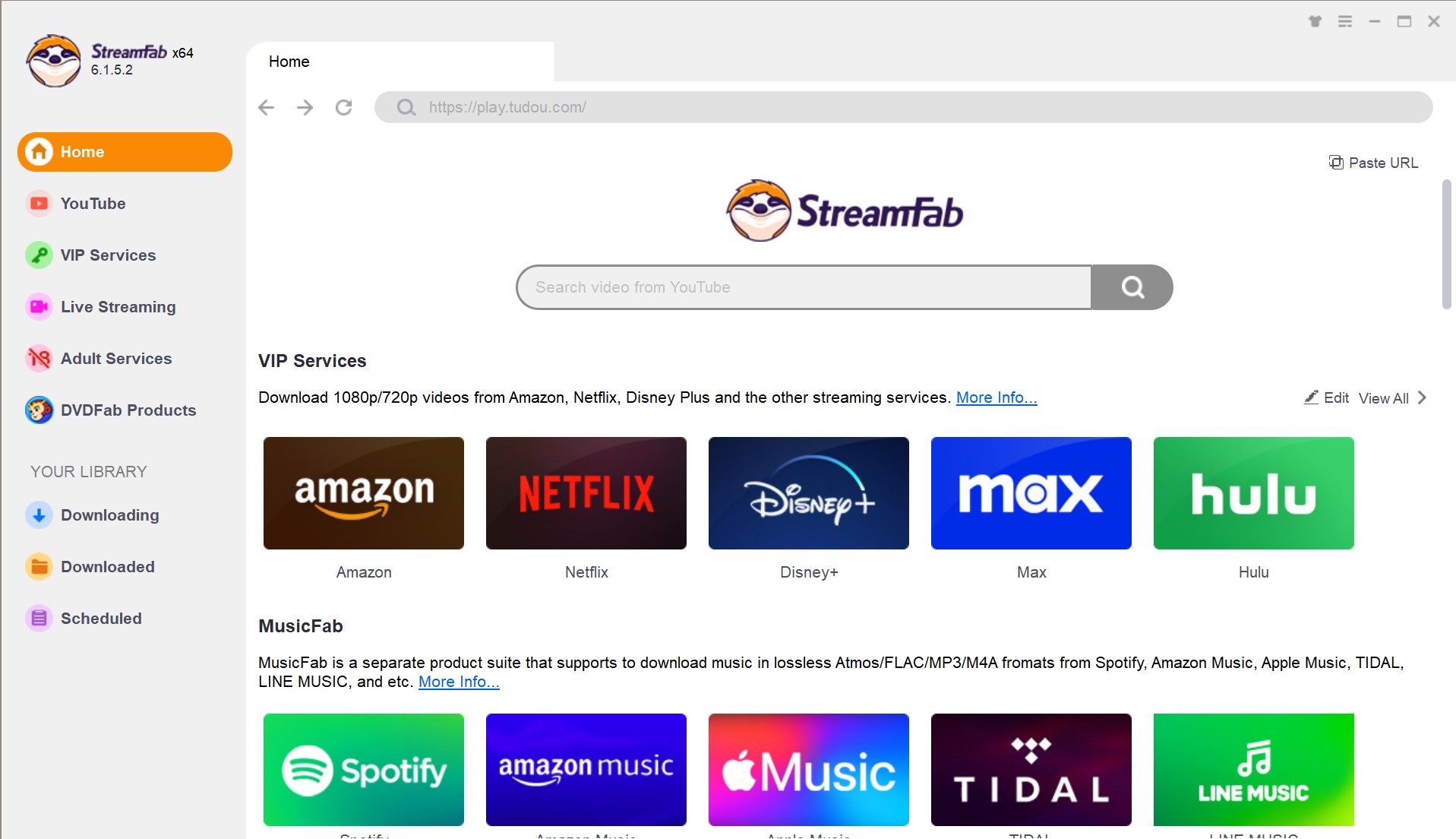
Step 3: Look for the Tudou video to save offline, and once you get the video, play it. Here, you can customize the output video with multiple options like format, subtitles, quality, etc.
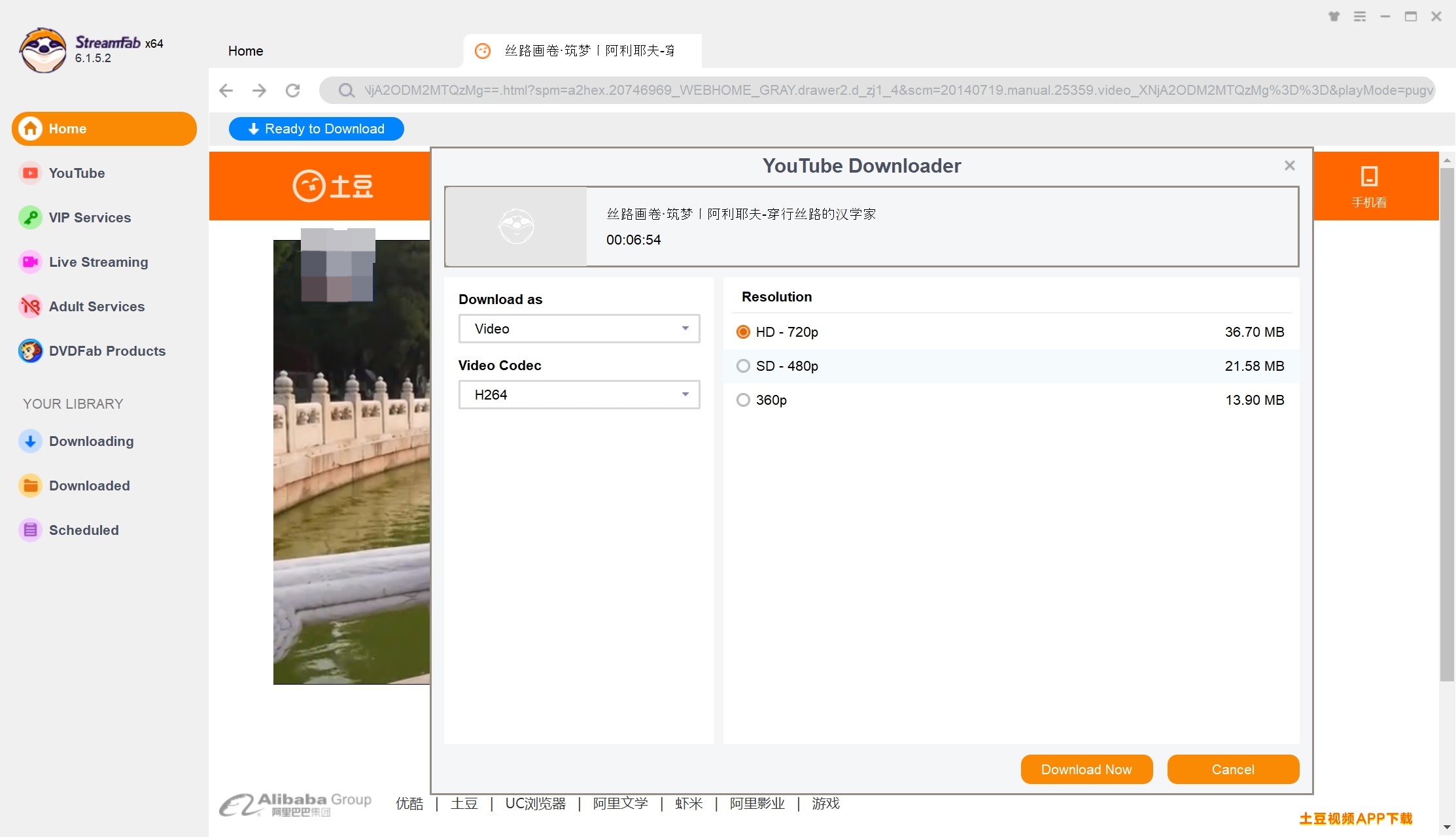
Step 4: Finally, after completing the entire output profile selection process, hit the "Download Now" option to download videos from Tudou instantly, or you can keep the video in the Download queue for later downloading.
How to Download from Tudou on Android?
key Features of StreamFab For Android
If you want to explore all of StreamFab's downloading features and functions on your Android device while streaming the trending Tudou video, StreamFab For Android is the one-stop shop. While downloading the Youku Tudou video, you can save any public or private audio-video content in your desired 480p/720p/1080p quality with AAC 2.0 audio track support from over 1000 websites.
How to Download Videos From Tudou with StreamFab For Android
Step 1: Once you have launched the StreamFab for Android app on your smart device, visit the www Tudou com website and locate the Tudou video for offline saving.

Step 2: Then copy the Tudou video URL and, paste it into the dedicated address section of the StreamFab software, and hit the enter option.

Step 3: Using the built-in browsing option, the tool will detect and analyze the pasted video automatically. Then, from the pop-up video, start customizing the output profile with subtitles, quality, etc.
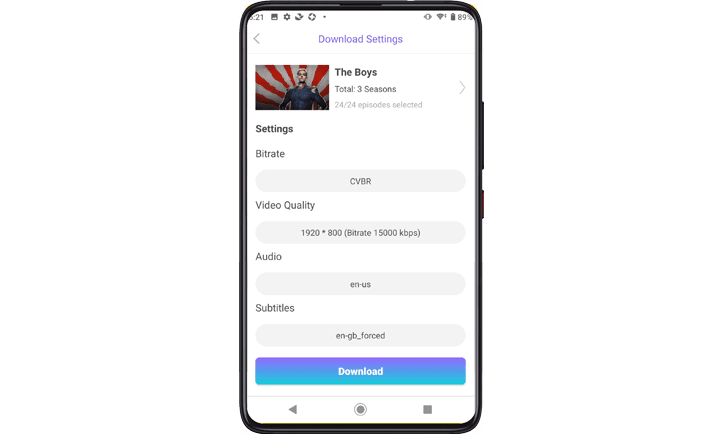
Step 4: Afterward, opt for the "Download" button to download a video from Tudou on your Android device.
FAQs
Tudou means potato in English. According to one of the founders Gary Wang, the name is inspired by the English idiom "Couch Potato." The motto behind this name is to shift couch potatoes from TV sets to computer screens.
Gary Wang and Marc van der Chijs are the founders of Tudou. The platform's former name was Toodou.com.
Conclusion
If you are obsessed with high-end Tudou videos, it's high time to download videos from Tudou on your system or Android device to share or stream them to multiple devices. Even though Youku Tudou has removed your favorite videos from its platform, you can enjoy them forever with the high-quality & customizable downloading option of the StreamFab YouTube Downloader.
