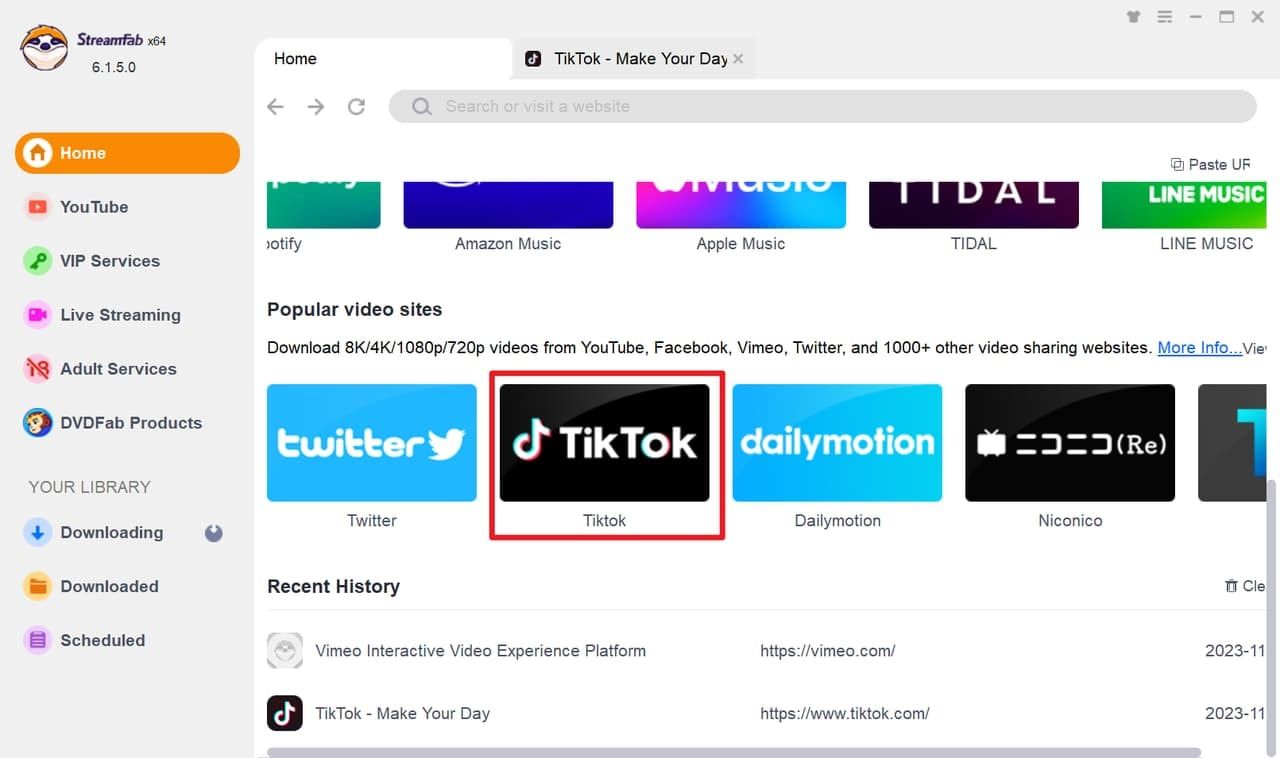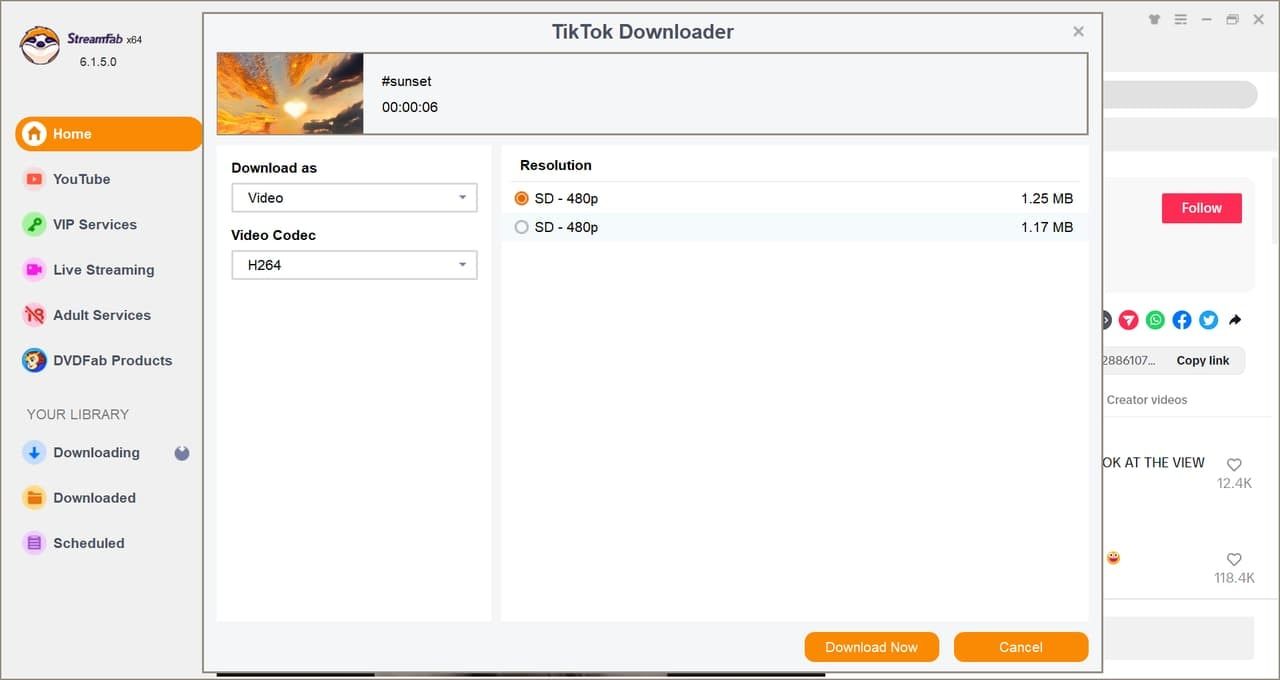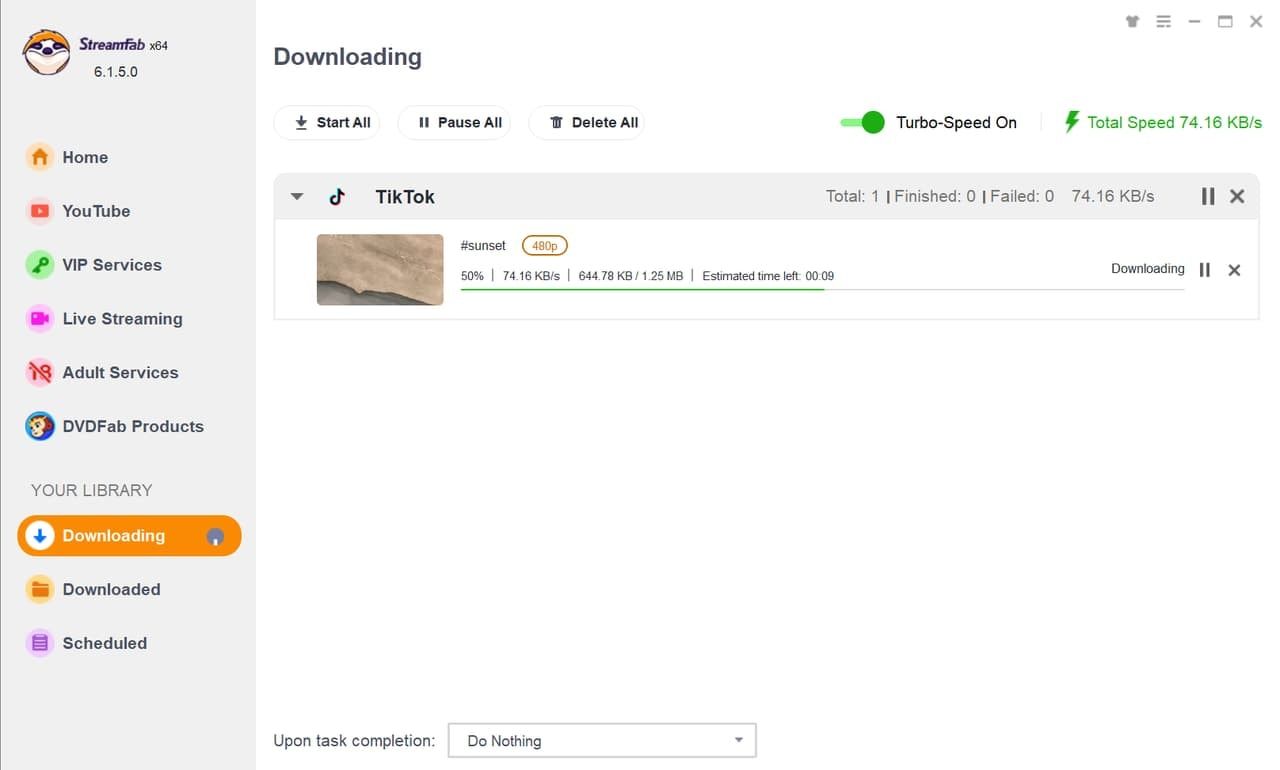Tips & Tricks for TikTok Videos Download

How to Download TikTok Videos on Android/iOS/PC?
This guide will help you navigate downloading freely available TikTok videos on Android or iOS devices and methods for saving those that can’t be directly downloaded from the app. We’ll also introduce StreamFab YouTube Downloader - an effective tool for downloading TikTok videos on Windows & Mac systems, alongside its dedicated counterpart for Android devices.
By Nicole - Jul 24, 2025