How to Remove Paramount Plus Download Limit?
Summary: Are you someone who has reached the Paramount Plus Download Limit and wants to know how to download content from the service to keep with you for a long time? This guide has you covered.
Finding out that your favorite movie or show, which you downloaded on Paramount Plus, has a limited duration and that you cannot keep it with you for as long as you like can be quite disappointing. However, this doesn’t mean that the means to do it are impossible, right?
If you want to download your favorite watch off Paramount+ but keep the downloaded content without any paramount plus download limit, then you have landed on the right page. Hop on below to read a detailed guide on how to remove the paramount plus download limit using exceptional third-party applications.
What is Paramount Plus Download Limit?

Paramount Plus is one of the best streaming platforms, which hosts some quality content for viewers to watch. However, while streaming on the service is excellent, it comes with a Paramount Plus download limit. Yes! You heard us right. There are limits on the number of videos that users can download through Paramount+, along with a limitation on how long they can keep the downloaded videos with them before they expire.
According to the service’s policy, viewers can only download 25 titles per device at a time on the Paramount Plus streaming platform. Moreover, the downloaded content expires and becomes unavailable for viewing 30 days after the download or when it becomes unavailable on the Paramount+ service.
How to Remove Paramount Plus Download Limit Reached?
Given that the downloads on Paramount Plus come with a limit, you must be thinking how you can remove Paramount Plus download limit to keep your favorite downloaded content with you for longer. Well, while you cannot remove the limit, you can resort to some third-party video downloading services to download your favorite content from Paramount Plus and keep it with you as long as you like. Want to know some of the best downloaders in the market? We have a few listed for you here:
Solution 1: Use StreamFab Paramount Plus Downloader
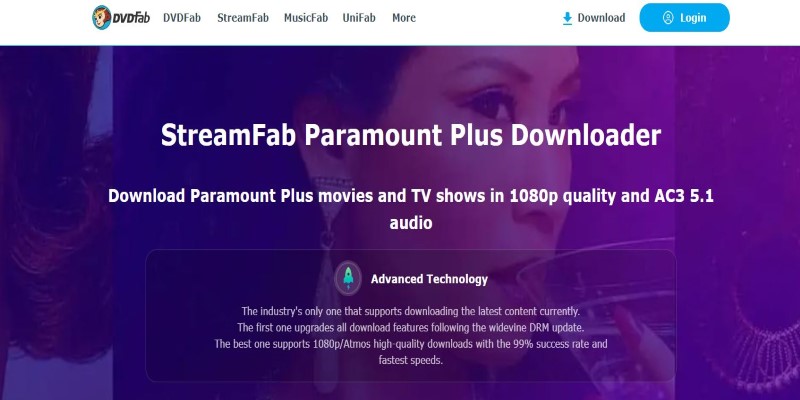
The first third-party downloader on our list, which you should use when you have a paramount plus download limit reached notice popping up, is the StreamFab Paramount Plus Video Downloader.
The service can help you easily download on-demand video and live TV shows from Paramount+ with ease so that you can watch them offline whenever you want. All downloaded content is in the form of MP4 files and is top-notch in quality, with either 1080p or 720p, depending on the video resolution. The best part? This particular video downloader doesn’t have the hassle of ads, and users can stream their downloaded videos ad-free. So, download some blockbuster content using StreamFab Paramount Plus Downloader in any language and subtitle you want by following the steps mentioned below:
Step 1: Select the StreamFab Paramount Plus Downloader
Double-click on StreamFab and select the downloader option present in the left column.
Step 2: Play a Video from this Streaming Website
Now, choose and play a video from the streaming website that you want to download.
Step 3: Start to Download the Video
The video you are watching will start downloading automatically as you watch it.
Solution 2: Use SameMovie Paramount Plus Video Downloader
The next video downloader on our list, which would be another good pick for downloading content from Paramount Plus, is SameMovie. With the help of this service, subscribers can download any movies or TV shows from Paramount Plus on their Windows and Mac PCs in 1080p quality and that too with the ease of a smooth interface to download Paramount+ titles in MP4 and MKV. The SameMovie Paramount Plus Video Downloader offers incredible speed and is relatively easy to use as well. Here is all that you need to do to download content from Paramount+ using this service:
Step 1: Install and start the program. Log in to your Paramount+ account.
Step 2: Now, before you start downloading, customize the output settings for all videos through the Settings window.
Step 3: Search for the movie or show that you want to download on SameMovie.
Step 4: Click on the specific video and tap on the download button. You will then be able to choose the episode or season you want to download.
Step 5: Tap on the download button, and SameMovie will start downloading the selected videos to your output folder.
Wondering why Paramount Plus downloads are not working? Read this article to find simple and easy fixes.
FAQ
A few of the primary reasons why Paramount Plus might not allow viewers to download content are that they might be using an older version of the application or a download limit reached Paramount Plus issue might have occurred.
Yes! Viewers can use the One Paramount Plus account on a maximum of three devices simultaneously for streaming.
Conclusion
If you want to download content from Paramount Plus but have reached the Paramount Plus download limit, we are sure you might have searched for alternate options. If your search led you here, we hope our article was helpful for you.
While all the downloaders we mentioned above are great, the best one, in our opinion, is StreamFab Paramount Plus Downloader because of the safety and exceptional features it provides its users.
