2025 New | Record 1080P Fanza Videos on PC without Black Screen
Summary: This article will focus on how to record FANZA videos in stunning 1080p high definition. By utilizing these recording methods, you can preserve your favorite FANZA videos and enjoy them anytime and anywhere.
Table of Contents
Introduction
FANZA, formerly known as DMM, ranks among Japan’s most esteemed adult video distribution platforms. Nevertheless, recording and preserving FANZA videos for offline enjoyment can prove to be quite challenging.
This article will concentrate on how to capture FANZA videos in stunning 1080p high definition. By employing this recording method, you can secure your favorite FANZA videos and view them at your convenience, wherever you may be.

Tool Required: StreamFab Fanza Downloader
Recommendation: It allows for the recording of FANZA videos at an astounding resolution of up to 2160p, with no loss in quality.
StreamFab FANZA Downloader is a dedicated software designed to facilitate the downloading of videos from the streaming service FANZA. FANZA is a popular platform exclusively offering adult content, and with the StreamFab FANZA Downloader, you can enjoy FANZA videos offline.
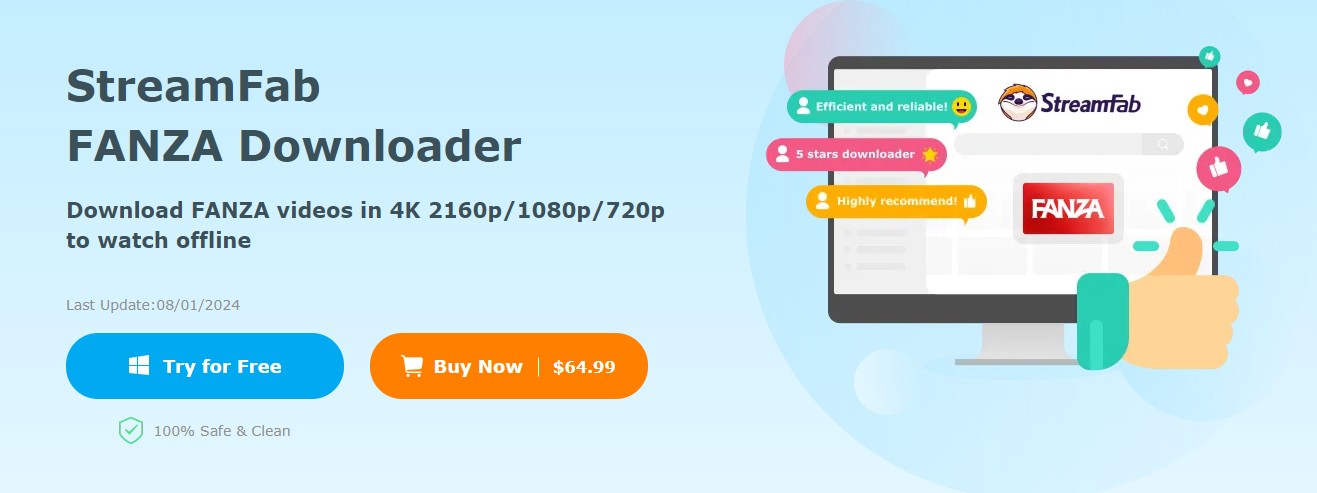
This software is meticulously crafted for both Mac and Windows, enabling users to download high-quality resolutions (2160P/1080p/720p) of erotic videos provided by FANZA. Furthermore, it boasts a range of features, such as downloading subtitles and metadata, and the capability to download multiple videos simultaneously in batch mode.
Before making a purchase, you can download three videos for free, allowing you to customize the visual quality, audio, and subtitles to your personal preferences, which is quite delightful.
The StreamFab FANZA Downloader serves as an invaluable tool for users desiring to save FANZA videos onto their devices for convenient offline viewing.
Steps to Record 1080P Fanza Videos without Black Screen
Step 1. Launch StreamFab and locate "Adult Services" on the top left of the screen; click it and select "FANZA."

Step 2. When the FANZA main screen appears, you can log in by clicking "Login" on the right side of the screen. Once logged in, search for your preferred videos and navigate to the video page, where URL analysis will commence automatically.
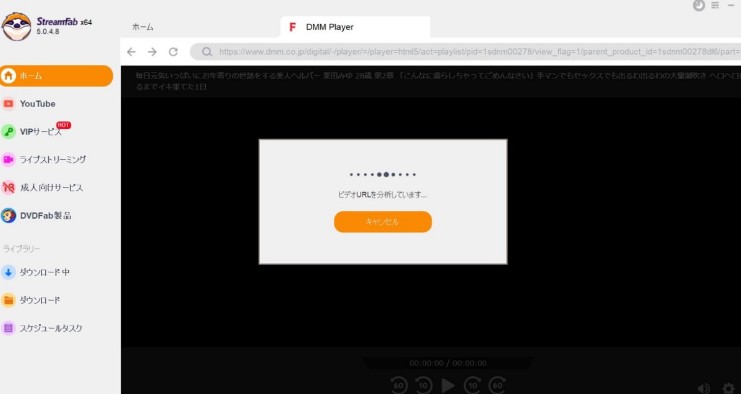
Step 3. Once the URL is parsed, the recording menu will be displayed. Check the titles you wish to download and click "Download Now." If you prefer to complete all actions at once, click "Add to Queue."

Step 4. After recording begins, the status will indicate "Downloading." Please wait for the recording to finish.
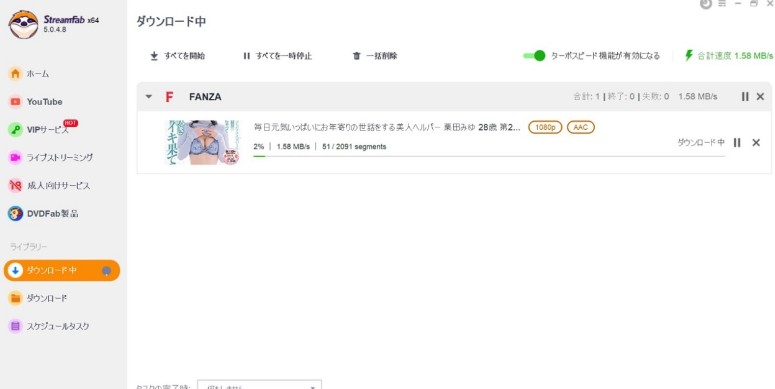
Step 5. Upon completion of the recording, the recorded video will be displayed automatically. If there are no issues with the video, you are finished. You can also find the recorded video under "Downloads."
FAQs
FANZA’s streaming service features videos that are challenging to capture with standard download tools. To preserve streaming videos, specialized software is required to save content from FANZA.
FANZA's DRM (Digital Rights Management) employs an encrypted DCV (DMM Content Viewer) file format to safeguard video content. This encryption constitutes a crucial aspect of our measures to protect content rights and prevent unauthorized copying and redistribution.
Typically, FANZA videos can only be played on the DMM video player, and there may be restrictions on playback duration. Therefore, it is essential to utilize software such as StreamFab FANZA Downloader to record FANZA videos without any limitations.
Conclusion
This article presents software that enables you to record FANZA videos in exceptional quality while addressing the issues related to FANZA's DRM protection and streaming methods. Among these, the "StreamFab FANZA Downloader" can capture FANZA content in 2160p high resolution and is capable of recording FANZA streams that are protected by DRM. It is remarkably user-friendly, making it especially recommended even for beginners.
