Best 5 Udemy Course Downloaders With Steps & Comparison in 2025
Summary: For technical skills, business knowledge or educational learning, Udemy courses are the pioneer to your promising profession. So, smart Udemy downloaders, including software, browser and chrome extension, are all set to download Udemy videos on several devices.
Table of Contents
Introduction
Being one of the most popular learning video hosting platforms Udemy offers 210,000 + courses, 75,000 instructors, and 870 million course enrollment. The courses are available in around 75 languages and the website has 64 million learners.
So, if you want to be part of this platform for your educational, technical, or business learning material, Udemy is a one-stop destination. However, it has certain limitations in Udemy offline streaming. So, if you want to explore your desired Udemy courses offline here you have the best 5 Udemy downloaders with their inputs and steps.

Top 5 Udemy Downloaders: Download Udemy Course for Free

- Disclaimer: To make your Udemy downloading experience effortless and effective, you go with the best 5 Udemy Course Downloaders that let you save your desired Udemy courses to watch offline. Please note the downloaded course is for your personal learning ONLY. Any distribution for commercial use is prohibited.
Method 1: How to Download Udemy Videos on Win/Mac
Operation steps to download udemy courses via StreamFab YouTube Downloader
Choose the streaming service
Copy your selected video link and paste it into the dedicated search bar in the StreamFab software. The tool will automatically locate your pasted Udemy video using built-in browsing options.
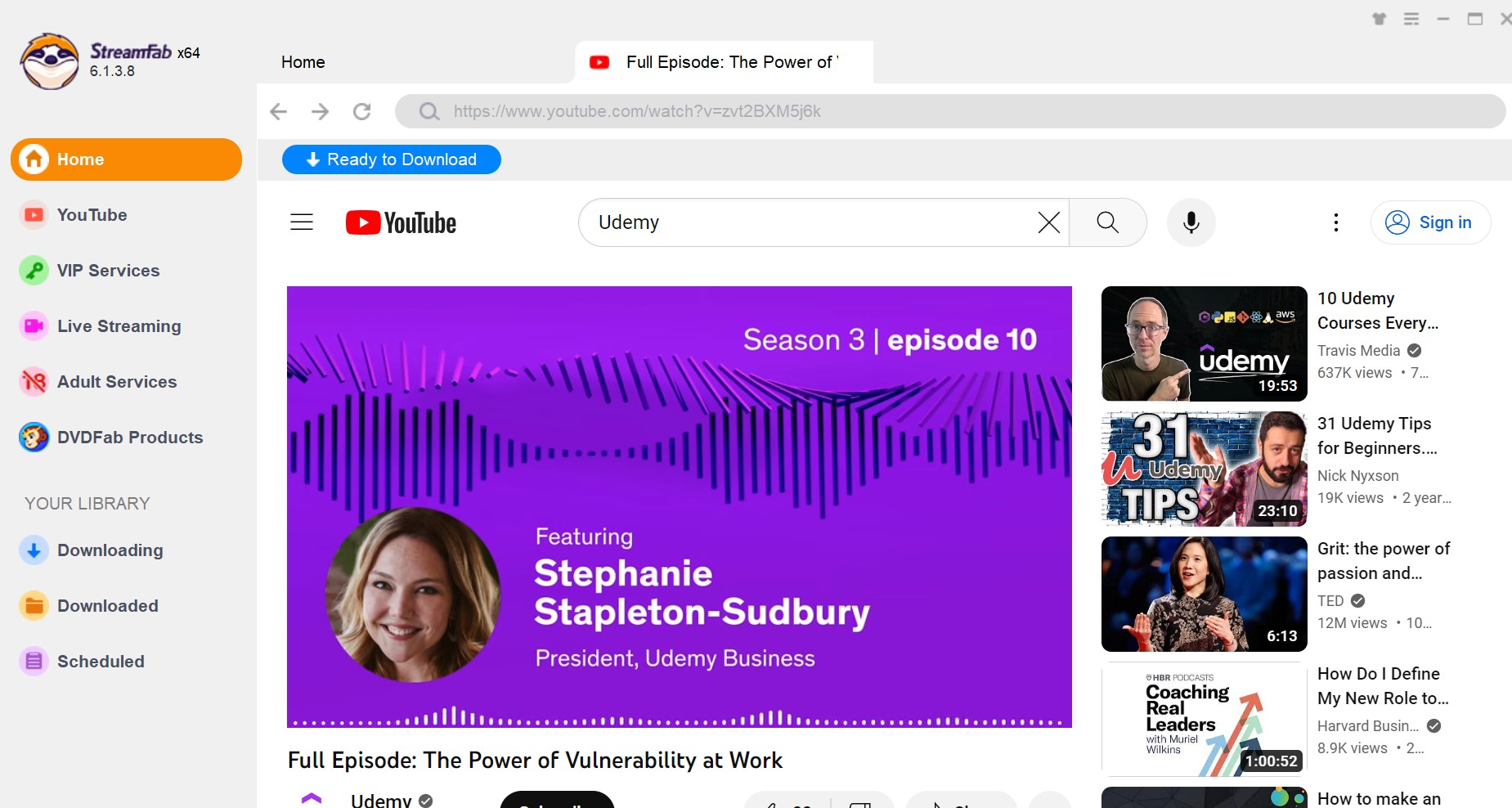
Customize your Udemy courses
Once you get the video inside the StreamFab program play it & start customizing its output profile with quality, formats etc.
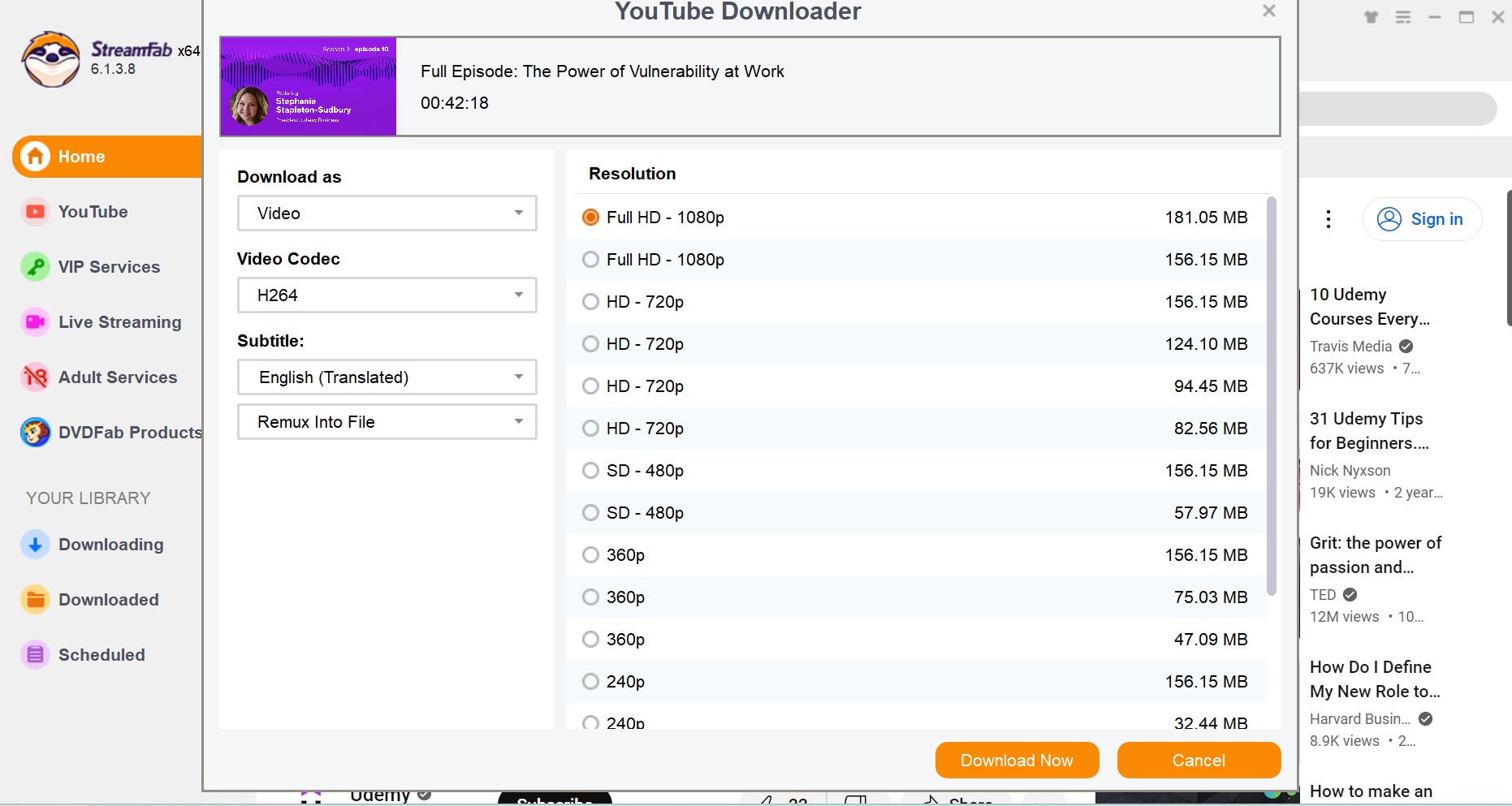
Click the download button
After customization, you can download udemy courses free right now or add it to the queue.
Method 2: How to Download Udemy Course for Free on Mobile
Though Udemy applies many restrictions on downloading videos on computers, it offers a simple and direct option to download Udemy courses for free on your mobile devices. Using this Udemy course downloader you can save the entire course, section or any particular lecture of Ude my offline streaming on your Android or iOS mobile platforms.
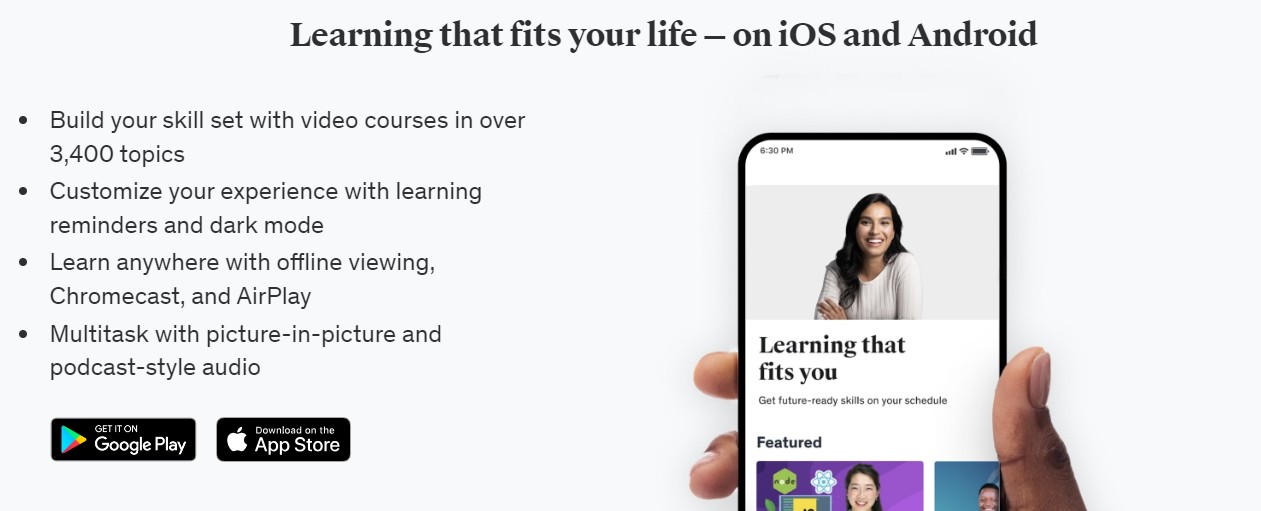
Note: As these downloads are encrypted, you can access them only on mobile devices through Udemy mobile app. However, not all videos are allowed to be downloaded. The grayed download icon implies that this content doesn't have permission for download.
Select the gear symbol or icon on the right side of the video if it permits you to download the Udemy video.
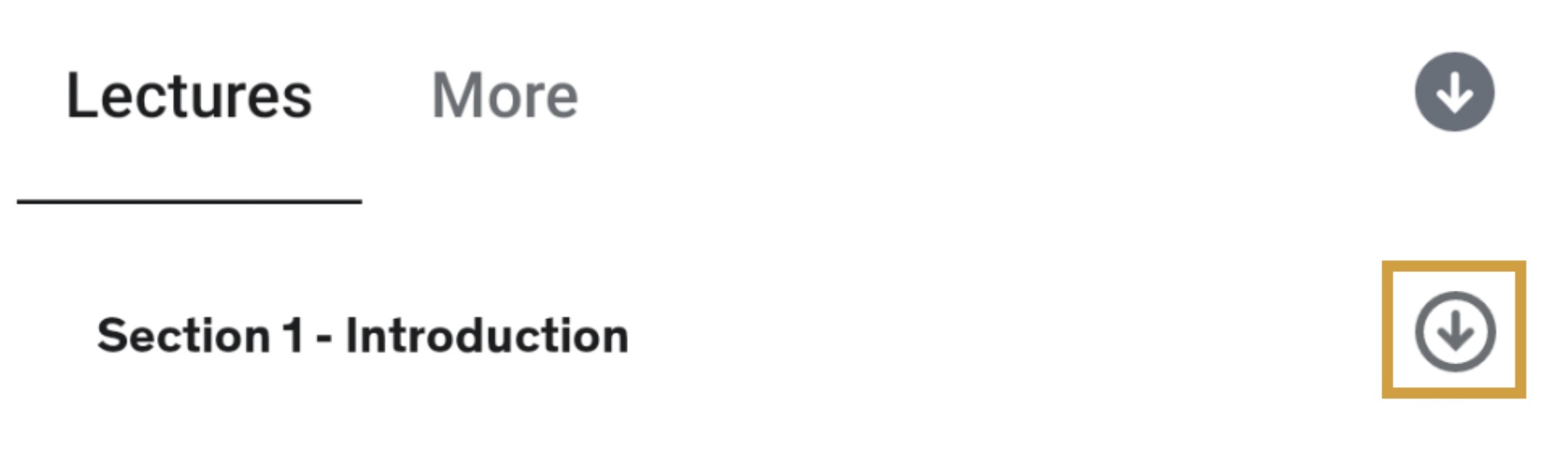
You will get a pop-up list on the screen where you can see the current video resolution that you can change to your desired one.
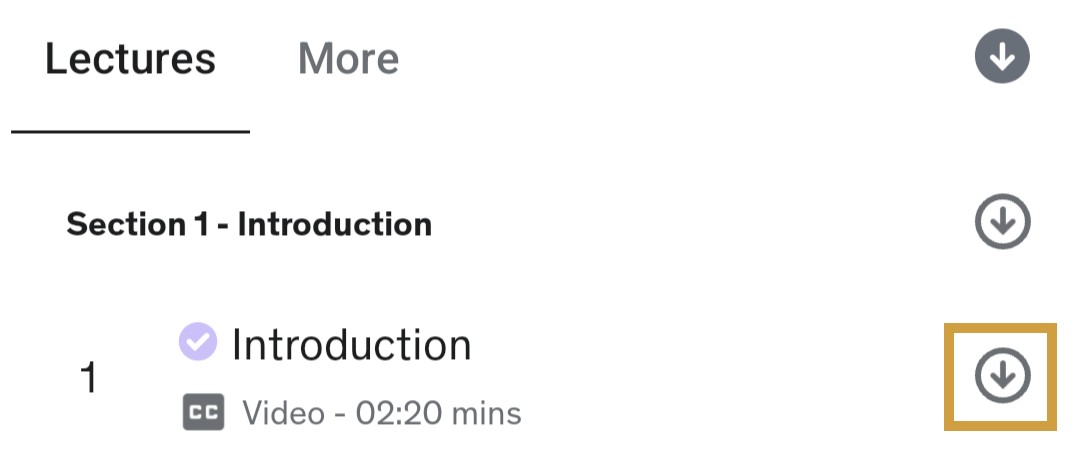
Select the "Download" option to initiate the video downloading process.
Method 3: How to Download Udemy Course for Free via Chrome Extension
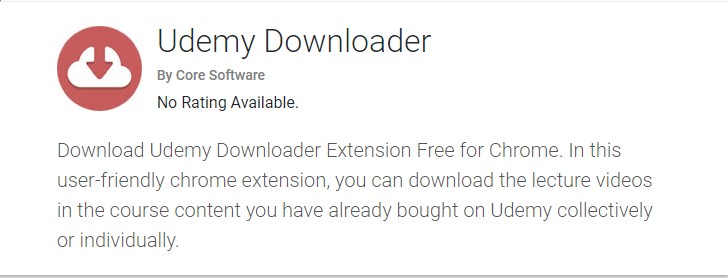
Chromestore is a very renowned Chrome extension to download Udemy courses for free. With this Udemy video downloader, you don't have to go through any registration or verification process to download your desired Udemy content. Core Software has developed this Chrome extension and lets you save all the collectively or individually purchased Udemy courses.
After opening the Google browser, head to www.google.com and search for Chromestores.com. In the website search box, type the "Udemy Downloader" using the search menu.
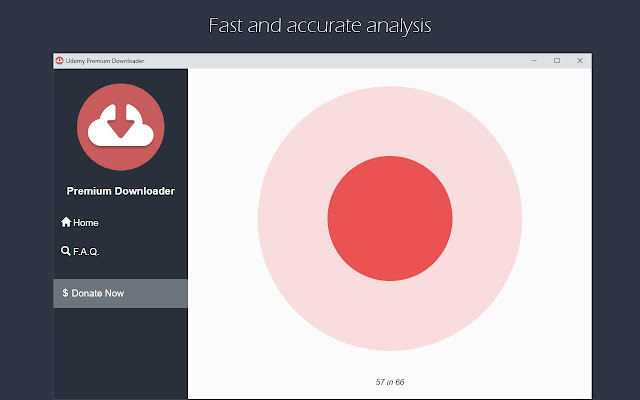
Next, open the extension and select the "Download" option and the extension will be automatically installed in your Chrome browser.
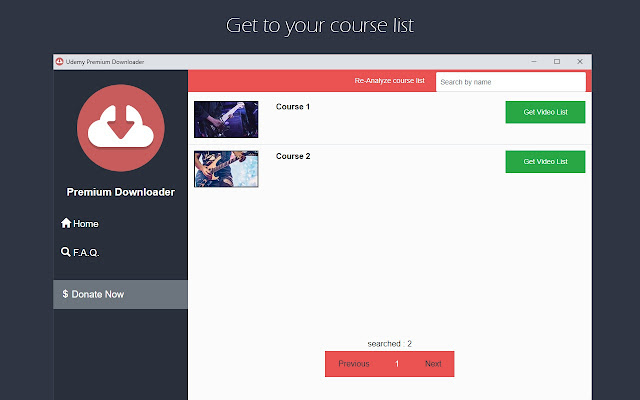
Now, open the Udemy and play the Udemy video you want to save using the Chrome browser and the Chromestore.com extension will automatically find the available downloadable sources.
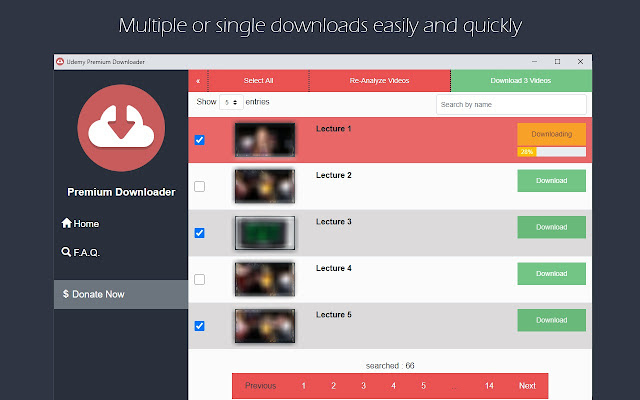
Click the extension icon > "Download" icon to initiate your Udemy video downloading process.
Method 4: How to Download Udemy Videos via Firefox Extension
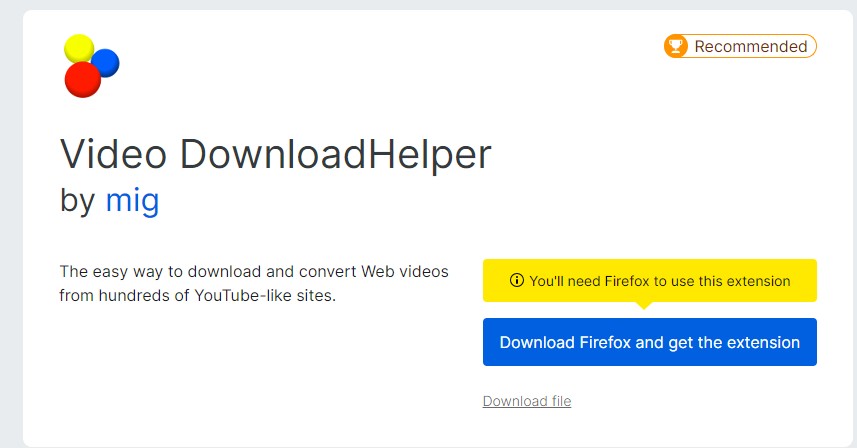
Video DownloadHelper is one of the most common Firefox extensions to download your preferred Udemy video on any computer OS including Windows, Mac and Linux. So, this Udemy course downloader also helps you to download Udemy videos on the computer. This free Firefox extension also works the s with other web browsers such as Chrome, Edge etc. This Udemy downloader doesn't require any registration or logins
After opening the Firefox browser move to the FireFox browser add-on. After locating the Video DownloadHelper extension add it to the Firefox browser.
On the toolbar, you can see the Video DownloadHelper. Open the Udemy website using the Firefox browser & find the Udemy video you wish to save for Udemy offline streaming.
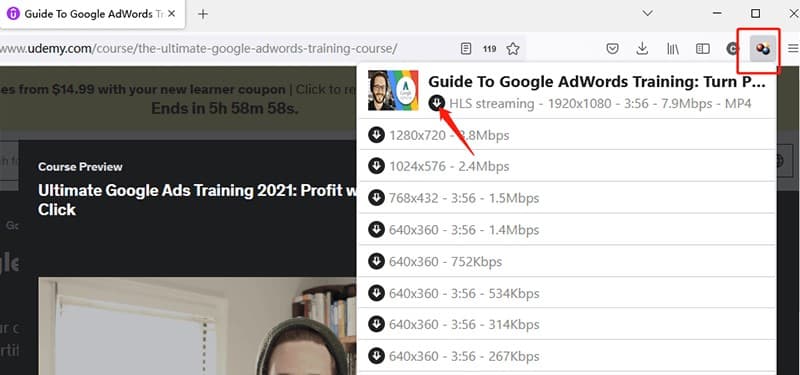
Now after playing your selected Udemy video click on the drop-down menu to open the list of available downloadable sources. Next, select the video quality & format to save the content in local storage.
Method 5: How to Download Udemy Courses Free Using the Browser Inspect
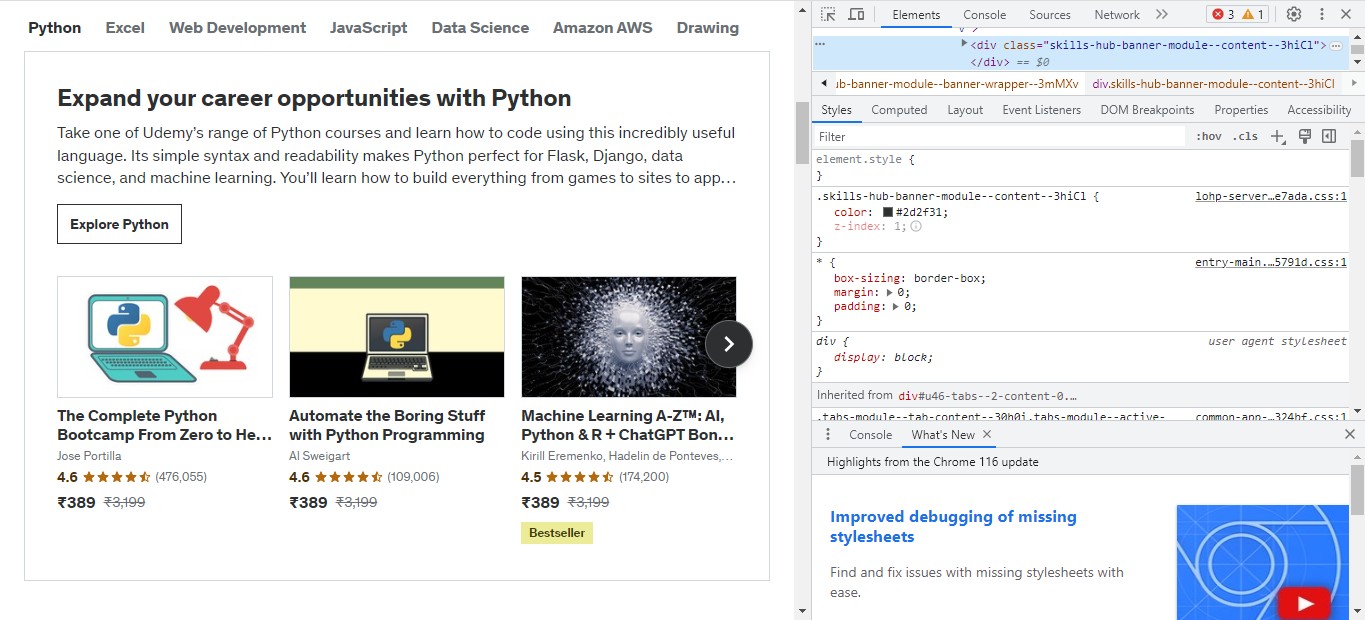
If you want to avoid any software or extension installation hassle, Browser Inspect is one of the best tools to download Udemy videos on your system. Using this tool you can view or edit any HTML & CSS source code of any online content in real-time on your web browser window during your session without affecting other users. Now, let's see using this browser Inspect how can you download the Udemy course on PC from the web page.
After opening the Udemy website select the Udemy video to save offline. You can click the blank area to find and select the Inspect tool.
Alternatively, you can simultaneously use the "Ctrl + Shift + I" key buttons or the "F12" button to access the browser Inspect tool.
Select "Network" > "Media". Next, you can either refresh the Udemy video page or play the video.
You will get the video source link and need to open the download link on a new tab and download Udemy content on your computer.
Comparison Among the 5 Udemy Downloaders
While going through the top 5 methods to download Udemy videos on different devices, you must wonder what will be the best-suited one. To make your job easier, here you go with the main pros and cons of these Udemy video downloaders.
|
|
|
|
|
|
|
|
|
|
|
|
|
|
|
|
|
|
|
|
|
|
|
|
FAQs
To download Udemy courses on your Mac, you can use the Udemy app or a third-party video downloader. Since there are many restrictions on official downloads, it is recommended that you use StreamFab YouTube Downloader to save Udemy courses on Mac permanently.
Conclusion
If you need help with the way to download Udemy videos for your personal, professional or educational learning requirement, you can try any of the above-discussed Udemy downloaders. However, StreamFab Video Downloader could be the wisest decision for maximum customization, flexibility, and quality.

