What is ITVX with Features, Cost, Compatibility & Download Option?
Summary: It calls for a celebration for ITV users as they can use their existing ITV credentials for the brand new ITVX login to its exclusive library on all ITV-compatible & other additional devices. Let's get a full review of ITVX.
Table of Contents
Reviews of ITVX

Despite having thousands of digital content streaming stations, you always look for something new and creative in your digital entertainment. So, ITV has evolved its service to ITVX in December 2022 with its new appeal and fresh library.
While offering all the existing ITV programming, with an ITVX login, you can enjoy some extra and newly added programming, such as ITV news, to make your streaming experience more versatile under one roof. So, begin with ITVX and get a comprehensive review of what is ITVX all about.
What is ITVX?
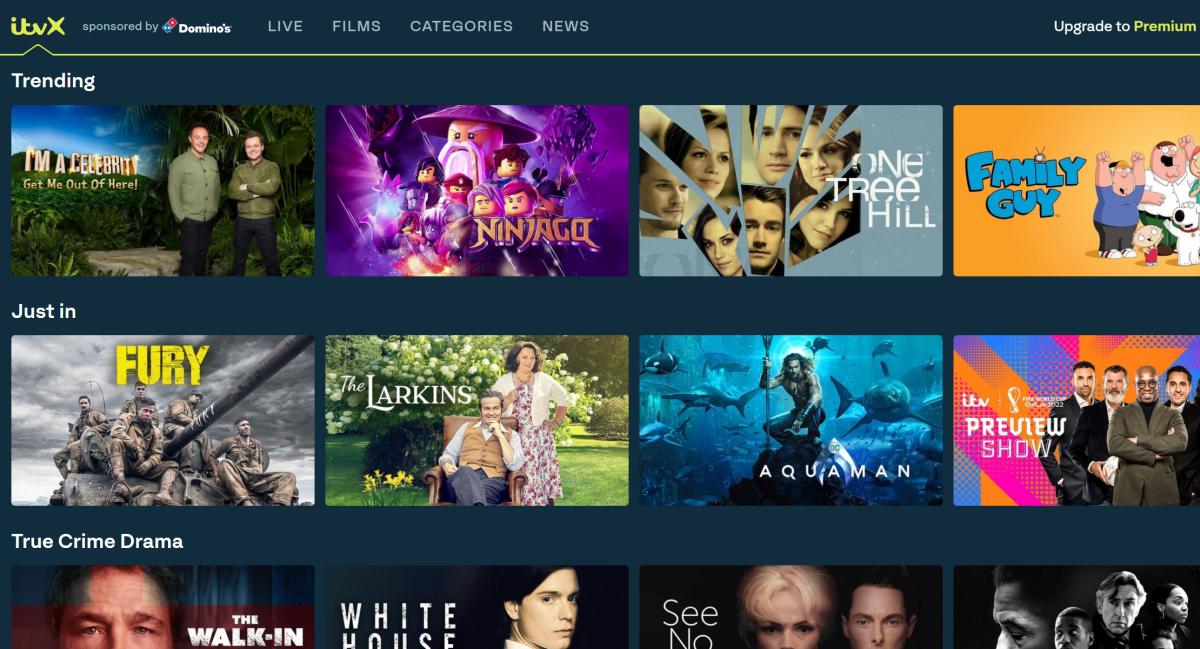
ITVX is a British ad-supported and subscription-based video-on-demand service. It was initially introduced as ITV, and after renaming several times for several platform-specific services such as ITV Hub, ITV Player, etc, this service has launched its brand new version, ITVX.
While offering content from the UK broadcaster, ITVX offers the entire library of ITV channels and ITV Hub in its new service. It lets you access BritBox and Free Ad-Supported Streaming Television (FAST) Channels for some exclusive programming.
The Exclusive Features of ITVX
Having a new branding, ITVX offers some exclusive features and facilities to excel your quality streaming experience. If you are already an ITV user while shifting to your new ITVX login, you can explore all of these features on ITVX compatible devices.
- Some of the new content debuted on ITVX first & months later, it was telecasted to linear TV.
- It offers over 15000 hours of programming of movies, TV series, live sports, news, etc.
- You can enjoy both live-streaming and on-demand content.
- In Britbox, you can enjoy BBC & Channel 4 series.
- Dedicated Kid's profile creating option and lets you download content for offline watch.
- Extensive device & OS compatibility with HD resolution support.
- It offers British Sign Language Channel & dedicated signed programming for deaf viewers.
What to Watch on ITVX?
While enjoying catch-up content from ITV channels and most linear TV programming, ITVX has introduced some extra attraction in its content library with additional themed (FAST) channels, news programming, live streaming, etc. So, let's get highlights of ITVX offerings.
- News: ITVX bulletins, GMB, and in the morning etc
- Former & Current TV Drama: The Little Birds, Cold Feet etc
- Sci-fi fantasy: Captain Scarlet and the Mysterons, Thunderbirds, etc
- Classic & Blockbuster movies: Back to the Future trilogy, Wonder Woman etc
- FAST Channel Content: Big Brothers, Comedy 24/7, Black Voices, etc
- Documentaries: The true crime series Monster in My Family, A Year On Planet Earth, etc
- ITVX's inaugural commission of drama: Six-part cold-war drama, A Spy Among Friends etc
What Are ITVX-Compatible Devices & Platforms?
Fortunately, ITVX supports most of the commonly available devices and OS so that the widest number of users having different devices can access ITVX according to their convenience.
- Television: Sony Bravia, BT TV, Freesat, Sky, Roku etc
- Mobile & Tablet: Android, iOS & Windows Phone
- Gaming Consoles: Xbox One, Xbox 360, Xbox Series S/X & Playstation 3
How do I get ITVX on My TV?

If you already have an ITV account, you can easily use your ITV username and password for your new ITVX login. So, let's see the simple steps of how to watch ITVX on my TV.
Note: Alternatively, you can sign in by visiting itv.com/pair and entering the six-digit number given to your screen.
How to Watch ITVX on Sky?
Among different device compatibility, ITVX supports all the major smart TVs. Since Sky is one of the most commonly and widely used devices, let's see how to watch ITVX on Sky.
How to Download ITVX Video Offline: StreamFab Video Downloader
To enjoy the entire ITVX library without ads, you don't have to send on its paid subscription. Instead, you must try the fabulous ads-free and customizable features of StreamFab Video Downloader. This software lets you save unlimited ITVX content permanently on your Windows or Mac system. It also lets you download content from over 1000 websites and share it to any device or platform.
- Get ad-free & encryption free download without any regional restriction
- Get theatrical streaming experience with 480p to 8K resolution & EAC3 5.1 audio track
- All device compatible format support with Mp4, Mp3 & MKV
- Save subtitles according to your choice
- Explore auto-downloading of scheduled ITVX videos
- Auto-analyzation of your selected content through the built-in browser
- Enjoy 10X fast turbo speed to download several ITVX content in one go with batch processing
Choose the streaming service
To download itvx, you can go to the Streaming Services section to choose a website first. You can also copy and paste your video URL directly into the address bar on the Homepage.
Customize the file
Search for the itvx video and play it, then a pop-up window will ask for your video options. You can choose the audio and subtitle language.
Click the download button
After customization, you can download it right now or add it to the queue.
FAQs
Yes, being an AVOD platform, ITVX offers free streaming services with funding support from advertisements. Whereas ITVX also offers paid subscriptions to explore exclusive features of ad-free streaming, content downloading, and more. Before picking up a paid subscription of £ 5.99/ month or £ 59.99/ year, you can try the 7-day free trial.
ITVX is available on three Sky TV plans: Sky Q, Sky Glass, and Sky Stream.
Conclusion
If you are planning to start binge-watching with ITVX, this detailed ITVX review will be a good guide for picking the right content from the platform with an appropriate subscription plan. However, if you want to optimize your ITVX streaming experience, you must try the support of how to watch ITVX with the best Video Downloader for your ads-free and permanent offline streaming option.
