How to Make YouTube Videos into Ringtones? PC/Android/Online Ways
Summary: If you want any song, music, instrument, dialogue, poem, or anything else as your phone's ringtone, YouTube to Mp3 ringtone downloader is the one-stop shop.
Table of Contents
Being one of the largest video hosting and sharing platforms, YouTube is the hub of various media content, including audio, video, image, etc. So, you can use any audio or video content as your phone's ringtone. You must save your desired audio or video content from YouTube to ringtone in MP3 format using a YouTube ringtone converter.
As YouTube doesn't support downloading its library in MP3 format for free users, you need YouTube Premium to explore YouTube to MP3 ringtones. So, let's see how to download a ringtone from YouTube on multiple devices and platforms from a free YouTube app.
Method 1: How to Download YouTube to Ringtone iPhone?
Whether you want to turn a YouTube Video into a ringtone or you would like to get ready to use a ringtone download from YouTube, StreamFab YouTube Downloader lets you save anything in MP3 format. It also lets you save your favorite content on YouTube to ringtone without ads and in your desired audio quality on your Windows or Mac system.
Once you get the YouTube to Mp3 ringtone download you can share it to your iPhone. So, let's see what you can explore from YouTube to ringtone iPhone download.
Use StreamFab YouTube to Ringtone Downloader
Features:
- Auto-detection of content with built-in browser
- Save YouTube to MP3 ringtone in 320 kbps audio quality
- Save any YouTube content in MP4, MP3, and MKV formats
- Downloads metadata information of the music/videos
- Save time with batch processing
- Remove ads and encryption
- Scheduled multiple contents for auto-saving to change ringtones frequently
Step-by Step Guide: How to Download a Ringtone from YouTube?
Step 1: After starting the StreamFab program on your computer, go to the "Explorer section" on the left side panel and select the YouTube option from the list.
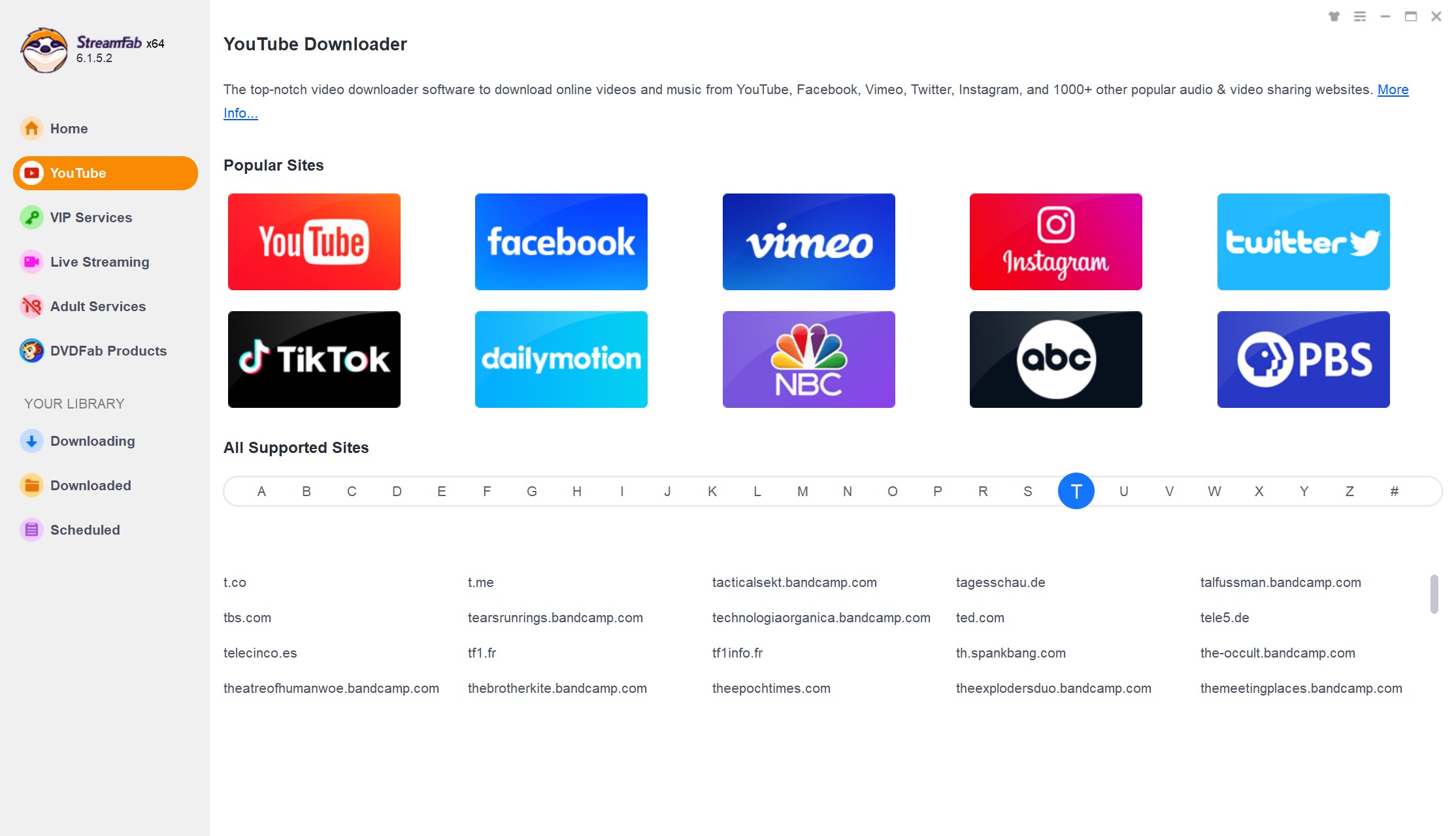
Step 2: Select the YouTube video or audio you want to save as a ringtone and play it. Here you go with the output for file customization by selecting Mp3 format, quality, etc.
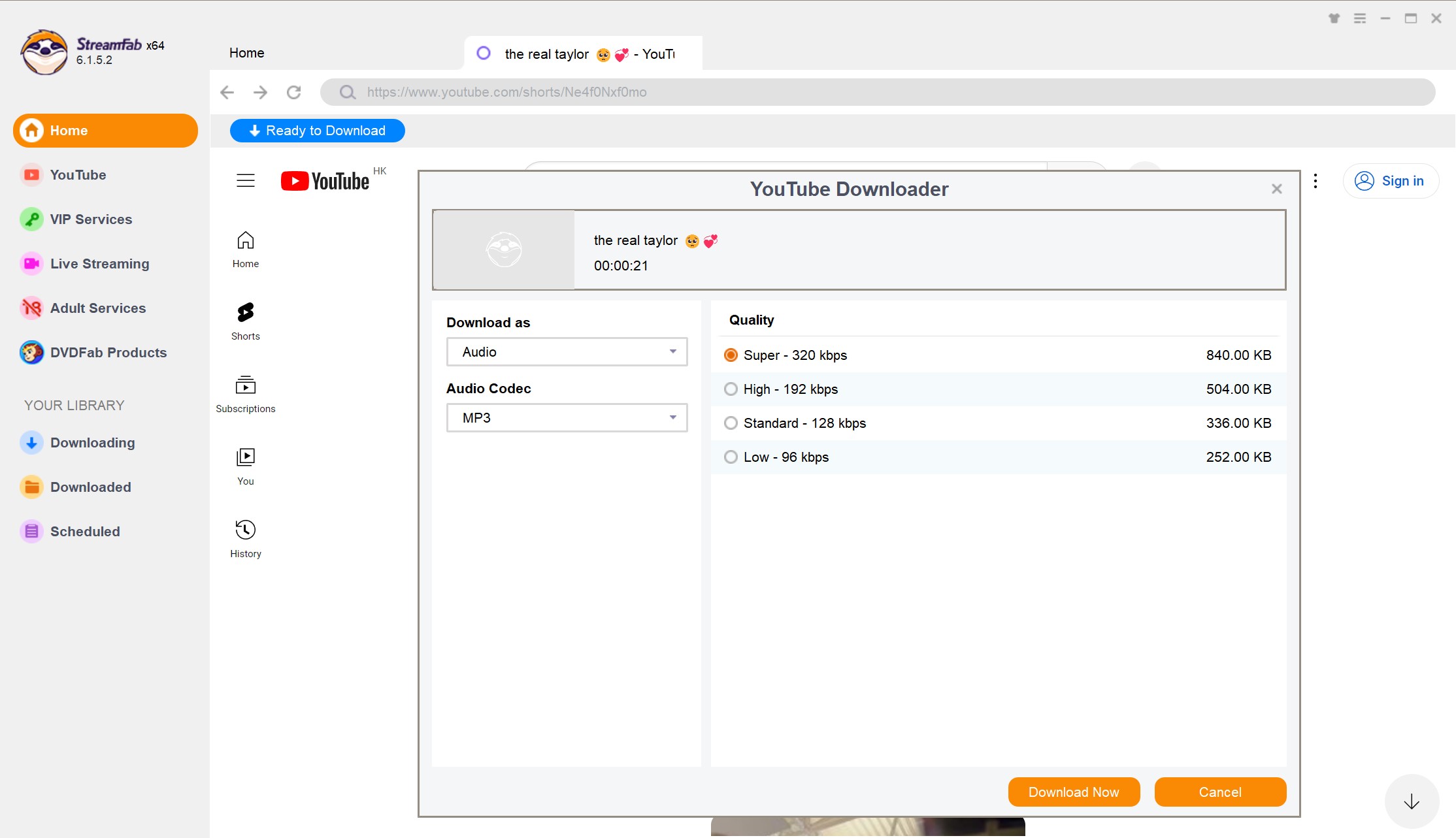
Step 3: Go for the "Download" option to get your desired ringtone download from YouTube to enjoy it on your iPhone.
Method 2: How to Make YouTube Videos into Ringtones on Android?
If you want to explore ready-to-use YouTube ringtones containing your favorite songs, music, poetry, movie dialogue, or anything else on your Android device, StreamFab for Android offers everything within a few clicks. It lets you turn a YouTube video into a ringtone while removing its encryption so that you can get YouTube to Android ringtone in MP3 format for all device accessibility. So, let's see the maximum customization you can explore with this YouTube ringtone converter.

Use StreamFab YouTube to Ringtone Downloader for Android
Feature:
- Remove ads & encryption while exploring ringtone downloads from YouTube
- Get all device playable content from YouTube to MP3 ringtone
- Save audio track in AAC 2.0 quality with 320 kbps for crystal clear sound clarity
- Explore ringtone downloads from YouTube in batches simultaneously
- Auto-detection and analysis with built-in browsing option
- Save your required metadata to organize multiple ringtones on your Android device
Step-by Step Guide: How to Download a Ringtone from YouTube?
Step 1: After starting with StreamFab for Android, you must go to the main interface.

Step 2: Next, head to the homepage and select the shortcut entry keys to access the YouTube website. Otherwise, you can also enter a YouTube URL into this program to access the website.
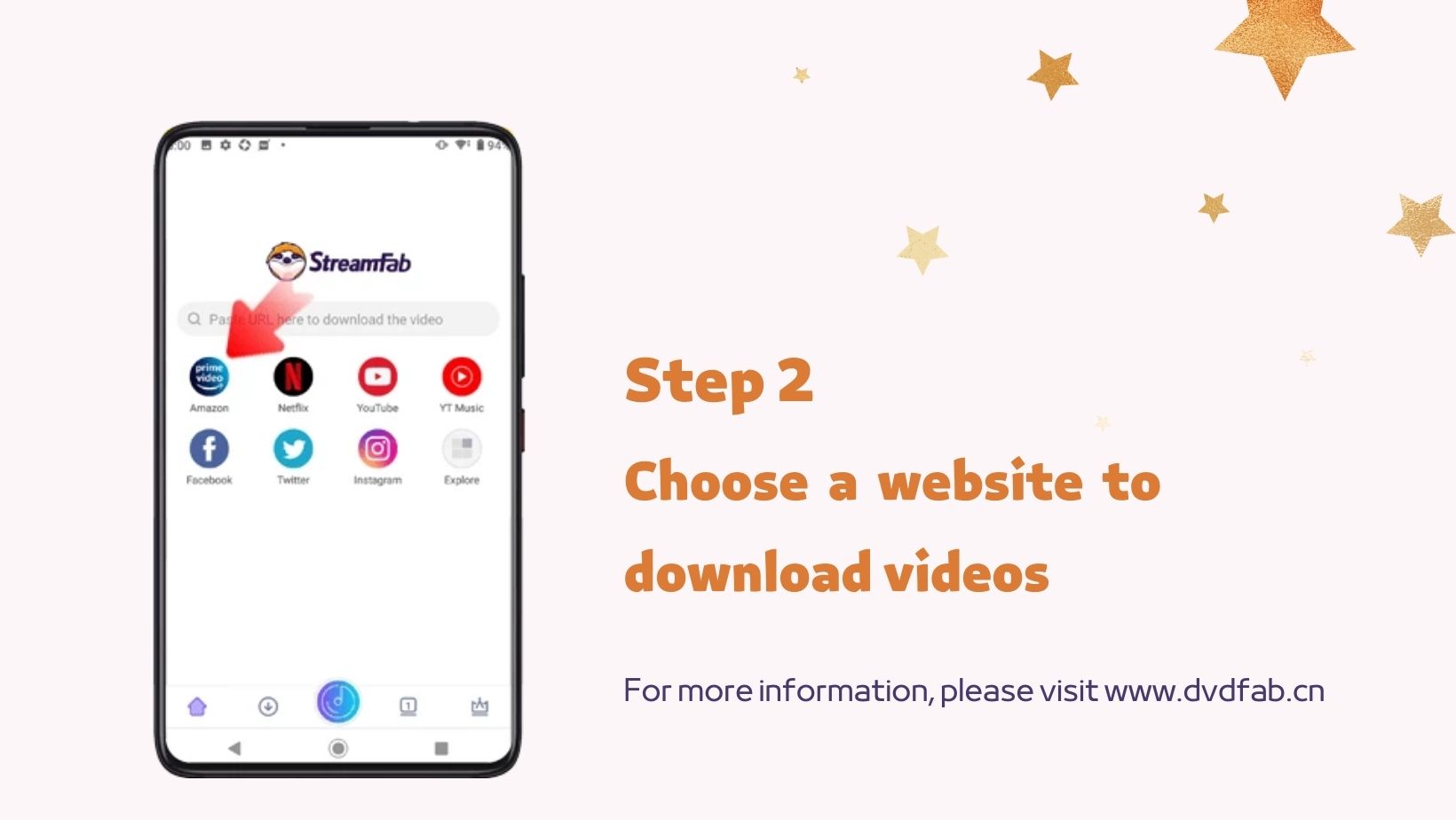
Step 3: Select your desired ringtone content while browsing through the website and play it.
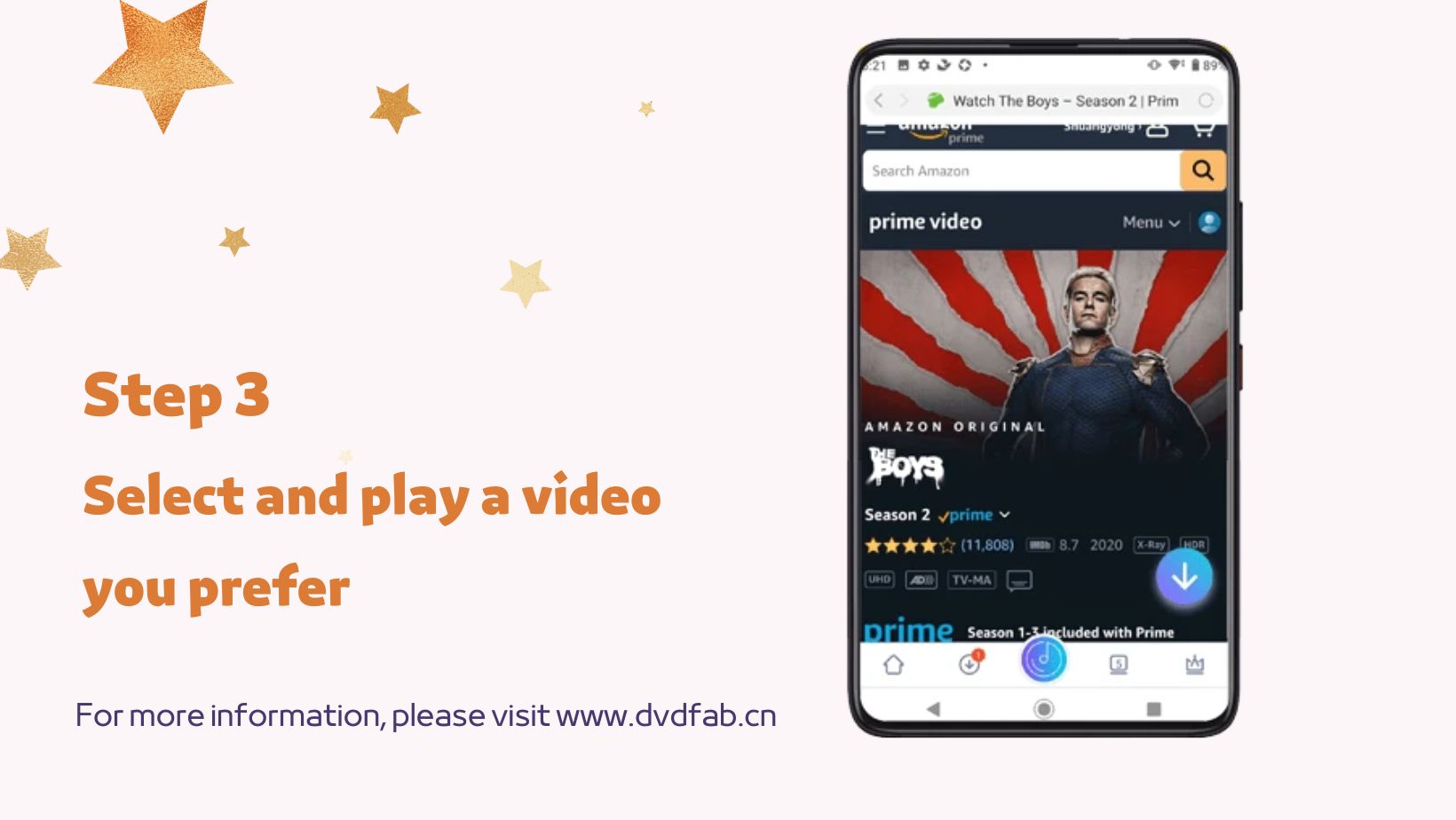
Step 4: Next, it's time to customize your selected ringtone content with MP3 format, audio quality, metadata, etc. After that, the tool will automatically initiate the downloading process while letting you enjoy the playback.
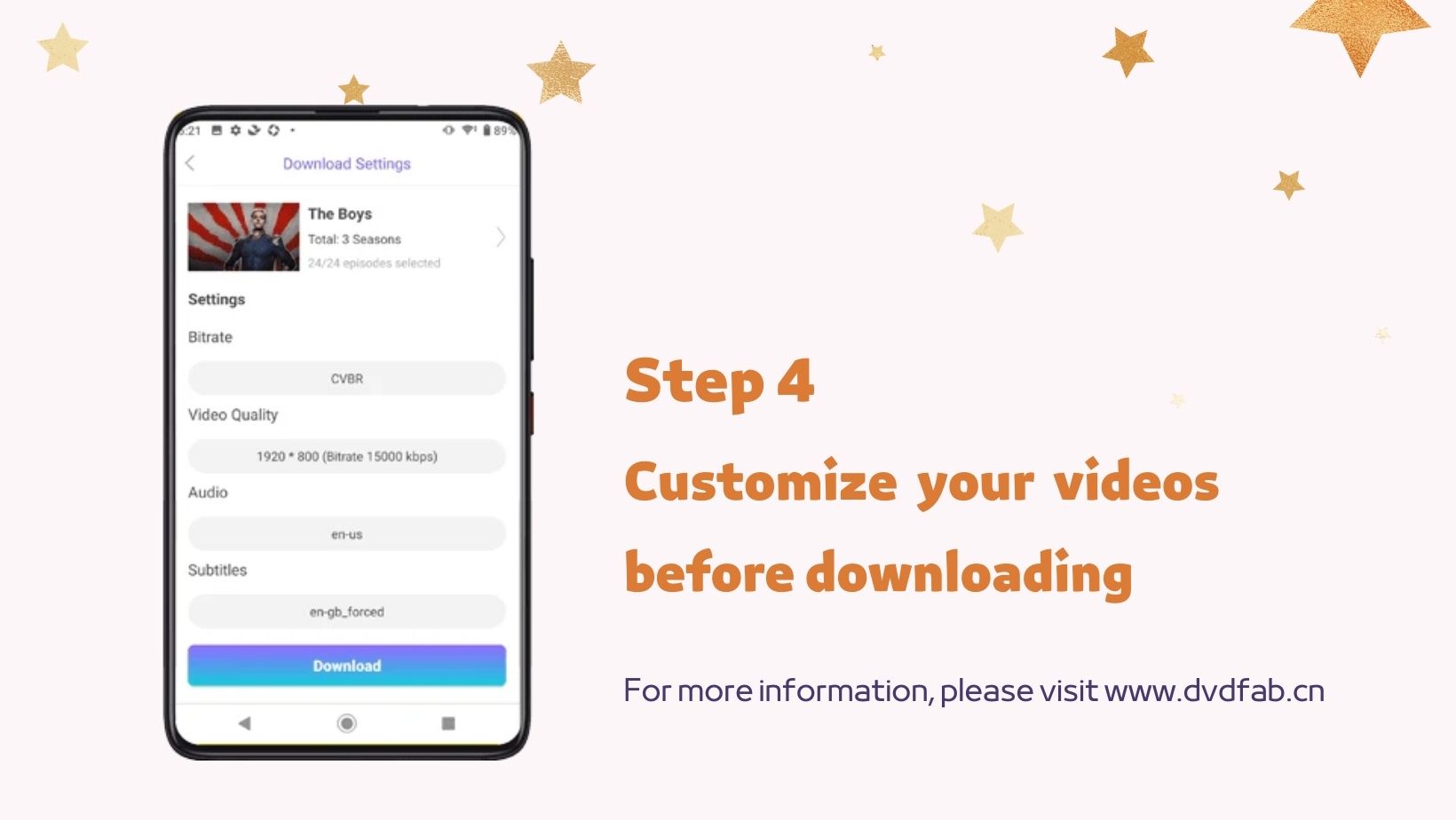
Method 3: How to Download a Ringtone From YouTube Online
Suppose you want to enjoy YouTube to MP3 ringtone downloading on any device anytime without software installation or registration hassle. In that case, an online YouTube ringtone converter is the smartest choice with its free service. So, here you get the two online tools to get a ringtone download from YouTube.
Online YouTube Ringtone Converter: YTMp3
YTMp3 is a top-rated free online YouTube ringtone converter to save YouTube to MP3 ringtone permanently on any device. It supports Mp3 (audio) and (Mp4) video formats. After converting your preferred content from YouTube to ringtone in MP3 format, you can download it instantly on any device.
Pros:
- Simple interface with smart & dedicated convert button
- Easy copy & paste downloading option
- A free tool without separate software installation
- You can access the tool on desktop, mobile, tablet, etc
Cons:
- You can't get ads or encryption-free ringtone downloads from YouTube
- No audio quality selection option is available
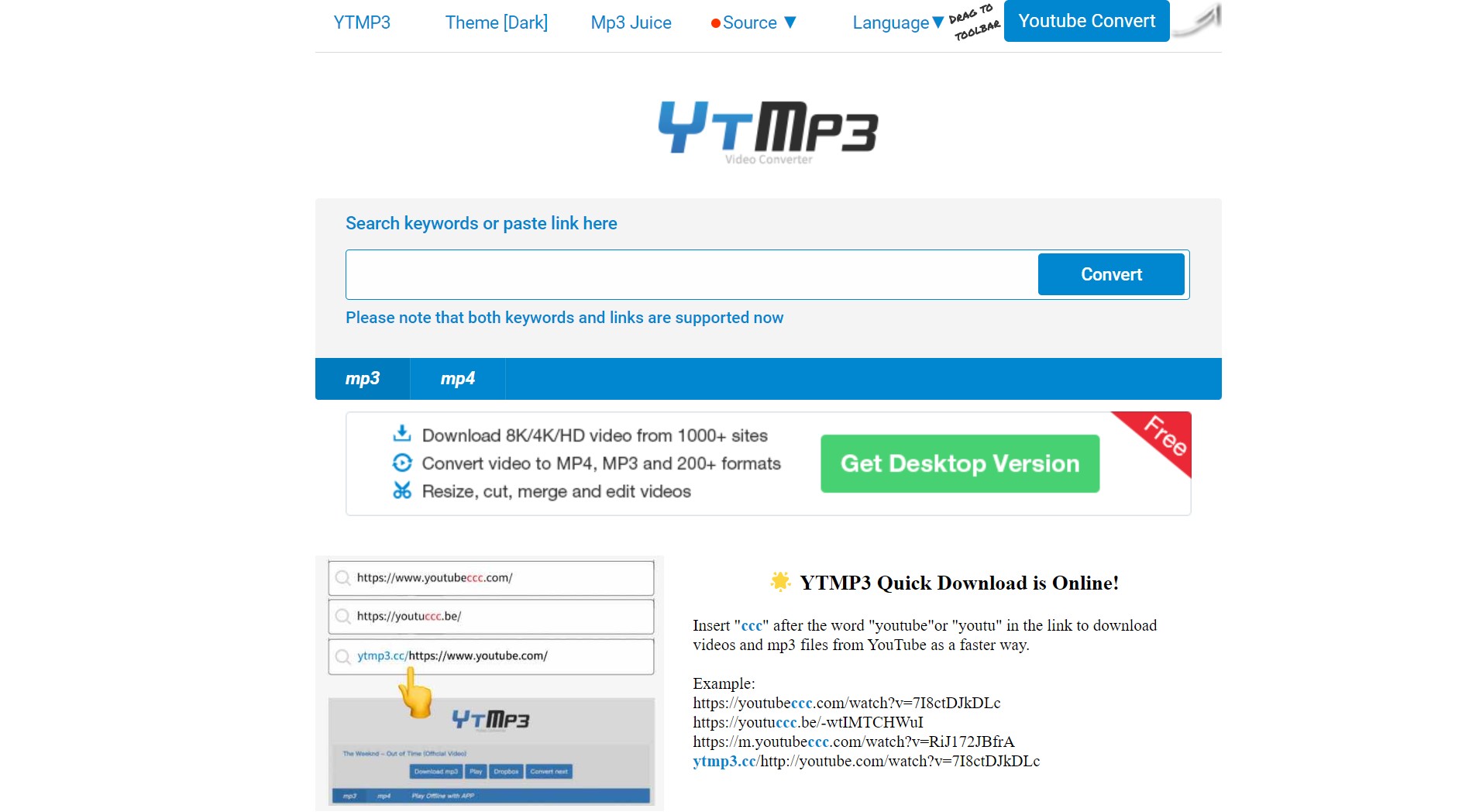
Online YouTube Ringtone Converter: Saveitoffline.com
SaveitOffline.com is an effective online YouTube to MP3 ringtone downloader with an intuitive interface and all-device compatibility. You can use this tool on your desired device using any web browser. Along with Mp3, it also supports other formats like M4A, 3GP, Webb, etc.
Pros:
- A free tool without installation & registration requirement
- Create & customize your own ringtone download from YouTube
- It lets you save ringtone content from over 100 websites
- You can't remove copy-protection from YouTube ringtone
Cons:
- It contains malicious links.
- It doesn't support batch downloading of multiple ringtones
- It doesn't allow you to cut the video

FAQs
No, YouTube doesn't allow saving audio-video content from YouTube to MP3 ringtone. So, to enjoy a ringtone download from YouTube you have to take the support of a YouTube ringtone converter.
Conclusion
If you get bored with your existing ringtone, YouTube has the most extensive library of interesting and innovative ringtones. So, to offer your caller an engaging and interesting ringtone, you must use the most customizable YouTube ringtone converter like StreamFab YouTube Downloader. It's time to turn a YouTube video into a ringtone with flexibility and customization.

