How to Fix the ESPN Plus Not Working Issues on Any Device?
Summary: This troubleshooting guide provides solutions for resolving issues with the SPN Plus not working . If you’re facing problems with the ESPN, this article offers step-by-step instructions to help you fix it and resume enjoying your favorite sports content.
Table of Contents

ESPN Plus is one of the prominent options for enjoying the exciting sporting content. If you have a passion for live sports, reliving exciting games, following college basketball, or indulging in exclusive video highlights, ESPN is the ultimate destination to explore.
However, have you ever come across any of the issues where you may find ESPN Plus not working on your devices? How to resolve the problems of ESPN Plus not working. Read ahead to find the answers.
How to fix ESPN Plus Not working?
1.1 Your ESPN Plus site may be down
There might be a service outage if your ESPN+ subscription isn't functioning. When you find ESPN+ not working on your device, you should check out if there are any issues with your ESPN site.
You can verify its functionality by visiting websites like Downdetector.com. This platform can provide you with information regarding the operating condition of ESPN+. Also, you may find the relevant information on the official Twitter handle or even on the official Facebook page.
1.2 ESPN Plus Buffering or freezing
One of the significant issues that may render ESPN plus not working can be the buffering issues with your videos. You may go with the following steps to help you get access to an enhanced experience.
- Relaunch ESPN Plus.
- In case you are using ESPN Plus on a mobile, it may be a great option to restart your device.
- Check if you can resolve the issue on another device. This can be helpful in ruling out the issues with respect to the devices.
- Check if swapping the networks can resolve the issue for you. Change Wi-Fi network to Cellular network or vice versa. It is better for you to download streaming video from ESPN+ to avoid this issue.
- Restart your router or modem.
1.3 App sign-in issues
Yet another possible reason that can make you find ESPN Plus not working can include the app sign-in issues you may encounter. You may find it difficult to sign in to your account.
If you are not able to sign in to your ESPN Plus account and thus find ESPN+ not working on your device, follow the steps here below –
- Restart your ESPN Plus app
- Update your app to the latest version
- Ensure that you have signed in using the correct username and password
1.4 App issues on ESPN Plus
There may be cases where you may have to face app crashes on your ESPN App. This can result from any corruption in your app and app files. There may be some options that help you solve the ESPN Plus not working and access to your account once again.
The steps involved in how to resolve the app issues would include the following steps –
- Force close your ESPN Plus app
- Look for any app updates.
- You may also clear the data and cache for the app
1.5 Device Compatibility Issues
The ESPN is compatible with Apple devices running iOS 14.0 or later, and Android devices running OS 5.0 or later. Both them regularly receive software updates, but older smartphones eventually cease to receive these updates. Therefore, if your device’s operating system is outdated, it might not be compatible with the most recent version of the ESPN app. To ensure compatibility, please follow these instructions.
- Launch the Google Play Store or the App Store and initiate a search for ESPN.
- Scroll through the page until you find the app info.
- Verify the compatibility of the app by comparing it with the operating system you are currently using.
1.6 Wi-Fi Connection Issues
To enjoy high-definition video streaming on ESPN Plus, a stable and active internet connection with a minimum speed of 7Mbps is necessary. In case you find your ESPN+ not working, it may be a good idea to check out the Wi-Fi connectivity issues.
Here are the steps involved in how to resolve the Wi-Fi connection issues –
- Connect another device to the same Wi-Fi network. If you find the device working fine, you can conclude that the Wi-Fi network has no issues.
- Restart or reboot your modem or router and check if this resolves the issue for you.
- Switch to a cellular network if you are using a smartphone to access the ESPN Plus app.
If everything you do does not resolve the issue for you, it may be worthwhile to get in touch with the technical experts on the official site. They should be able to help you resolve the issue you may be facing.
Download Sports Video on ESPN Plus to Avoid Issues
The solutions we discussed earlier are sufficient to resolve the majority of your ESPN malfunctions. In fact, by downloading content from ESPN Plus, you can successfully overcome the majority of these problems.
Like most other streaming services, you would find that ESPN Plus does let you download the shows on its service. While it is pretty simple and easy to download videos from ESPN+, it does come with a few limitations. You need to finish watching the content within a stipulated period of time before it expires. At this time, StreamFab ESPN Plus downloader is a perfect choice for most of your expectations.
DVDFab ESPN Plus Downloader – Complete Video Downloader for ESPN Plus
How to download sports shows from ESPN PLUS with StreamFab?
Download the video downloader
Double click StreamFab and then select the DRM Downloader option from the left column.
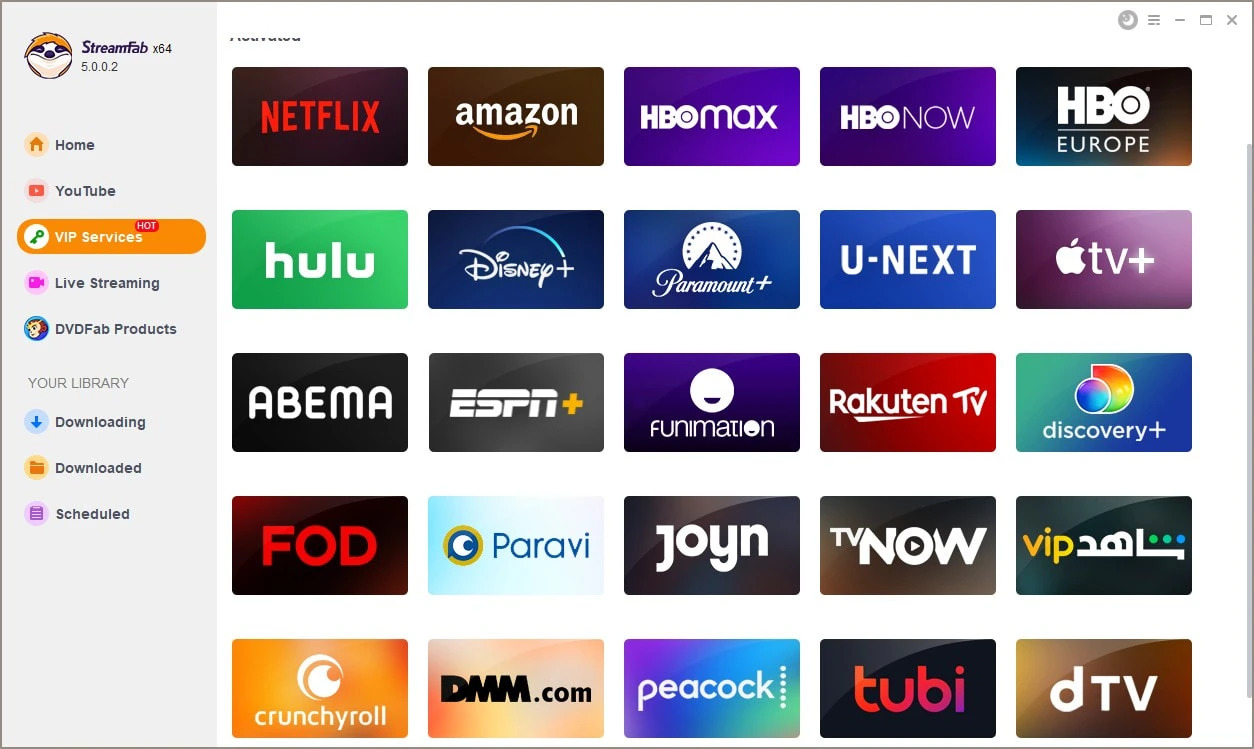
Play a video from ESPN.
Choose and play the video you want to download from the ESPN website. You can choose the audio and subtitle language.
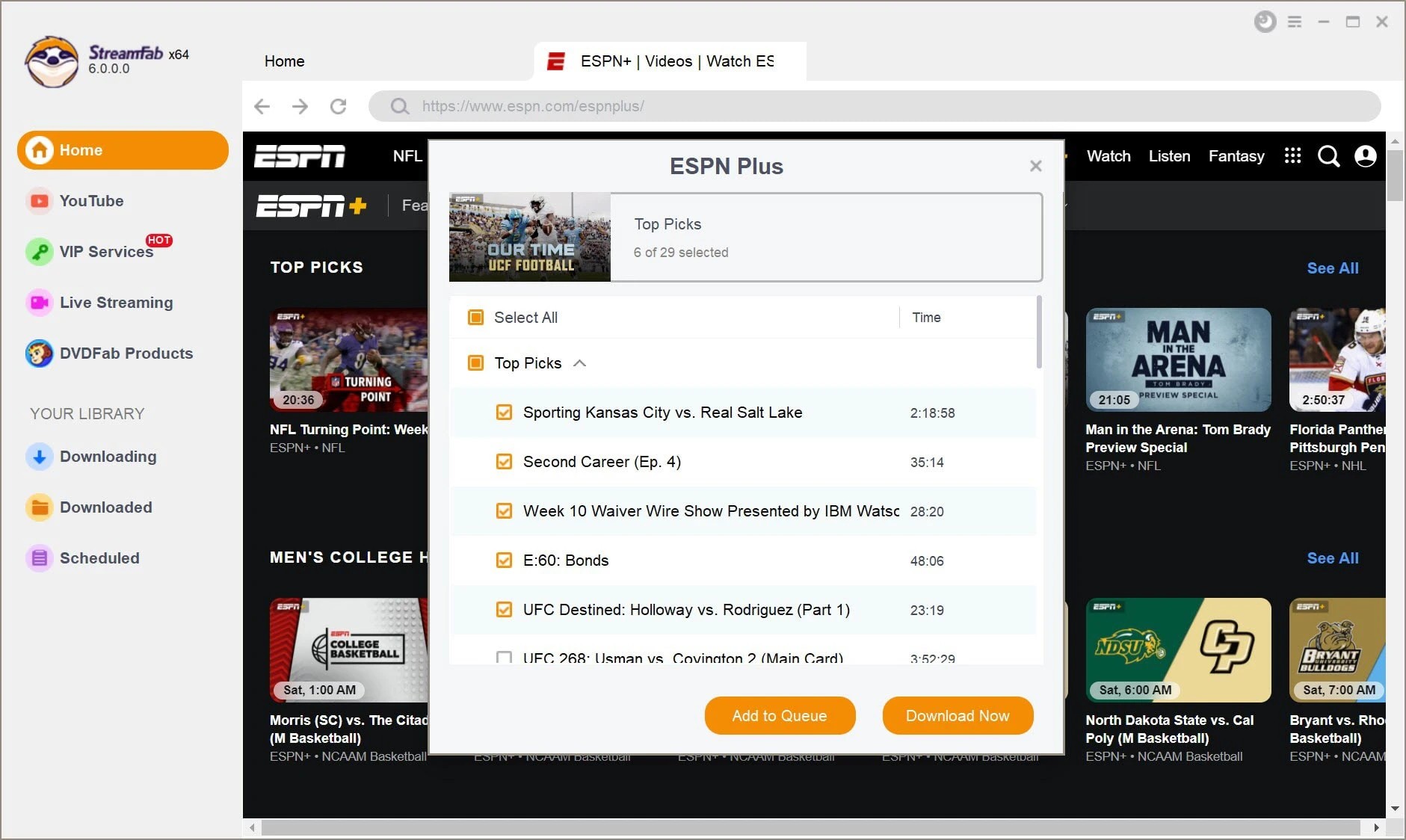
Start to download the ESPN video
After customization, you can download it right now or add it to the queue.
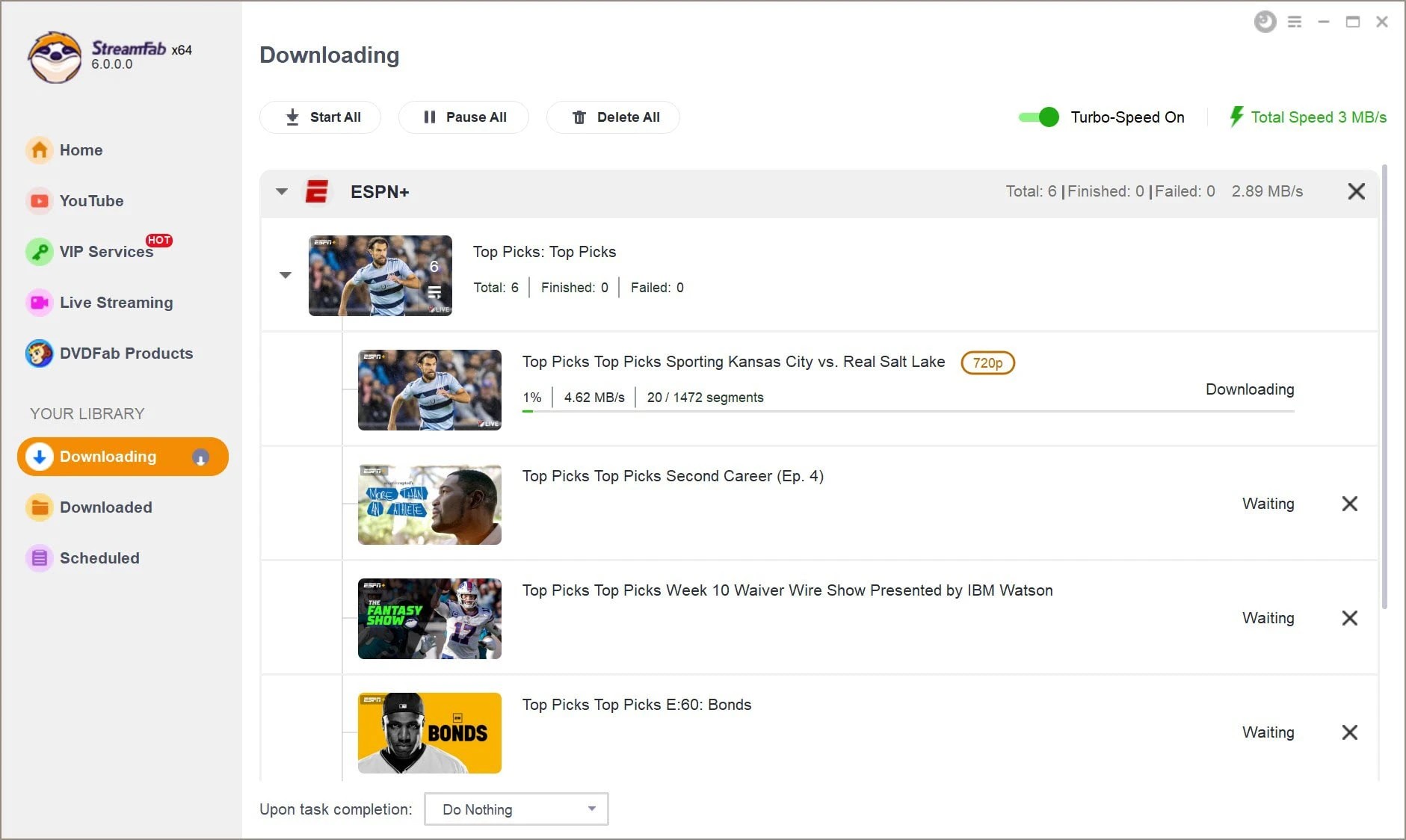
FAQs
The service does not provide complete live coverage of sports available on ESPN’s cable networks. Nonetheless, ESPN Plus offers subscribers a wide selection of sports, including various professional and college league games.
Final Wrap-up
The sporting content available on ESPN Plus make it one of the excellent options for you. But, there are times where you may find ESPN+ not working on your device for one or the other reason. Following a few troubleshooting tips can prove to be quite handy in resolving the issues in such a scenario.
What if you want to download the sporting content and enjoy the exciting experience for your needs? StreamFab ESPN Plus Downloader should be one of the excellent options for downloading your favorite content.

