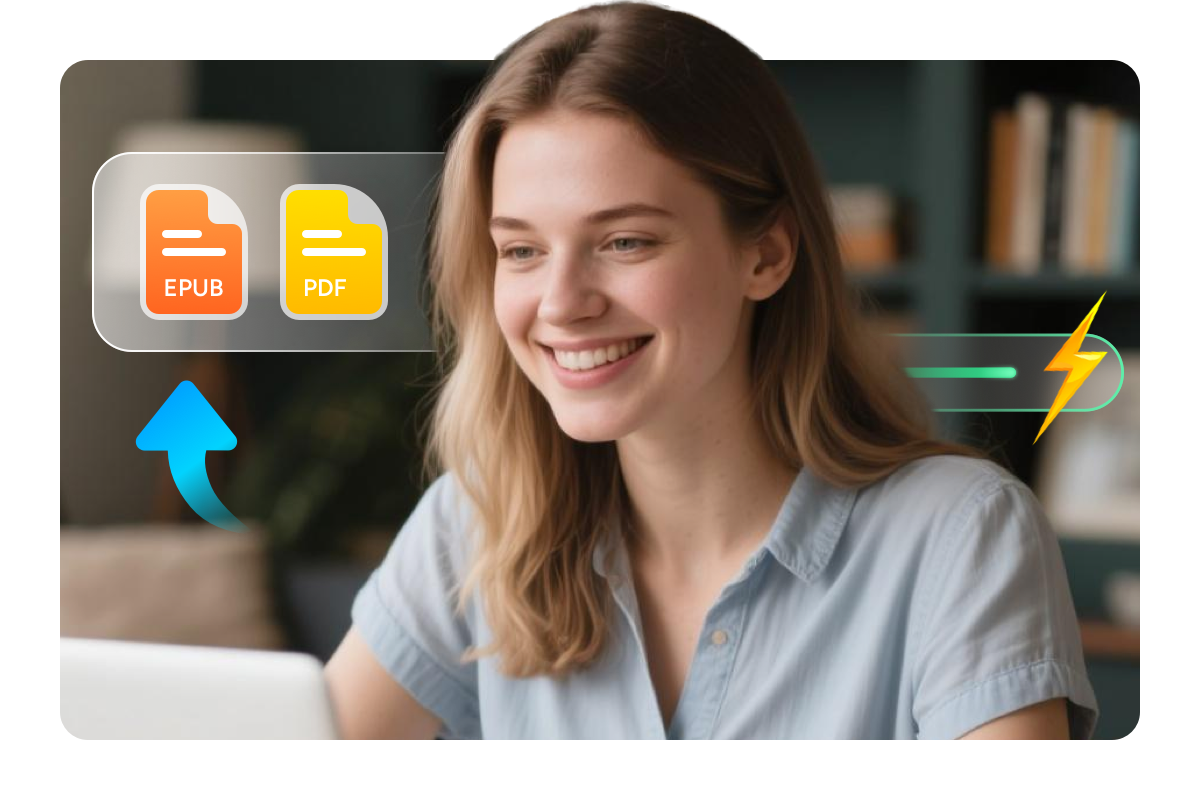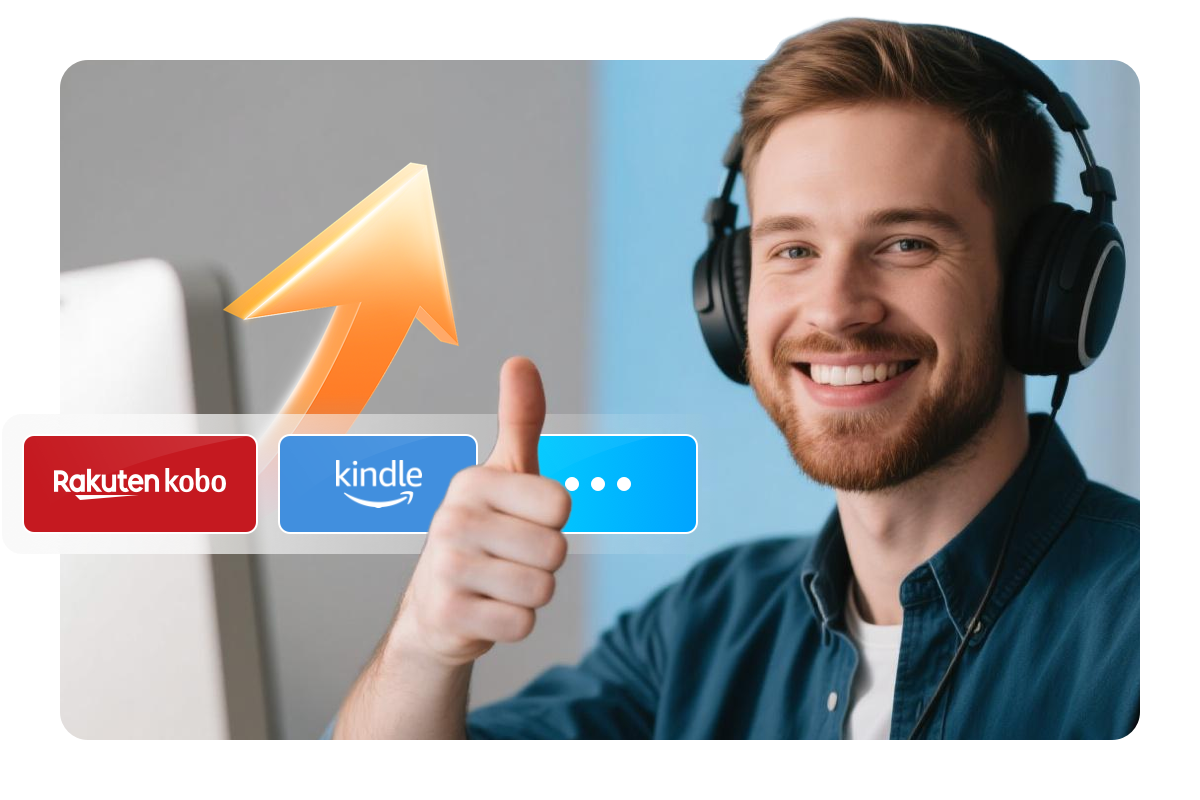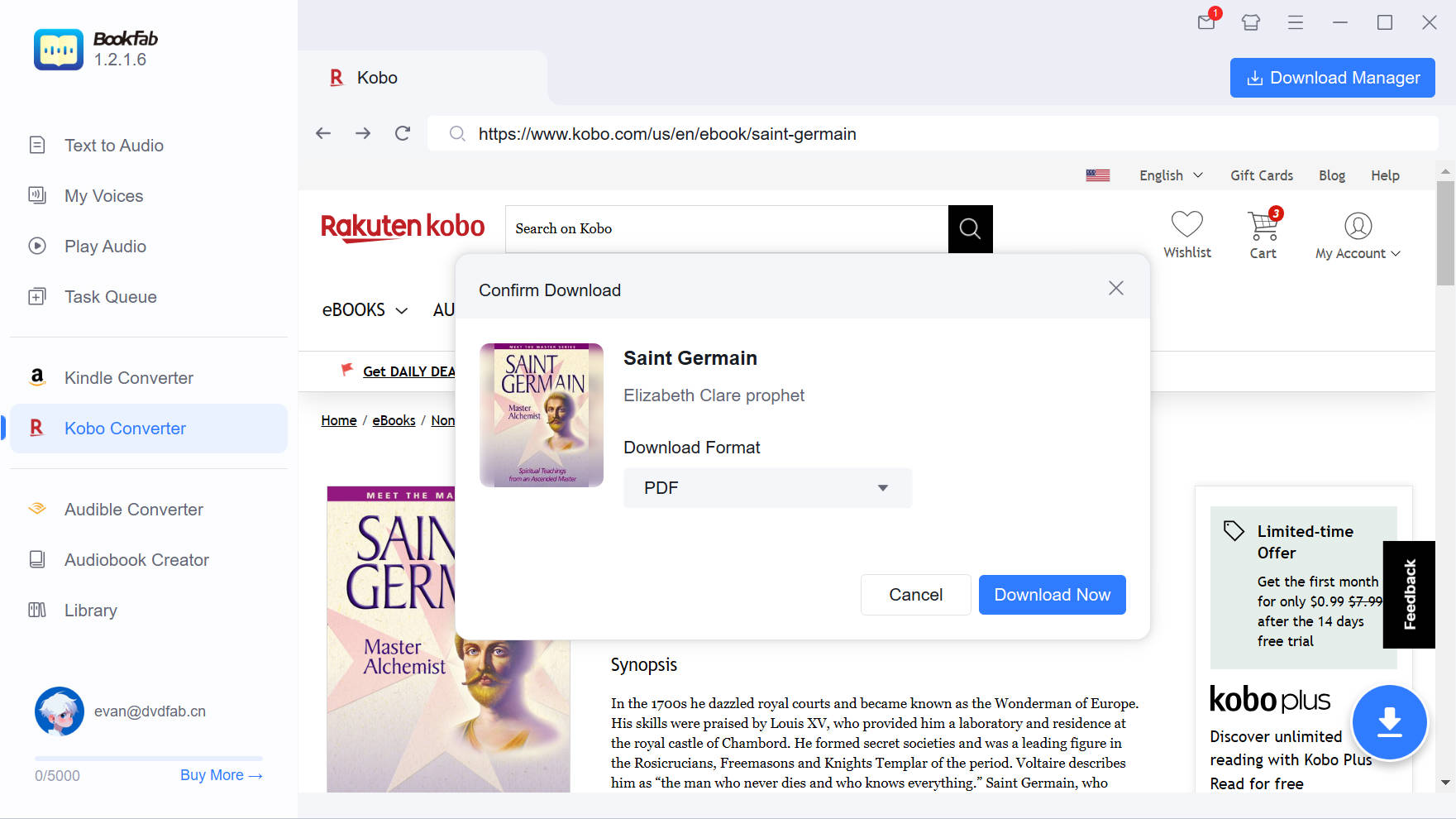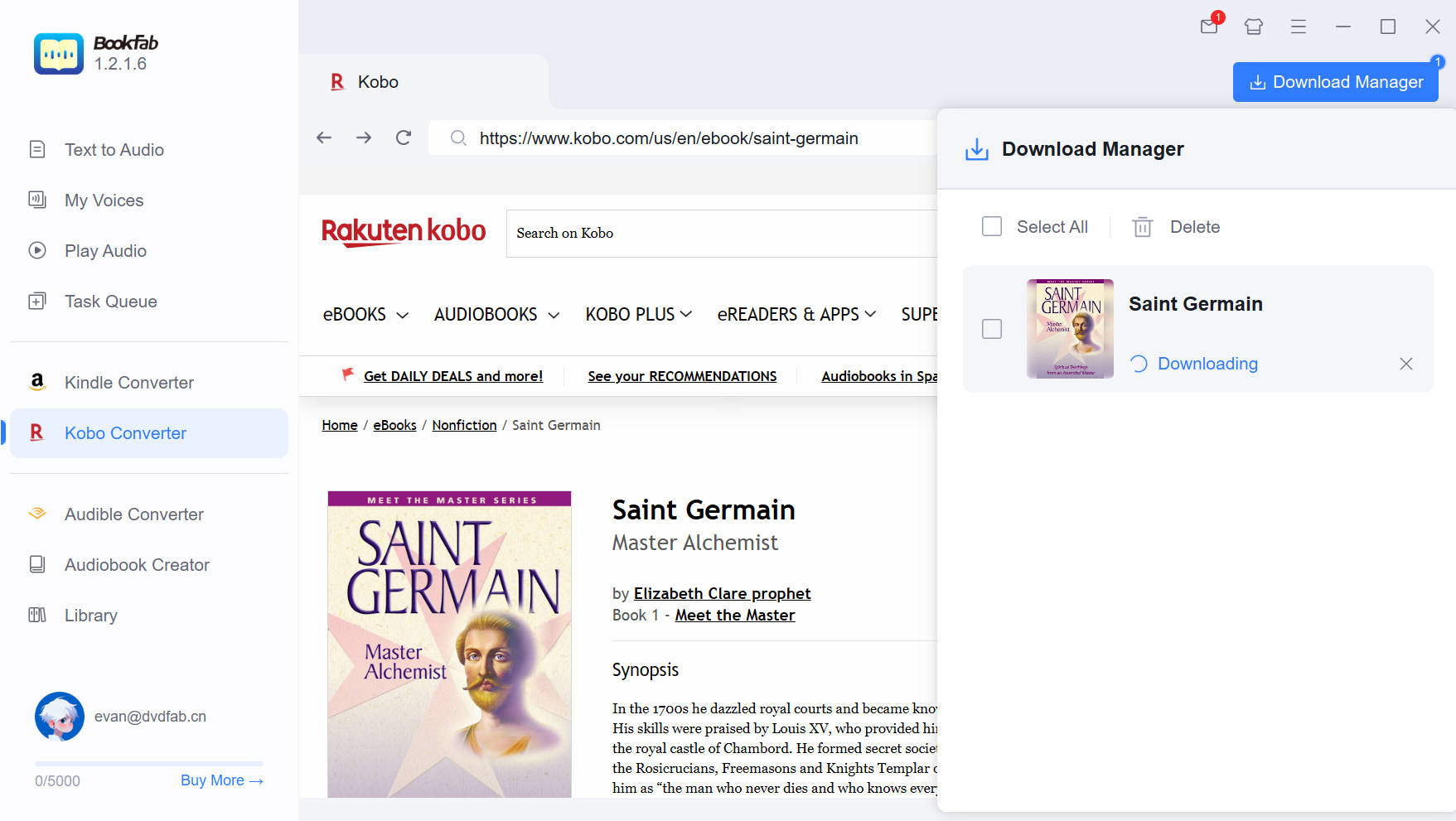Convert Kobo Books to Unprotected EPUB & PDF
Break Restrictions
Full DRM Removal for eBook Ownership
BookFab Kobo Converter automatically removes DRM protection from Kobo eBooks, giving you complete control over your digital library. It guarantees that your purchased books can be read freely on any device, app, and platform, instead of being locked into a single ecosystem.

Unprotected EPUB & PDF Formats
Convert for Cross-Platform Compatibility
Encrypted Kobo eBooks can be seamlessly converted into the widely supported EPUB and PDF formats, an open standards ideal for broad device compatibility. With these flexible formats, you can enjoy your books across all major eReaders, mobile apps, desktop software, standard PDF readers, and future platforms — no vendor lock-in.

Comprehensive eBook Management
Best Companion for Calibre
BookFab seamlessly integrates with Calibre to optimize your eBook management. You can directly download Kobo eBooks via BookFab, then effortlessly remove DRM protection with support for the latest eBook releases. The DRM-free EPUB or PDF files are ready to be imported into Calibre for advanced organization and management.
Upcoming plans include offering a Calibre Plugin to enable even smoother workflow, making BookFab the ideal companion for Calibre.

More Features of BookFab Kobo Converter
What Users Say About BookFab Kobo Converter
D
David Miller
Online Course CreatorI've built up quite a Kobo collection over the years, and I always wanted a great way to back up my books. BookFab made it simple. I signed in, selected the titles, and within seconds I had DRM-free EPUBs saved on my computer. It works better than I expected.
A
Ashley Brown
ScriptwriterI often use eBooks for research and inspiration, and BookFab has made it so much easier to manage my reading material. The built-in login saves me time, and converting books to audiobooks helps me stay productive wherever I am.
N
Nicole Smith
ConsultantI read a lot of industry eBooks, many of which I purchase on Kobo. BookFab lets me unlock them so I can organize, annotate, and read across devices without restriction. It fits seamlessly into my daily routine.
D
Daniel Anderson
Software EngineerI don't buy eBooks often, but when I do, I want to be able to read them on any device. BookFab Kobo Converter made that possible by removing the DRM. And I like that I don't need to switch between software to access my library.
W
William Barnes
Book Club OrganizerRunning a digital book club means I deal with readers using all kinds of devices. BookFab Kobo Converter has helped me ensure everyone can access the same titles, regardless of platform. I can convert Kobo books to open EPUB format and share them with my group members easily.
J
Jennifer Wells
College StudentBookFab bypasses DRM restrictions by quickly converting books to EPUB format, allowing me to open these files on my laptop, or tablet. I've even turned some dense textbooks into audiobooks for passive study while commuting.
D
David Miller
Online Course CreatorI've built up quite a Kobo collection over the years, and I always wanted a great way to back up my books. BookFab made it simple. I signed in, selected the titles, and within seconds I had DRM-free EPUBs saved on my computer. It works better than I expected.
A
Ashley Brown
ScriptwriterI often use eBooks for research and inspiration, and BookFab has made it so much easier to manage my reading material. The built-in login saves me time, and converting books to audiobooks helps me stay productive wherever I am.
N
Nicole Smith
ConsultantI read a lot of industry eBooks, many of which I purchase on Kobo. BookFab lets me unlock them so I can organize, annotate, and read across devices without restriction. It fits seamlessly into my daily routine.
D
Daniel Anderson
Software EngineerI don't buy eBooks often, but when I do, I want to be able to read them on any device. BookFab Kobo Converter made that possible by removing the DRM. And I like that I don't need to switch between software to access my library.
W
William Barnes
Book Club OrganizerRunning a digital book club means I deal with readers using all kinds of devices. BookFab Kobo Converter has helped me ensure everyone can access the same titles, regardless of platform. I can convert Kobo books to open EPUB format and share them with my group members easily.
J
Jennifer Wells
College StudentBookFab bypasses DRM restrictions by quickly converting books to EPUB format, allowing me to open these files on my laptop, or tablet. I've even turned some dense textbooks into audiobooks for passive study while commuting.
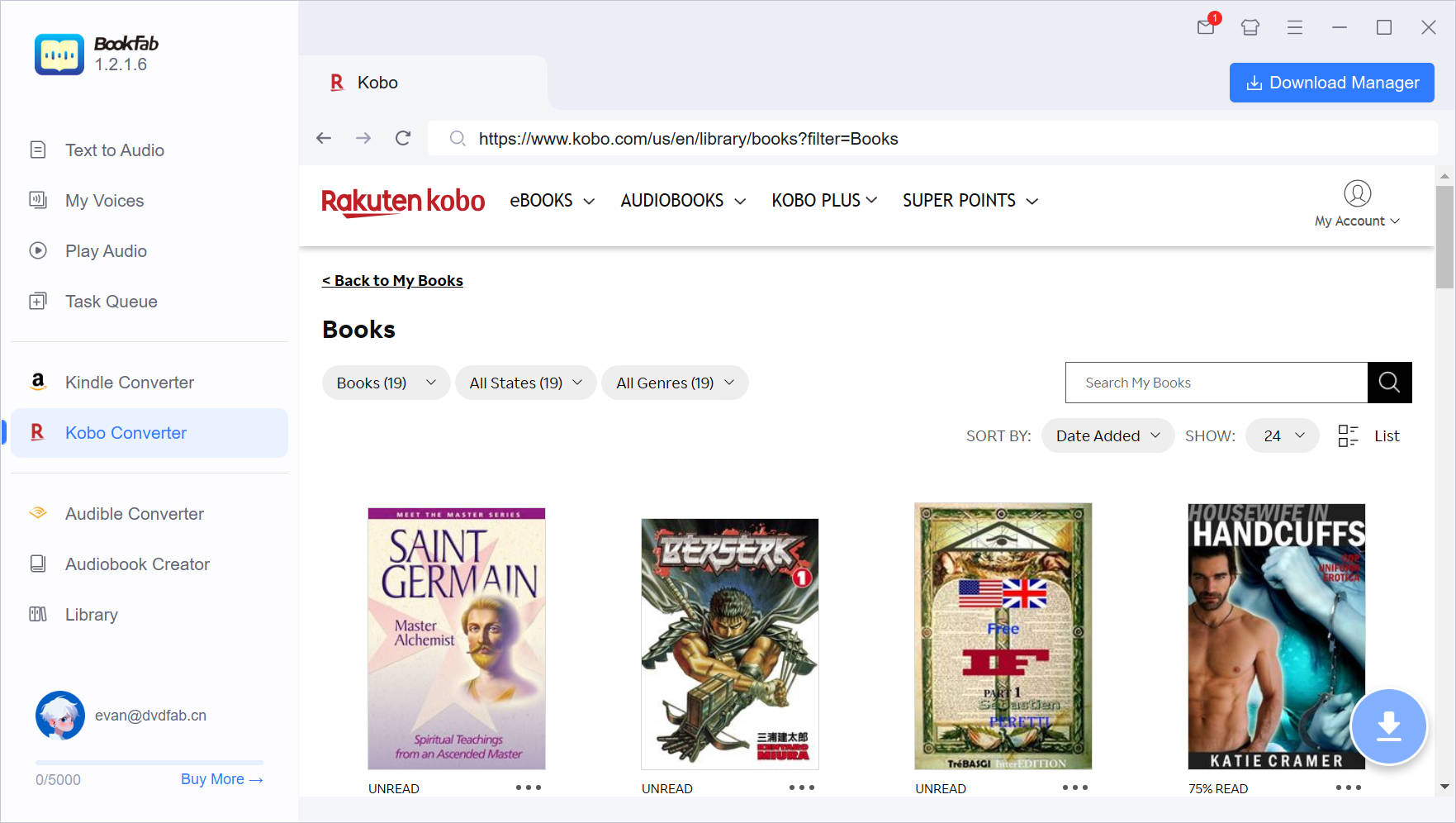
Step 1. Launch BookFab and Sign In
Launch BookFab and open the Kobo Converter from the sidebar. The Kobo site will load in the built-in browser, and first-time users will be prompted to activate their Kobo account. Follow the instructions to complete activation securely within the app.
Step 2. Select and Parse Your eBook
In the built-in browser, search for the e-book you want. When you open its detail page, a prompt will appear asking you to confirm the download. Select a format (EPUB, PDF, or Original), then click "Download Now" to add it to Download Manager. The download begins automatically.
Step 3. Start Download and Monitor Process
You can keep browsing while your books download. The Download Manager icon updates in real time to show active and queued tasks. The number on the icon indicates ongoing downloads you can monitor at a glance.
System Requirements

Windows 11/10 (32/64 bits)
4GB of RAM or above
40GB of free hard disk space or above
Live Internet connection required
Frequently Asked Questions
- Is it legal to remove DRM from my Kobo eBooks?
- Can I convert Kobo eBooks into audiobooks with BookFab?
- What devices can I use to read Kobo eBooks?
- Can I download Kobo eBooks that I haven't purchased?
- What should I do if BookFab fails to download a Kobo eBook?
- Is there a free trial available before I purchase?