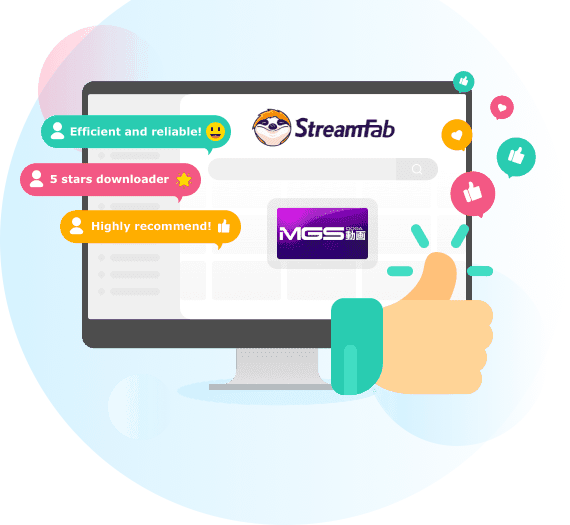I spent a long time looking for software that could save MGS videos before discovering StreamFab MGStage Downloader. I started using it after a friend recommended it to me, and it was extremely simple to use. I appreciate the downloads' high-quality video and audio. I tried the free trial version and then bought the full version.
Mark / Writer
This MGStage Downloader can download any video from MGStage websites and save it in MP4 format. You can easily get MGStage videos and play them on any device. The ability to download multiple videos in batches automatically is also fantastic!
Alice / Copywriter
Quality is important while downloading videos. The best part is that StreamFab MGStage Downloader lets you download videos in 1080p resolution. You can download all your favorite MGStage videos at once. Metadata information is also downloaded, so the management of downloaded videos is simple.
Jacob / Editor

Download all MGStage videos

Download MGStage videos in 1080p

Explore MGStage videos with its in-built browser
Why do you need StreamFab?
- Videos come and go
- Download all MGStage videos
On-demand videos come and go on streaming services
Most on-demand videos on a streaming service, including Netflix, Prime Video, Max, and many others, come and go due to the licensing agreements between the streaming service and the studios that produce them.
The movies, TV shows, and other videos will be removed if the licensing agreement is due and not renewed. What’s more, if a title is gone, no one knows for sure whether or not it will come back in the future. It could be gone forever.
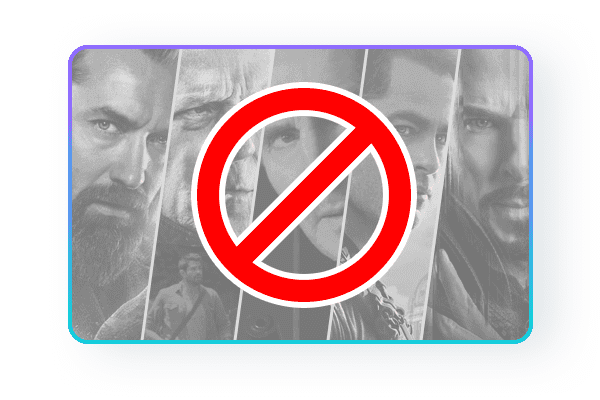
What can StreamFab do?
- Excellent Downloading Quality
- Multiple Format Available
Download and save video as 1080p/720p videos
Meanwhile, there is no need to be bothered about the image and sound quality of your downloaded contents. StreamFab MGStage Downloader will never let you down in this respect. Totally based on your desire or playback devices, you can choose to download and save videos from the MGStage site in 1080p or 720p resolution, both with premium AAC 2.0 audio track.
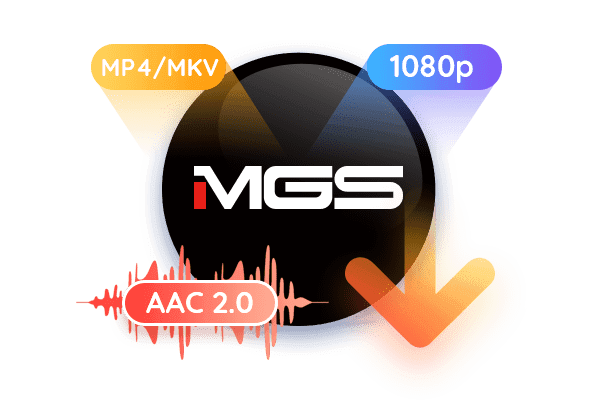
Perfect Downloading Experience You Get
Take advantage of Batch Mode and fast speed
If you are tired of downloading a video at one time, you can never miss the batch-download feature of StreamFab MGStage Downloader. The batch mode enables you to bulk download multiple MGS videos with only one command. You can add as many videos as you want to the Task Queue, and then they will be downloaded and saved in succession. Furthermore, the incredibly fast batch-download speed will save you the most time possible.
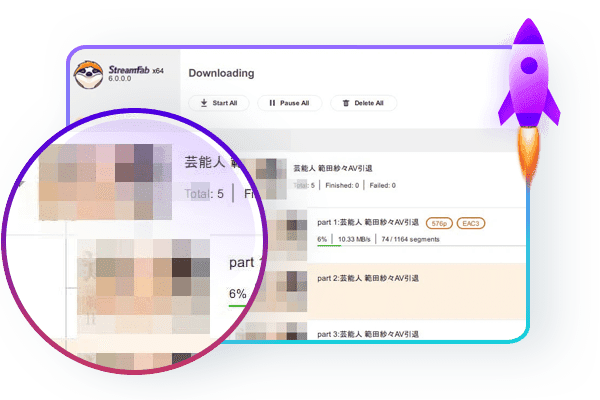
More Than Downloading
Feedbacks on StreamFab MGStage Downloader
How to use StreamFab MGStage Downloader?
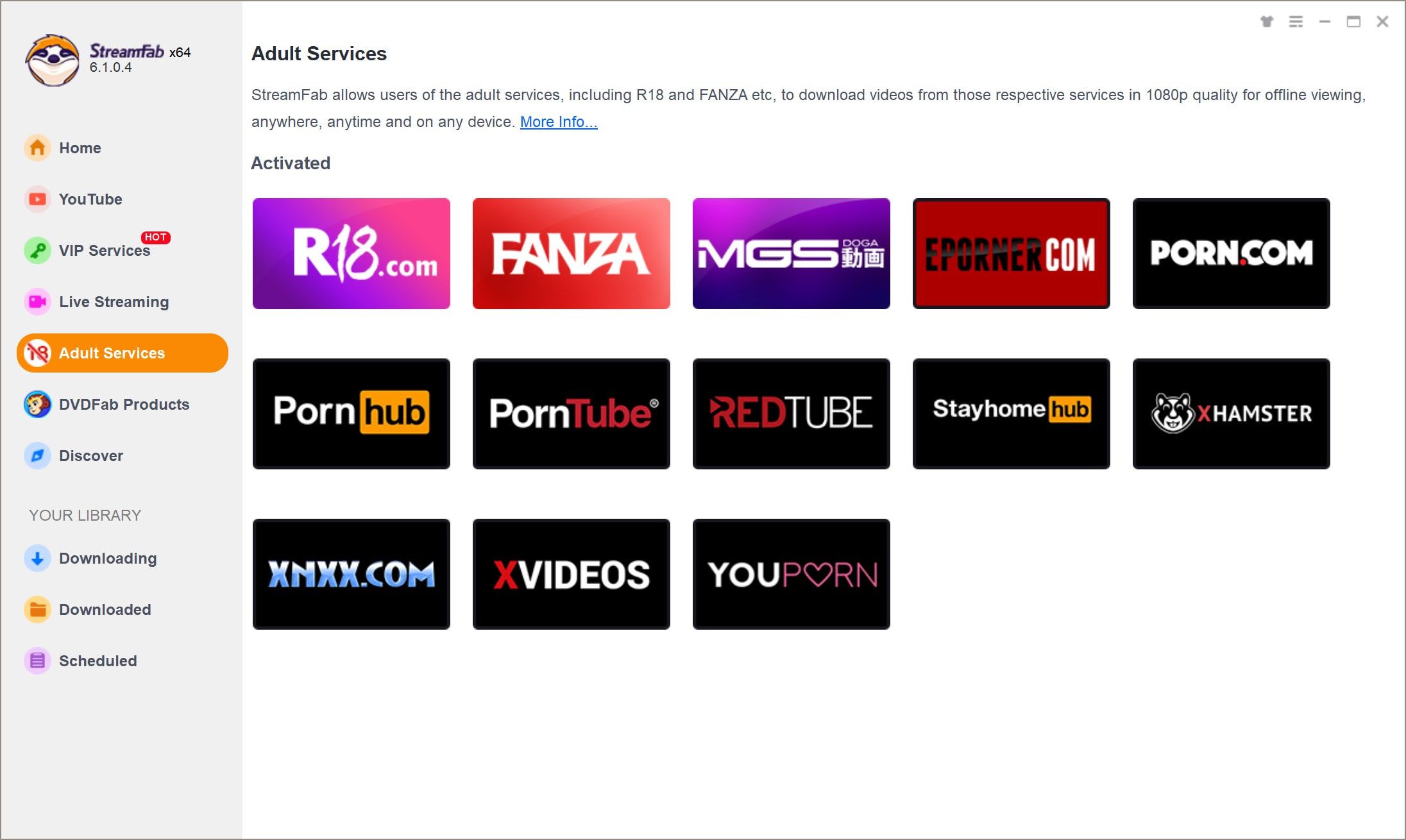 Step 1Select the StreamFab MGStage DownloaderAfter installing this software, you can go for the Streaming Services option on the left column and select the StreamFab MGStage Downloader.
Step 1Select the StreamFab MGStage DownloaderAfter installing this software, you can go for the Streaming Services option on the left column and select the StreamFab MGStage Downloader.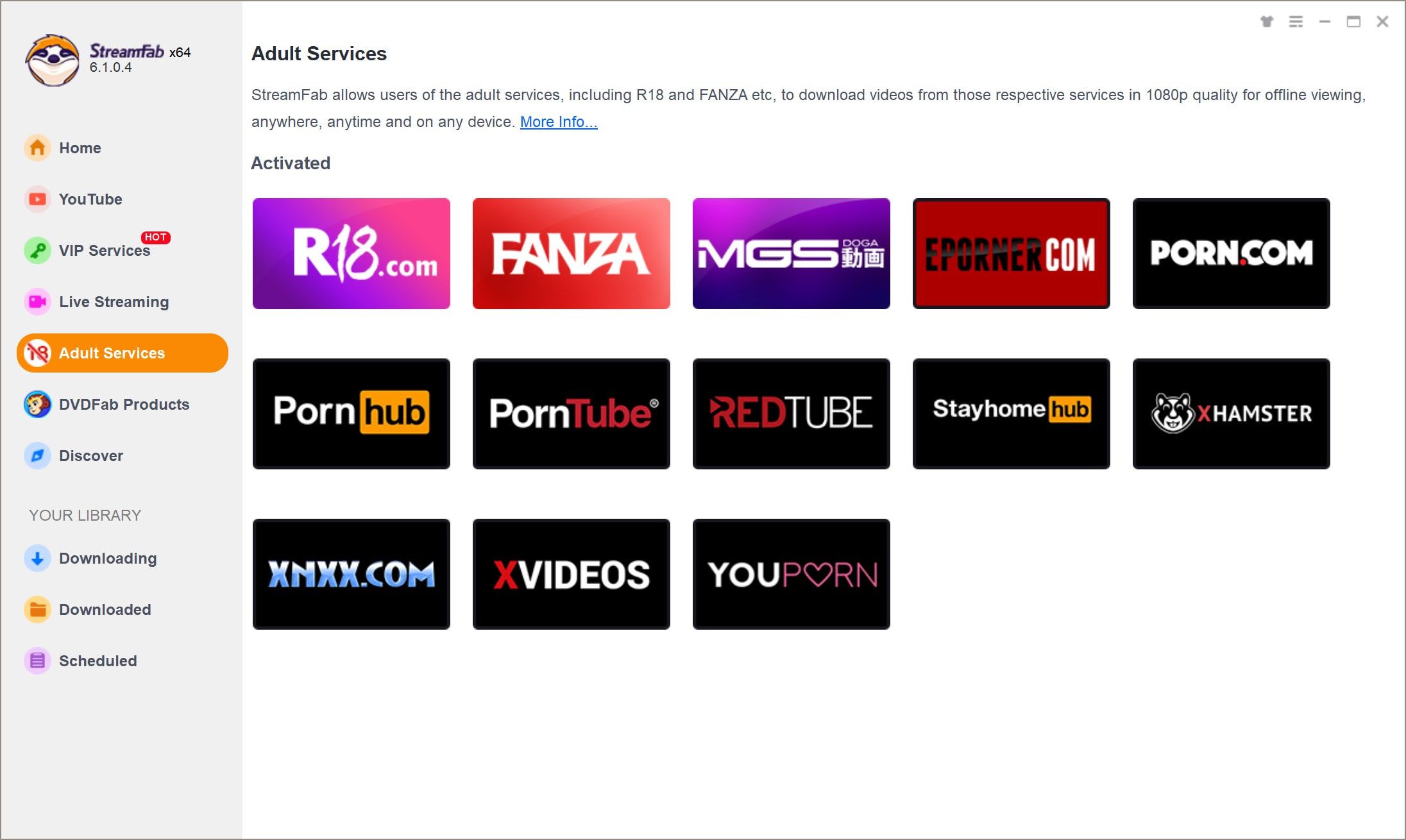 Step 2Play a video from MGStage streaming site
Step 2Play a video from MGStage streaming site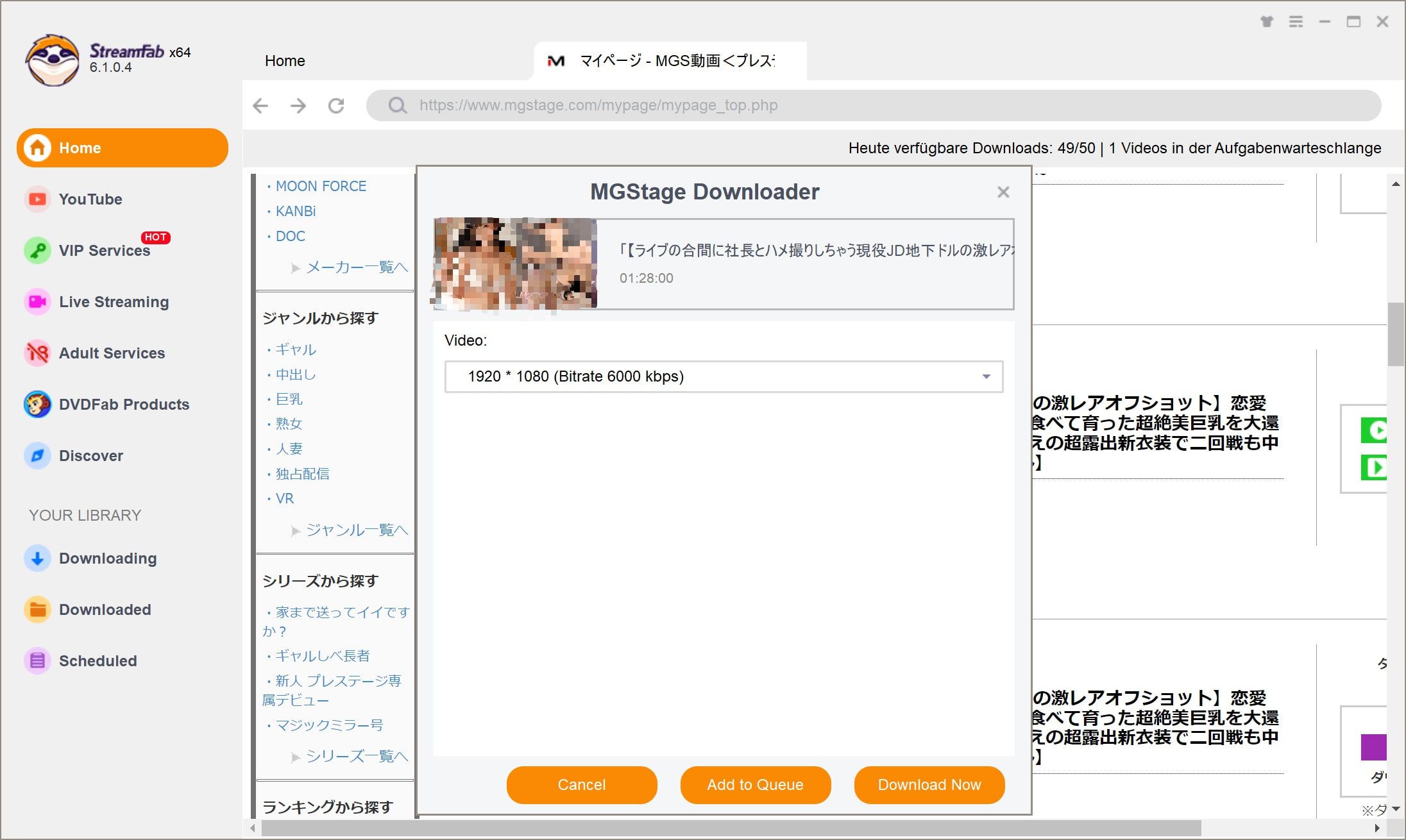 Step 3Start the downloading process
Step 3Start the downloading process
System Requirements

- Windows 11/10 (32/64 bit)
- Intel i3 or above
- 4GB of RAM or above
- 40GB of free hard disk space or above
- Live Internet connection required
To avoid being blocked by streaming providers, a StreamFab licensed account has a quota of 100 downloads per day, and 700 downloads per week from each supported streaming service. Whenever some of it is used up, it will refill during the next time cycle.