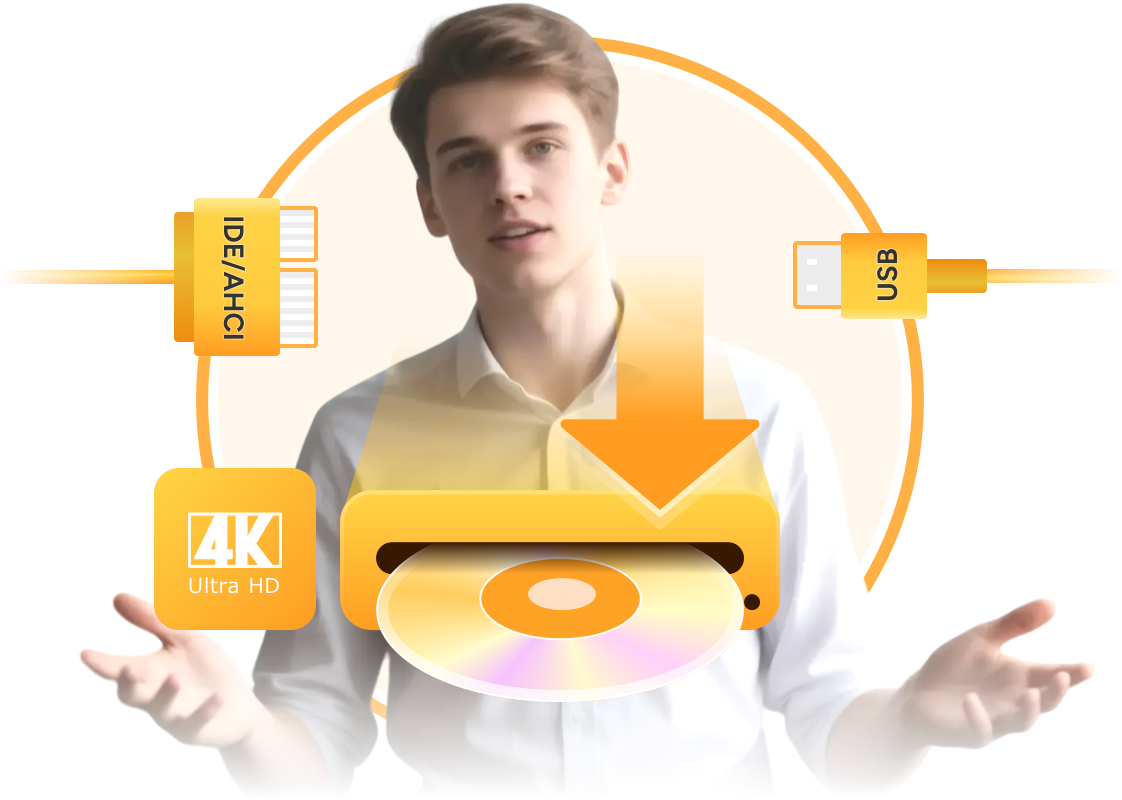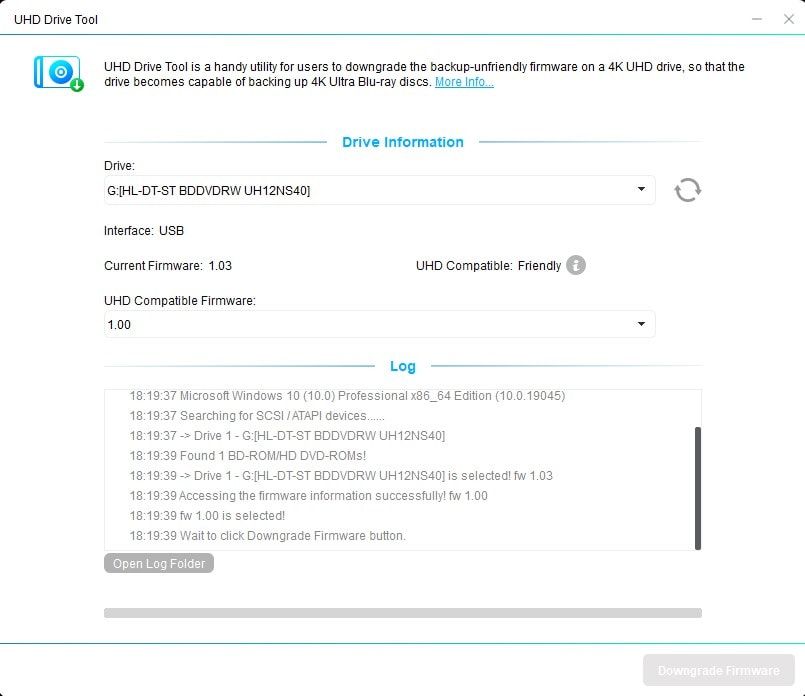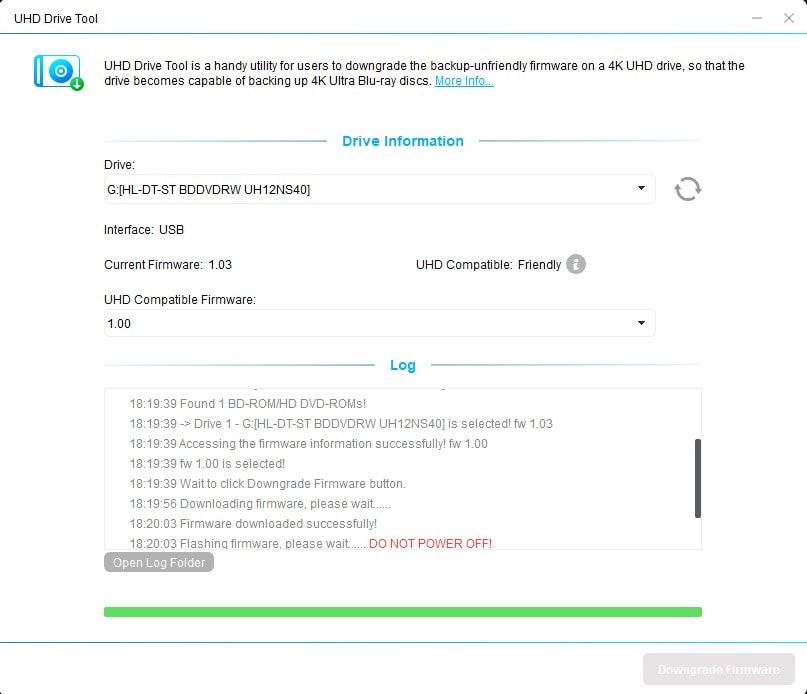Empower Your 4K UHD Blu-ray Backup Experience
Unlock Firmware Limits
Downgrade UHD-Unfriendly Firmware for UHD Blu-ray Backup
The existing firmware in 4K UHD drives (also called 4K Blu-ray drives), whether internal or external, may restrict reading UHD disc data and hinder copying discs to hard drives or ripping them to digital formats for playback on multiple devices.
Passkey UHD Drive Tool is designed to help users downgrade the current firmware on their 4K UHD drives, enabling legal backups of 4K Blu-ray discs using tools like UHD Copy and UHD Ripper.
Passkey UHD Drive Tool is designed to help users downgrade the current firmware on their 4K UHD drives, enabling legal backups of 4K Blu-ray discs using tools like UHD Copy and UHD Ripper.

Universal Drive Support
Support for All Types of 4K Blu-ray and USB Drives
Passkey UHD Drive Tool is fully compatible with nearly all UHD drives on the market, including 4K Blu-ray internal drives with SATA interface, as well as external 4K Blu-ray and USB drives. Additionally, it supports firmware downgrading for both AHCI and IDE interfaces, ensuring a seamless downgrade experience for most UHD drive users.
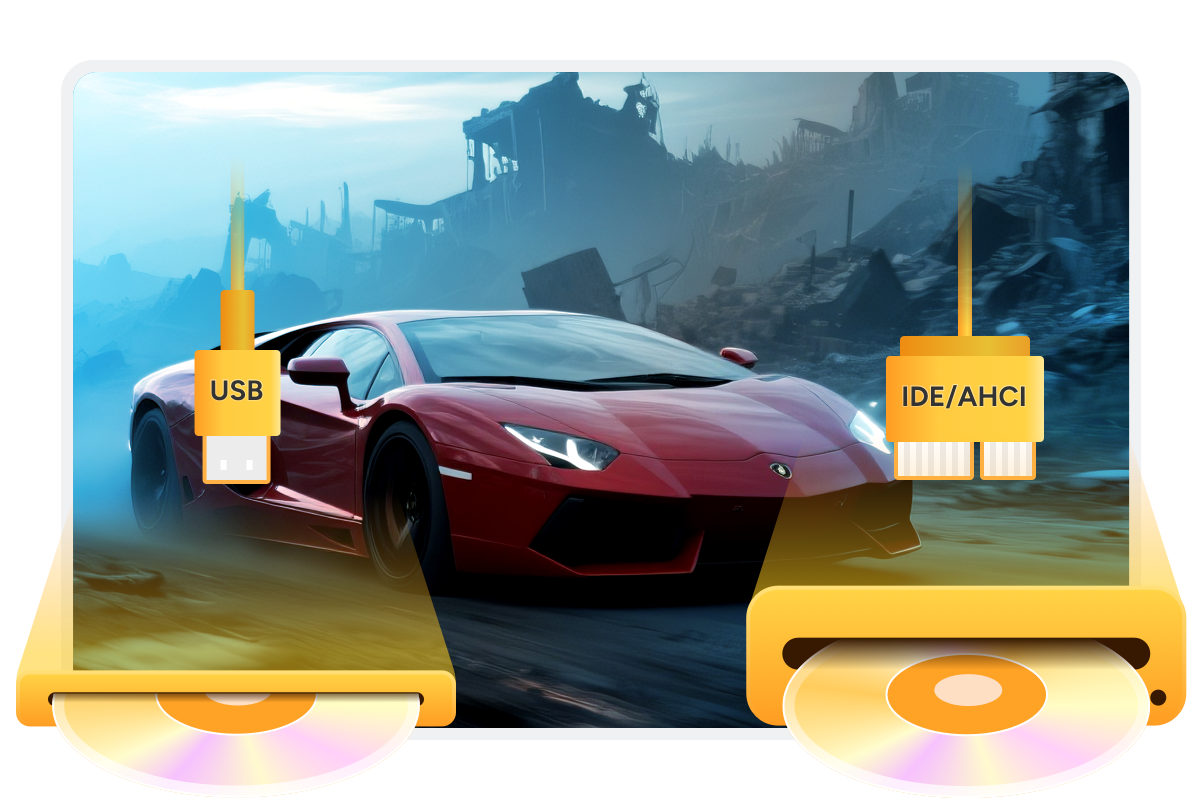
Quick & Easy Process
Simple and Fast One-Click Mode for All Users
This handy firmware flashing utility features an intuitive interface. No advanced knowledge or special skills are required to downgrade the firmware, suitable for both novices and experienced users. Regardless of the type of 4K Blu-ray optical drive you have, simply launch the interface and click one button to complete the downgrade process.

Supported 4K UHD Drive List
Currently, nearly a dozen popular 4K UHD drives from leading brands like LG and ASUS are supported. More drives will be added in the future.
| Brand | Drive Model | Type | Supported Firmware | Firmware Version | Status |
|---|---|---|---|---|---|
| LG | UH12NS40 | Internal, BDXL, SVC code: NS40 | 1.00 | 1.01/1.02 | Tested |
| BP55EB40 | External, BDXL, SVC code: NB50 | 1.00 | 1.02/1.03 | — | |
| WH14NS40 | Internal, UHD Friendly, SVC code: NS50 | 1.00 | 1.01-1.05 | Tested | |
| WH16NS40 | Internal, UHD Friendly, SVC code: NS50 | NS50_1.02 | 1.03-1.05 | Tested | |
| BH16NS40 | Internal, UHD Friendly, SVC code: NS50 | 1.02 | 1.03-1.05 | Tested | |
| BH16NS55 | Internal, UHD Friendly | 1.00 | 1.01-1.05 | Tested | |
| BH14NS58 | Internal, UHD Friendly | 1.00 | 1.01/1.02 | Tested | |
| BH16NS58 | Internal, UHD Friendly | 1.00 | 1.01/1.02 | Tested | |
| WH16NS58 | Internal, UHD Friendly | 1.00 | 1.V5-1.V9 | Tested | |
| BE16NU50 | External, UHD Friendly | 1.01 | 1.02-1.04 | Tested | |
| BU40N | Internal, UHD Official | CAT9 | — | — | |
| BU50N | Internal, UHD Official | CC01 | — | — | |
| WH16NS60 | Internal, UHD Official | 1.00 | 1.02/1.03 | Tested | |
| BP60NB10 | External, UHD Official | 1.00MK/1.02MK | 1.02 | Tested | |
| ASUS | BC-12B1ST b | Internal, UHD Friendly, 2015+ | 3.00 | 3.01-3.11 | — |
| BC-12D2HT | Internal, UHD Friendly, 2015+ | 3.00 | 3.01-3.11 | Tested | |
| BW-16D1HT | Internal, UHD Friendly, 2015+ | 3.00 | 3.01-3.10 | Tested | |
| BW-16D1H-U | External, UHD Friendly, 2015+ | A201 | A202/A203/A204 | — | |
| HP | HLDS BU40N | Internal, UHD Official | BW41 | — | — |
| HLDS BU50N | Internal, UHD Official | BW50 | — | — | |
| Buffalo | BU40N | External, UHD Official | BU10 | BU13/BU14/BN12/BN13 | Tested |
| Archgon | MD-8107S-U3-UHD BU40N | External, UHD Official | 1.00 | — | Tested |
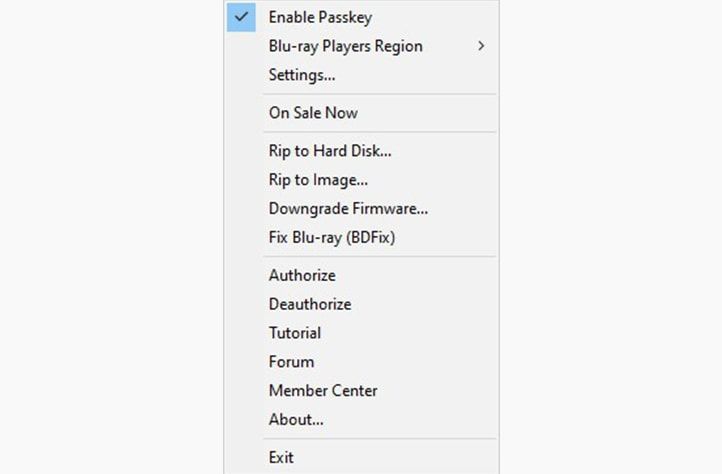
Step 1. Launch Passkey UHD Drive Tool
First, double-click to run Passkey software and click the "Start Passkey" button. The program will minimize to the system tray. Then, right-click the Passkey icon in the system tray and select "Downgrade Firmware".
Step 2. Select your UHD drive from the available drive list
Choose your 4K UHD drive from the drop-down menu. All listed 4K UHD Drives are supported by this 4K UHD Drive Tool.
Step 3. Start Firmware Downgrade
Click the "Downgrade Firmware" tab to start the downgrade process. A success message will appear once the friendly firmware is flashed. After completion, reboot your PC.
System Requirements

Windows 11/10/8.1/8/7 (64 bit)
Core 2 Quad and above
2GB of RAM
10GB of free hard disk space
Live Internet connection required