The Ultimate Guide to Remove DRM from Kindle Books in 2025
Table of Contents
If you have searched for "remove DRM from kindle books 2025" recently, you likely encountered a frustrating reality. For years, readers could easily back up their purchased books using simple plugins. However, the digital landscape shifted dramatically this year.
In May 2025, Amazon rolled out a critical infrastructure update. They blocked older versions of the Kindle for PC app (specifically versions 1.17 and 1.24), which were the primary gateways for downloading easily decryptable files. Now, users are forced to use modern clients that enforce "Hardened KFX" encryption. This move effectively neutralized widely used tools, leaving many users locked out of their own libraries. This guide will navigate you through this new environment and show you how to regain control of your books.
The Development of Kindle Formats
What are Kindle's common formats: From AZW to KFX
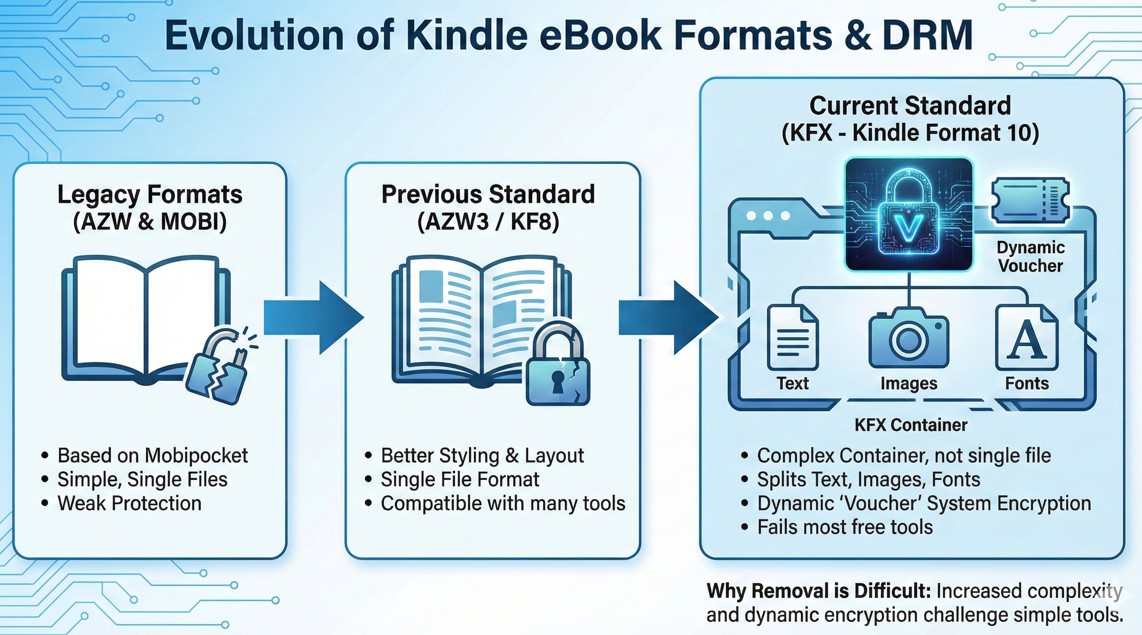
To successfully remove DRM from kindle books, you must first understand what you are dealing with. Amazon has used several formats over the years.
AZW & MOBI: These are legacy formats based on the old Mobipocket standard. They are simple files with weak protection.
AZW3 (KF8): This format introduced better styling and layout. It was the standard for years and is still compatible with many converters.
KFX (Kindle Format 10): This is the current standard. Unlike previous formats, KFX is not always a single file. It is a complex container that splits the book into text, images, and fonts. It also uses a dynamic "voucher" system for encryption. This complexity is why most free tools fail today.
What is Kindle DRM and How to Remove Kindle DRM?
Kindle DRM (Digital Rights Management) is an extra layer of encryption and access control that Amazon adds on top of formats like AZW, AZW3, and KFX. These formats are just containers for ebook content; DRM is the "lock" that ties a book to a specific Amazon account or device and limits copying, sharing, and format conversion. The same AZW3 or KFX file can be either DRM-protected or DRM-free, depending on how Amazon delivers it.
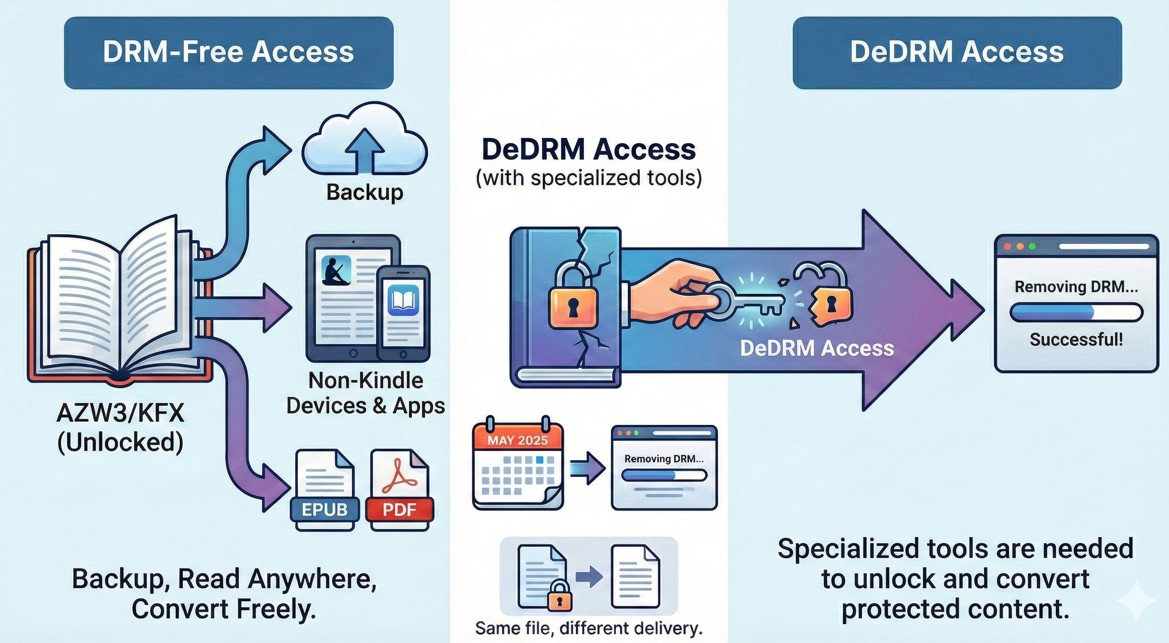
When people talk about "removing Kindle DRM", they mean stripping away this protection layer so they can back up their books, read them on non-Kindle apps or devices, or convert them to other formats like EPUB or PDF for personal use. In practice, users either find that some titles are already DRM-free and can be converted directly with common ebook management tools, stay inside the official Kindle ecosystem for maximum compatibility, or use general DeDRM software tools to handle protected books. After May 2025, many long-standing, plug-and-play methods for dealing with Kindle DRM became unreliable or completely ineffective. This shift pushed users who want more control over their legitimately purchased Kindle books toward specialized third-party DeDRM tools and solutions.
Solution A: Remove DRM from Kindle Books with BookFab Kindle Converter
BookFab Kindle Converter Introduction & Review
BookFab Kindle Converter is a simple Kindle KFX removal made for the post-2025 Kindle environment. It works with the official Kindle for PC app and uses "Smart Auto Scan" to find your Kindle installation, read the local book database, and show your library with titles and metadata, without any manual file dragging. For safety, it never asks for your Amazon password and does not talk to Amazon's servers; it only uses the login that already exists in Kindle for PC. Its built-in engine is designed for the new "hardened KFX" format and can turn these files into clean EPUB ebooks for personal reading and backup.
My Experience: I installed BookFab and opened it. It immediately listed the books I had just downloaded in my Kindle app. I clicked one button, and it converted them to EPUB in seconds. It felt incredibly stable compared to the script-based tools I used before.
👍Pros:
- Automatically detects the Kindle installation path
- Works directly with the latest Kindle for PC (2.4.0+)
- Processes files locally
👎Cons:
- It is a paid software (but it offers a free trial)
How to Remove DRM from Kindle Books with BookFab Kindle Converter
Step 1: Install the Official Client.
Download and install the latest Kindle for PC (version 2.4.0 or higher) from Amazon. Log in to your account. In the Kindle app, right-click a book to download it.
Step 2: Launch BookFab.
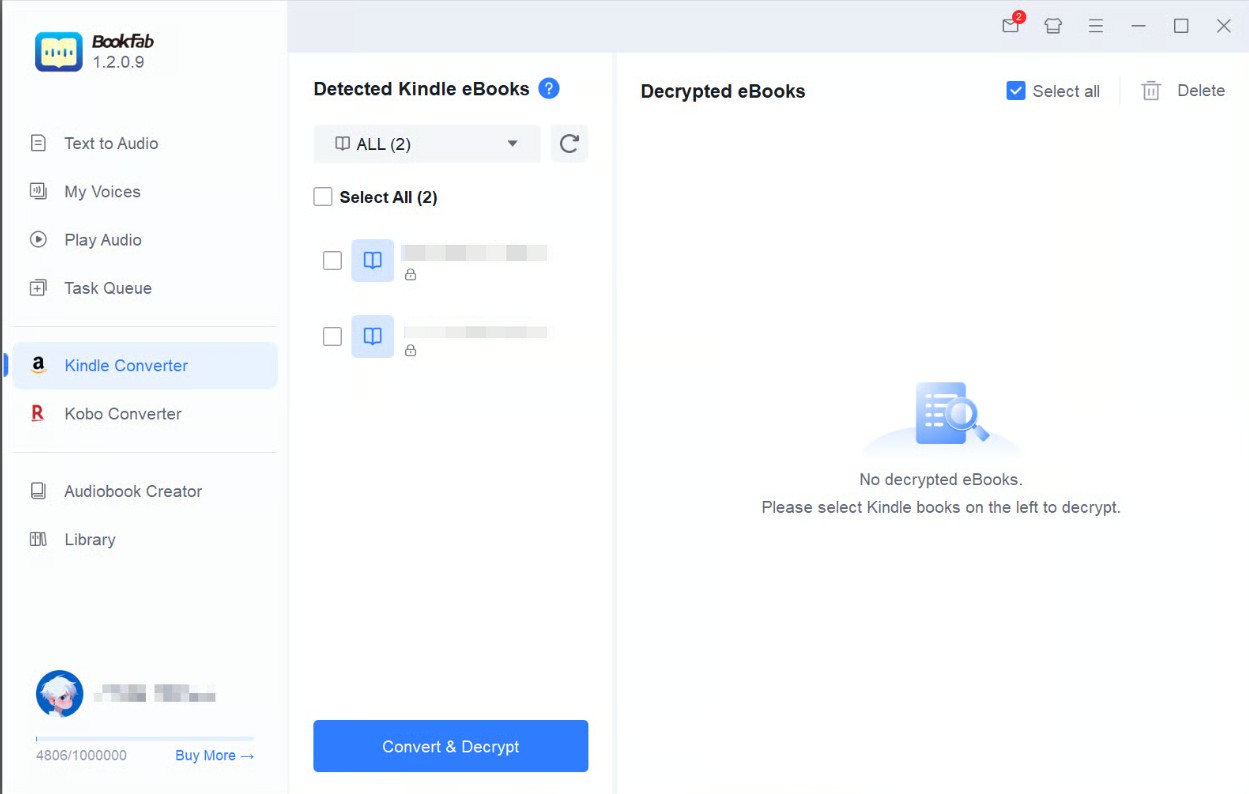
Open BookFab Kindle Converter. Select the "Kindle Converter" tab. Click the "Refresh" icon. The software will scan your local storage and display your downloaded books.
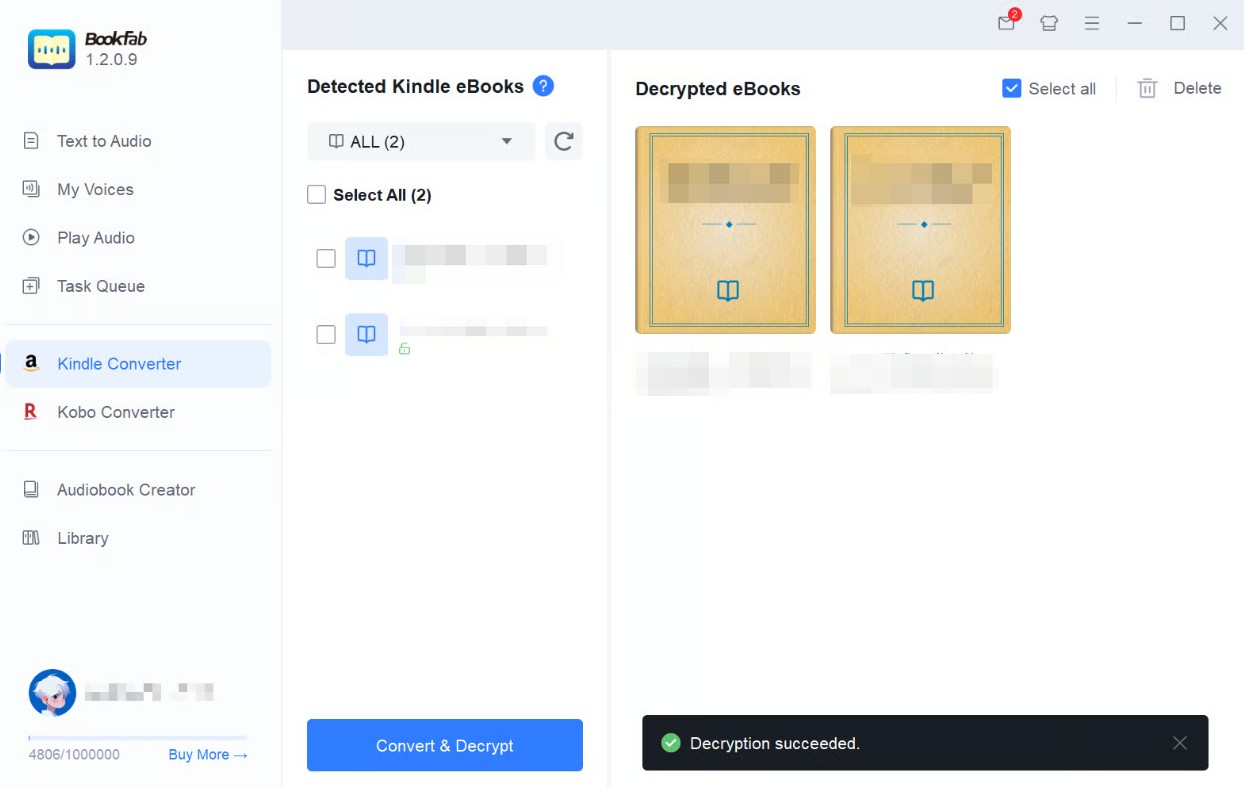
Step 3: Remove DRM from Kindle books and output EPUB files.
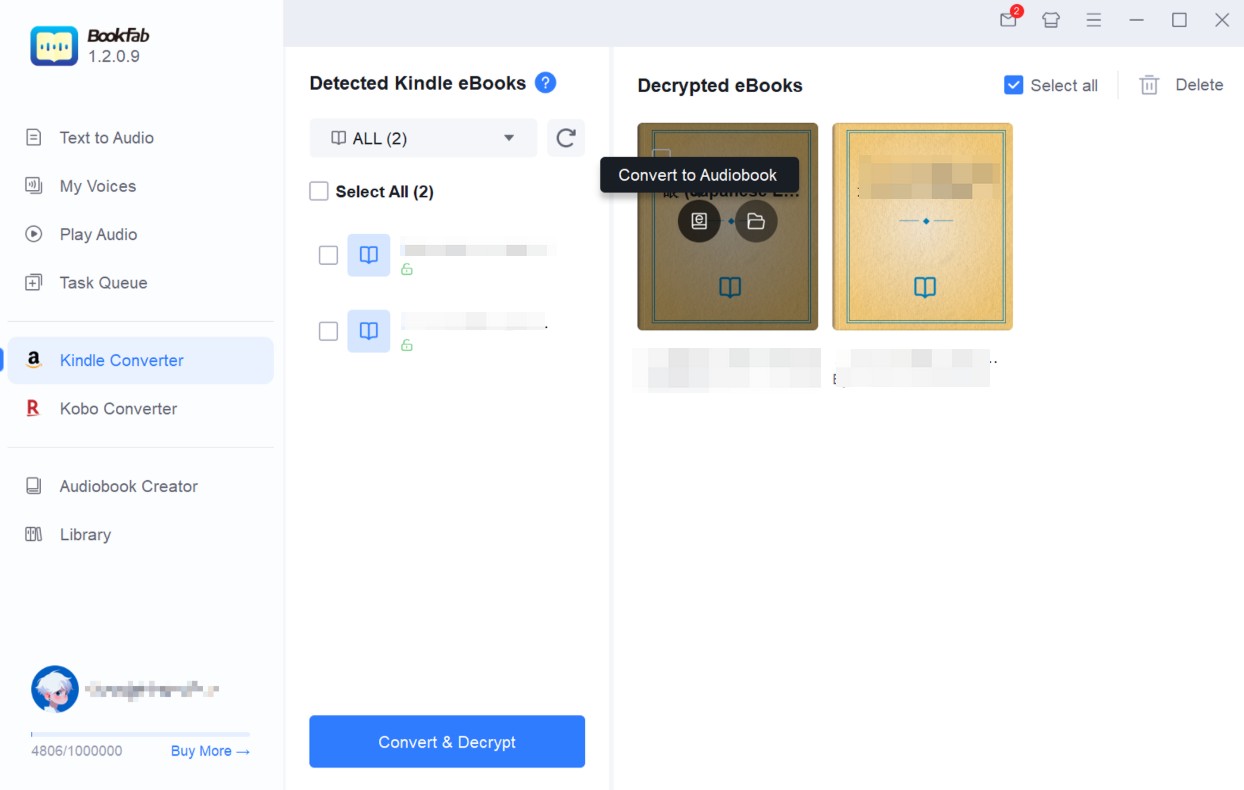
Select the books you want. Choose "EPUB" as the output format. Click the "Convert" button. The DRM-free file will be saved to your output folder.
Solution B: Remove DRM from Kindle Books with Calibre
Calibre Introduction & Review
Calibre is the undisputed king of library management. It is free, open-source, and infinitely customizable. However, Calibre DRM removal capabilities rely entirely on the "DeDRM" plugin, which is maintained by volunteers.
My Experience: I tried to use Calibre with the standard DeDRM plugin on a newly downloaded book. I imported the file, but Calibre could not open it. It just showed a "KFX-ZIP" format in my library. When I tried to convert it, I got a "DRM Error". It seems the standard plugin cannot find the keys created by the new Kindle for PC app.
👍Pros:
- Completely free and open-source
- Excellent for organizing libraries
👎Cons:
- Extremely difficult to configure for beginners
- The plugin maintenance has slowed down
How to Remove DRM from Kindle Books with Calibre
Step 1: Install Calibre and the plugin
Download Calibre 7.x.and the DeDRM plugin zip file from GitHub. In Calibre, go to Preferences > Plugins > Load plugin from file and select the zip.
Step 2: Download Kindle Books to Your Device
If you want to remove Kindle DRM, you must download the books you want to process and save them to the local storage firstly.
Step 3. Add the Kindle Book to Calibre and Remove the DRM
After the Kindle books are ready, open Calibre. Select Add books to load your Kindle books. Or, you can simply drag and drop them into the application.
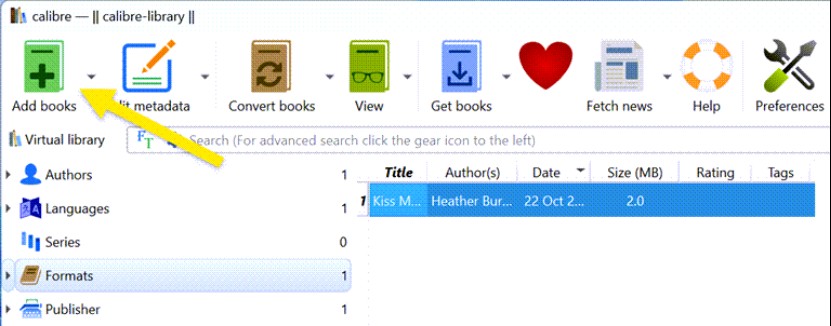
The Kindle books have now been imported to Calibre, and the DRM was removed automatically during the import process.
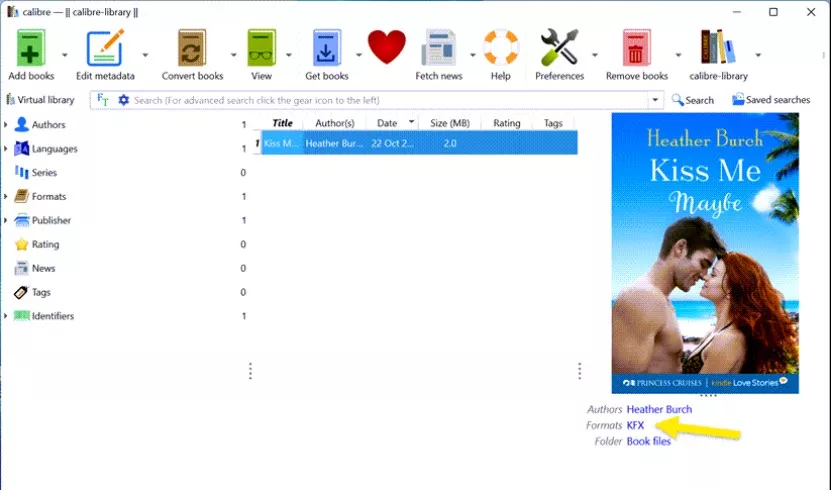
Solution C: Remove DRM from kindle books with BookFab Calibre Plugin
BookFab Calibre Plugin Introduction & Review
To address the shortcomings of the standard plugins, BookFab introduced the BookFab Calibre Plugin. This tool is a "bridge." It installs inside Calibre but routes the heavy lifting (decryption) to the installed BookFab engine.
My Experience: After the standard plugin failed, I installed the BookFab plugin. I dragged the same locked book into Calibre again. This time, the plugin intercepted the import process. I saw a brief "Decrypting" status, and then the book appeared as a clean, readable EPUB. It fixed the issue completely.
👍Pros:
- Seamless workflow
- No need to open separate apps
- keeps your library in one place
👎Cons:
- Requires the main BookFab software to be installed and licensed on the same machine
How to remove DRM from kindle books with BookFab Calibre Plugin
📌Prerequisites: You must have BookFab Kindle Converter installed on your computer (it acts as the engine).
Step 1: Download & Install BookFab Calibre Plugin
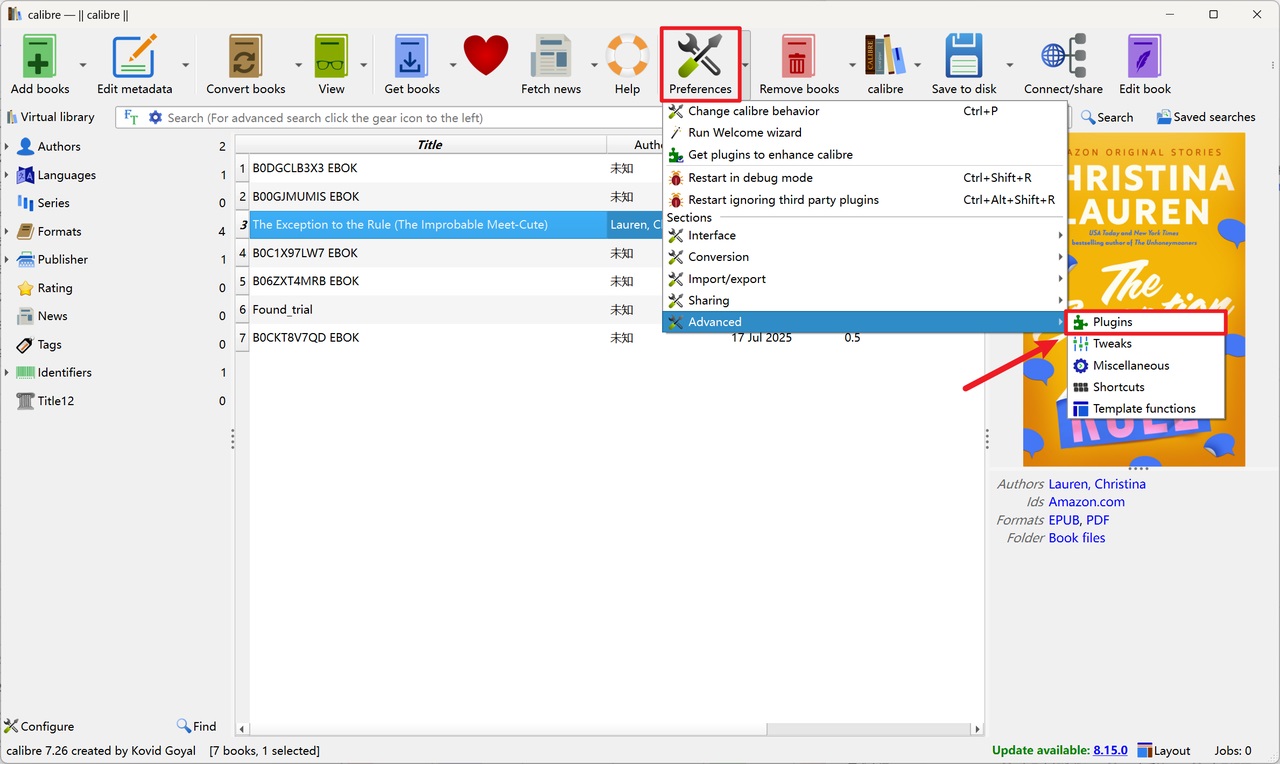
Download the plugin .zip file from this page, then in Calibre open Preferences, select "Plugins", choose "Load plugin from file", pick the downloaded .zip file to install the plugin, and restart Calibre to activate it.
Step 2: Add Your Kindle eBook to Calibre
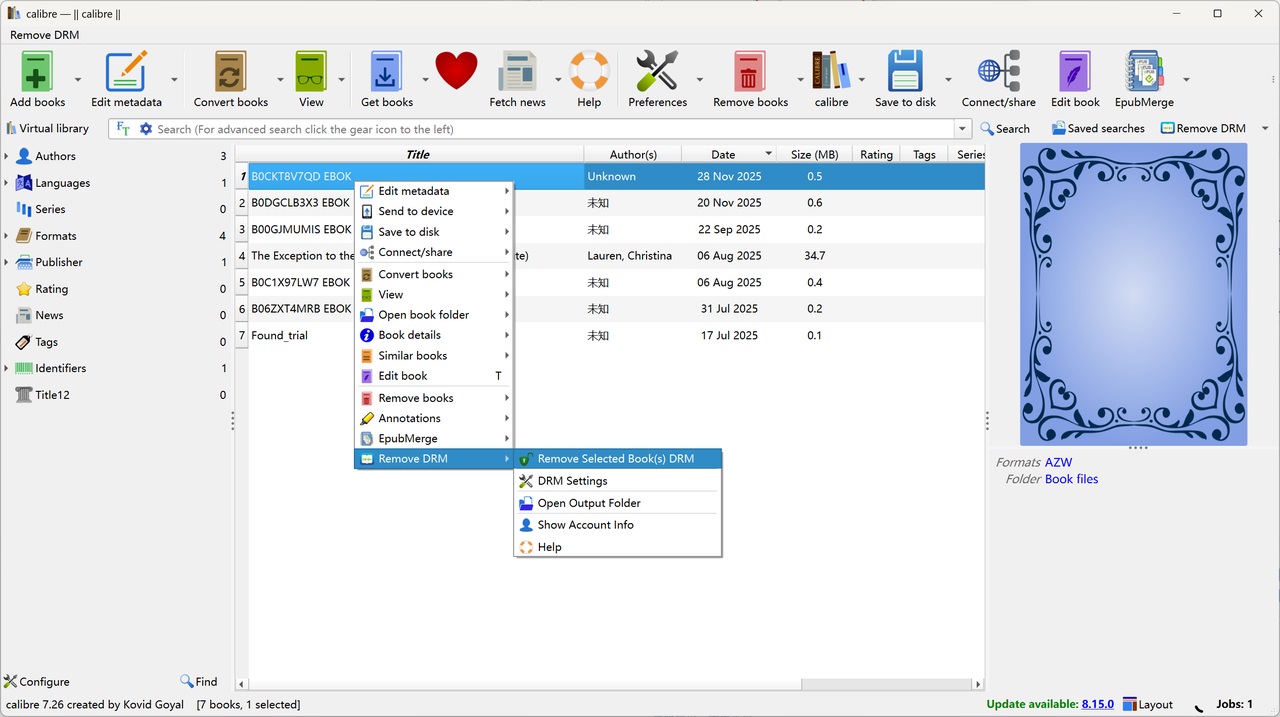
Add your Kindle eBook to Calibre, then select the book and click "Remove DRM" from the toolbar or right-click menu to start the decryption process.
Step 3: Manage Your Decrypted eBook in Calibre
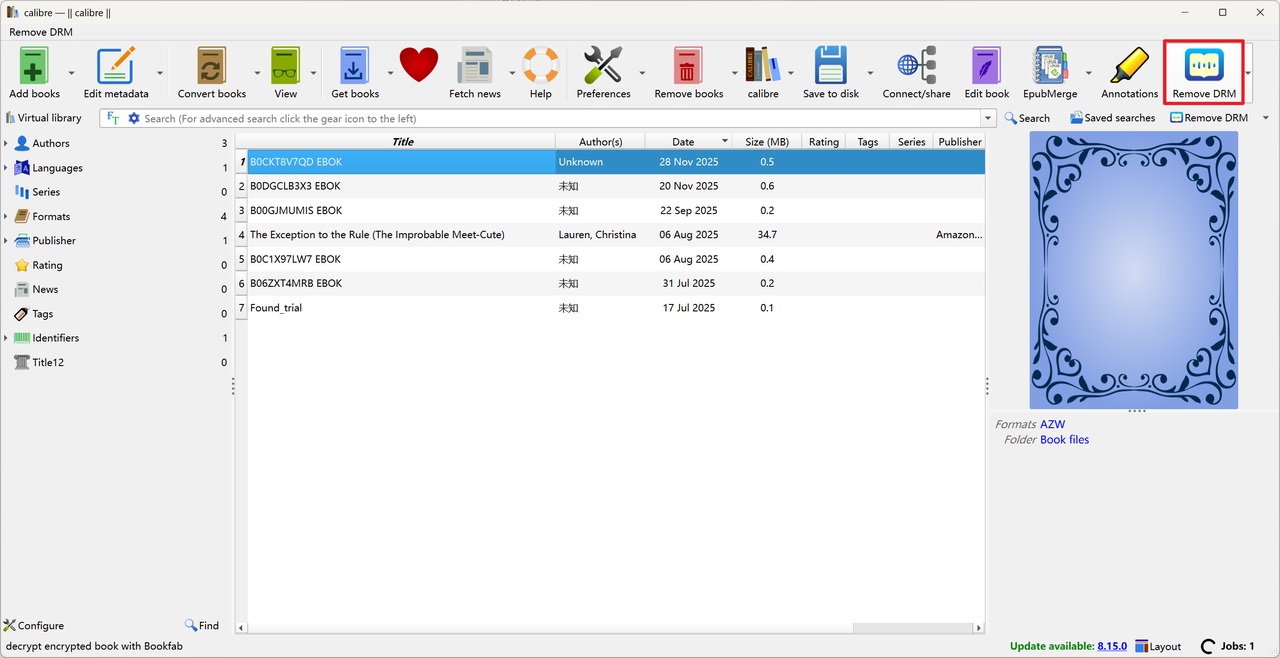
After decryption, the DRM-free file is automatically attached to the same book entry in Calibre, so you can convert formats, edit metadata, and organize it just like any other title in your library.
Comparison Table: Which is the Best KFX DRM Removal
| Feature | BookFab Kindle Converter/BookFab Calibre Plugin | Standard Calibre/Calibre DeDRM Plugin |
| 2025 KFX Support | Excellent (Native Support) | Poor (Fails on new client) |
| Kindle for PC Version | Supports Latest (2.4.x) | Requires Blocked Version (1.17) |
| Ease of Use | High (Auto Scan) | Low (Manual Configure) |
| Best Scenario | Users who want a one-click, stable solution. | Users with old, pre-2025 files. |
If you want something simple and reliable, choose BookFab Kindle Converter. It is a standalone Windows app, works with the latest Kindle for PC (2.4.x), and supports 2025 KFX files. It auto scans your Kindle folder and lists your books, so you can remove DRM and convert with almost no setup. This is the best pick if you just want a quick, one-click solution.
Choose the BookFab Calibre Plugin if you already use Calibre and like managing everything inside one library. It lets you handle KFX DRM removal and conversion directly in Calibre, then tag, edit, and organize as usual. It is better for users who are comfortable with Calibre and want more control, not just a single-purpose converter. Standard Calibre with old DeDRM plugins is now only useful for older, pre-2025 downloads and is not recommended for new Kindle books.
FAQ
A: In most cases, no. If you are downloading books in 2025 using the latest Kindle app, standard Calibre cannot remove the DRM. You need the BookFab Calibre Plugin to handle the new encryption keys. The free tools only work for older books you downloaded years ago.
A: This file type appears when decryption fails. The book is split into pieces (KFX container) and locked. You need to use BookFab to properly unlock and stitch it into a readable EPUB.
Conclusion
The landscape of digital ownership has changed. The query "how to remove DRM from kindle books" now requires modern solutions. Amazon's May 2025 update successfully blocked the old "downgrade" loopholes, leaving traditional tools behind. While Calibre remains excellent for management, it needs help to handle modern encryption. BookFab Kindle Converter fills this gap perfectly. Whether you use the standalone app or the seamless BookFab Calibre Plugin, it provides the only reliable, native method to secure your library in 2025. Do not let your books be trapped in a proprietary format—upgrade your tools and reclaim your digital rights.
