Top 10 Photo Enlargers: Pros, Cons & Specifications
Summary: No matter how casual or professional your clicks are, the advanced techniques of the best photo enlargers give flawless perfection in any photography.
Table of Contents
Introduction
When you have the automated AI technology of the most effective photo enlarger, you don't care about the technicality of capturing any moment. Instead, while using the advanced and customizable features of these photo enlarger online tools, you can experiment with the different dimensions of your images and enhance their resolution, size, & clarity. So, it is time to see the valuable options of the top 10 photo enlargers.
Top 10 Photo Enlargers to Transform Photos
Different tools have unique workability or approach to enhancing photos while meeting your specifications. So let's go through the top 10 Photo enlargers with their pros & cons to select the best one.
1. DVDFab Photo Enhancer AI
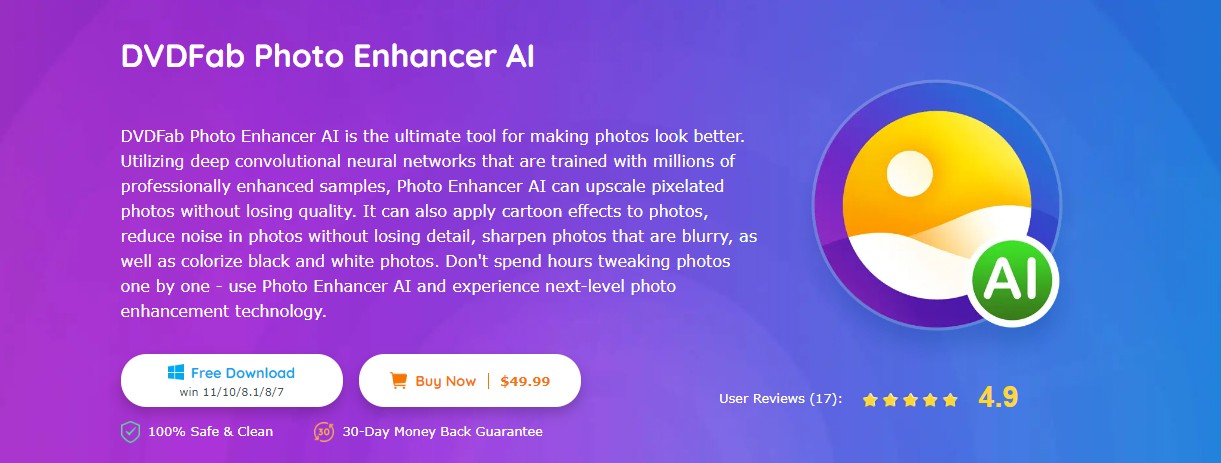
DVDFab Photo Enlarger AI is an ultimate tool with advanced AI-based deep convolutional neural networks. This tool enhances the resolution of any old or discolored image while keeping the original picture quality intact.
Pros
- Customize photo enhancement while adding cartoon effects.
- Enjoy 40x upscaling of any 2D/3D anime images.
- Add color to any black-and-white photos.
- Experience DSLR quality out of any average image.
- Remove the digital noise of any blurry images by adding sharpness to them.
Photo Enlargement Steps
Step 1: Launch the software to download the AI model
Start launching the software on your PC, & select your required module. You should wait a while to download your selected AI model.
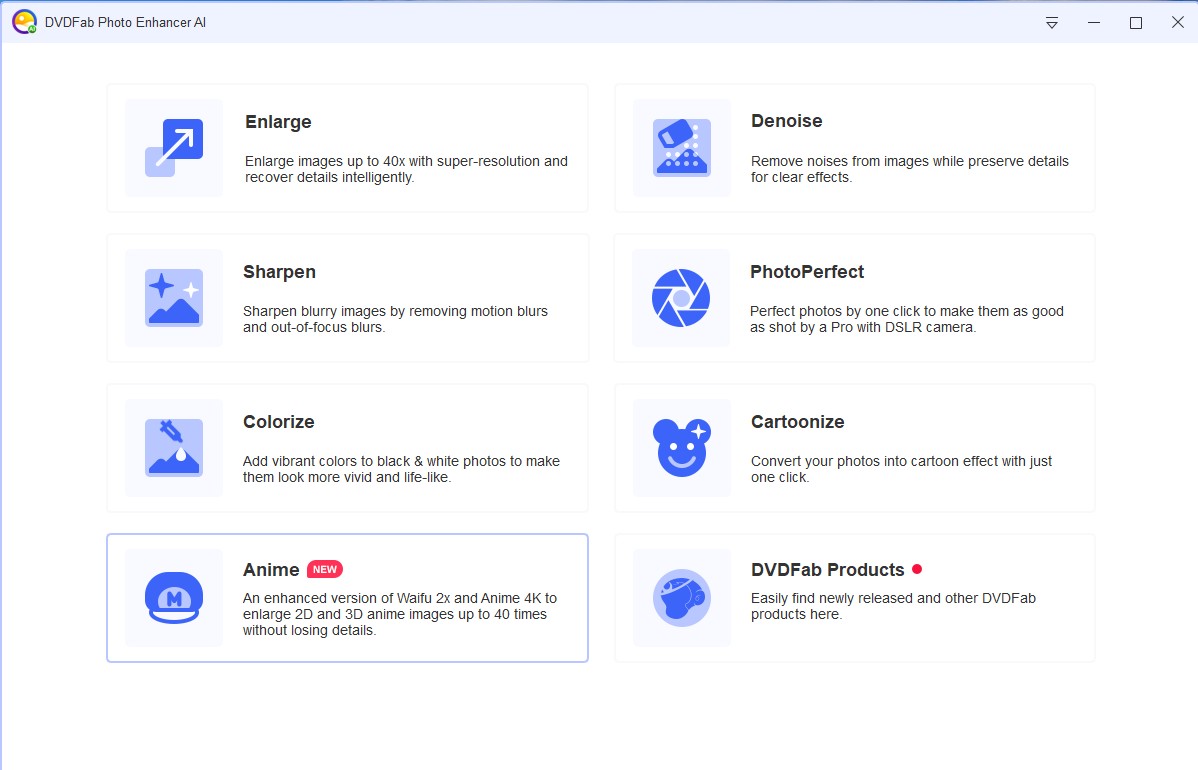
Step 2: Select an image to enhance
Opt for the "+" option, and drag & drop the image for enhancement in the software's main interface.
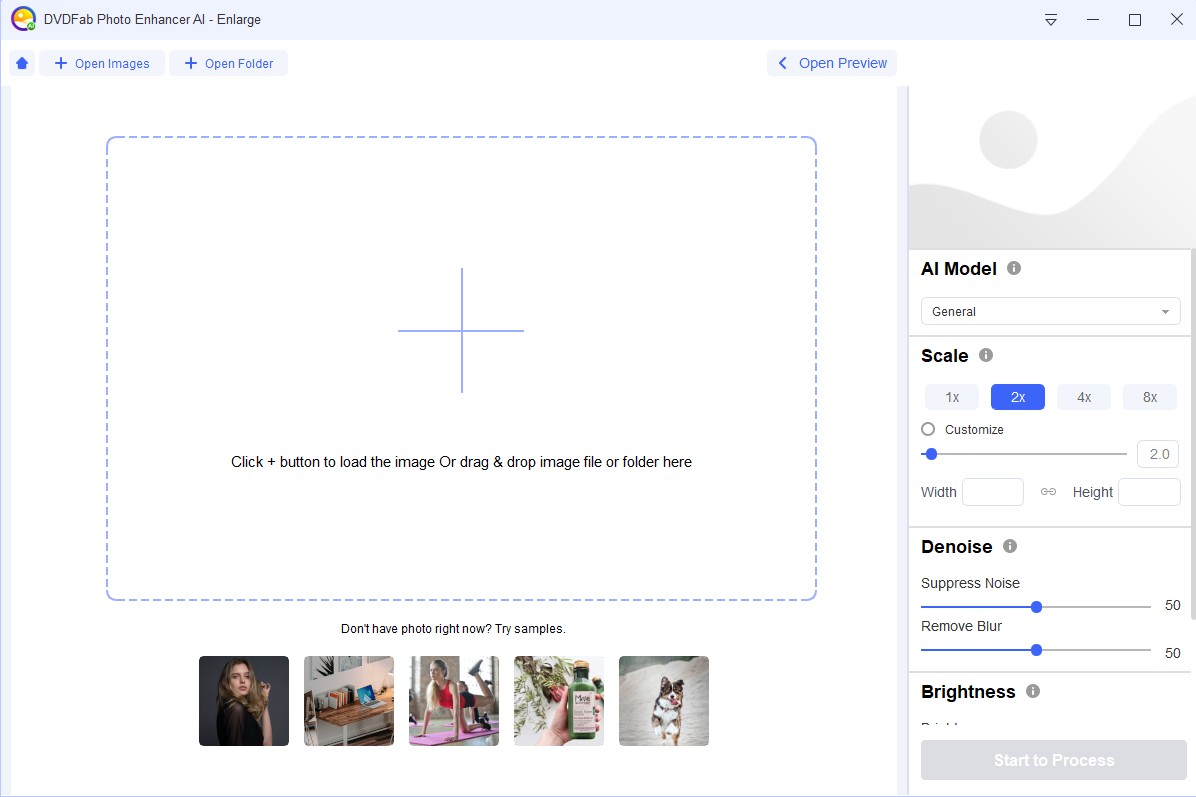
Step 3: Go for preview to change settings
While previewing the output result, you can make changes through the settings if it is needed.
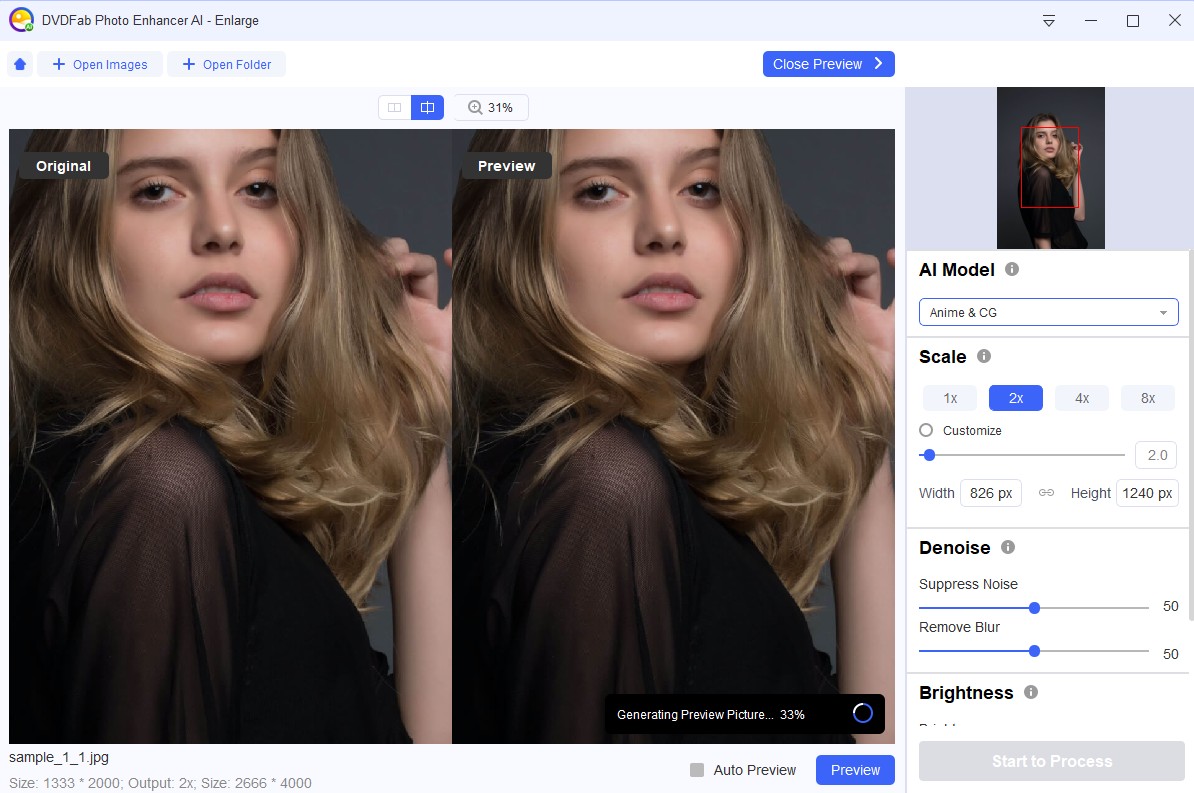
Step 4: Save the final image
After your final customization, go for the "Start to Process" option to save the final images.
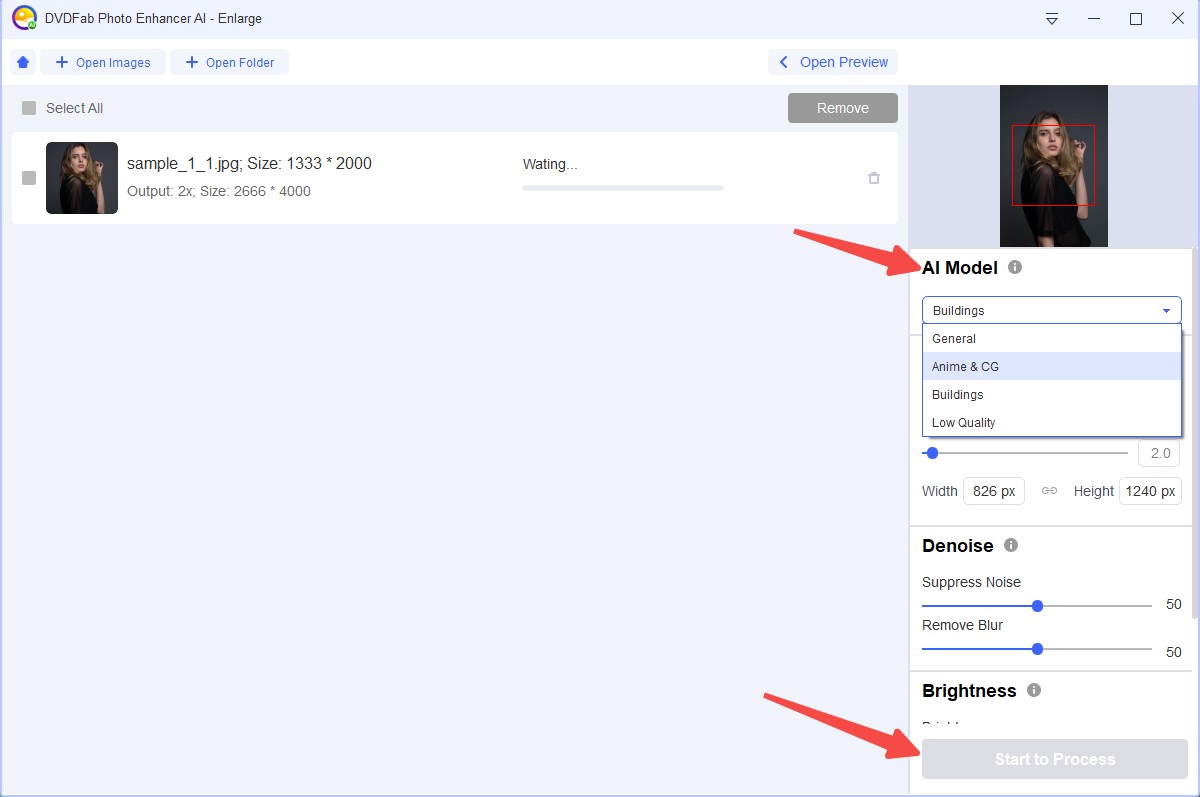
2. PicWish
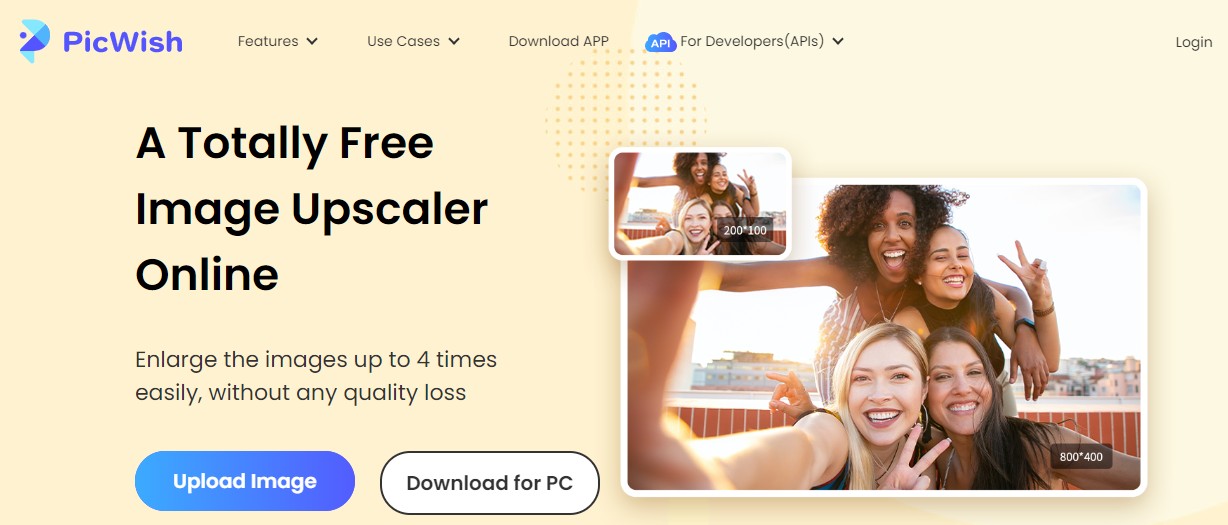
PicWish is a simple and easy tool with sophisticated photo-enhancing technology. Having 100,000 users, this photo enlarger online tool is best for e-commerce, developers, influencers, & educational agencies.
Pros
- You can manually set photo enlargement time.
- The automated AI technology adjusts & calculates tones, colors, & lines of any photo.
- It doesn't need registration.
- There is no image size or download limit.
Cons
- There are only three photo enlarging features, sharpness, color manipulation & brightness adjustment available.
- This tool is only partially free.
3. Pixelied
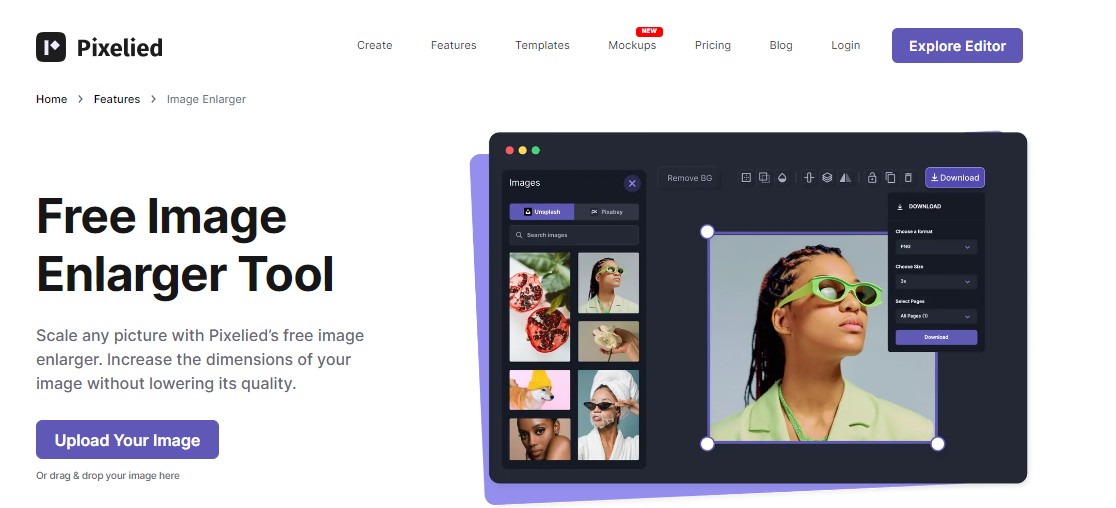
Pixelied is the ultimate photo enlargement destination which is one click away when you are looking for the best photo enlarger near me. With this free photo enlarger online tool, you can enhance any photo while applying cropping, blurring, flipping & many other customizable options.
Pros
- It uses a simple drag & drop option to enlarge JPG/PNG format photos with their original quality.
- Select photo enlargement size from 2x/3x/4x/5x.
- The select output format of the enlarged image from JPG/PNG/SVG.
- Customize the enlargement process by adding filters & effects like captions, borders, shadows, etc.
Cons
- Its paid version doesn't have a free trial & it has a glitchy export format.
- It doesn't support any non-alphabets letters or language.
4. Let's Enhance.io
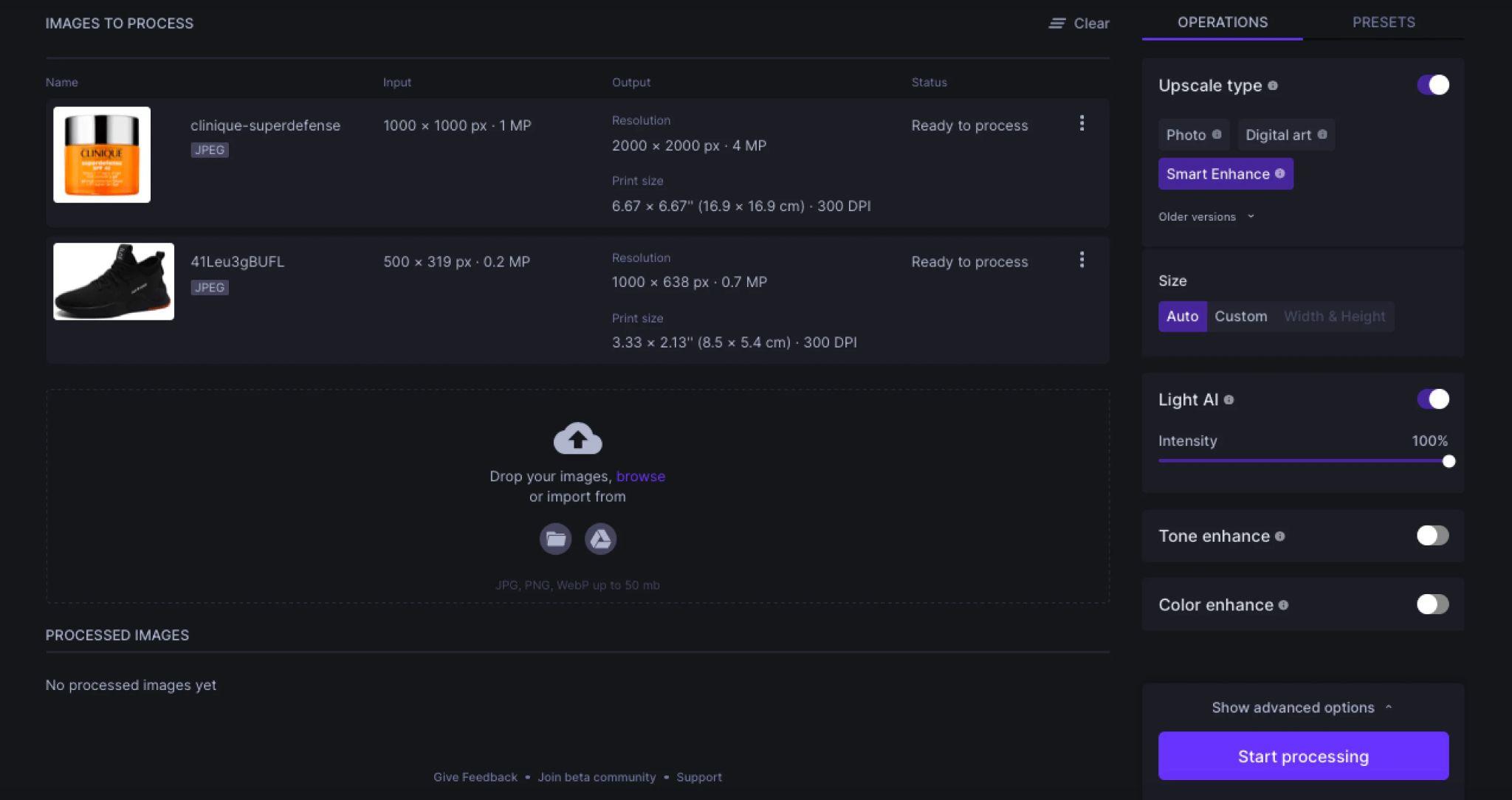
With Let's Enhance.io, you can enjoy automatic photo-enhancing AI technology within a second without lowering the original image quality. This photo enlarger online tool will get you 16x upscaled images in HD/4K resolution while making them crisp, clear, and ready to share on any platform.
Pros
- It supports photos of platforms like the web, mobile, e-commerce, real estate, marketplace, etc.
- It upscales photos by fixing pixelation or blur, correcting color & lights, and removing JPEG artifacts.
- You can enjoy bulk photo enlargement of thousands of photos simultaneously.
- It supports the new HDR neural net, providing multiple adjustable options like fixing overexposure or brightening dark spots.
Cons
- It supports only two formats JPEG & PNG.
- It has poor customer service & it also charges annual fees.
5. ImageDiamond
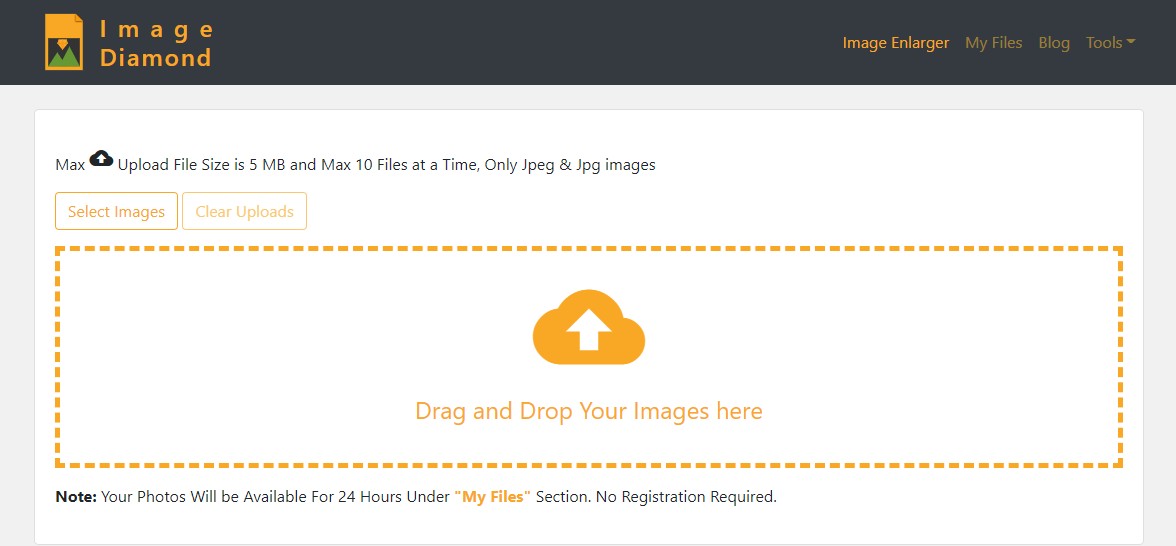
When you search for a photo enlarger near me, the smartest photo enlarging technology of ImageDiamond will meet your expectations with the specification.
Pros
- It offers a maximum uploaded file size of up to 5MB in JPEG/JPG format.
- Enjoy bulk photo enlargement with a maximum of 10 files in one go.
- You can use a simple drag & drop process to upload photos without any registration hassle.
- Your photo will save under the "My File" option & it will be automatically deleted after 24 hours.
Cons
- It doesn't support the most common PNG format.
- You must have an account to store photos on this platform for 24 hours.
6. Media.io
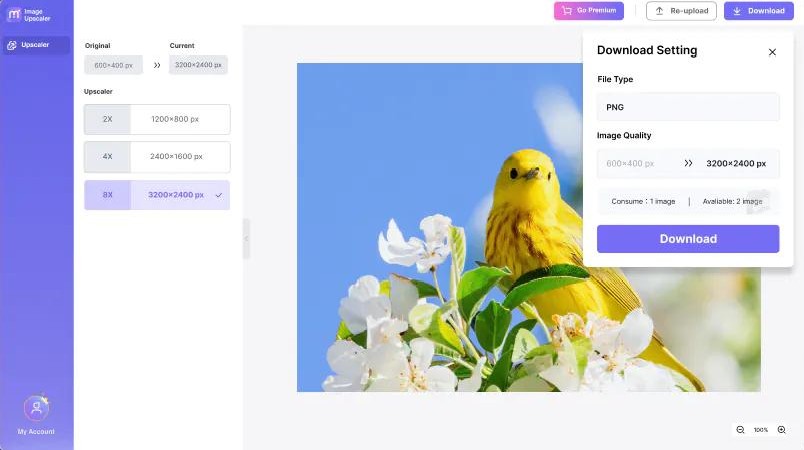
Media.io is one of the most popular tools to enhance photos with 4K resolution while maintaining quality. While using any web browser & avoiding the hassle of software installation, you can enlarge pictures within 2-3 seconds in your desired size of 2x,4x, or 8x.
Pros
- This free AI-powered tool makes any photo crisp in texture & bigger.
- It supports JPG, JPEG, & PNG formats.
- You don't have to do anything manually with this fully automatic tool.
- It supports HTTPS security & all the uploaded data will be automatically removed from the site after 24 hours.
Cons
- There are no manually customizable features.
- Paid version comes with full features.
7. CONVER AI
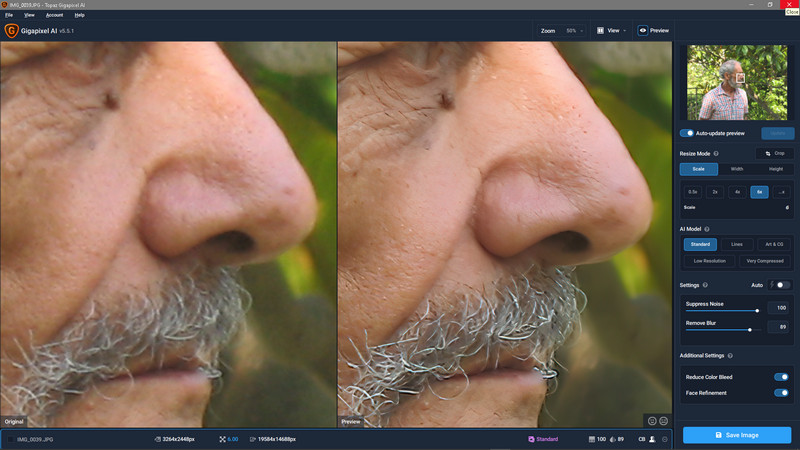
With the CONVER AI photo enlarger, you can get enlarged photos for any presentation, e-commerce, marketing, printing, social media, or something else. The auto-deletion option of uploaded data within 24 hours makes this platform trusted and secure.
Pros
- Enlarge any photo up to 800%.
- Select photo enlargement scale from 2x/4x/6x/8x.
- It supports Generative Adversarial Networks to pop-out color & provides detail in texture.
- It doesn't need any installation or registration.
Cons
- The bulk & simultaneous photo enlarging option is unavailable.
- There is no customizing option.
8. Resize Pixel

When you need the best photo enlarger near you, the high-end technology of Resize Pixel will keep you one step ahead in perfection. It offers all the advanced photo-enhancing functions from image rendering to image processing for free.
Pros
- It supports maximum formats of JPG, PNG, WEBP, GIF, BMP, & TIFF.
- You can select the width & height to resize the photo & get it in KB/MB.
- It doesn't support file sharing to provide security to your data.
- It gives an automated free photo enlarging service without any installation hassle.
Cons
- The site's owner is unknown.
- Very common & average photo enlargement features are available.
9. Zyro
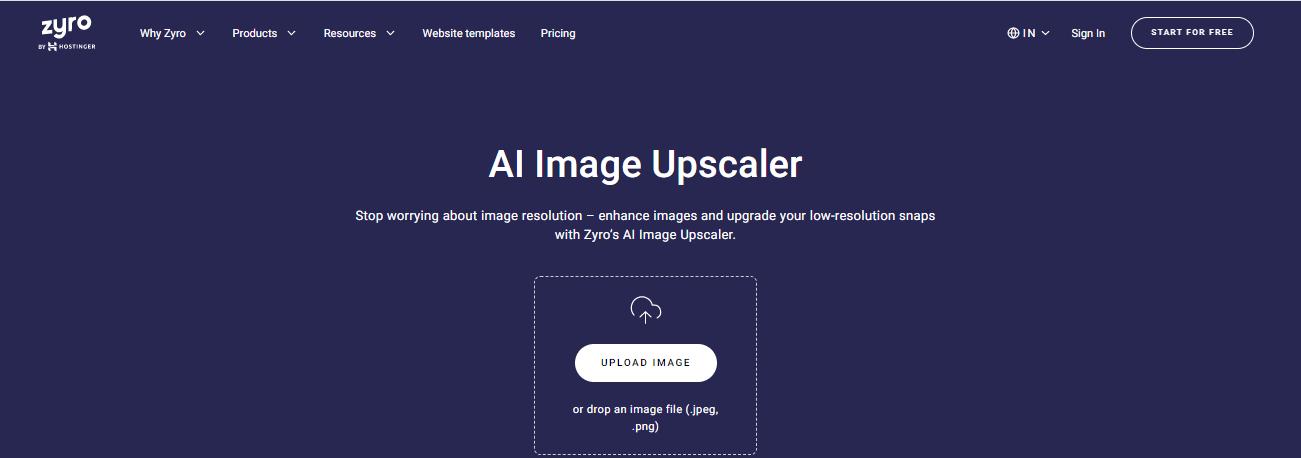
Zyro is a well-organized and smartly designed photo enlarger online tool to provide a free image-enhancing service. To upscale any photo, you must upload your desired image on this platform & it will take care of the rest.
Pros
- There are multiple design-made templates available for your specification.
- Simple & intuitive photo uploading option with drag & drop process.
- You don't need prior experience or professional skills to operate this tool.
- Get the fastest photo enlargement process on your mobile or computer in the blink of an eye.
Cons
- The domains need to be completed in handling.
- It is a little buggy tool.
10. Nero AI
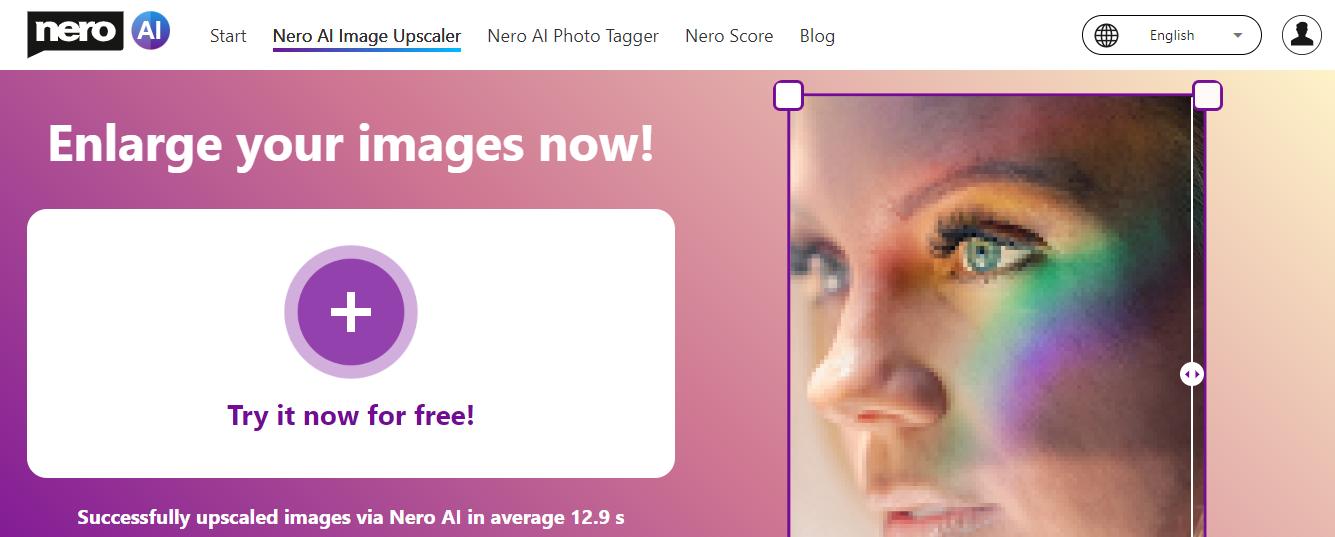
With its AI-based free service, Nero AI is an all-in-one photo enlarge online tool to take your photo-enhancing experience to the next level. Experience 4K resolution from any old, outdated, or damaged picture with its automated AI technology.
Pros
- It works on both mobile & computer platforms.
- The uploaded photo size should be a maximum of 20MB.
- It uses AI tools of DALL·E 2, Craiyon, MidJourney, & Stable Diffusion.
- With this tool, you can turn any small image into a big picture while removing blur and artifacts & adding sharpness and details.
Cons
- Sometimes it becomes challenging to find programs on this website.
- Sometimes it shows error messages without any reason.
FAQs
Why should I use a photo enlarger tool?
- To elevate the appearance of any low-quality photo.
- It helps you with damaged, discolored, or old photos.
- Add colors and texture to any black-and-white image.
- Help to identify any small image while zooming it through the enlarger.
- It makes any photo more presentable on any professional platform.
Can I enlarge a photo using a third-party tool?
You can find any photo enlargement service to enhance your desired photo. While giving your specification, evaluating samples, and taking a costing quotation, you can enlarge pictures through these service providers.
Can I enjoy photo enlargement for free?
Even though most of the photo enlarger online tools offer free service to their users, to experience excellence in photo enhancement, you must take their paid versions with high-end customizable features.
Last Word
You always need systematic and consistent support from the best image enlarger to meet your multiple photo-enhancing requirements. So, it's time to choose the most appropriate one from the top 10 photo enlargers list. However, to explore the top customizable photo-enhancing features, you should go for the flexible features of DVDFab Photo Enhancer AI. In the meanwhile, DVDFab provides video converter tools, ai video upscaling tools, and other video editing, and video upscaler solutions.
