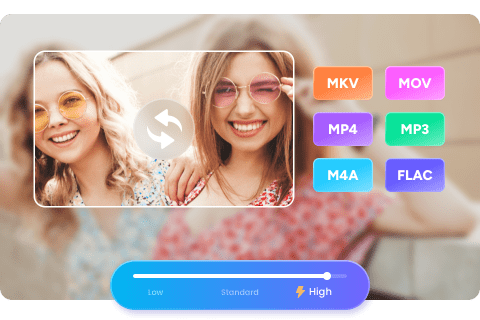Effortlessly Convert Any 8K Resolution Video with 8K Video Converter
Summary: What is 8K resolution size? Can the human eye see 8K? Can YouTube run 8K? How to convert 8K video resolution from one format to another without losing quality? This post has everything you need to know about 8K resolution and master how to convert 8K resolution video to your wanted video format. Read on for more details.
Table of Contents
What is 8K Resolution?
What distinguishes this software from other over-the-counter software is its ability to spread its power over 8K video resolution. But really – What is 8K Resolution? 8K video resolution is totally revolutionizing today’s world.
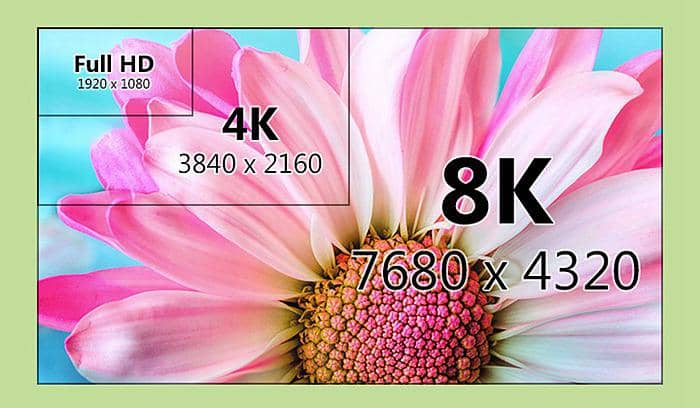
8K video resolution is the successor to 4K video resolution; we were not over 4K Resolution when the technologists gave us 8K. 8K resolution size refers to pictures or displays that have a width of almost 8000 pixels. The quality is sharp and is highly defined (UHD), and superior to its predecessor - 4K resolution.
Today, 8K Resolution TVs and 8K resolution monitors are being developed to compete in the ongoing race that has been going around for a while now. 8K resolution monitors and 8K resolution TVs are nothing short of providing you with the clearest picture that you have ever seen.
In 8K resolution TVs and 8K resolution monitors, the pixels are so insignificant that they cannot be differentiated even from up close, vouching for exceptionally detailed picture quality. They are the best choice for premium home entertainment.
4K vs. 8K Resolution Size
To have a vivid picture in our mind since the beginning – 8K video resolution is better than 4K video resolution.
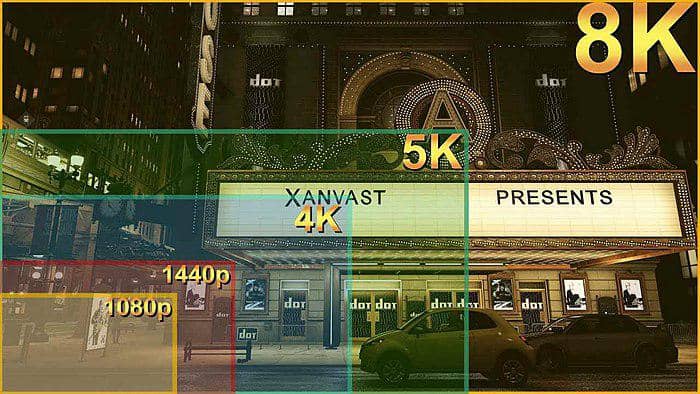
However, there is a minimal difference between 4K and 8K Resolution Video visible to the naked eye. 8K video resolution is better due to greater pixel density, but that difference is not that visible to the human eye.
4K denotes a resolution of 3840 x 2160, whereas 8K video resolution denotes 7680 x 4320. To be correct technology-wise, 8K video resolution should mean a resolution of 8192 x 4320, and 4K should mean a resolution of 4096 x 2160. Still, tech manufacturers don't get into the details to give users the actual resolution to our disappointment.
Best 8K Video Converters
UniFab Video Converter
Install and launch the UniFab Video Converter on your device first.
Select the video/file you want to convert from 8k to 4k, add it into UniFab Video Converter.
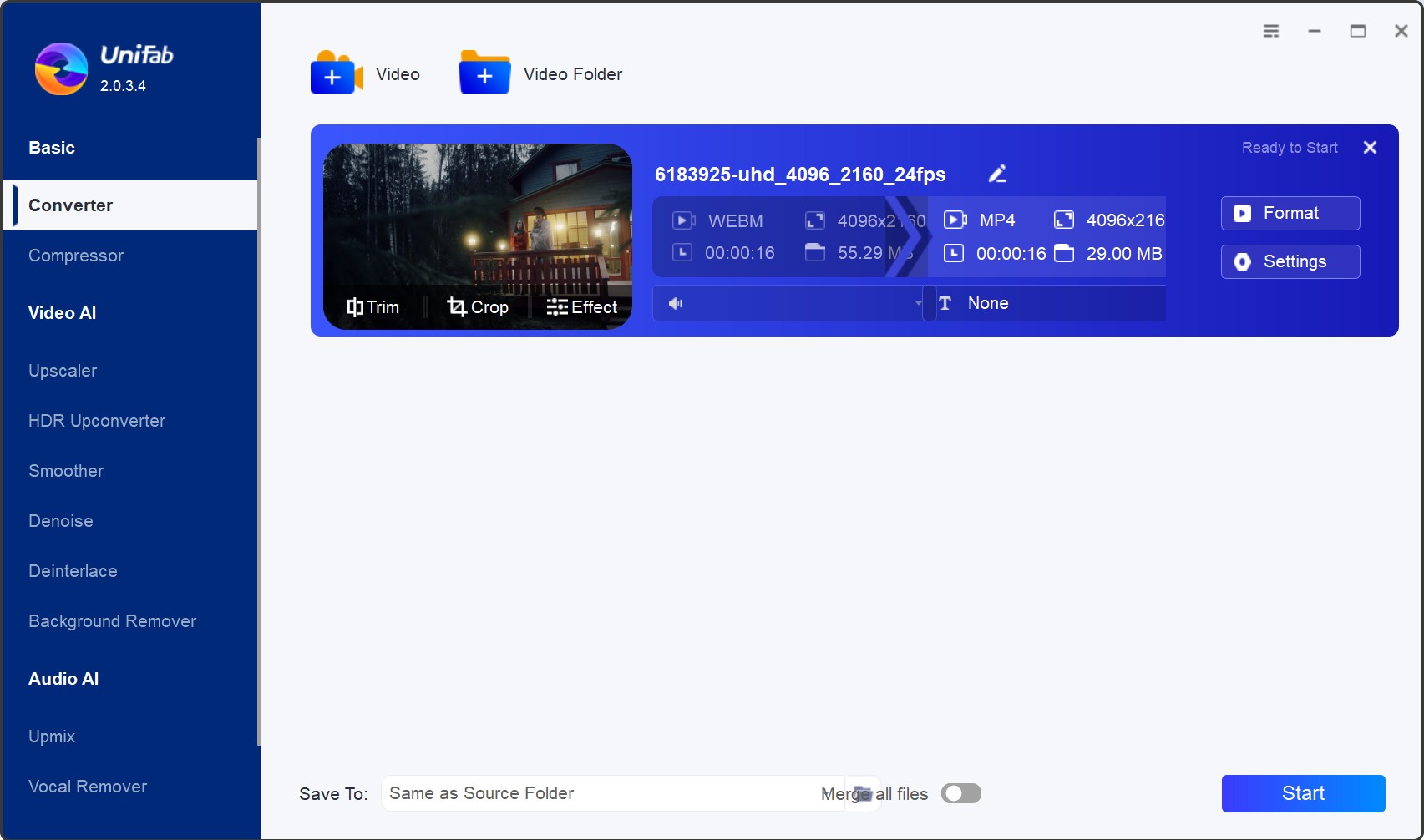
Customize the format and video resolution you want, then, click the Start button to convert 8k videos. (In addition to 'Resolution', there are various non-AI custom settings, such as Codec, Frame Rate, Bir Rate, and more.)
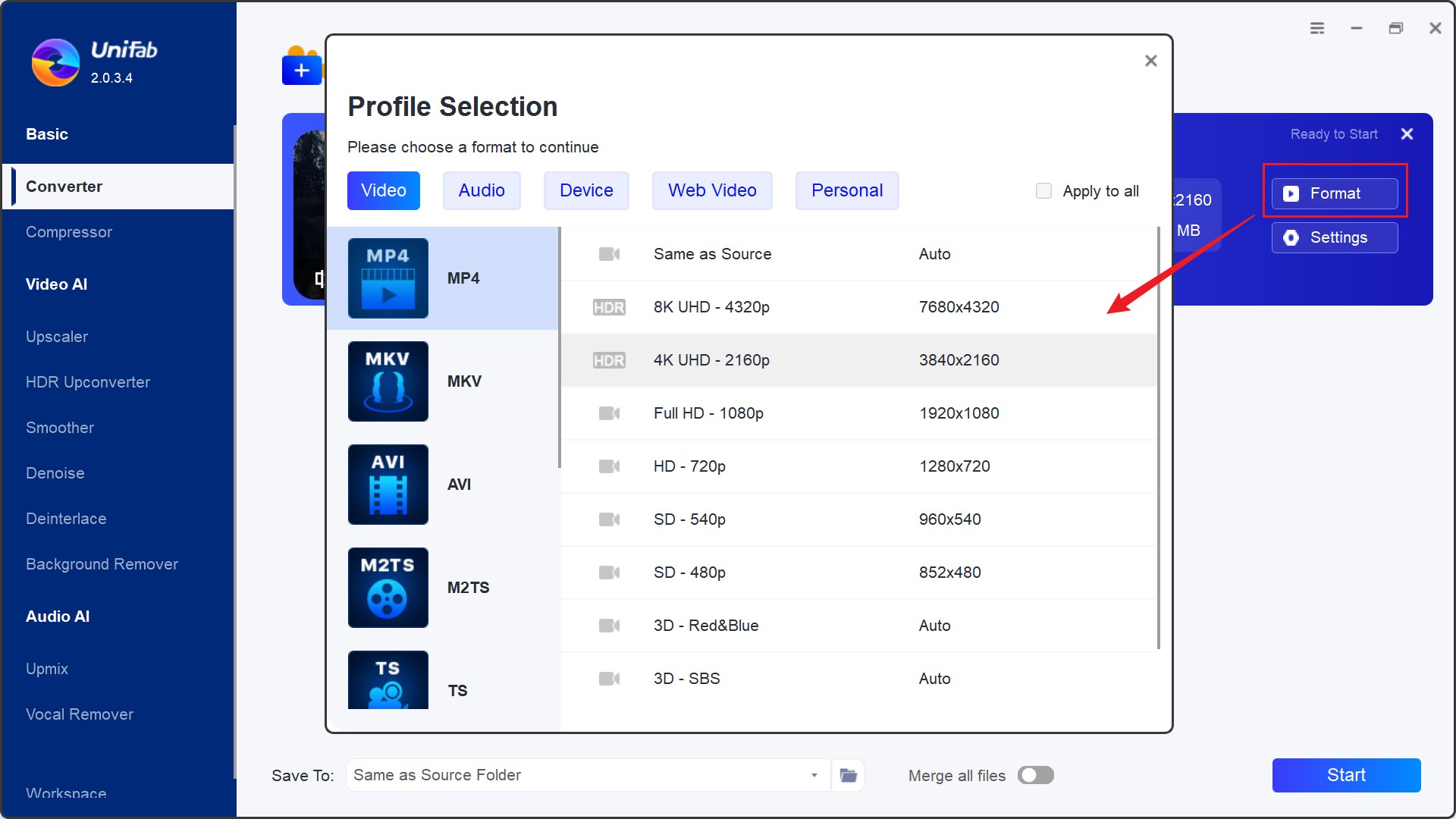
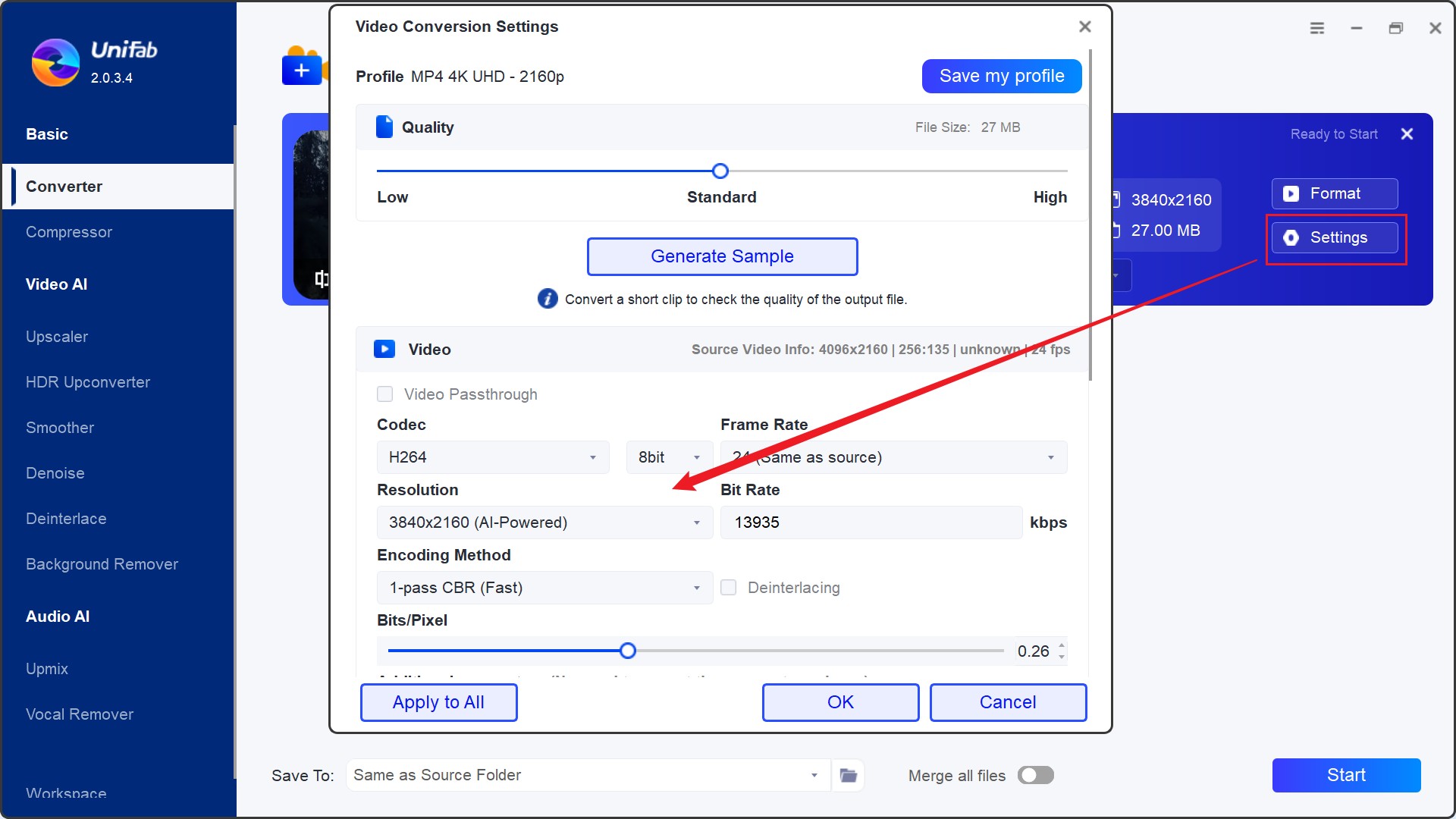
WinX HD Video Converter Deluxe
WinX HD Video Converter Deluxe is quite the deal out there. It can convert your video into 200+ formats and gadgets, free of cost. You can restore your videos into many formats like MP4, HEVC, H.264, MKV, AVI, MTS, AVCHD, and even process 4K/HD videos. The option to convert 8K resolution videos has recently been added.

You can even save videos directly from YouTube through this application. You can resize, enhance, edit and customize videos through this software at breakneck speeds.
However, the manufacturers claim that some users describe it as having prolonged conversion speeds; it takes approx—forty minutes, where standard software usually takes 5 minutes or less.
Wondershare UniConverter
This video converter is also pretty great with converting videos into various formats like MP4, MPG, and WMV. You can also convert them to enhanced device formats on Windows/Mac/mobile media players. There is also mobile support for Android and IOS users. There are lifetime updates available and have the option to convert audios into various formats as well.
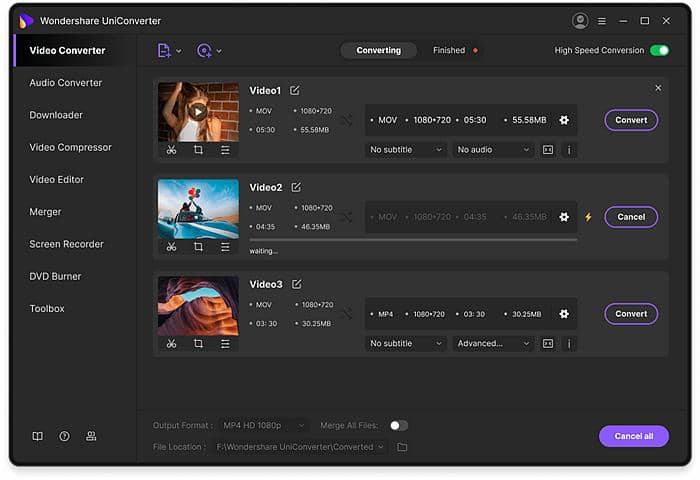
However, there is no option to drag and drop videos and audio, unlike many other conversion software, and it processes items in batches which can take a long time.
VideoProc
This state-of-the-art software is powered by GPU acceleration which makes it many times faster than the usual converters. You can convert videos/audios/DVDs to 420+ formats & devices without any loss of quality. Some of the formats it supports are MP4 H.264/HEVC, MP3, WAV, AVI, MOV, WMV, WebM, AVCHD, iPhone, iPad, Android, etc.

You can downloads movies and music from 1000+ websites in HD quality (up to 4K). There is also an HD screen and webcam recorder in the application.
However, this converter is not available on Linux, and there are no tools available for collaboration, social sharing, media overlay, brand overlay, etc.
FAQs about 8K Resolution
4K Ultra HD TVs are the now hot property nowadays. But there are still some TV manufactures take the lead in providing 8K TVs to deliver the utmost viewing experience. When it comes to the best 8K TV, you need to remember these names: Samsung QN900A Neo QLED (good for exceptional brightness and OLED-like black levels), Sony Z8H/ZH8 8K TV (known for colorful pictures and detailed sound), Samsung Q800T QLED (famous for outstanding upscaling), LG Z Series ( renowned for Dolby Vision and Atmos and big sound stage).
8K TVs offer impressive technology and four times the pixel count of 4K displays, but native 8K content is still limited. Low-resolution videos may require powerful processing to look good on 8K screens. You can find some 8K videos on YouTube, and for better playback, use 8K player software on your TV or computer. As 8K becomes more common in home entertainment and film production, consider using UniFab's AI Video Enhancer to upscale your videos up to 8K for an enhanced viewing experience.
Usually, naked eyes are easily to tell 4K from 720p or 1080p via the definition of image quality. When faced with 8K resolution displays or 8K monitors, we need to sit closer to the 8K resolution TV screen to distinguish the differences with human eyes. It remains to be seen when you have lots of 8K content at hand.
Conclusion
If you're having difficulty playing 8K resolution video on your TV or monitor, or if you don’t have an 8K display, transcoding can provide a solution. We recommend UniFab Video Converter, which seamlessly converts and compresses 8K videos into popular formats such as MP4, MKV, AVI, MOV, and more, while also allowing you to change the resolution. With its advanced engine and GPU acceleration, UniFab delivers fast processing speeds without compromising quality, making it an excellent choice for anyone without an 8K display.