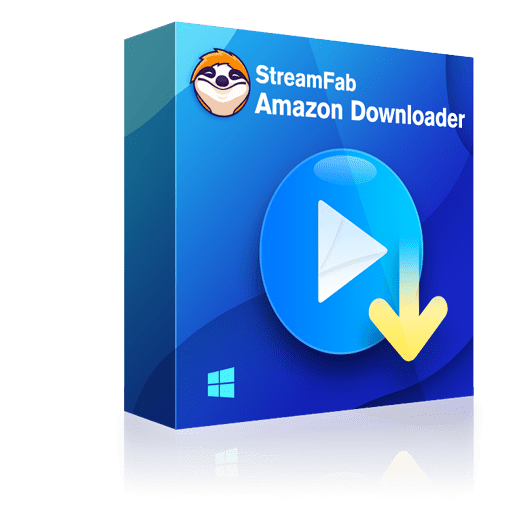How to Get Amazon Live TV With Your Existing Amazon Prime Subscription
Summary: When it needs a single click to get your favorite digital content on your favorite OTT platform, you certainly want to have the best cord-cutting option to access the world of Live TV channels. So, being one of the leading SVOD platforms, Amazon Prime Video has come up with the best cable-cutting option to explore the Live TV allure, including sports, news, shows, etc., with its Amazon Live TV option.
Table of Contents
Introduction
When looking for Amazon Prime Live TV service, you don't need any separate introduction to this digital world-dominating OTT platform. What makes your move of opening this article right is that by 2027 Amazon Prime Video service will reach 252 million subscribers worldwide with global revenue of $38.1 billion. So, to ensure the credibility and quality of the services with its expansion and growth, Amazon Prime Video has come up with various offers and subscription plans that meet the vast requirements of different subscribers worldwide.
What Amazon Live TV Stands For?
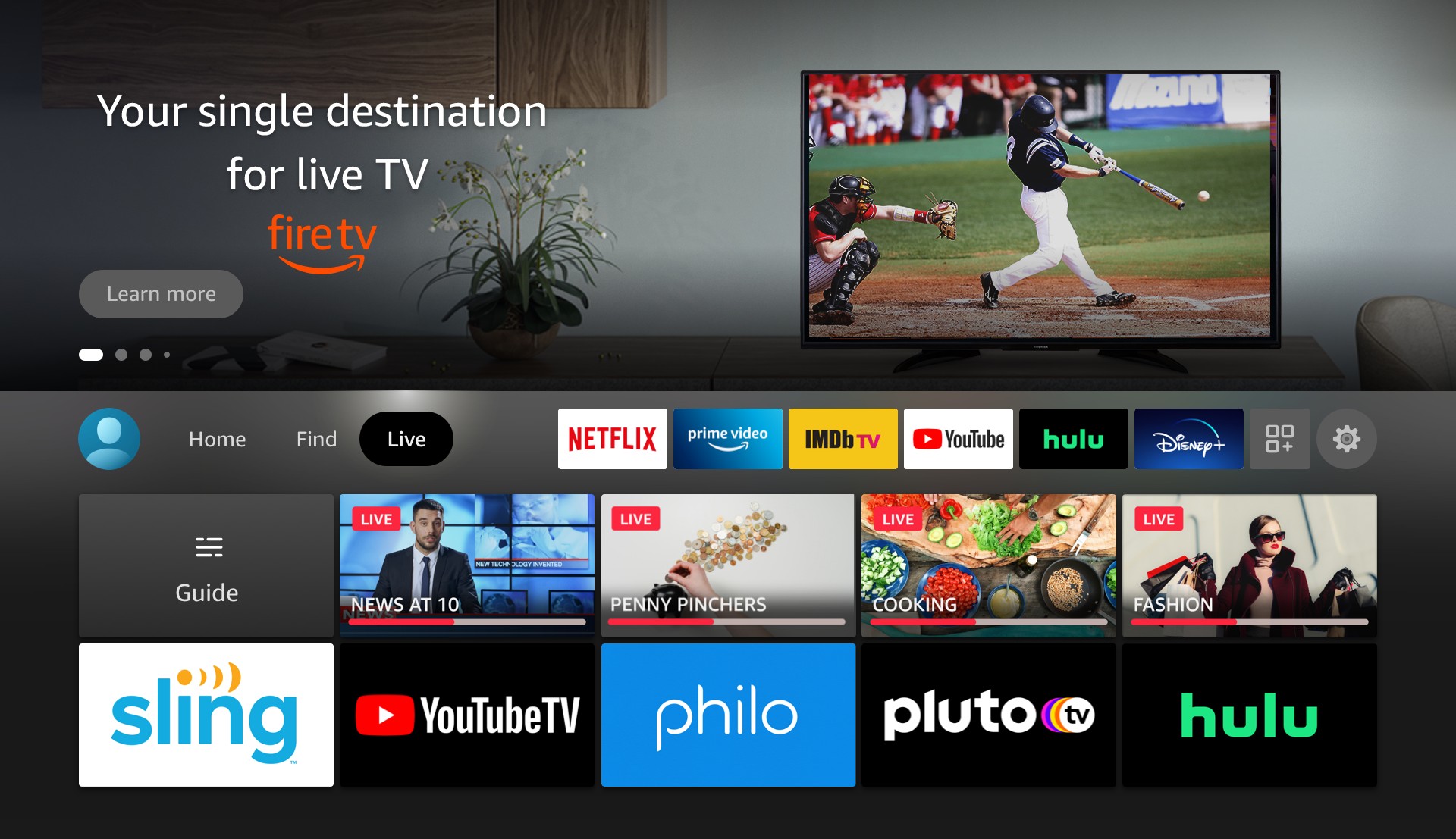
Amazon Prime Live TV facility will bring every part of the digital entertainment world in one click. From enjoying on-demand movies, shows, and original series to different live shows, news, sports, etc., you can access everything in one platform with the benefits of Amazon Live streaming TV. This article illustrates what Amazon Prime Live TV is all about, how it works, how to get this service and many other aspects that will help you to make the most out of this platform.
Does Amazon Prime Have Live TV?
To get the correct answer to this question, you need to know what Amazon Live TV is. Amazon Prime Live TV is nothing but a collaboration of those third-party channels that broadcast Live TV services. Amazon Prime Video doesn't have any dedicated Live TV option.
However, it gives you unlimited freedom to choose any of your favorite Live TV service-providing channels from the Amazon Prime video channel list to enjoy any Live TV content through your single Amazon Prime Video account. So when you ask does Amazon have Live TV, the answer is that it not only gives you Live TV services but would also exceed your Live TV experience to its fullest extent with the exhaustive options to choose from.
How Does Amazon Live TV Work?
Since Amazon Live TV is an extension of Amazon Prime, it is essential to know how even the "Amazon Prime Live TV" works. To avail of the Amazon Live TV streaming service, you must take any of your convenient stand-alone Amazon Prime subscription plans for accessing content & channels. Otherwise, it would help if you went for the Amazon Prime membership plan to have additional benefits of shopping perks along with content & channel access.
After that, you need to select your preferable Live TV service-providing channel from more than 100 available options and pay the add-on subscription charge of that particular channel with your existing subscription plans. More details about how does Amazon Prime work.
Amazon Prime Membership Plan
- $14.99/month
- $139/year
Amazon Prime Standalone Plan
- $8.99/month
Amazon Prime Student Plan
- $7.49/month
- $69/year
What Are the Live TV Channels on Amazon Prime?
Over hundreds of third-party channels are available on Amazon Prime with add-on subscription charges of around $2 to $15 per month, depending on the package you opt for. These channels are divided into three segments:
- Firstly, some offer only on-demand content.
- Secondly, the channels provide only Live TV services.
- Thirdly, some give on-demand content with Live TV services.
These channels are Premium Channels, Comedy, Educational & History, Food & Cooking, Hollywood Entertainment, Sports & Outdoor, Gaming, etc. Now, among these channel lists, you need to find and select your favorite Live TV channels to customize your Amazon Prime Live TV subscription combination with a 7-day free trial.
Look at the most popular channels with their Amazon Prime add-on costs.
- Paramount+: $10/mo
- NBA League Pass (all teams): $15/mo
- MLB.TV: $ 25/mo
- Starz: $9/mo
- Curiosity Stream: $3/mo
- Showtime: $11/mo
- Acorn TV: $7/mo
- Noggin: $8/mo
- Cinemax: $10/mo
- BET Plus: $10/mo
How to Add Any Third-Party Channel for Amazon Live TV Streaming?
It is easy to add any channel to your existing Amazon Prime subscription plan on any device or platform. Follow the below-given steps for an add-on channel with the Amazon Prime plan.
Steps
- Sign in to your Amazon account with credentials.
- Start browsing through the "Amazon list of channels."
- Locate the channel you want to add & select it.
- Hit the main banner shown above the movies & shows list.
- Click the button mentioning "7 days free trial" or "Get Started."
- If you have entered your PIN, confirm your purchase details.
Can I Watch Live Sports on Amazon Prime?
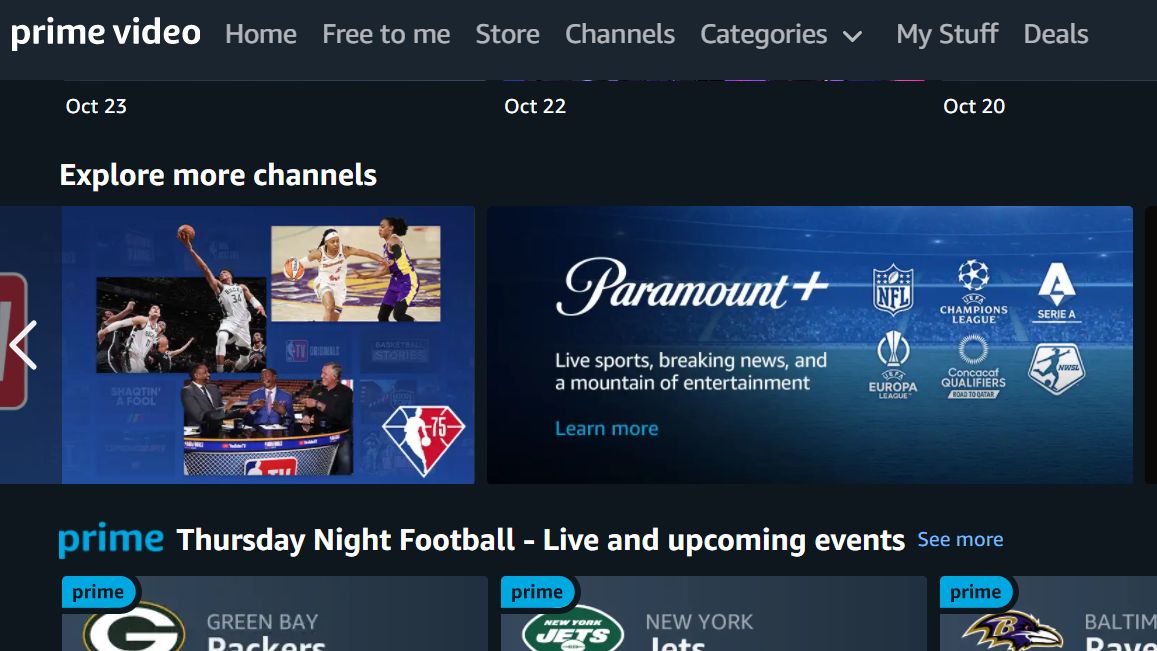
You can easily access multiple options to enjoy your favorite Live sports content with your Amazon Prime account. Amazon Prime Video has extended its service of broadcasting Live Sports with the collaboration of WNBA games. These games offer a chance to watch the Commissioner's Cup & the League in-season tournament.
Along with this, Amazon Prime Video subscribers will have a blast with "Thursday Night Football" because of the agreement between NFL & Amazon Prime. All Amazon Prime Video subscribers will be able to watch 15 games of the 2022-23 season with live games, commentary, pre-game & post-game analysis & half-time shows.
What Are the Live Sports Channels?
Amazon Prime offers you a long list of Live Sports streaming channels. So let's look at the major live sports channels providing and their content.
Paramount+: It provides all CBS games like football, basketball & baseball. It also offers NFL games NCAA March Madness Tournament for Men's & Women's College Basketball.
MLB TV: It gives you a gallery of regular-season games of MLB teams. You can also watch some games for free with Amazon Prime subscription. However, the service does not include National or local broadcasted games.
NBA League Pass: This is the best channel for all basketball lovers to try for your Amazon Live TV experience. This channel broadcasts every NBA game.
PGA Tour Live: You can enjoy all PGA tour matches throughout the year, with a few exceptions.
Why Is Amazon Fire Stick the Best Option for Amazon Live TV?
Since Amazon Prime Video is a built-in application, finding the best Live TV app for Amazon Fire Sticks and their add-on charges has become more convenient. With this device, you can have everything on one platform with a few clicks. Apart from the live sports channels, if you are looking for a live news channel, MSNBC Live on Amazon Fire TV would meet your requirement since Amazon has a dedicated MSNBC channel for Amazon FireTV & Fire Stick.
How to Download Amazon Prime Video Live Content?
If watching Amazon Live TV is a treat for you, saving them for your offline repetitive watch will be a blast. With the StreamFab Amazon Downloader, you can download any Live TV content without any ad annoyance. From downloading shows, and movies to live games or news, you can save anything on your Mac or Windows PC with this high-end Amazon Prime Video Downloader.
With this downloader, you will never miss any content on the Amazon Prime platform. So, let's see some of the most customizable functions of this software.
Features
- Download unlimited regional videos from any corner of the world for unlimited time.
- Save videos with H.264 or H.265 codecs to size your device's storage space.
- Get high-quality videos with 1080p resolution & EAC 3 5.1 & AAC 2.0 audio quality.
- Download MP4 movies for offline viewing on any device anytime.
- There will be no ad in your download.
- Suitable subtitles & metadata saving option.
- Scheduled newly released videos get downloaded automatically.
- Simultaneous downloading option of multiple videos in minimum time.
Price
With the most affordable subscription plan of $39.99/month or $69.99/year, or $89.99 for a lifetime, you can get all these features in your Amazon Prime downloads with a 30-day money return promise.
Downloading Steps
Step 1: Begin with VIP service:
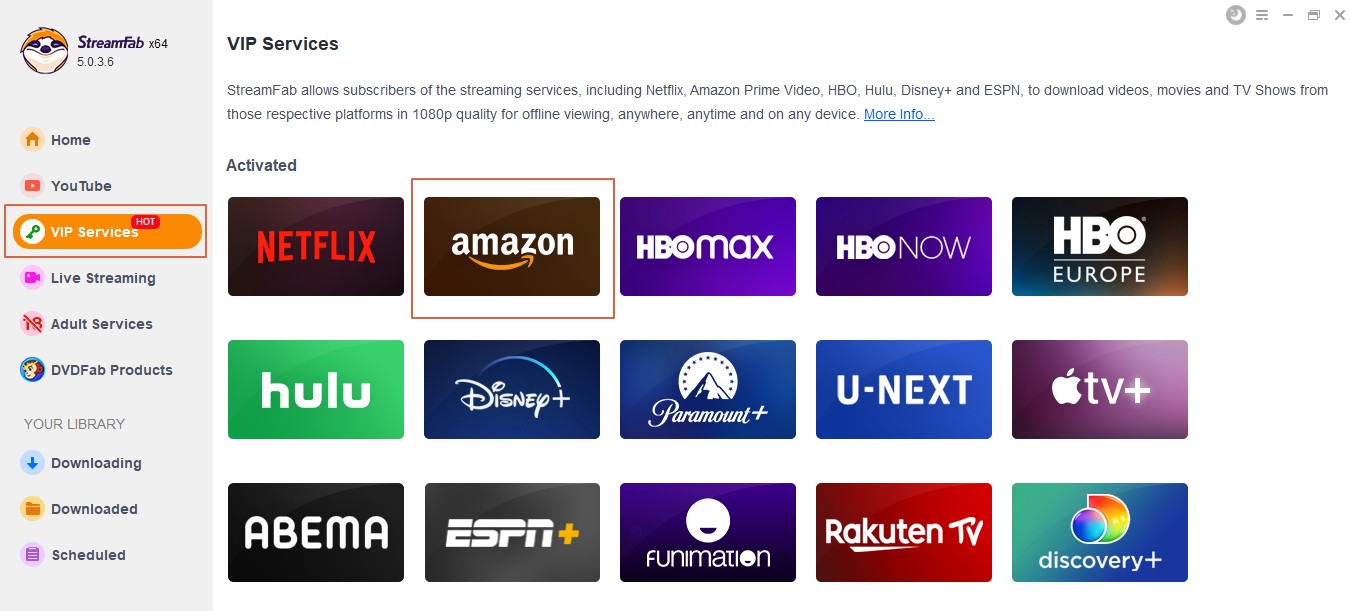
Go straight to the 'VIP Service' section from the left-hand side function bar after launching the software on your system.
Step 2: Log in to the account to pick a video:
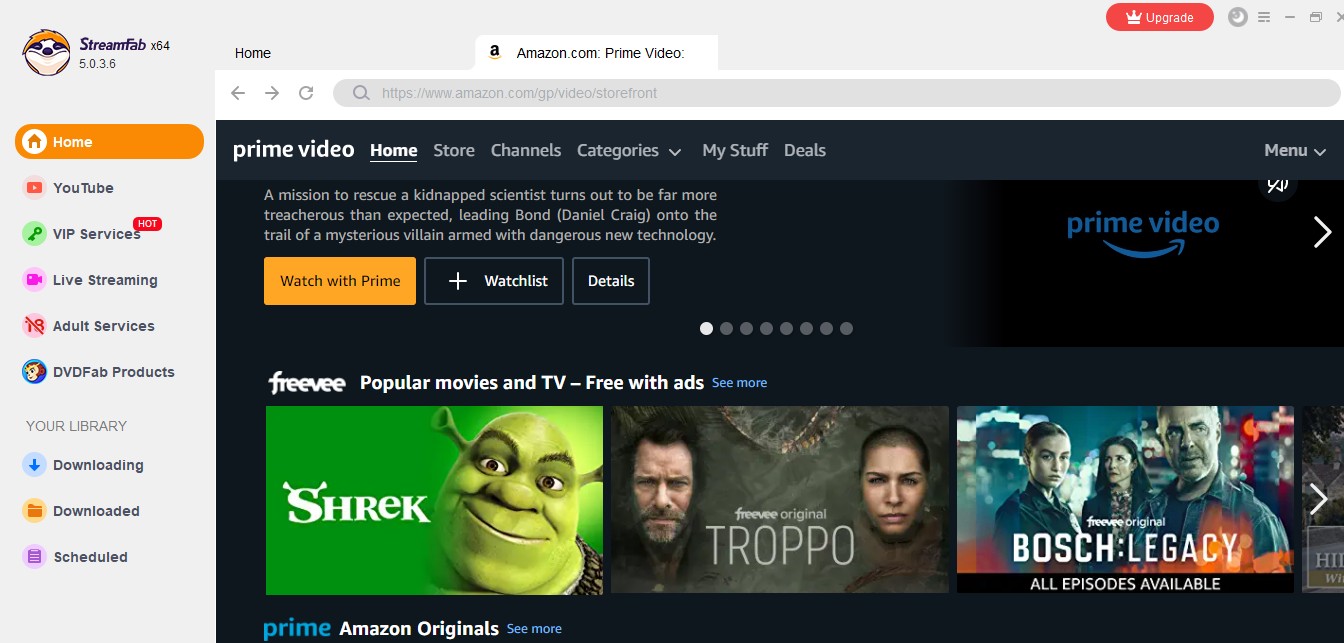
Go to the Amazon Prime website while scrolling through the right-hand side website list & log into your account to choose & play the video that you wish to download.
Step 3: Watch & download:
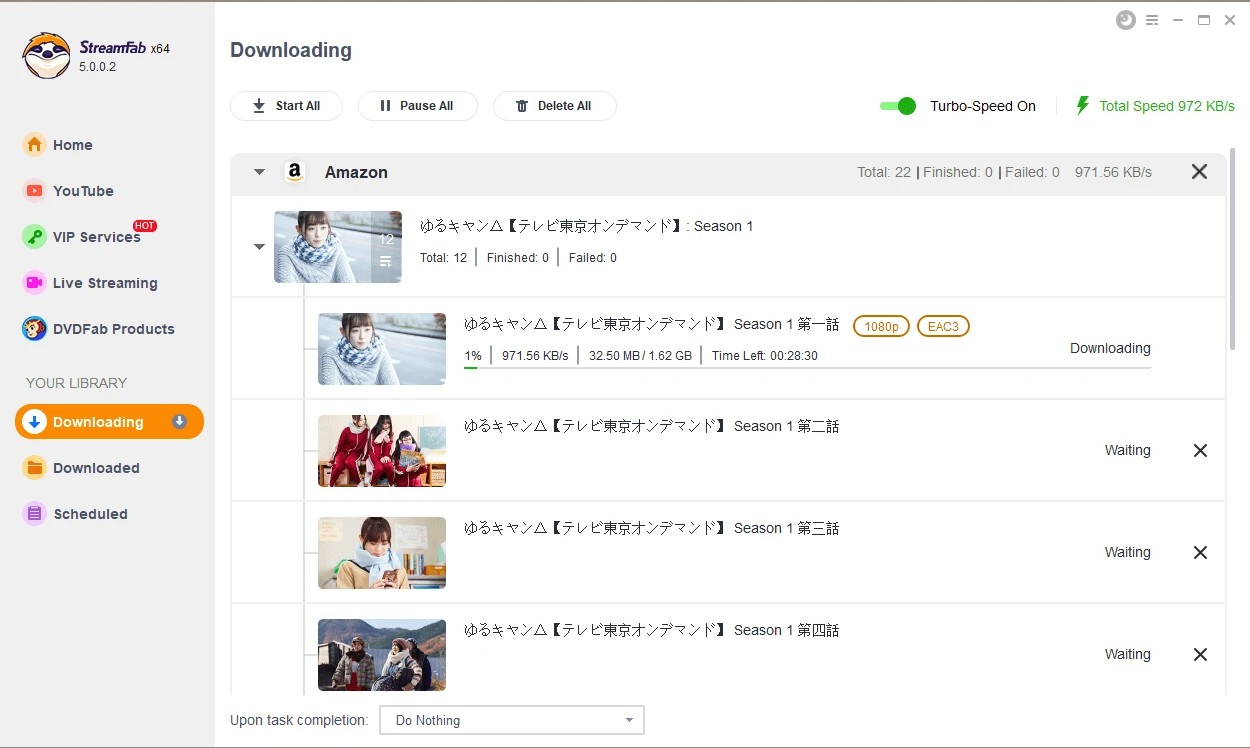
Click on the pop-up "Download Now" option to initiate the downloading process while watching the video. The process of amazon prime video download is just so easy and simple.
Last Lead
Since your online streaming experience won't be complete without your Amazon Prime Video content, it's time to make your experience more intense & extensive with the most brilliant Amazon Live TV service. However, despite paying for an add-on subscription plan, if you can't catch up on all Live TV content in real-time, StreamFab Amazon Downloader would give you the best solution with its flexible and customizable offline watching option.