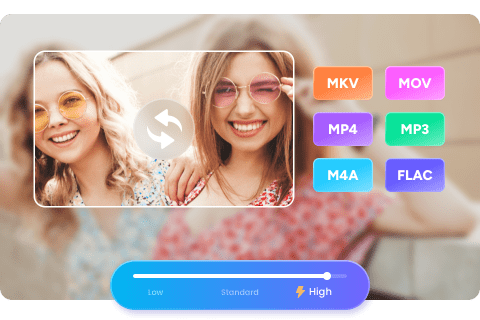Explore the Top Professional Video Stabilizers Reviewed 2025
Summary: In this article, we would recommend you the best video stabilizer software and free video stabilizers and provide you with a quick review, so as you can decide which to choose in accordance with you actual needs and save some time to do the task of deshaking jerky video for a smooth playback.
Table of Contents
Introduction
Are you tired of shaky, unprofessional-looking footage? Whether you’re a professional videographer or an amateur filmmaker, video stabilizer software is a must-have tool in your arsenal.
As technology continues to evolve, here we've got some impressive advancements in video stabilizer software. 2023 and beyond will likely bring improved AI-powered stabilization, real-time stabilization, and more.

- Get a stable and smooth video that looks like it was shot with high-end equipment
- Optimize the moments that would have otherwise been ruined by shaky footage
- Enhance your shaky content shared on social media like YouTuibe to make it more attractive
- Save your money on purchasing an expensive hardware like tripods or gimbals
Best Video Stabilizer for Windows
If you’re using a Windows computer and looking to stabilize your shaky footage, there are several video stabilizer software options available on the market. But which one is the best for your needs in 2023? We’ve researched and tested various options and have determined that the top video stabilizer software for Windows users this year is UniFab Video Converter Pro.
UniFab Video Converter Pro
Choose the 'Deshake' module, and then add the video you want to stabilize.
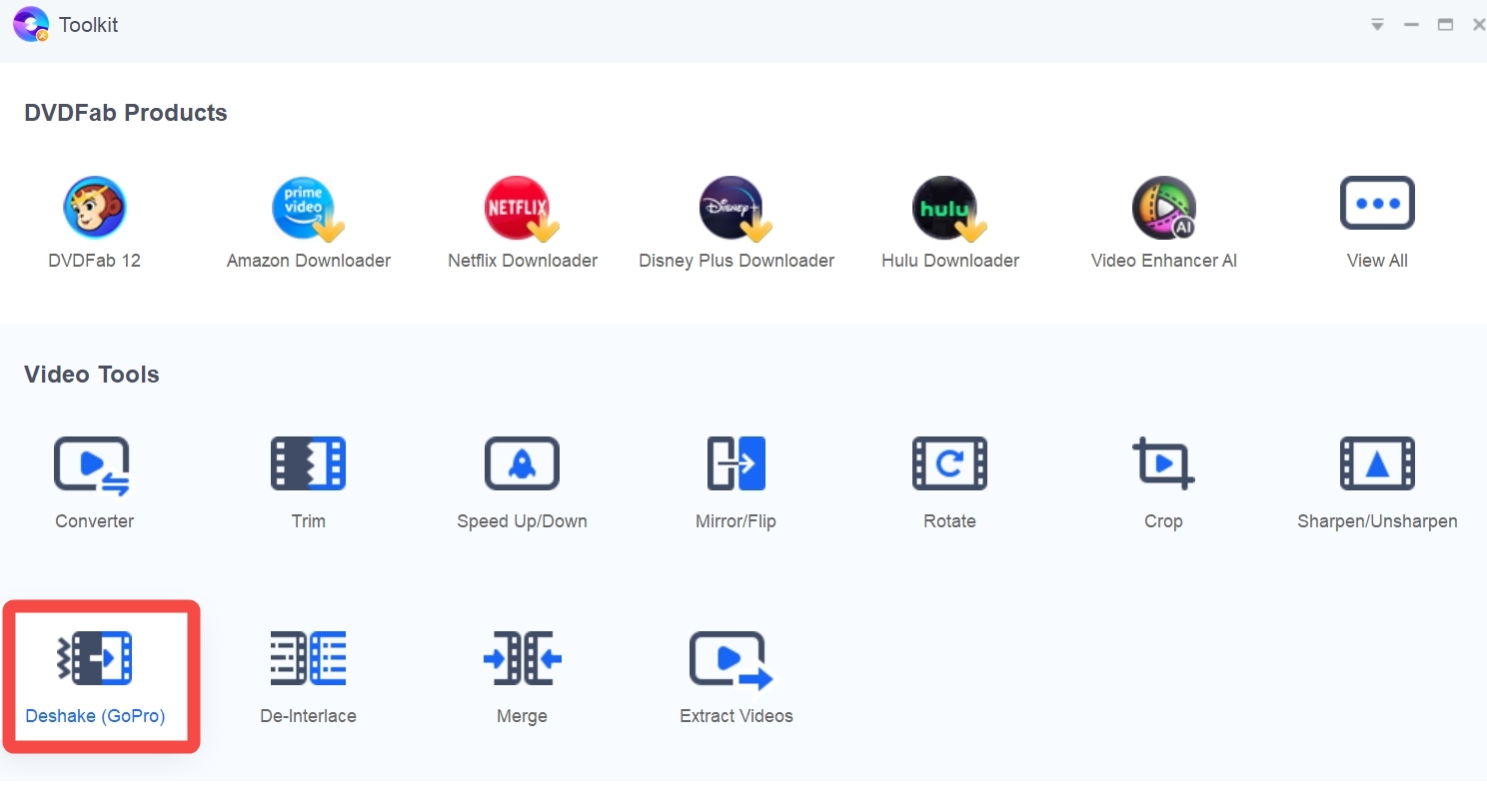
Choose the shakiness, accuracy, stepsize, mincontrast, etc.
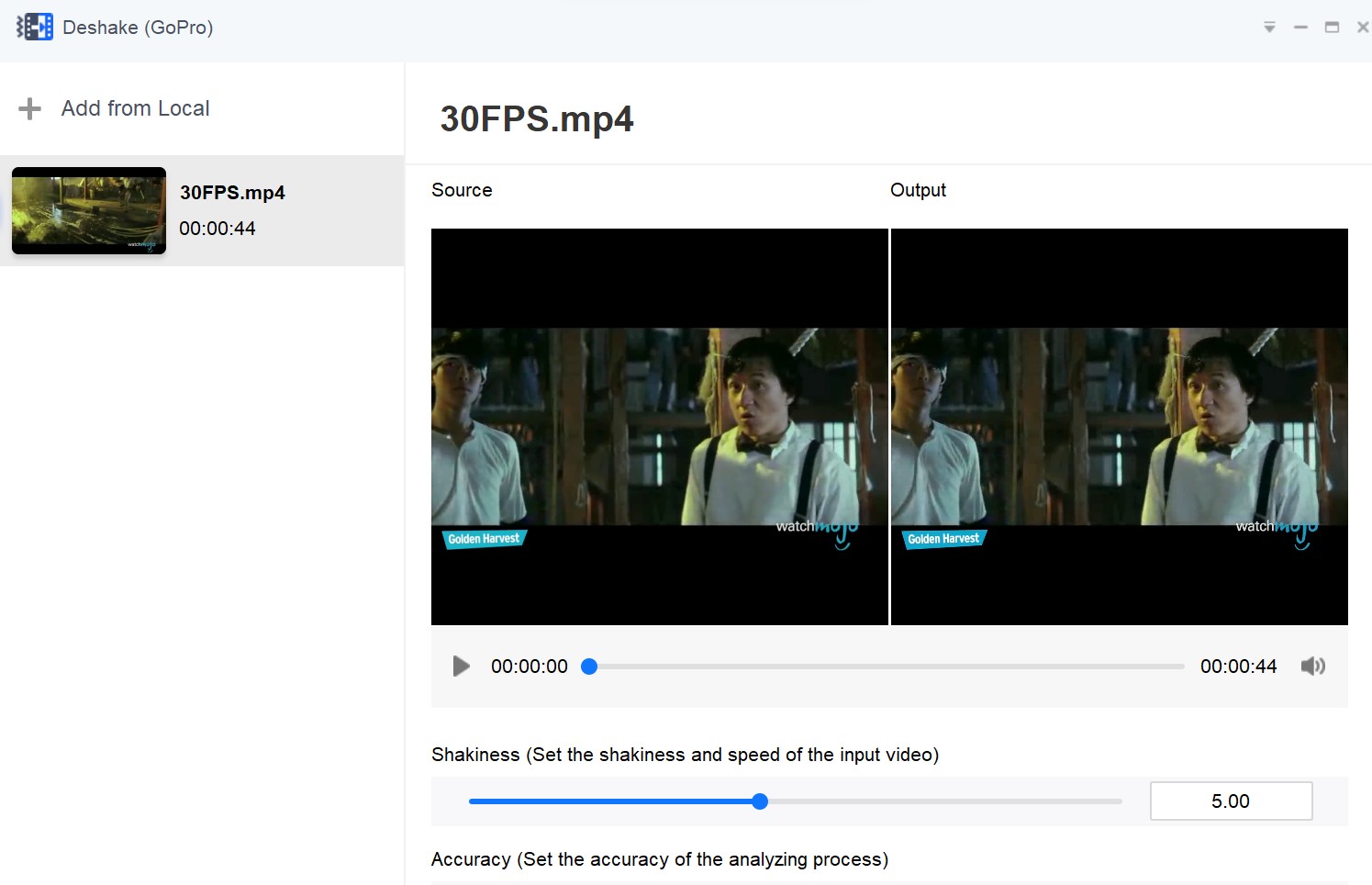
After customization, click 'Start' and the video will be stabilized soon.
UniFab Video Converter Pro offers advanced stabilization features that can help smooth out even the shakiest of footage. Its powerful algorithms analyze your video and apply corrections based on motion analysis, allowing you to achieve a more professional-looking final product. It also offers additional editing tools such as color correction, audio mixing, and text overlays, making it an all-in-one solution for creating polished videos.
Another advantage of UniFab is its user-friendly interface. Even if you’re new to video editing, the intuitive controls and drag-and-drop functionality make it easy to get started. You can also choose from a library of templates and effects to add some creative flair to your videos.
Overall, if you’re a Windows user looking for the best video stabilizer software in 2023, UniFab Video Converter Pro is our top recommendation.
TOP 5 Video Stabilizer for Mac
If you’re a Mac user looking for the best video stabilizer software, look no further. Here are the top 5 options for 2023:
1. Final Cut Pro X
Final Cut Pro X is a popular choice among professional video editors and enthusiasts alike. In addition to its robust editing capabilities, it also offers advanced stabilization tools that can remove unwanted camera shake and jitters from your footage with ease.

2. Adobe Premiere Pro
Another well-known video editing software, Adobe Premiere Pro, also includes powerful stabilization features. It uses advanced algorithms to analyze your footage and reduce any unwanted motion for smoother results.
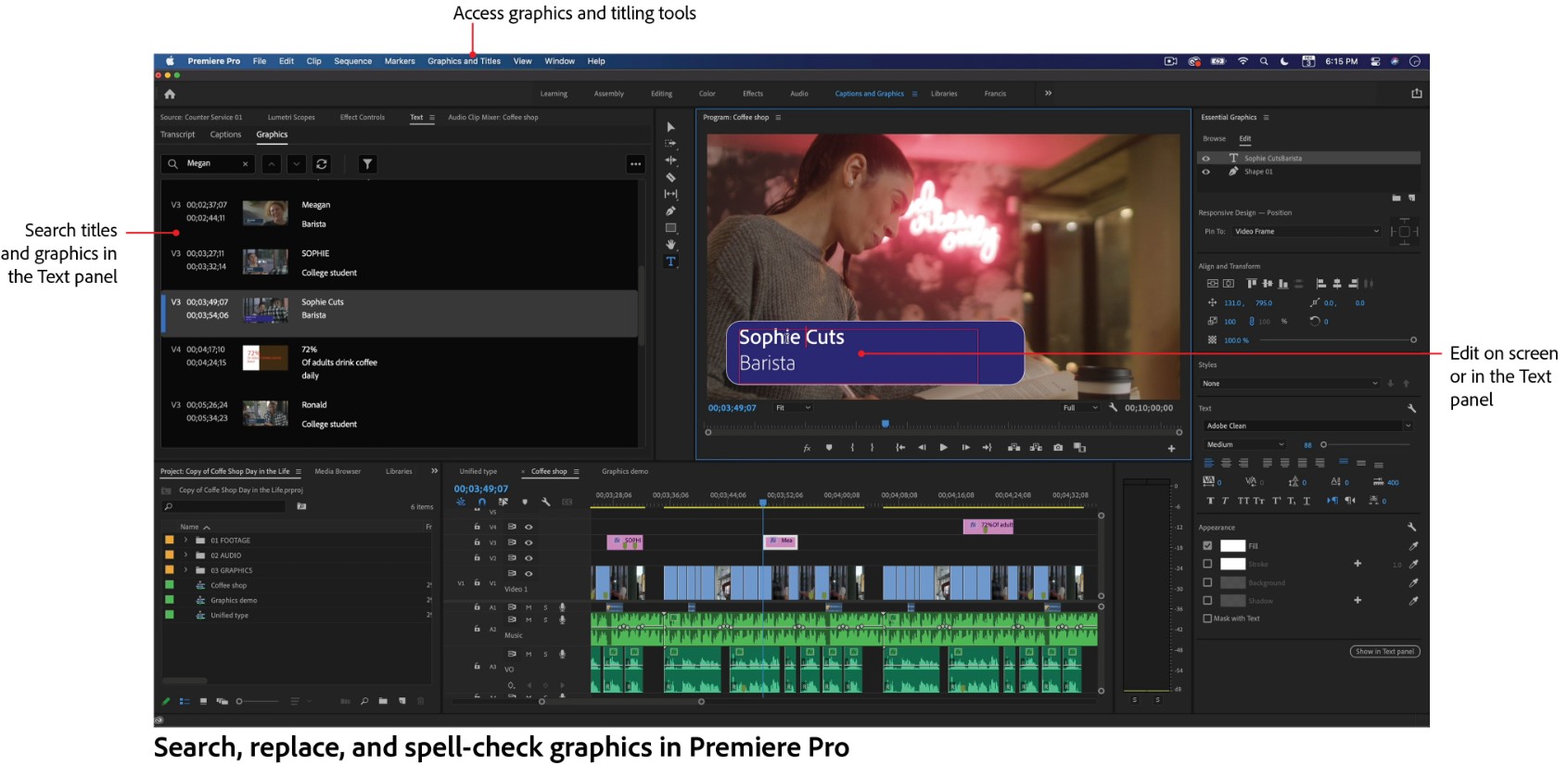
3. Filmora
Filmora is a user-friendly video editing software that is perfect for beginners. It includes a range of features, including basic stabilization tools that allow you to quickly and easily smooth out any shaky footage.
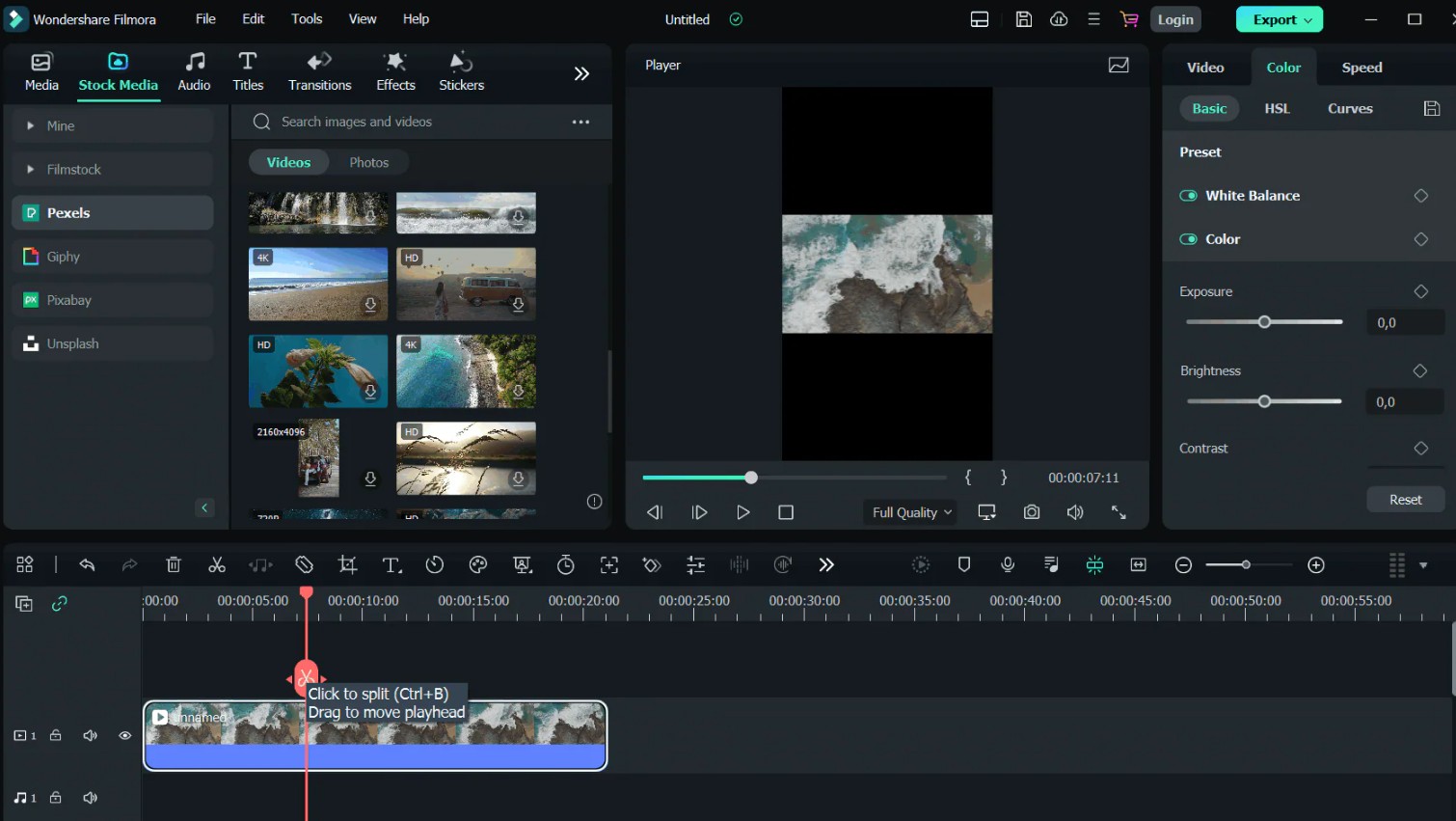
4. iMovie
iMovie is a free video editing software that comes pre-installed on all Mac computers. Although it may not be as feature-packed as some of the other options on this list, it does include basic video stabilization tools that can help improve the overall quality of your footage.
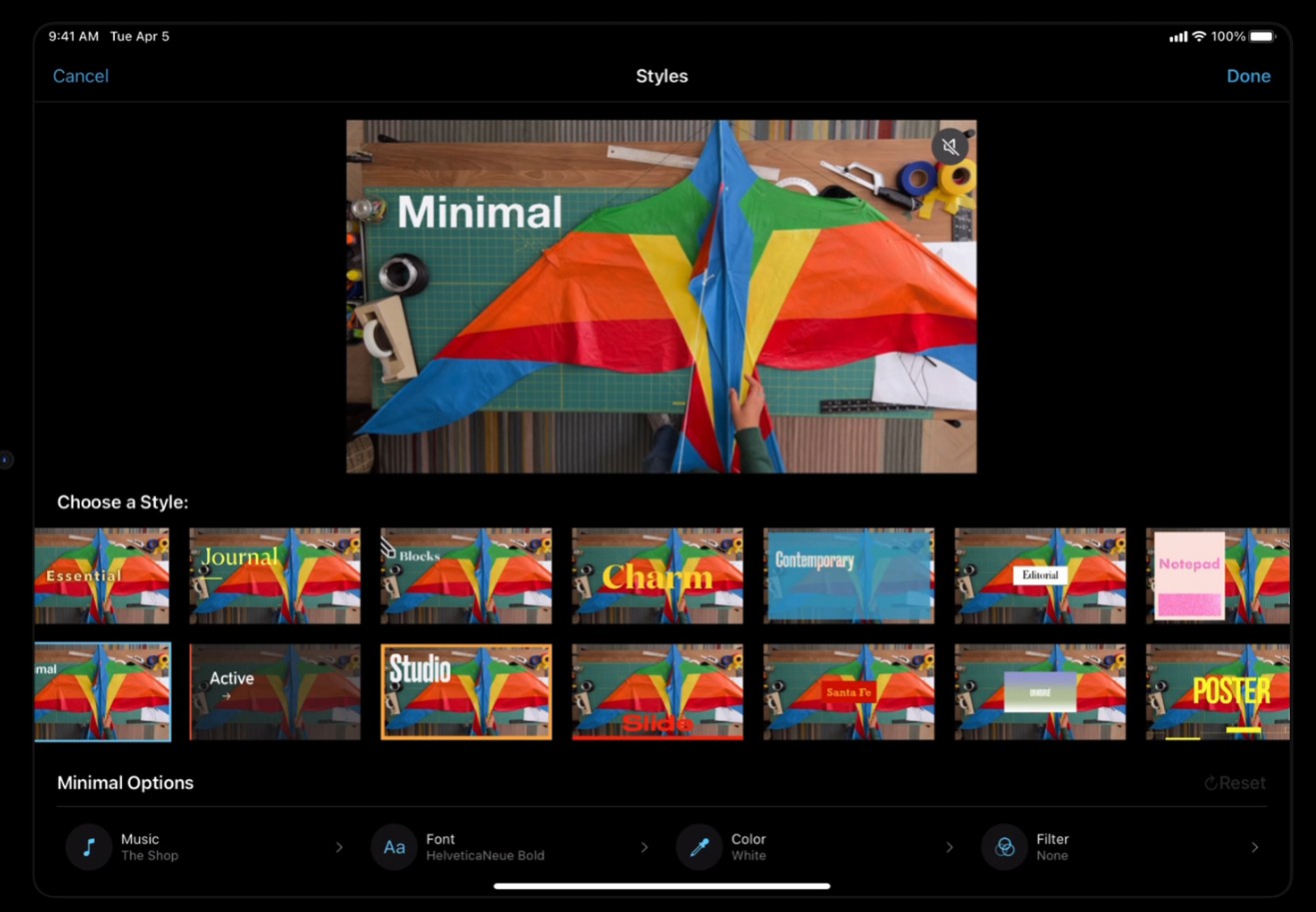
5. Davinci Resolve
DaVinci Resolve is a powerful video editing software that includes advanced color correction and audio editing tools, as well as stabilization features. Its algorithms can analyze your footage and remove any unwanted camera movement for a smoother final product.
Conclusion
Smooth and stable videos are essential in today’s world, where video content is King. It would be best if you had a reliable video stabilizer software to ensure that your footage looks professional and captures your audience’s attention. In this article, we have highlighted some of the best video stabilizer software available in 2023. For example, UniFab Video Converter Pro, Final Cut Pro X, Adobe Premiere Pro CC, or Filmora. These software options offer advanced stabilization features and tools that cater to specific needs, such as adjusting motion levels and reducing camera shake.