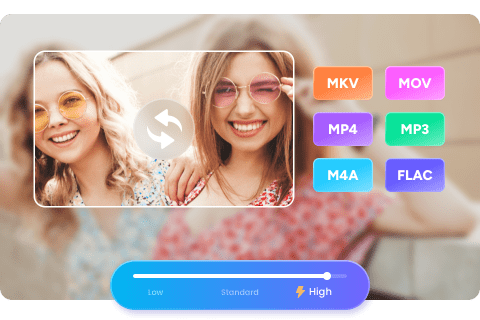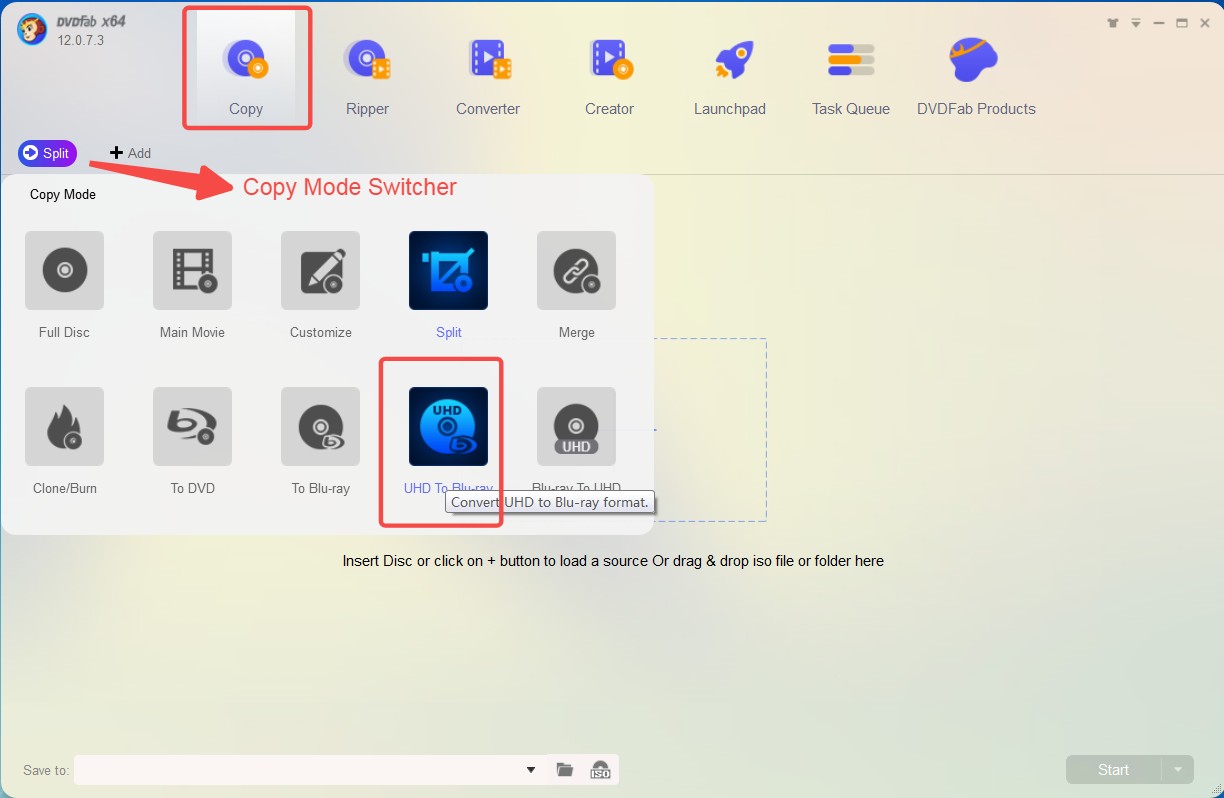How to Compress Video with Compress Video Software: Here Are the Insights!
Summary: When enjoying digital content is an option to explore the entire multimedia magnetism, compressing audio-video content is a compulsion to access your favorite digital library on any platform or device. To size up any long digital content, here, you would get the top 10 compress video software to pick the adequate one.
Introduction
When video compression is nothing but an encoding process of making any video smaller in size from its original size without losing its original property and quality by eliminating the unwanted data & changing its file format, it's time to know what are the benefits of video compression Benefits.
- Make videos smaller in size.
- Accessible to all devices.
- Less storage space is required on the device.
- Cut down storage expenses.
- Require low internet bandwidth.
- Easy to share on any social media or another platform.
Top 10 Compress Video Software List
|
Compressor Name |
Compatibility |
Price |
|---|---|---|
|
1.DVDFab Video Converter |
Windows & Mac |
$29.99/ month or $64.99 lifetime |
|
2.WinX HD Video Converter Deluxe |
Windows & Mac |
$19.95 first year & $39.95 for the lifetime |
|
3.Wondershare UniConverter |
Windows & Mac |
$5.99/ month or $ 29.99/ quarter or $ 39.99/ year |
|
4.Aiseesoft Video Converter Ultimate |
Windows & Mac |
$23.20/month or $ 55.20 for a lifetime. |
|
5.VideoProc Converter |
Windows & Mac |
$29.95 for a lifetime in 1 PC, $ 37.95 for a lifetime in 2-5 PC. |
|
6.HandBrake |
Windows, Mac & Linux |
Free |
|
7.VideoSolo Video Converter |
Windows & Mac |
$49.95/year for 1 PC or $59.95 lifetime for 1PC or $345.95 family pack. |
|
8.Movavi Video Converter |
Windows & Mac |
$28.27 with Taxes |
|
9.VLC Media Player |
Windows, Mac, Linux, Android & iOS |
Free |
|
10.YouCompress |
Windows, Mac, Linux, Mac, Android & iOS. |
Free |
1. DVDFab Video Converter
DVDFab Video Converter is the one-stop solution as compress video software to compress, convert and edit any online or offline digital content on your computer with a few clicks. To size up videos for your flexible device-independent watching, all you need is the customizable compression and converting features of DVDFab Video Converter.
Features
- Compress & convert files from 1080p to 8k with 300% upscaling option of AI support.
- More than 1000 audio-video format support.
- Output audio-video parameter customization option.
- Built-in non-linear video editing option, including adjusting video size, quality, subtitles insertion, and many more.
- Multiple Hardware acceleration technologies to speed up the compression process.
How to compress video while converting
Step 1: Locate the Video Source
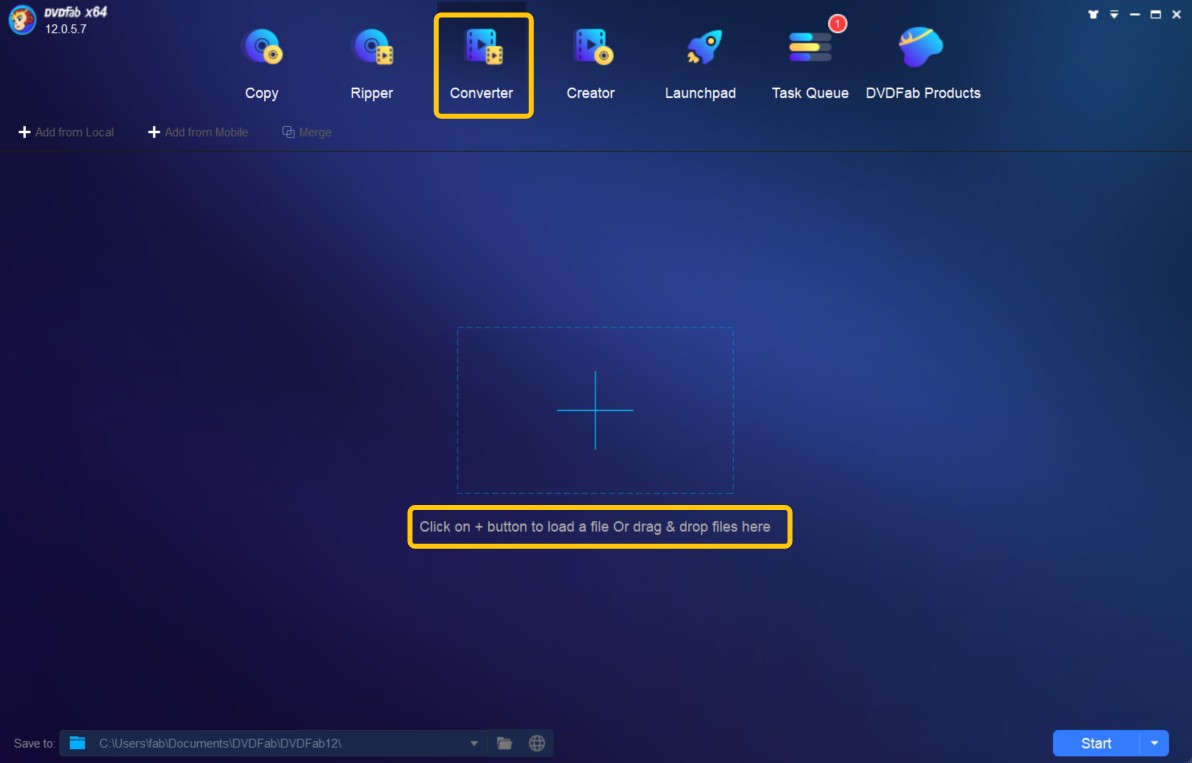
To launch the software on your computer, you have to double-click on the DVDFab 12 icon and go to the "converter" from the top module bar. Through the drag & drop method, take the video source into the main UI, or via the "Add +" button, you can locate the video to start the compressing & converting process.
Step 2: Utmost Customization
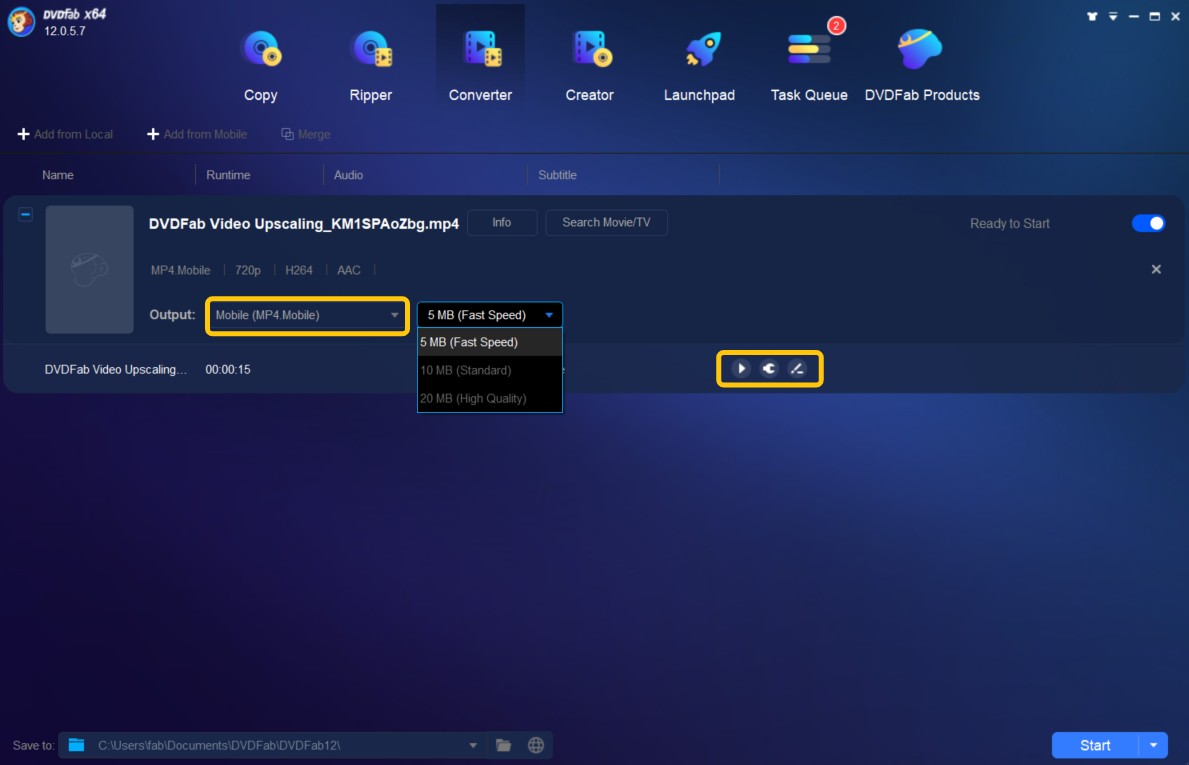
From the drop-down menu, select the "choose other profile" option & via "profile library," select your desired format & device. For more output file profile customization in the compressing & converting process, go to the "Additional settings" & "built-in video editor" options.
Step 3: Complete Compression with Conversion
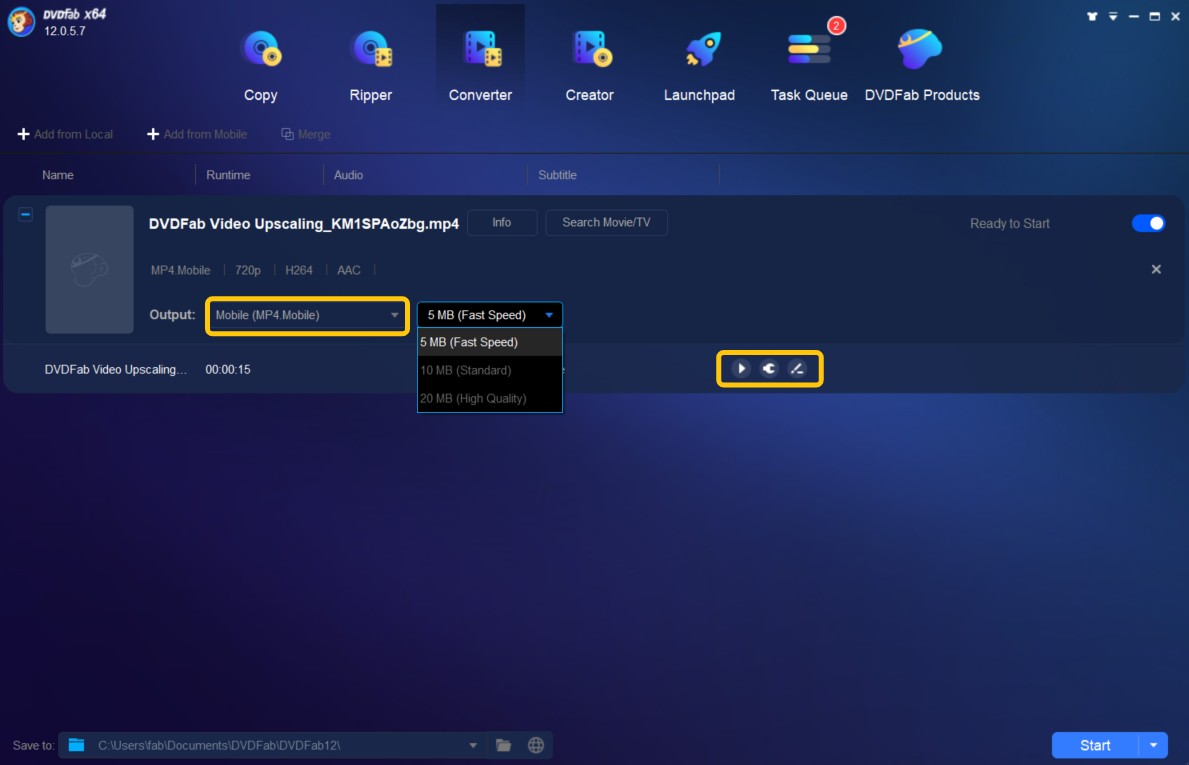
Go to the "Save to" option & while clicking on the folder icon; you need to choose the output directory. Finally, click on the "Start" option to complete the compressing and converting process to your selected profile format.
2. WinX HD Video Converter Deluxe
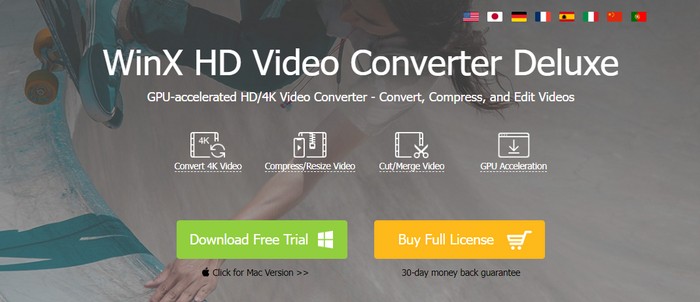
WinX HD Video Converter Deluxe is set to size up any of your input videos available in any format without compromising the quality of its output file. With this compress video software, you can convert, compress and edit any video files in batches between any formats and codecs, including MP4, MKV, HEVC, H.264, etc.
Pros
- Converted video files can be watched and transcoded to any device and platform.
- You can upscale or downscale the video resolution quality depending on your device's storage space, like 4k to 1080p or vice-versa.
- Widest option to edit videos with clip cutting, subtitles insertion, aspect ratio selection, and many more.
- Level-3 GPU acceleration for 47XFaster speed.
Cons
- Limited device compatibility.
- Installation is a hassle on PC.
3. Wondershare UniConverter
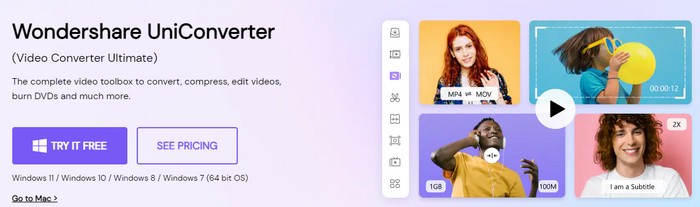
Wondershare UniConverter is one of the most renowned software compress video with its exclusive and unique video compressing, converting, and editing DVD burning features. With this compressed video software, you can size up any video file on the online or offline platform without losing the original quality of the video.
Pros
- Compress multiple videos in batches in one go.
- Make audio-video content compression between 1000 plus formats.
- Compress videos up to 8K with a few clicks.
- File preview option before compression.
Cons
- Only compatible with Windows or Mac computers.
- Not completely free software.
4. Aiseesoft Video Converter Ultimate

Aiseesoft Video Converter Ultimate is an all-in-one tool to compress, convert and edit any audio-video content on your computer without losing the quality of the content. With this software compress video will be available in your desired file format in original quality after conversion with the help of built-in video enhancer technology.
Pros
- It supports 1000 plus file formats like Mp4, MOV, WMV, etc.
- It supports standard codec formats like H.264, H.265, VP8, VP9, etc.
- Compression and conversion between 4K to 1080p and vice-versa are available with up to 8K conversion support.
- A simultaneous batch downloads option for multiple files is available.
Cons
- This compression option of this software is restricted to only the computer.
- Limited features in the free version.
5. VideoProc Converter

VideoProc Converter is the one-stop solution to convert and compress any online or offline audio-video content within a few minutes with the level 3 hardware acceleration support. To resize the content with the video editing and transcoding option of this compressed video software, you can get the high-quality compressed video ready for your device independent watching.
Pros
- ● GPU acceleration for 47X faster compression & Conversion speed & compress videos captured on any device or platform.
- ● Get 90% compressed video with simultaneous batch compression option with primary audio-video format supporting option.
- ● Video editing options to resize your video according to device storage space during compression.
- ● Customize long-sized 4K video by downscaling to 1080p upscaling resolution, or your desired framerate from 60 to 240fps.
Cons
- Availability is limited to computer devices only.
- Very limited features are offered in the free trial.
6. HandBrake
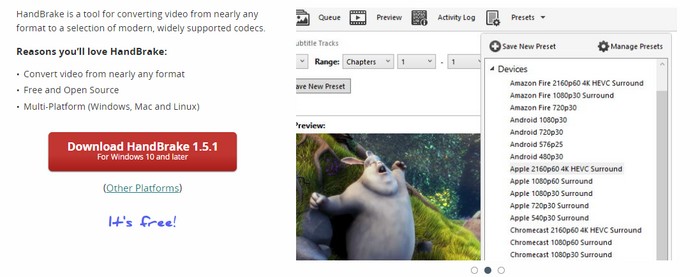
HandBrake is one of the best open-source free software to compress video on any device or platform. With the simplest user interface of this compressed video software, you are good at compressing and converting any audio-video file to your suitable output file size while selecting the best-suited file format.
Pros
- Multiple profile optimization preset options are available for customized compression & conversion.
- From Blu-ray, and DVDs to any online or offline multimedia file, you can take any input file format for compression.
- It supports major multiple output file formats to choose from with filter and subtitles adding options.
- Video quality is maintained with average bitrate video encoding.
Cons
- Since it's free & open-source, it is a little vulnerable in security.
- Limited file optimization option.
7. VideoSolo Video Converter

VideoSolo Video Converter is the ultimate software to compress video with converting and editing options. With the maximum customizable features, you can compress video depending on your specifications, so that they can be accessible to any device.
Pros
- With a user-friendly interface, get 1000 plus formats & 200 plus output profile optimization preset.
- Batch compression & conversion with high-quality output up to 8K.
- Cutting-edge Blu-hyper technology for 50X faster video processing speed.
- Excellent editing tool with split, merge, video cutting, ID3 tag editing, rotating, cropping, and many other options.
Cons
- It comes with a very minimum customization option in its free version.
- You need to go through the entire installation process of this software on a PC.
8. Movavi Video Converter

With Movavi Video Converter, it needs a few clicks and a few minutes to compress, convert and edit any of your selected Audio-video content for your device dependency-free offline watch. With this compressed video software, you would get the most adequate customization and optimization options for your compressed output videos.
Pros
- Experience high-speed compression & conversion process without losing the quality.
- Choose a format from more than 180 format options & select any video file size for compression or conversion.
- Customize file with maximum video editing options of trimming, cropping, merging, etc.
- Subtitle insertion option with AI-supported resolution upscaling feature.
Cons
- Only Windows & Mac versions are available.
- You need to go through the time-consuming installation process.
9. VLC Media Player

When it comes to compressing or converting any multimedia file, VLC Media Player is one of the most commonly used open-source, cross-platform free software to compress video with customization. While following a few simple steps, you can compress any digital content to fit into your devices.
Pros
- From CDs, and DVDs, to any online content, compress anything to any format.
- Supports all major audio & video codecs.
- Subtitle and filter addition option is there.
- Completely free software is compatible with all platforms.
Cons
- File compression features are limited.
- Security is sensitive for the device.
10. YouCompress

YouCompress is the most convenient online free software to compress video on any platform or device anytime. With this compress video software, you can resize any video available in any size, and format with the simple file uploading process.
Pros
- All major formats like Mp4, Mp3, MOV, PDF, etc. are supported by this software.
- No registration or installation hassle & compress file without a watermark.
- Highly encrypted software with HTTPS support.
- Unlimited file compression option.
Cons
- There are very few output file customization options in file compression.
- As compared to other software, very few file formats are available.
Our Verdict
Even though you have the most popular and effective top 10 compressed video software to select from, while selecting, you need to remember that maximum flexibility, customization, optimization, specification & security in the video compression process would increase the quality, accessibility & mobility of the compressed videos on any device & any platform. So, DVDFab Video Converter is the most appropriate option to meet all these parameters in a very effective way.
FAQs
Two types of video compression are available, lossless & lossy.
Quality depends on what type of compression you are choosing. When lossless method quality remains the same, the lossy compression impacts the video quality.
Final Feed
So, while knowing what is best for you when it comes to enjoying your favorite online or offline digital content with the smartest solution of video compression, instead of wasting time, you must make your move fast to begin by compressing content with your selected most convenient compress video software to meet up your specific video compressing requirements.