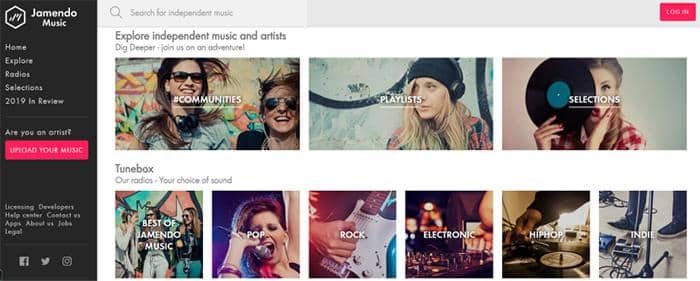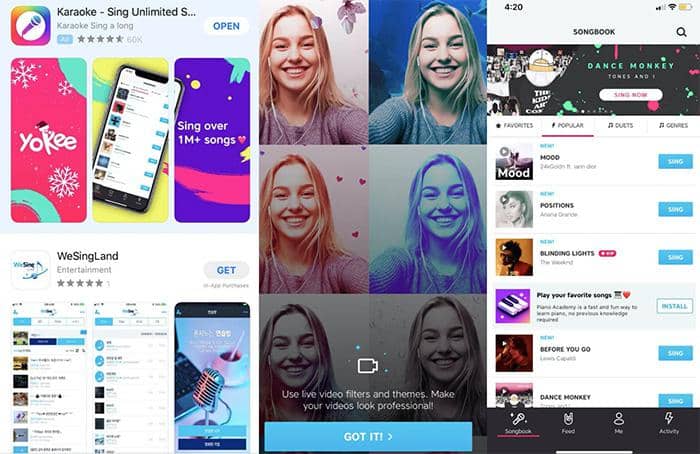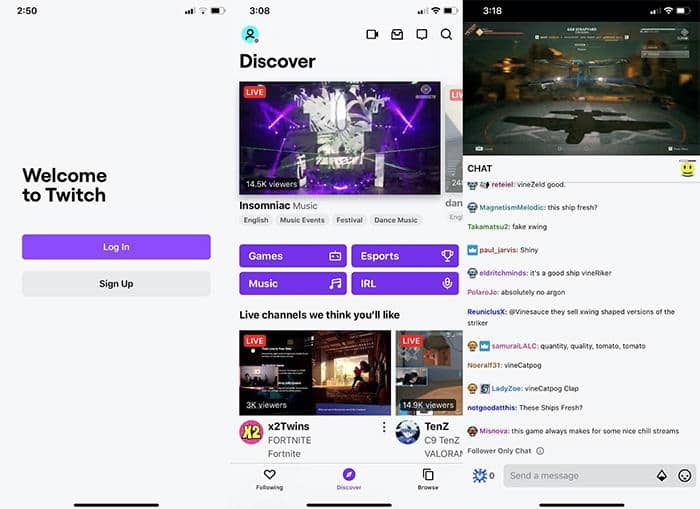How to Download Disney Songs from YouTube in 320 kbps
Summary: What is the best music download for PC and mobile? Would you like to download Disney songs from YouTube and listen to them at any time? There is the best instruction on how to download Disney streaming such as a single song, a playlist, and a Disney music video. Start to explore and enjoy your audio with Disney lyrics.
Introduction
Disney songs and videos are one of the favorites of kids and even adults are fans of Disney movies and films for the positive messages they express. With so many Disney streaming on TV, which is your favorite Disney song and video? Do you want to download Disney songs and music videos from YouTube or other websites for offline enjoyment, so that you can play a Disney movie for your children when they finish their homework or listen to Disney songs with your babies before sleep?

Till now, YouTube is said to be the most popular website for Disney songs, and Disney is always the best site to download Disney movies. Do you know to how to extract something from such two platforms? Today, just follow me to learn how to download Disney songs in 320 kbps mainly. Meanwhile, I will also give you the best tips on how to download Disney movies for kids
Best Tools for Downloading Disney Songs from YouTube
StreamFab YouTube Downloader
The best Disney downloader to do this is StreamFab YouTube Downloader. It is compatible with three operating systems, including Windows, Mac and Android. You can use it to download a single Disney streaming or a Disney songs playlist from YouTube, SoundCloud, Jamendo, or other supported 1000+ websites. How about the download speed of this YouTube to MP3 downloader? Very fast and support batch Disney songs download with metadata without quality loss. Now, follow me to explore how it works.
Choose the streaming service
Tap the VIP Services or the YouTube icon on the left channel to find the streaming website you want. You can also copy and paste your video URL directly into the address bar on the Homepage.
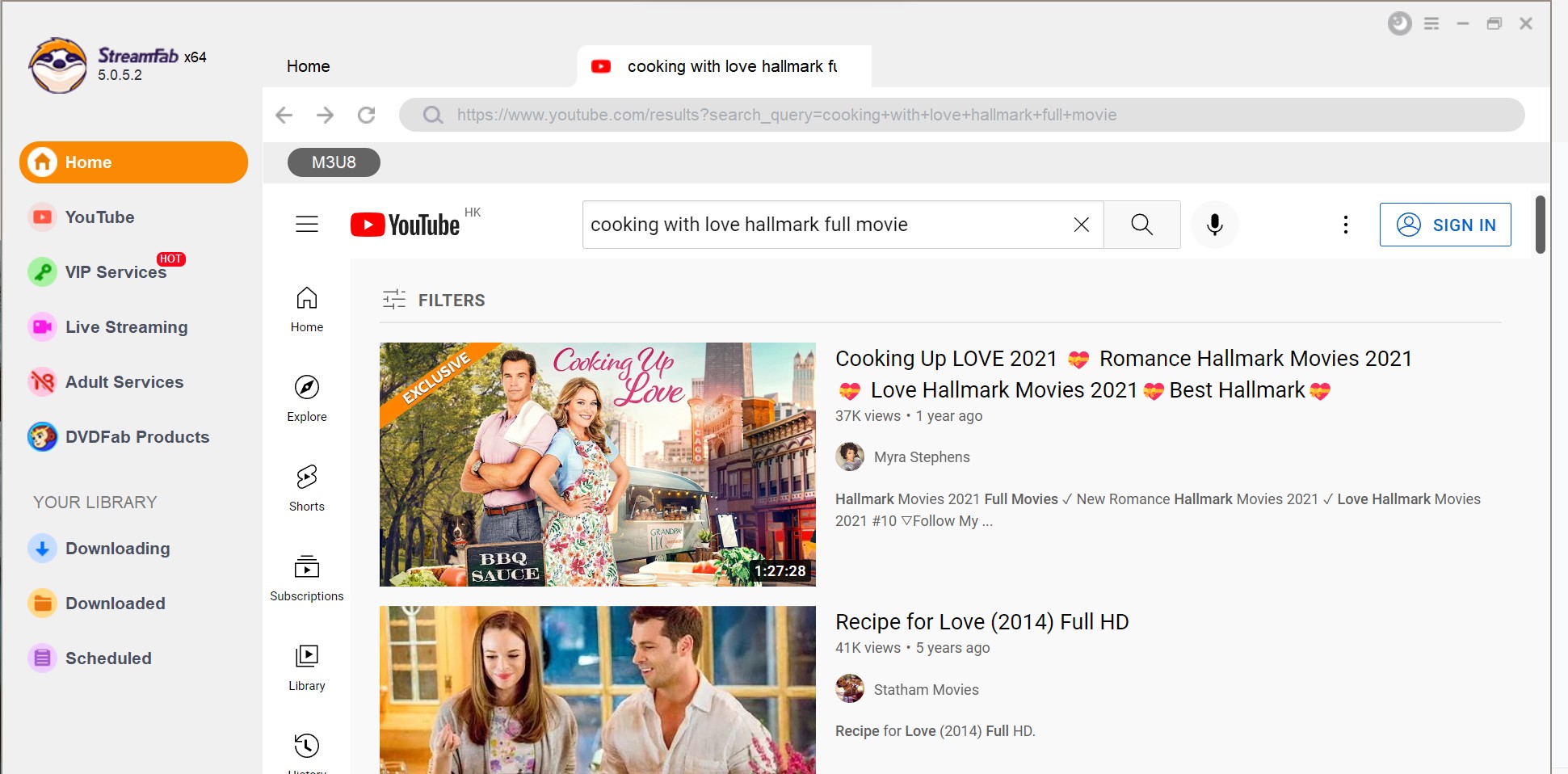
Customize the file
Search for the video and play it, then a pop-up window will ask for your video options. You can choose the audio and subtitle language.
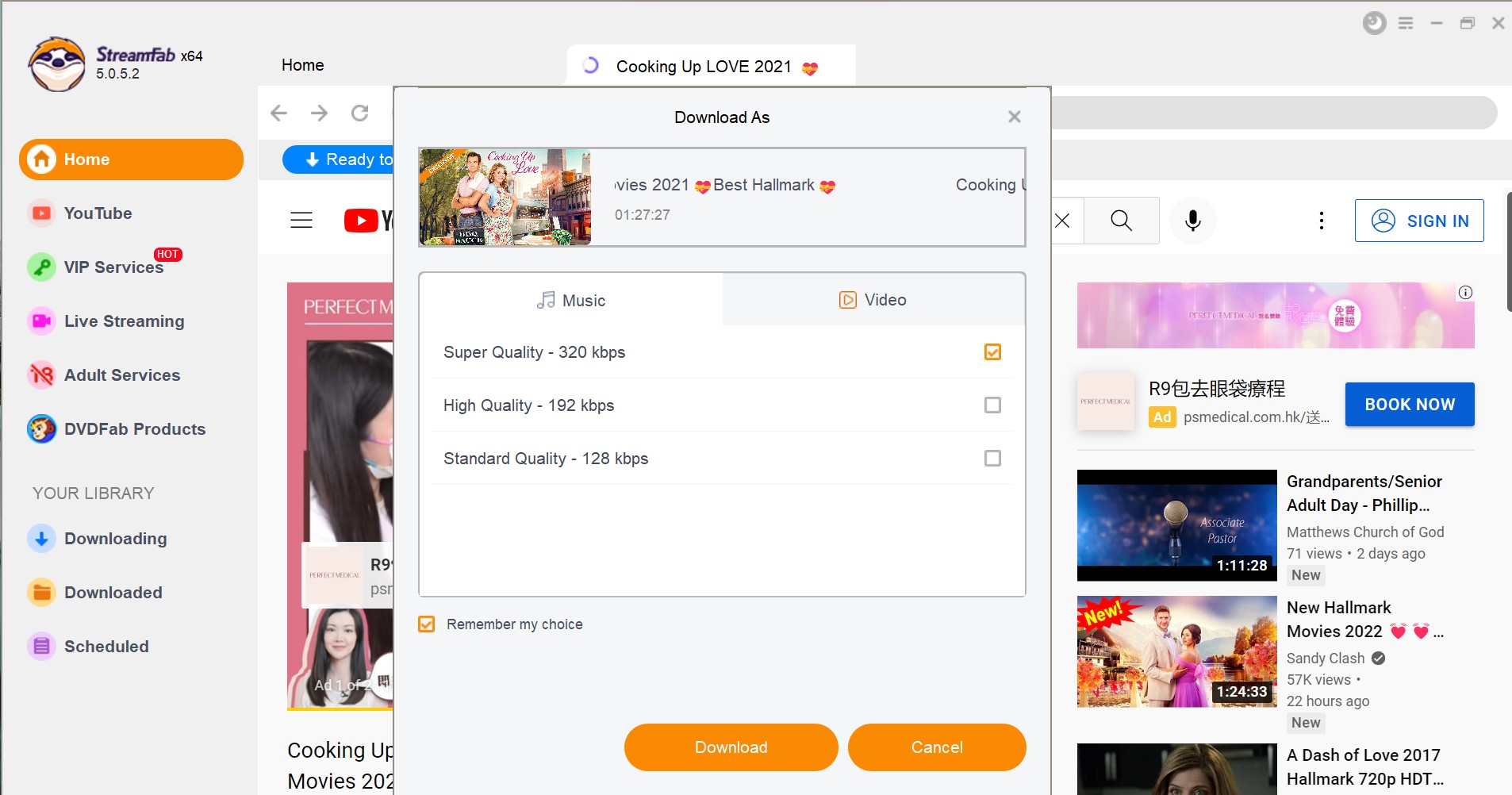
Click the download button
After customization, you can download it right now or add it to the queue.
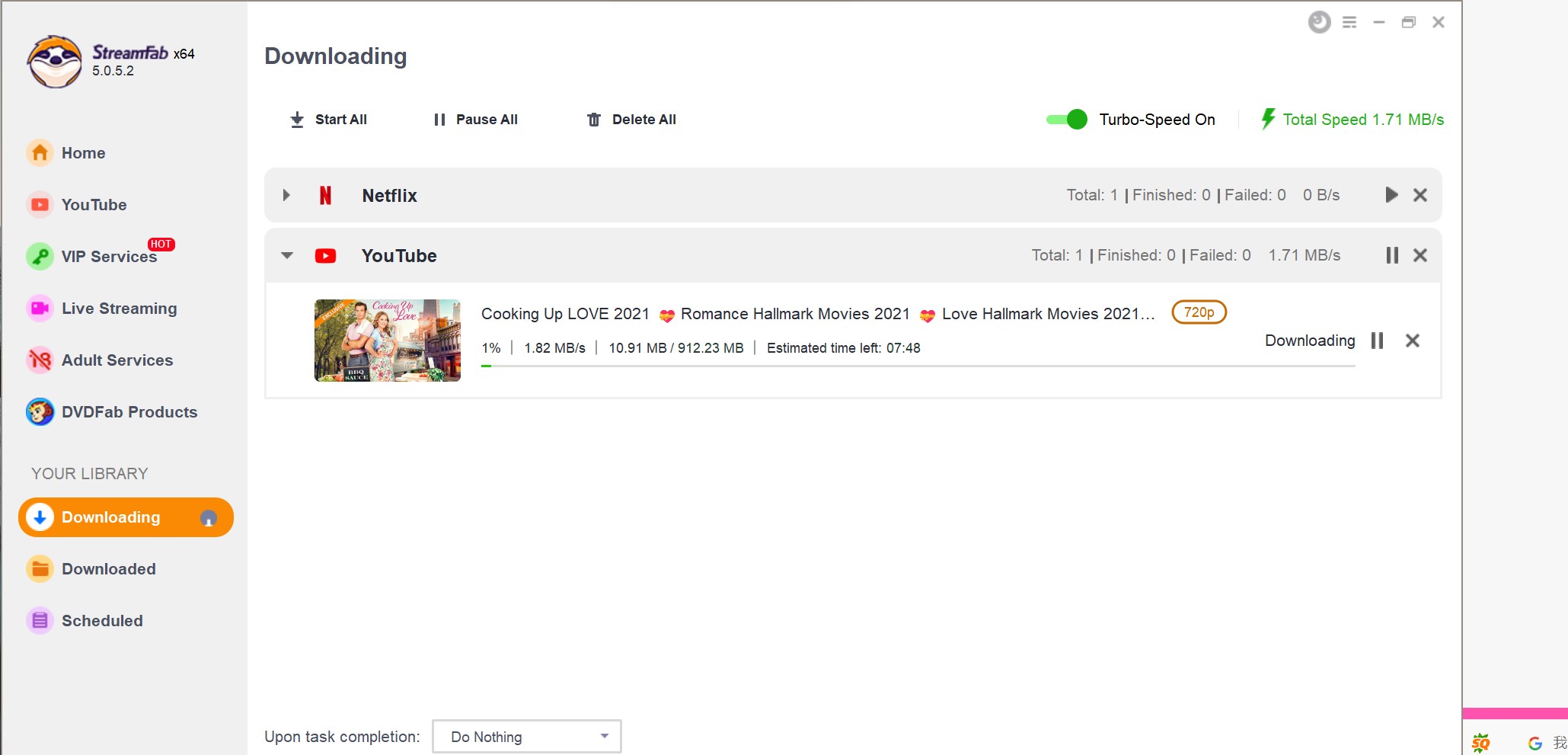
4K Video Downloader
4K Video Downloader is a popular tool that allows you to download audio and video content from YouTube in various formats, including MP3, M4A, and OGG. With this tool, you can download entire playlists or channels with just a few clicks. It also features a smart mode that lets you apply your preferred settings to all future downloads.
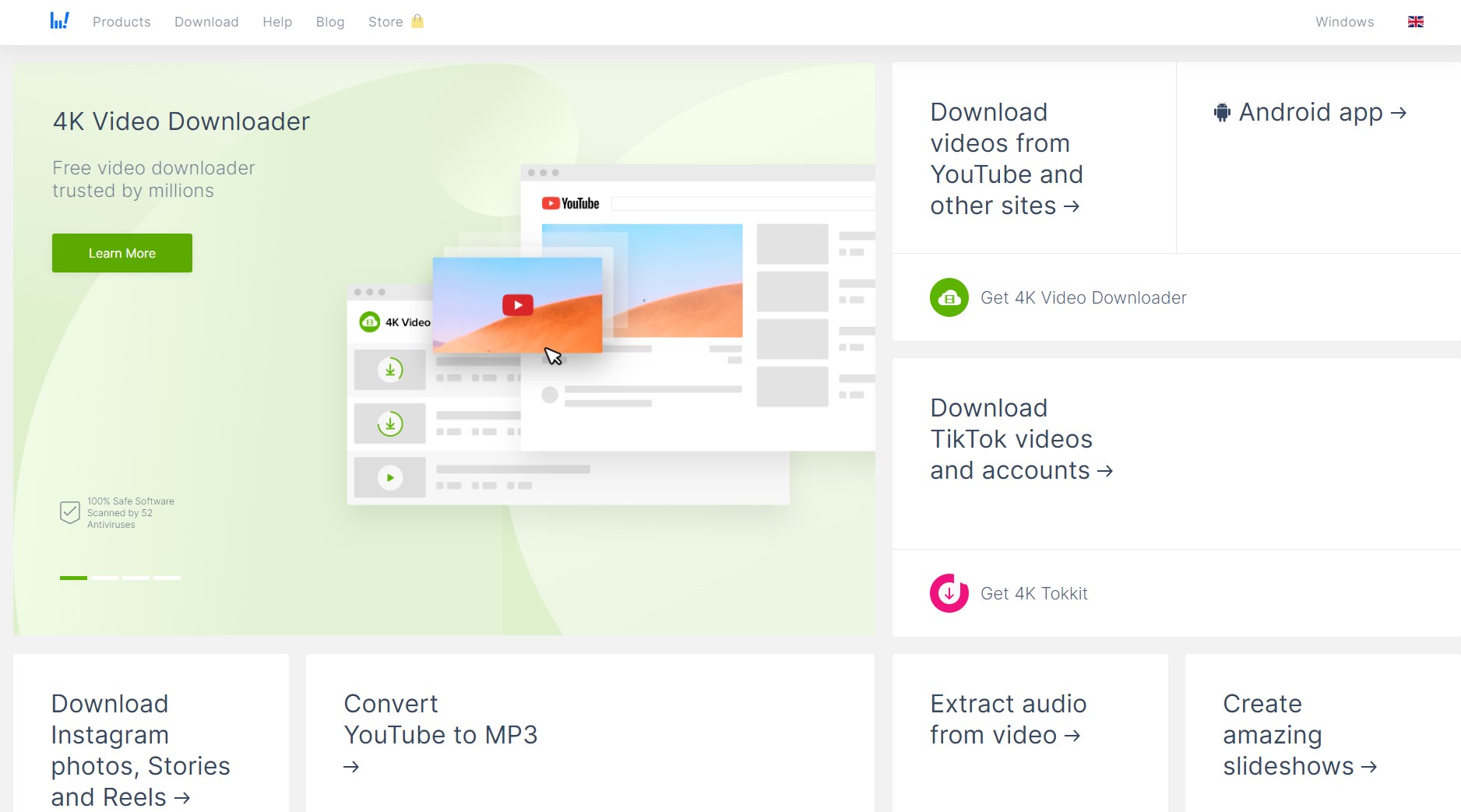
Savefrom.net
Savefrom is a straightforward tool that lets you download videos and audio from YouTube. This tool supports various formats, including MP3, MP4, AVI, and FLV. You can download multiple files simultaneously and even set up batch downloads. The software updates regularly to ensure that it works correctly with the latest YouTube changes.
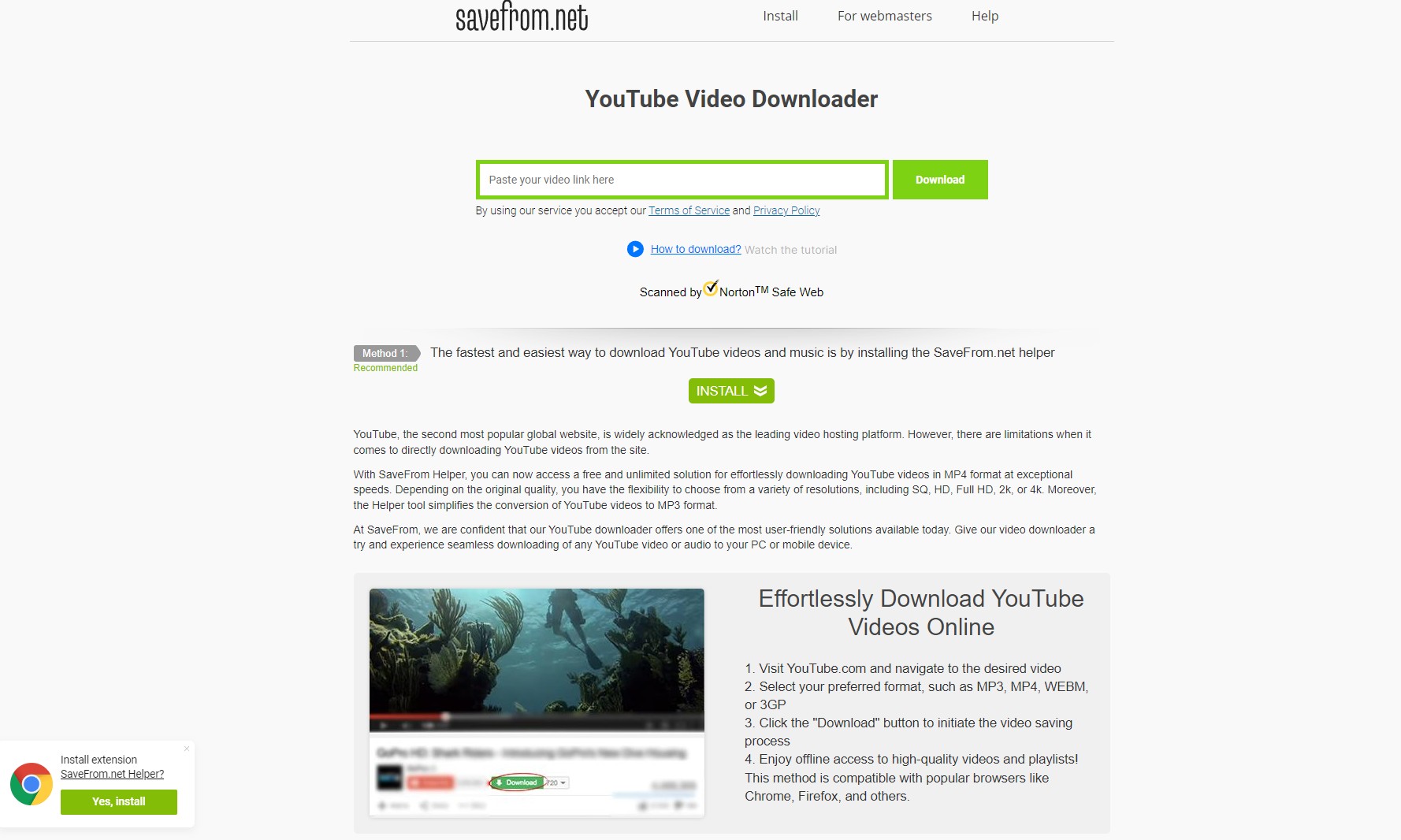
Freemake Video Downloader
Freemake Video Downloader is a free tool that allows you to download videos from popular sites like YouTube, Vimeo, and Dailymotion. With this tool, you can extract audio from videos and save it as MP3, WMA, M4A, and AAC. You can also customize the quality of your downloads and convert videos to different formats.
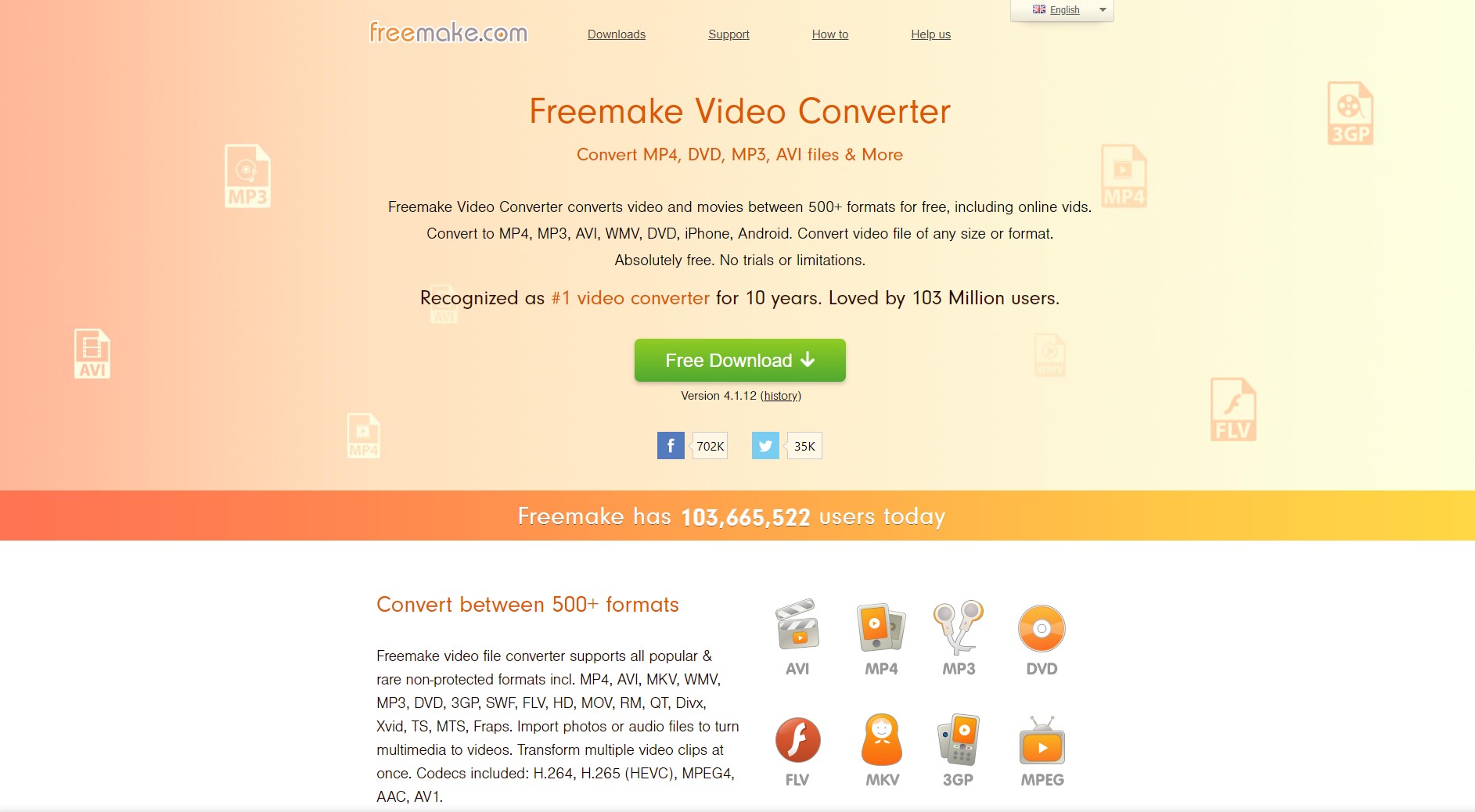
Any Video Converter
Any Video Converter is a versatile tool that not only allows you to download videos from YouTube but also convert them to different formats. This tool supports numerous formats, including MP4, AVI, WMV, MKV, and MOV. With Any Video Converter, you can also edit your videos and add subtitles and effects to them.
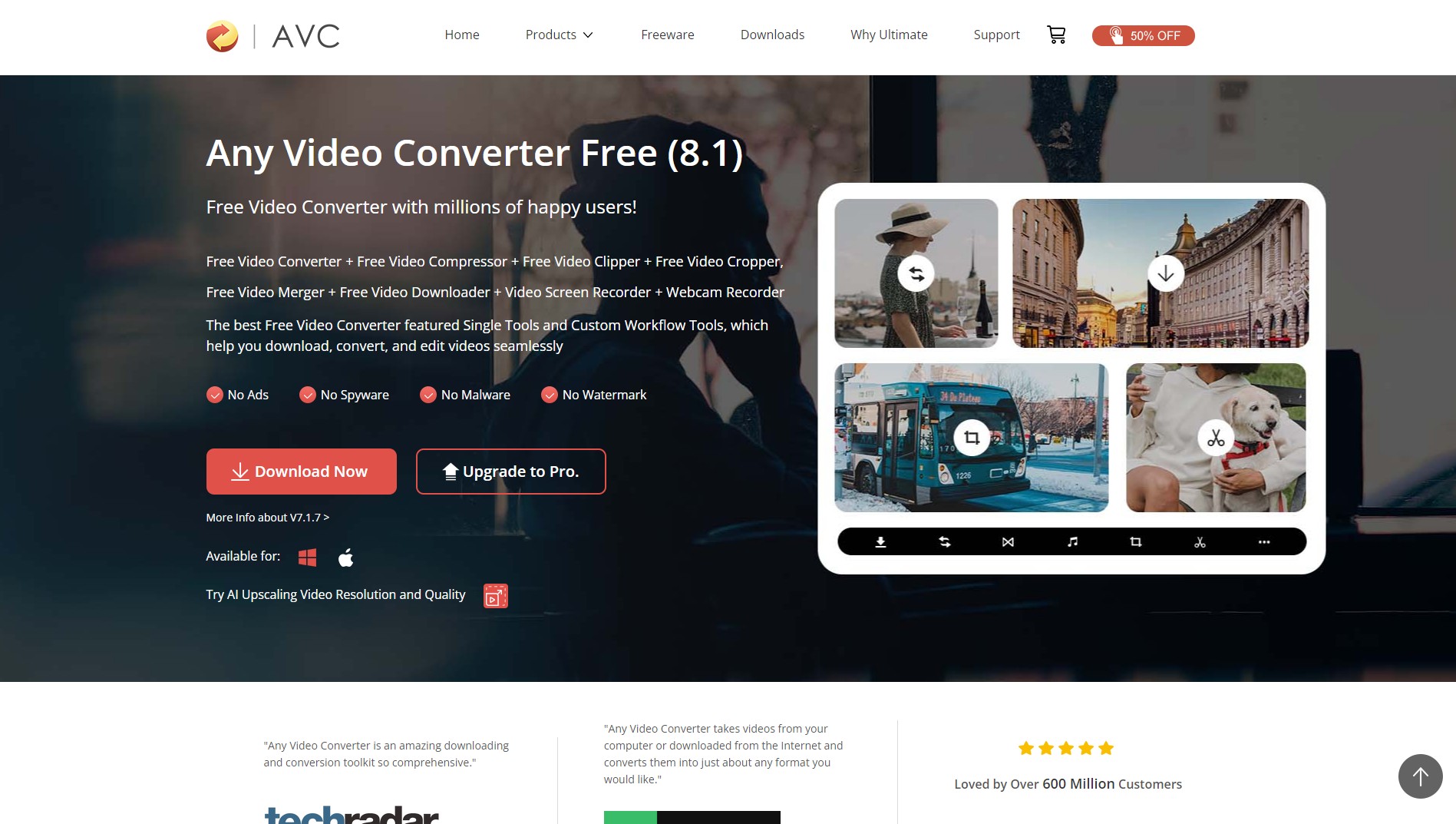
FAQs
Search it in the Apple Store and sign up. You have a 7-day free trial, after which it is $6.99 per month, and $69.99 per year. If you want to add ESPN and Hulu, the subscription fee is $12.99 per month. Till now, Disney Plus is only available in the U.S., U.K., Canada, etc. To make sure whether your region supports it or not, read Download Disney Streaming from Disney Plus where the best answer to how to download Disney movies is also embedded.
When you search Disney songs on YouTube, the top Disney songs you will see are Disney Piano Relaxing Collection, The Ultimate Disney Classic Songs Playlist with Lyrics, the Best Animated Classic Disney Songs of All Time (1937 – 2018), Mandy Moore, Zachary Levi – I See the Light, the Best Disney Music for Kids 2022, Let It Go, and more. What you need to do is to download all the Disney streaming you like with a free music downloader.
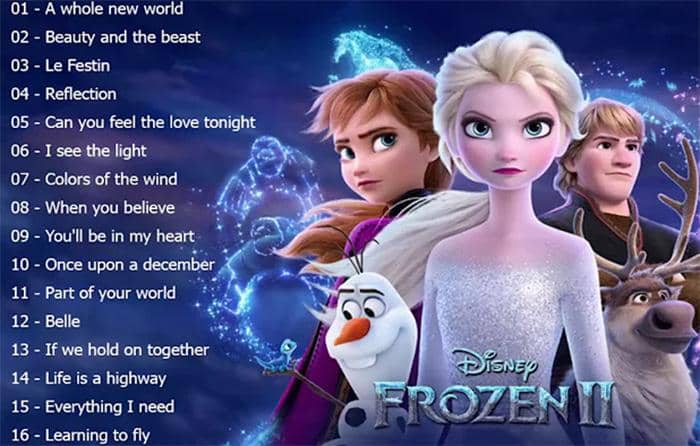
DVDFab YouTube to MP3. It supports subtitles download and 320 kbps audio quality even in a free trial. You can do that on Windows, Mac and APK.
Like a Disney music CD, you can burn download Disney songs to DVD, Blu-ray, UHD discs, folders or ISO files with a DVD Creator, Blu-ray Creator or UHD Creator.
Conclusion
This is how to download Disney songs or music on Windows, Mac, Android, iPhone, as well as how to download Disney streaming online. You can choose any of the software or apps I have recommended in this post for Disney music YouTube download. Generally speaking, desktop software offers a better visual experience when you download Disney songs, mobile apps are relatively more flexible to use for Disney music extract, and online websites to download Disney songs for kids don’t require you to install any third-party programs. But online Disney music downloaders don’t support batch download and works slowly, while offline software allows you to download Disney songs from YouTube or other websites fast and supports batch download, like DVDFab YouTube to MP3, available on Windows, Mac and Android.