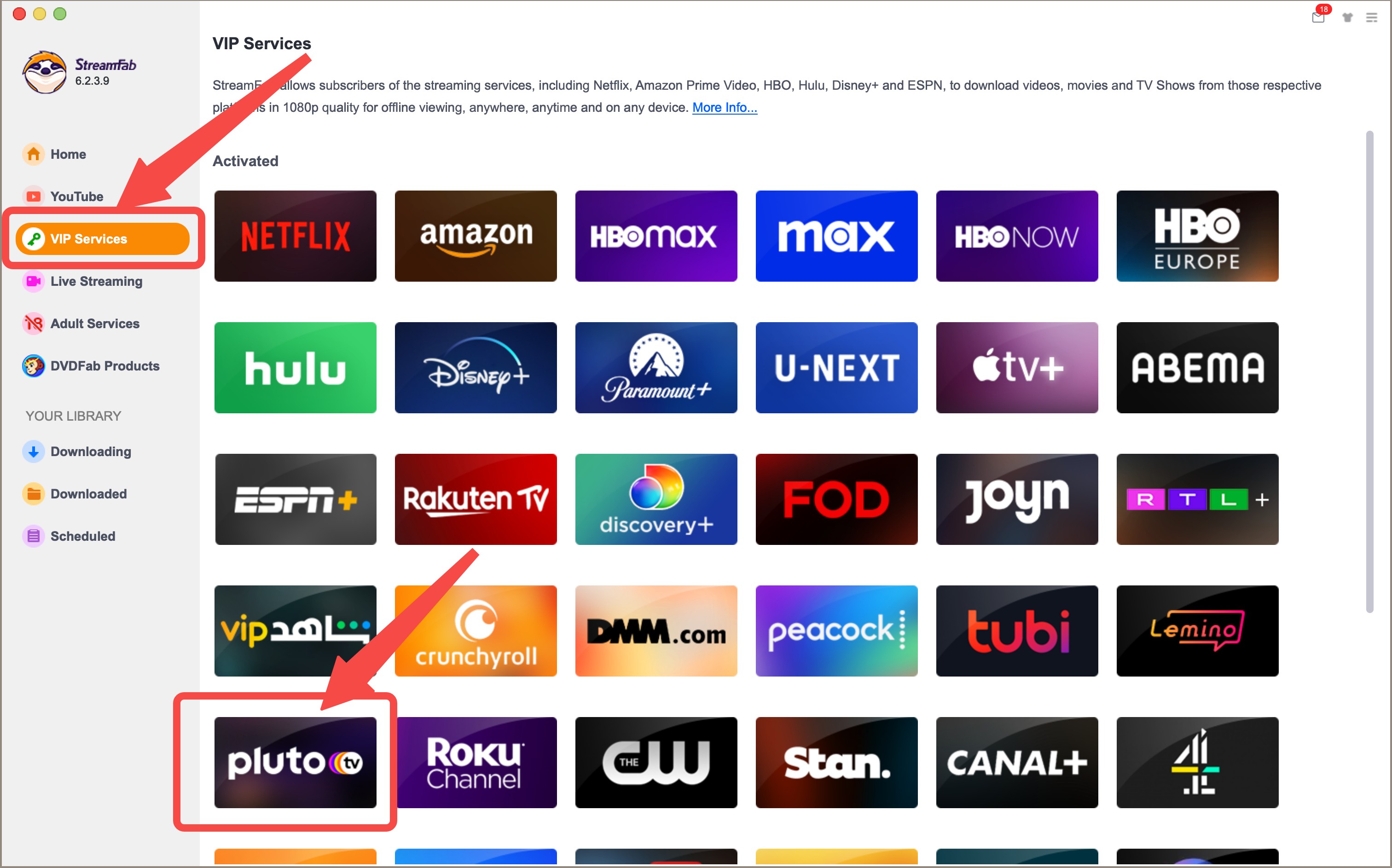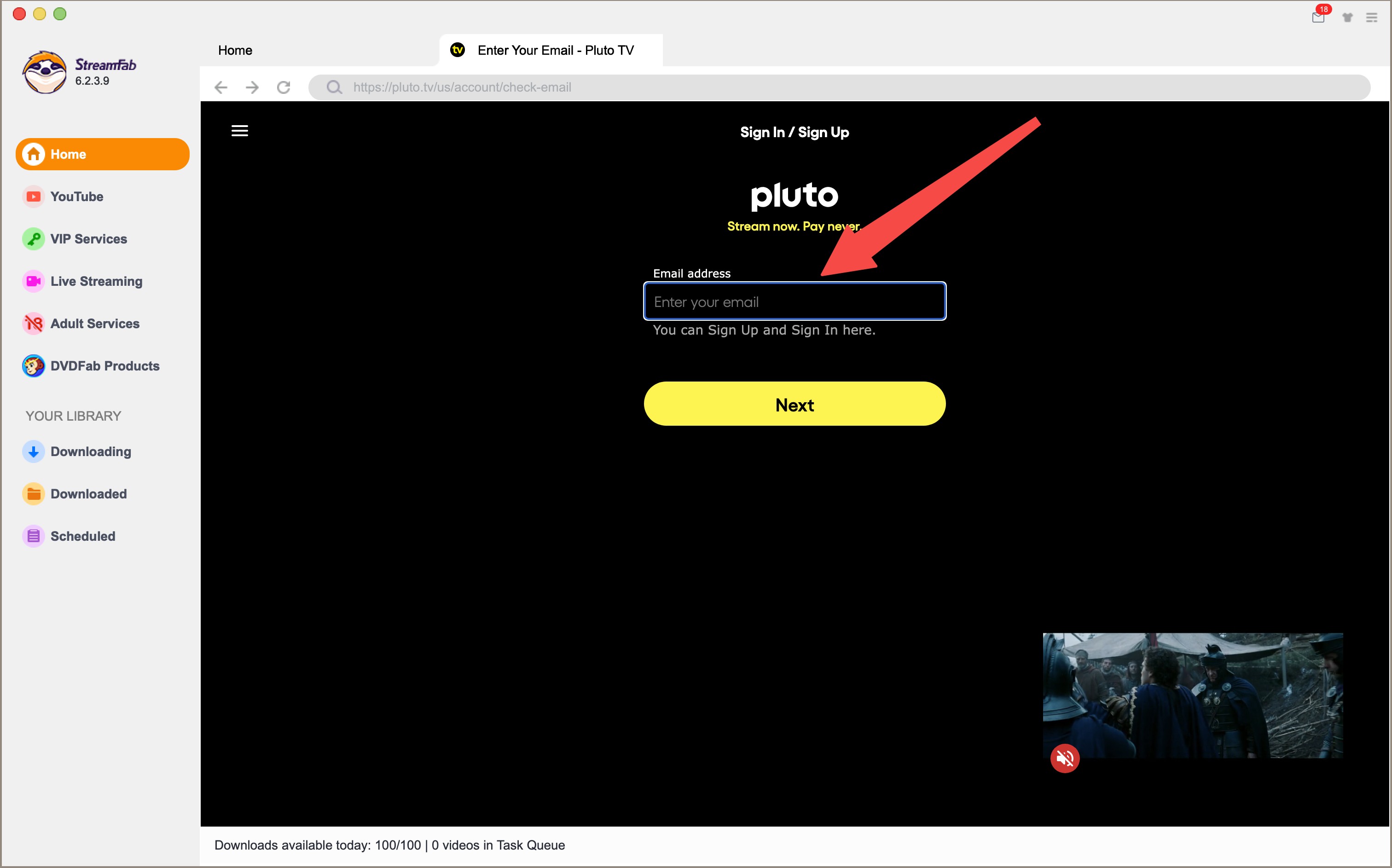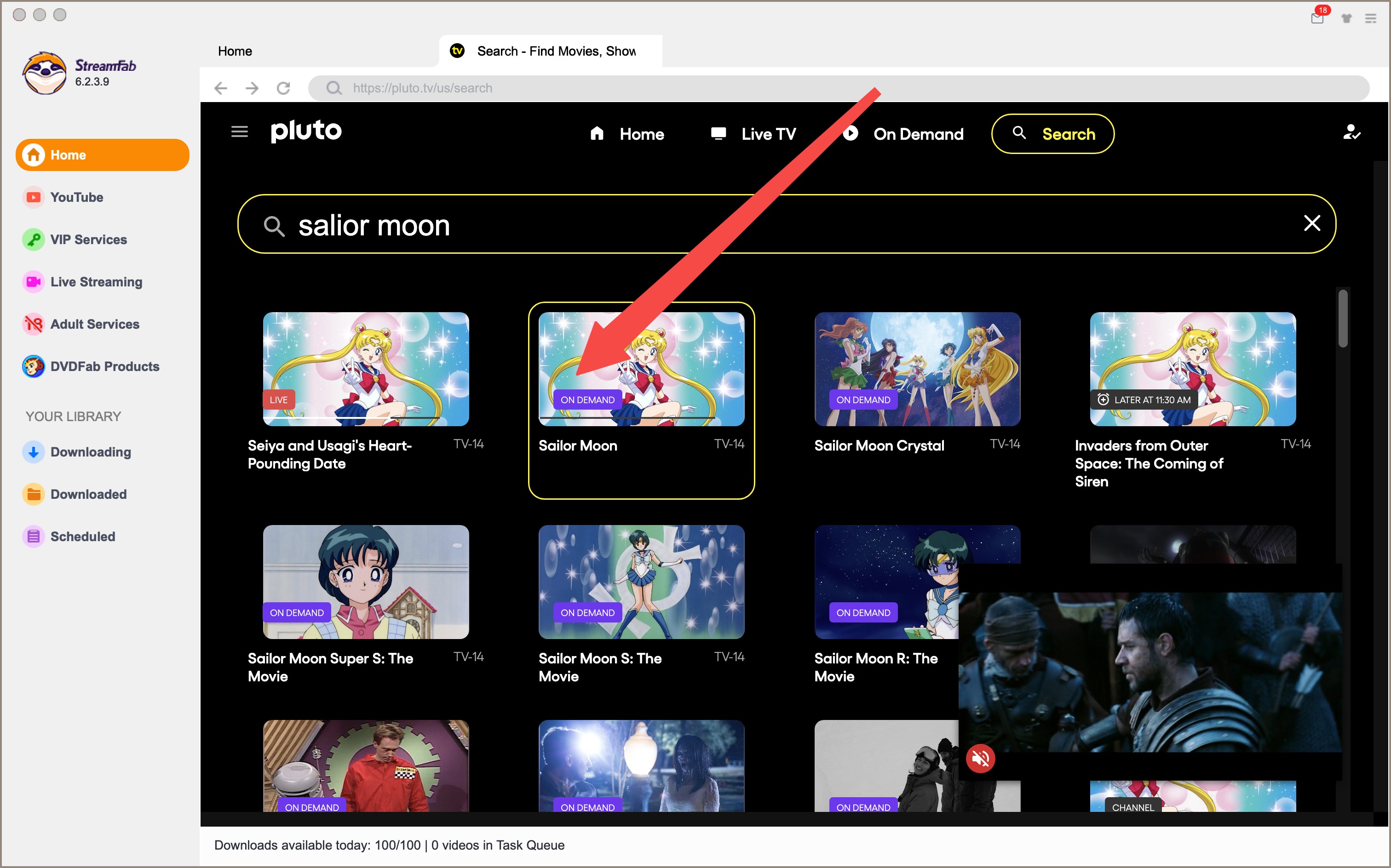Can I Download Pluto TV Content? Yes — and here is Exactly How
Summary: Pluto TV wouldn’t let me download — so I found a way. StreamFab made it possible to save shows offline, no ads, no limits. The guide below is: step-by-step, user-tested, and 100% Sailor Guardian-approved.✨
As a fan of Sailor Moon, I always love using Pluto TV to watch nostalgic shows, old-school anime, and vintage classics, which enjoy many free channels with a clean interface and do great performances.
But then… disaster struck.
I realized I couldn’t download anything there. I tried to use it in commuting, traveling, or even camping. The bad news is that you will only receive messages like "No internet connection." Okay, it's like I want to fight a monster, but... I don't get my Moon Stick 🪄.
I even Googled, “Can I download Pluto TV videos?” The answer is no official download option.

How I Solved It: StreamFab Pluto TV Downloader
I don't want to give up my favourite episodes. So I started finding other solutions. Screen recording? No! Too laggy. Browser plugins? Also, no! CLI tools? Oh, the way maybe is too complicated.
Then I discovered StreamFab Pluto TV Downloader, and finally I had a solution that actually worked.
1. Tool Needed: StreamFab Pluto TV Downloader
It didn’t just let me save full episodes and movies. It also solved my second-biggest frustration: the endless ads.
If you have the question, "Does Pluto TV have commercials?" The answer is yes, and honestly, they show up more often than villains in Season 2. But StreamFab made those interruptions vanish like a defeated monster—smooth and completely ad-free.
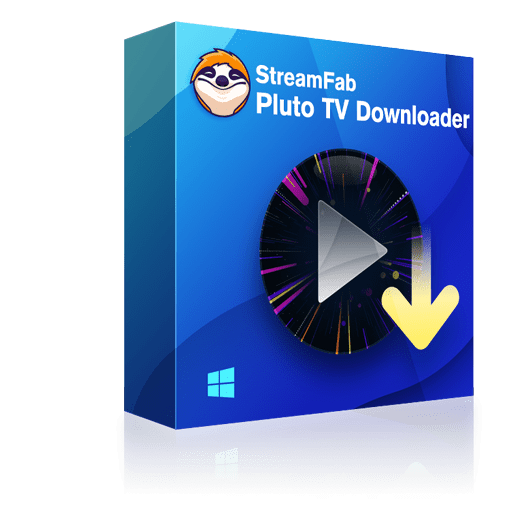
- Download without ads from Pluto TV, no matter which country you’re in. No VPN or region hacks needed.
- Enjoy full episodes in 720p quality with clear AAC 2.0 sound, perfect for mobile or desktop playback.
- Save your videos as MP4 or MKV, making them compatible with phones, tablets, TVs, and more.
- Keep subtitles, the original audio, and even episode metadata.
- Never miss an update: new Pluto TV content can be downloaded automatically as soon as it’s released.
No more lag. No more buffering. Just pure, uninterrupted watching. 🪄 Like My Own Moon Wand—One Click and Magic Happens
2. Step-by-step guide
Start downloading: click “Download Now”
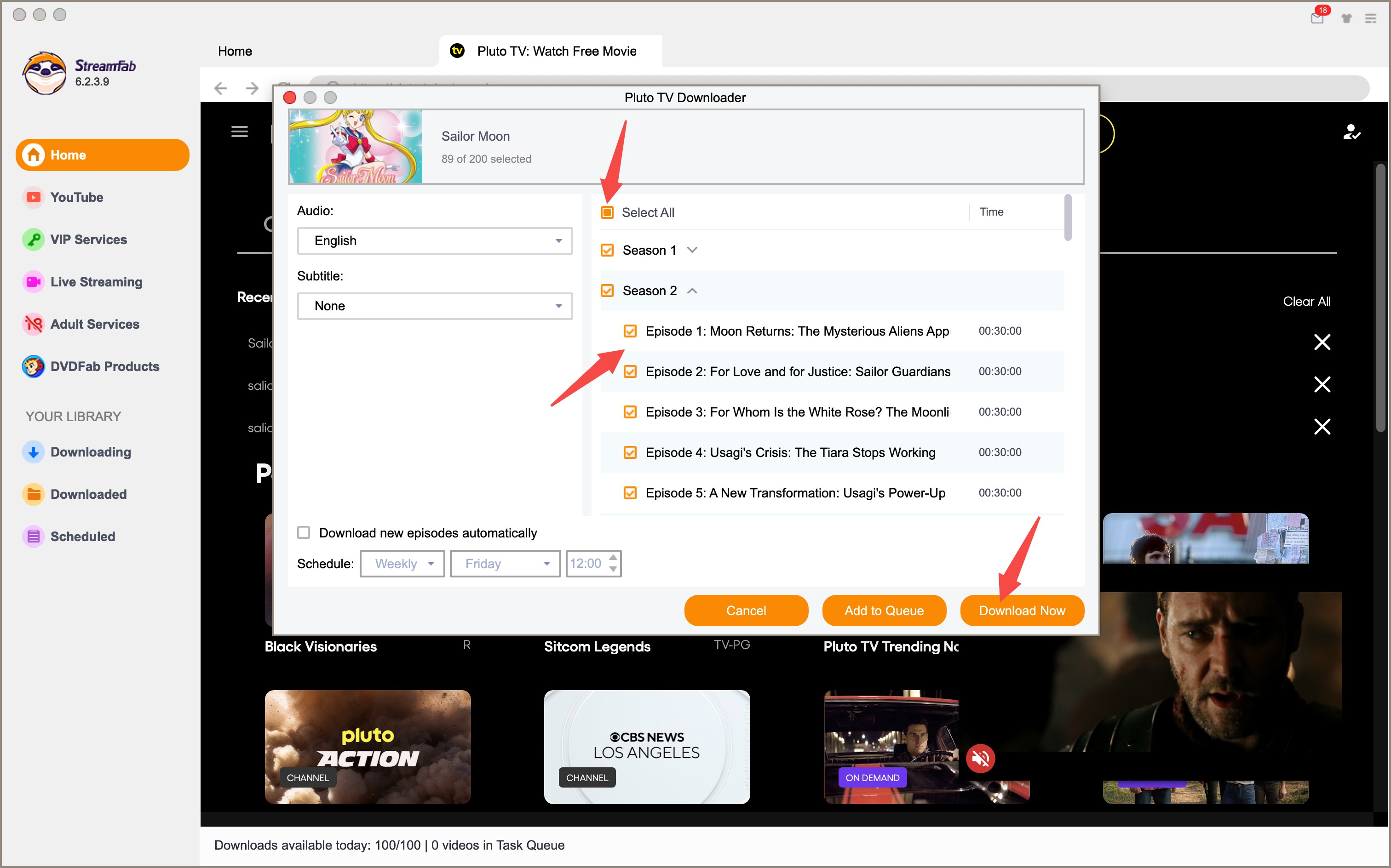
Q: Does Pluto TV have an official download function?
Q: On which devices can the downloaded videos be played?
Q: Can I download directly on phones?
Q: Is it legal to download content?
Conclusions
🎀 As Sailor Guardians, we protect what matters—and for me, that includes my cherished shows and comfort movies.
With StreamFab, I now can download and enjoy my favorites offline, with no ads, no buffering, and no interruptions.
Whether you’re traveling across the galaxy or just hiding under your blanket on a rainy day—yes, you can make Pluto TV work for your offline world.