6 Top GIF to Video App Converters | 2025
Summary: Many are seeking a good GIF to Video App to solve this issue by converting their desired GIF to video, then post it on Instagram. If you happen to have such a case, don’t worry. We’ve got you covered by offering top GIF to Video Apps. Want to know which GIF to video App suits you best? Scroll down to unlock the best app for you.
- 2-1.Convert GIF to Video Android App
- 2-2.GIF to video App iPhone
3. Extension: Other Solutions to Convert GIF to Video [Desktop & Online]
- 3-1.Desktop Solution: DVDFab Toolkit
- 3-2. Online Solution: Giphy
1. Why Do We Need to Convert GIF to Video?
As a popular image format, GIF has been used to better signal people’s emotion and thoughts on social media. Take Twitter for example, the amount of GIF uploaded is in a rising trend compared to static images, that means, people are more likely to use GIF to express their thoughts. And we’ve all know, sometimes there would be a GIF become so widespread and just go viral in one night, becoming a symbol for an event, a saying, or a person.
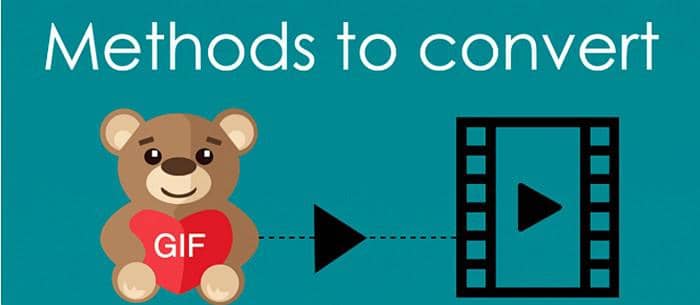
While that is not always the case, Instagram, like Twitter, is another hot social media site. While unlike Twitter, it doesn’t support uploading GIF directly, you can only upload your GIFs in video formats. That’s why many are seeking a good GIF to Video App to solve this issue by converting their desired GIF to video, then post it on Instagram. If you happen to have such a case, don’t worry. We’ve got you covered by offering top GIF to Video Apps. Want to know which GIF to video App suits you best? Scroll down to unlock the best app for you.
2. Top GIF to Video App Converters
Right in this part, we would discuss which are the top GIF to video App Android as well as GIF to video App iPhone, therefore users of these two mobile phone operating systems could both learn the best solution to convert GIF to video Apps.
2.1 Convert GIF to Video Android App
Price: Free
GIF to Video app ranks top in regards of providing solution to convert GIF to video Android App wining over 1 million downloads. With this GIF to video App, you can search and browse local, GIPHY, Tenor, Reddit GIFs in just one click, moreover, you could also utilize it to convert GIF to video and directly share via Instagram, Facebook and other popular social media sites. Instead of creating your own GIFs, this best App to convert GIF to video is a wonderful GIF to video converter integrated with GIF searching function.
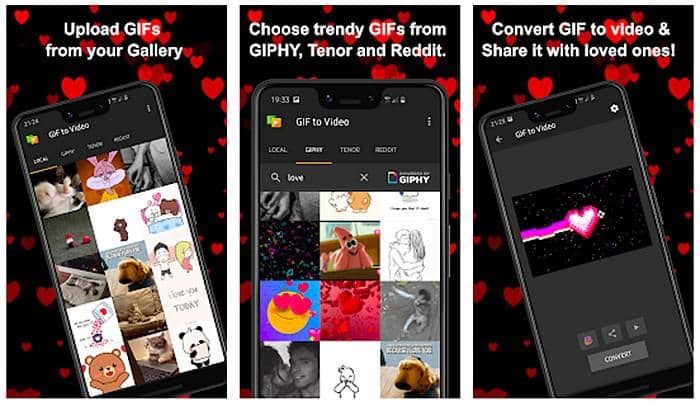
Recommended for Several Reasons:
○ Export created videos in high quality
○ Create GIFs using album photos, videos
○ Search GIF on platforms like GIPHY, Tenor or Reddit
○ Cut, crop, trim, loop video with the built-in video editor.
○ Convert GIF to Video with easy-to-use video editing tools.
○ Share video with friends via Instagram, WhatsApp, Facebook, etc.
How to Use?
1. Find your GIF
2. Upload your GIF to the GIF to Video
3. Edit video and export as video
Price: Free
Ranking 2nd is Video & GIF Memes, popular on Google play store and with the meme enthusiasts. Like a meme generator, this wonderful GIF to video converter app is an highly interactive tool allowing users to directly upload converted GIFs to Instagram, and save the GIF as video. Meanwhile, with a strong editing platform, you could choose multiple filters, caption size, color to make your GIF unique. After you have created your Video or GIF meme you can share it with your friends directly through your favorite apps.
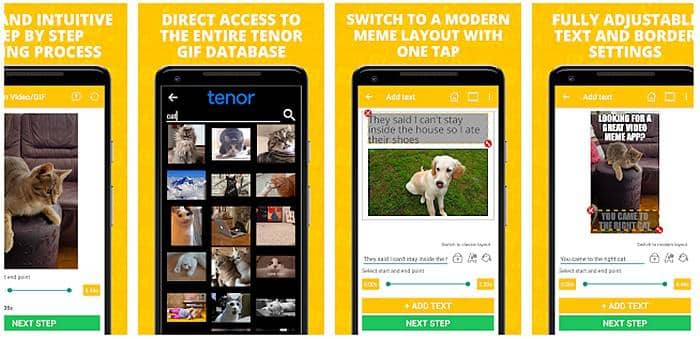
Recommended for Several Reasons:
○ Adjust text color and size
○ Video/GIF trimming – trim, crop, etc.
○ Add multiple captions to GIFs or Videos
○ Share/Save the output file as a Video or GIF
○ Support multiple file input–Pictures, GIFs and Videos.
○ Integrated Tenor GIF search – Millions of GIFs for you to edit and share
○ Multiple video settings – Frame rate, speed, repetition, quality, reverse playback.
How to Use?
1. Import GIF from local album or through browsing tenor
2. Edit the desired one with the editing platform
3. Save as GIF or video file
4. Share to Instagram or Facebook and more.
Price: Free
GIF2VIDEO helps you convert GIF to VIDEO files, so that you can share awesome GIFs as stunning videos to your favorite social networks. Search GIF from the web or choose one from your local gallery, convert GIF to VIDEO, and you're ready to post!
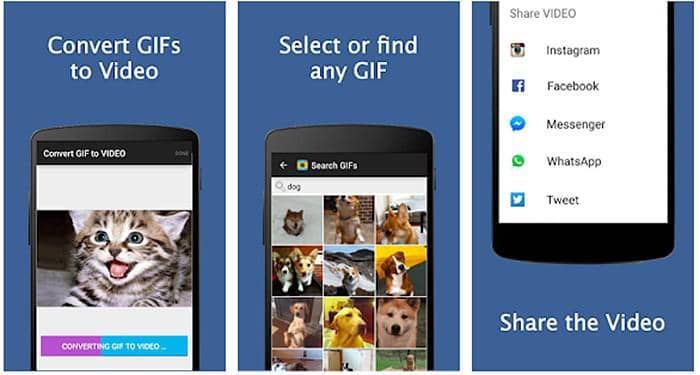
Recommended for Several Reasons:
○ Search GIFs easily in search engine, or choose from local gallery
○ Download GIFs
○ Convert GIFs to VIDEOs
○ Share to favorite social networks.
How to Use?
1. Select GIF from the local gallery or search to find one
2. Convert GIF to Video with this GIF to video converter App
3. Share the video to Instagram, Facebook, WhatsApp, Twitter, etc.
2.2 GIF to video App iPhone
Price: Free
Gifshare ranks No.1 for GIF to video App iPhone to be used to convert GIFs into videos. With this best GIF to video App for iPhone, you can share the created GIF immediately on social media platforms like Facebook, Twitter, Instagram and more. Besides a good GIF creator, you can easily keep your Instagram page updated by turning your beloved GIFs into videos, as it is a fact that Instagram doesn’t support directly uploading GIF files.

Recommended for Several Reasons:
○ Convert GIFs to videos
○ Search GIFs and download from GifShare
○ Crop and add effects to converted videos.
○ Customize GIF with multiple effects like filters, background.
○ Share with friends directly through social media websites like Instagram, Facebook, etc.
How to Use?
1. Upload your GIFs from camera roll or from GIFShare.
2. Customize editing on background and parameters like speed and duration.
3. Convert it to video and share directly with your friends through Instagram
Price: Free
GifVid ranks 2nd in terms of converting GIF to video. With GifVid, one of the best App to convert GIF to video you can convert simple videos into GIF animations and collection of GIFs can be turned back to videos with different file formats. Once your file gets converted then you can easily share them on Tumblr, Imgur, iMessage etc.
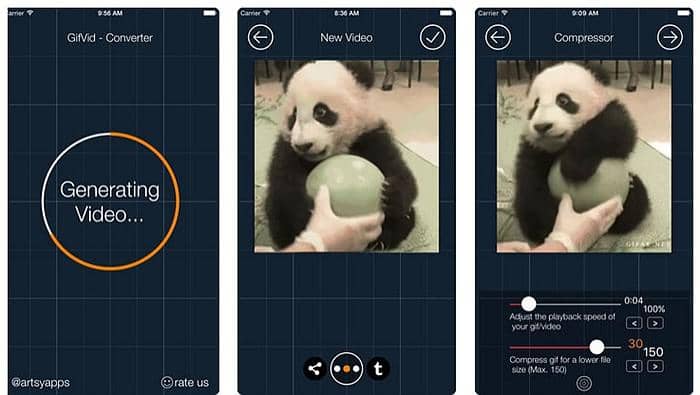
Recommended for Several Reasons:
○ User-friendly design and intuitive interface to create GIF in one click
○ Various editing options.
○ Support multiple languages.
○ Works on iOS devices like iPad and iPhones.
How to Use?
1. Tap Create button, then press GIF to Video
2. Choose GIF from the local album and set the video resolution up to 1040
3. Generate the video and adjust the playback speed and duration
4. Render the video and share
Price: Free
As its name says, motion might be still in a photo, but our memories are never still. With this GIF to video app, you could render a set of still photo into a looping GIF, making your memories lively in mind. What’s amazing about this GIF to video app is that, you could turn Live Photo directly into a GIF and share it to your social media, a function special to Motion Stills compared to other GIF converters.
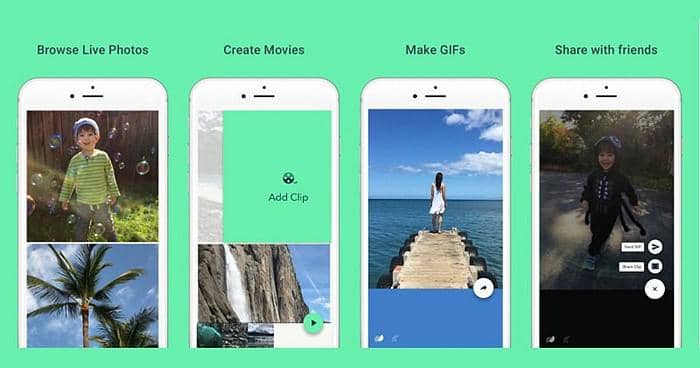
Note: Motion Stills introduced an app on Google play store in 2017, so it is also available for Android users as a great GIF to video app.
Recommended for Several Reasons:
○ Capture epic moments
○ Browse your Motion Stills
○ Loop back and forth
○ Create beautiful collages
○ Add fun motion text and emoji
○ Turn Live Photo into a GIF or video
○ Share your Motion Stills as looping GIFs directly in your favorite app.
How to Use? (Turn live photo into GIF or video)
1. Browse and select Live Photo from your cameral roll
2. Tap to edit, add text, loop effect, etc.
3. Press to share as a GIF, video or export as a live photo
Note: there are also many other ways to make a live photo into GIF, check it here.
3. Extension: Other Solutions to Convert GIF to Video [Desktop & Online]
After listing the above top 6 GIF to video app converters, we’ve covered both Android and iOS system, thus giving the reader great room to choose themselves. Nonetheless, we haven’t gone through how to convert GIF to video on desktop or online, don’t worry. If you would like to pursue higher video or GIF resolution, the final part is a must read.
3-1. Desktop Solution: DVDFab Toolkit
Price: Free for 30-day trial period
DVDFab Toolkit is a multi-media solution to match users demand in video, audio as well as image. It covers all kinds of tools to solve the needs of users in daily life, converting GIF to video is one of them. On top of that, it could let you achieve a video resolution up to 4k.

What can DVDFab Toolkit do?
○ Convert videos
○ Trim Videos
○ Adjust Video Speed
○ Sharpen/Unsharpen Videos
○ Video to GIF
○ Video to PIC
○ Deshake Videos
○ Merge Videos
○ GIF to Video
...
For more functions, please check the function list of DVDFab Toolkit.
How to Use?
1. Choose the GIF to Video tool
2. Import the GIF from local file
3. Set video resolution and convert
Note: With this fantastic GIF to video converter, you could batch convert videos into GIF and vice versa,
3-2. Online Solution: Giphy
Price: Free
GIPHY, as the world largest GIF online library, offers a platform for GIFs made by users all over the world. GIPHY is a good way to convert GIF to video for Instagram. One thing to know beforehand is you need to log in to use its online resources, whether it is download one interesting GIF from GIPHY or create your own meme from photos or videos with various filters and animation emojis. Lastly, you can directly upload your converted GIF files to Facebook, Twitter and other social media, or, you can save it as GIF or video file to local.
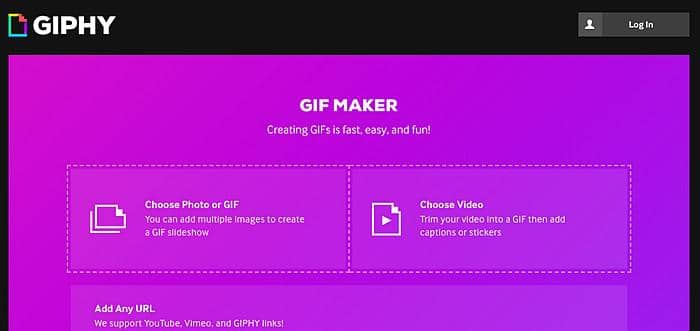
How to Use?
1. Log in on official website of GIPHY
2. Click the Create on the top menu, then upload the source image or video.
3. Customize the GIF with animation, fun text or caption, interesting emoji, etc.
4. Share the GIF as video to Instagram or other social media sites
Voila! All the methods to convert GIF to video, covering GIF to video app for Android users, iOS users, as well as online GIF to video converters and desktop GIF to video software, are here for you. Learn more about how to convert Facebook video into a GIF.
