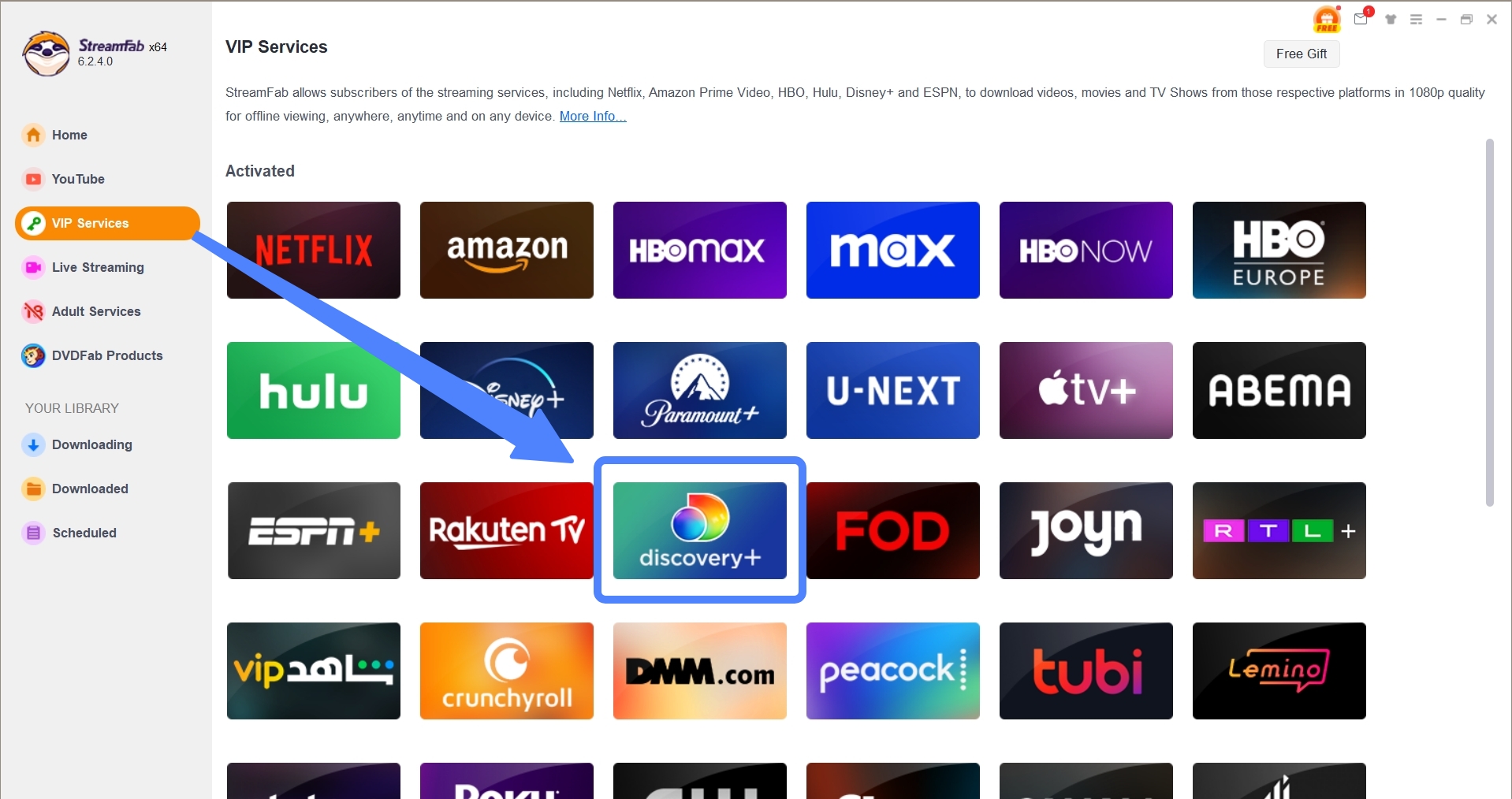Can You Download on Discovery Plus for Offline Viewing?
Summary: You can download shows from Discovery+ on both computer and mobile devices in compatible MP4 or MKV format wihtout quality loss by using methods in this post.
Table of Contents
Can You Download on Discovery Plus?
Many Discovery Plus users have faced this common situation: you're on a business trip, traveling, or commuting, and want to watch an episode of your favorite documentary or reality show—only to find yourself without an internet connection. At that moment, you might wonder: Can I download on Discovery Plus? Is it possible to save shows in advance for Discovery Plus offline viewing?
Yes! The official Discovery Plus app does offer a download feature in certain countries and on specific devices, while it comes with significant limitations—especially for PC users. In this article, based on hands-on testing, I'll walk you through how to download shows on Discovery Plus and introduce several reliable Discovery Plus video downloader tools that let you enjoy your favorite content anytime, anywhere—no internet required.

How to Download on Discovery Plus on Mobile Devices?
1. Discovery Plus App
If you're an active subscriber on the Ad-Free plan, Discovery+ allows you to download select shows and movies for offline viewing—but only on supported mobile devices and in specific regions. Here's a detailed overview of the limitations and requirements:
- Supported Devices: To download videos, you must have the latest version of the Discovery+ app installed on one of the following: iPhone or iPad running iOS 13 or later; Android phone or tablet running Android 5.1 or later; Amazon Fire tablet running Fire OS 5.0 or later
- Available Regions: Only available in the United States and Brazil. Users in other countries cannot access the offline download function, even with an ad-free subscription.
- Content Availability: Bulk season downloads are not supported.
- Expiration Policy: Downloads expire 30 days after being saved if you haven’t started watching. Once playback begins, you must finish within 48 hours or the file will expire.
- Download Limit: You can download up to 100 videos at a time. To download more, you'll need to delete some of your existing downloads.
Learn more about the channels on Discovery Plus.

Download any shows and movies from Discovery Plus in up to 1080P resolution with AAC 2.0 audio track for offline watching without quality loss and save as compatible MP4/MKV format.
- Download from all the regional websites of Discovery Plus, including US & UK.
- Download Discovery Plus shows in 1080p Full HD quality, paired with AAC 2.0 audio.
- Even if you are ad-support plan subscriber, you can also enjoy ad-free videos with StreamFab.
- Downloaded Discovery Plus videos are saved in MP4/MKV format for flexible playback.
- Auto download newly released Discovery Plus shows at a set time.
- Output subtitles as SRT file or remux into MP4 file
StreamFab Discovery Plus Downloader provides free trial to new users. You can download 3 Discovery Plus videos without any limits on video quality and export format, length, etc. Follow the 3 steps below to enjoy a free trial!
Here are the operation steps of using StreamFab Discovery Plus Downloader to watch Discovery Plus offline:
Play the Videos from Discovery Plus in StreamFab
You may need to log in to your Discovery Plus account in its built-in browser. And then search and play the Discovery Plus shows that you wish to download. StreamFab will start analyzing the videos' information and show you the download panel then.
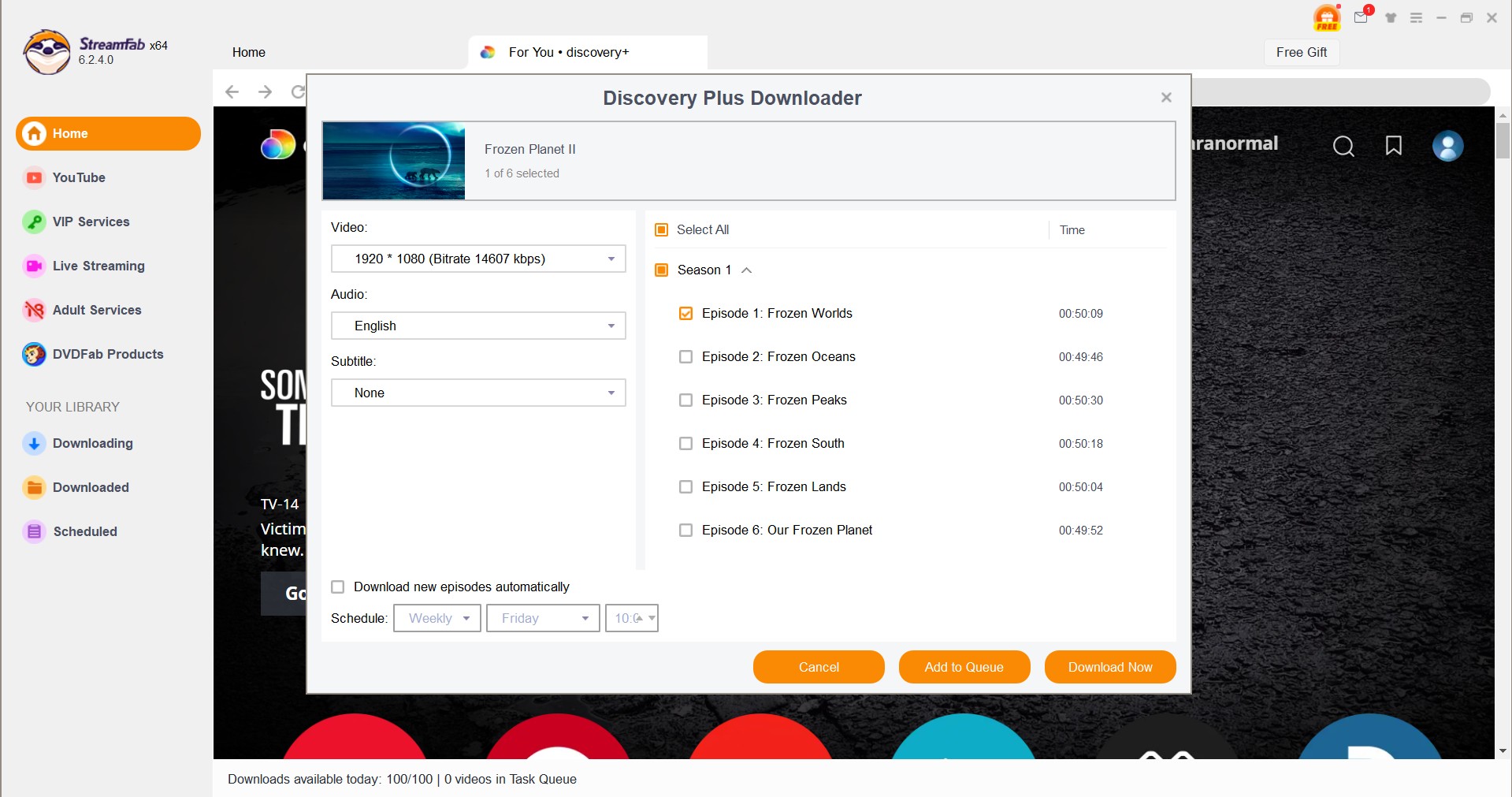
Next, enter your Discovery Plus account details to sign in. Then play the movie or episode you want to save on your device for offline viewing.
Commence the Downloading Process on Your Computer
Select how many Discovery plus episodes that you want to download and then choose "Download Now" button to download the video to your computer's local storage.
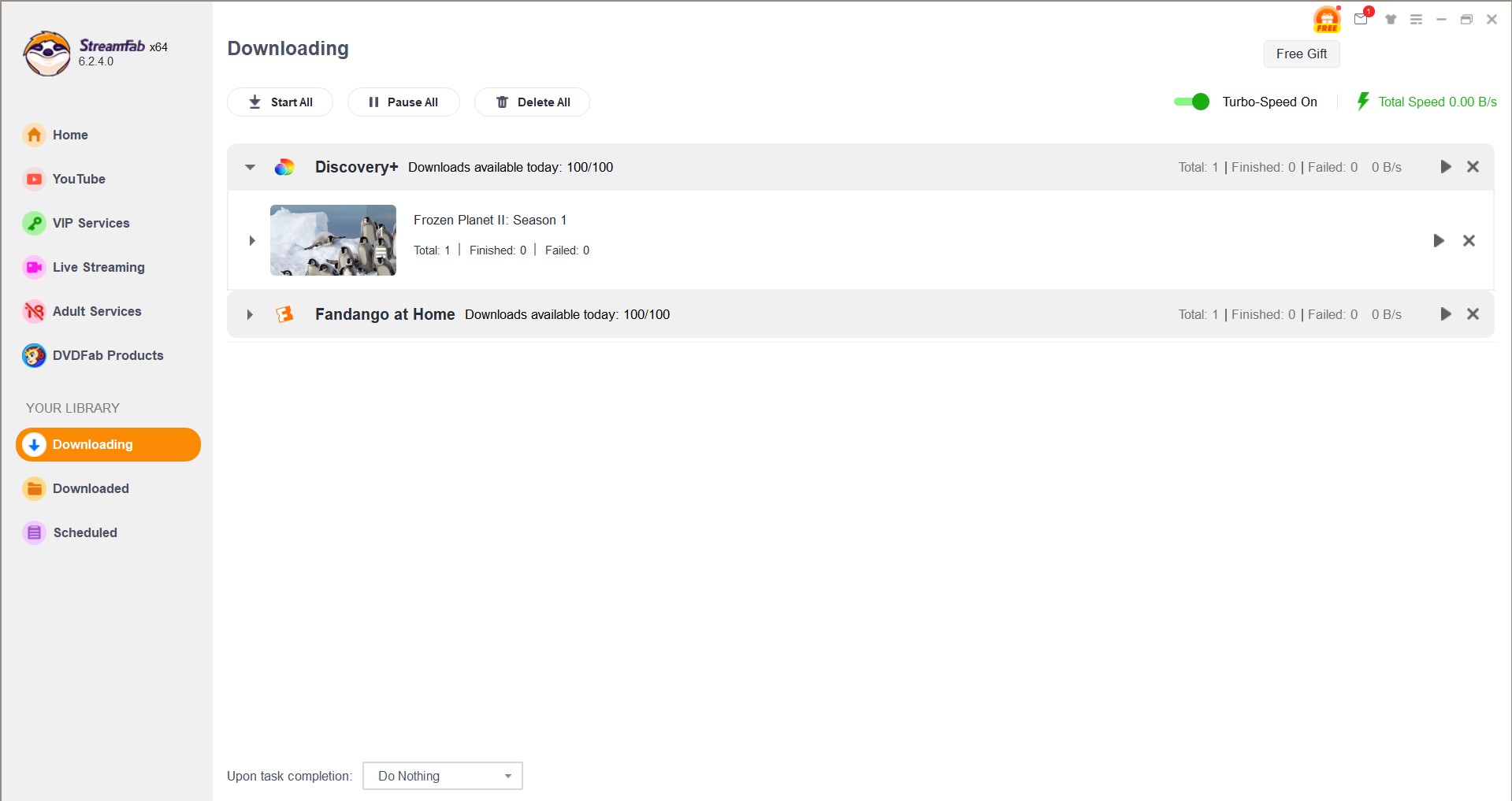
FAQs
Upon downloading content from Discovery Plus, it typically remains accessible for a period of 30 days. However, once you commence viewing the downloaded material, it will expire within 48 hours. If you wish to permanently preserve Discovery Plus videos, please utilize the StreamFab Discovery Plus Downloader.
Conclusion
Discovery Plus is a leading streaming platform today, offering abundant informative content. If you ever miss episodes of your favourite shows due to time constraints or poor internet, you can still enjoy them offline with StreamFab Discovery Plus Downloader.