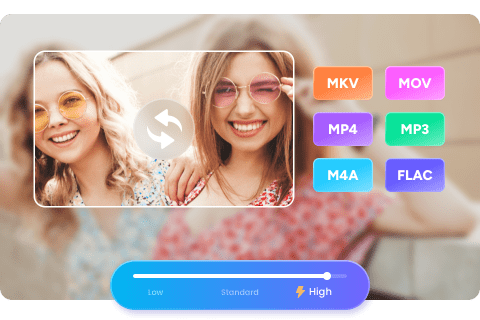6 Best Online Video Compressors
Summary: No matter under study or life circumstances, video has become an indispensable tool for us to record the memorial detail or to understand the important information. Besides, video plays a vital role in acquiring knowledge and disseminating news. However, large files of video will take up a lot of valuable rooms of electronic equipment. A free online video compressor could assist us to save the disk space to better transmit and store data. While how to find a convenient free online video compressor? How to use it? This passage will explain these issues clearly.
An online video compressor free could reduce the size of video files. If you want to move or upload a video file but are troubled by the large size of the file or a great deal of time it takes, you really need a video compressor online free to clear these obstacles. If you meet such kind of trouble: fetch various equipment to complete only one task; have to clean the computer disk or your phones, because too many large video files occupying the room. Then you need a wonderful free online video compressor, which is capable of wiping all these troubles. Choose your wanted video file, and compress it, you will find it much easier to finish all your tasks.
Table of Contents
DVDFab Online Video Converter
With 17-year experience, DVDFab has been considered as one of the most reliable and best video compressors online free. It’s famous for its mature system, stable quality, competitive price, and miscellaneous functions. DVDFab online video converter supports compression of 10 files each day, and the size of a file is up to 200MB. Additionally, Video Converter Pro offers unlimited conversion. (another brilliant product with more powerful functions.)
How to Compress a Video Using DVDFab Online Video Compressor?
You just need to finish three steps:
- Click the Choose Files button to select your wanted files.
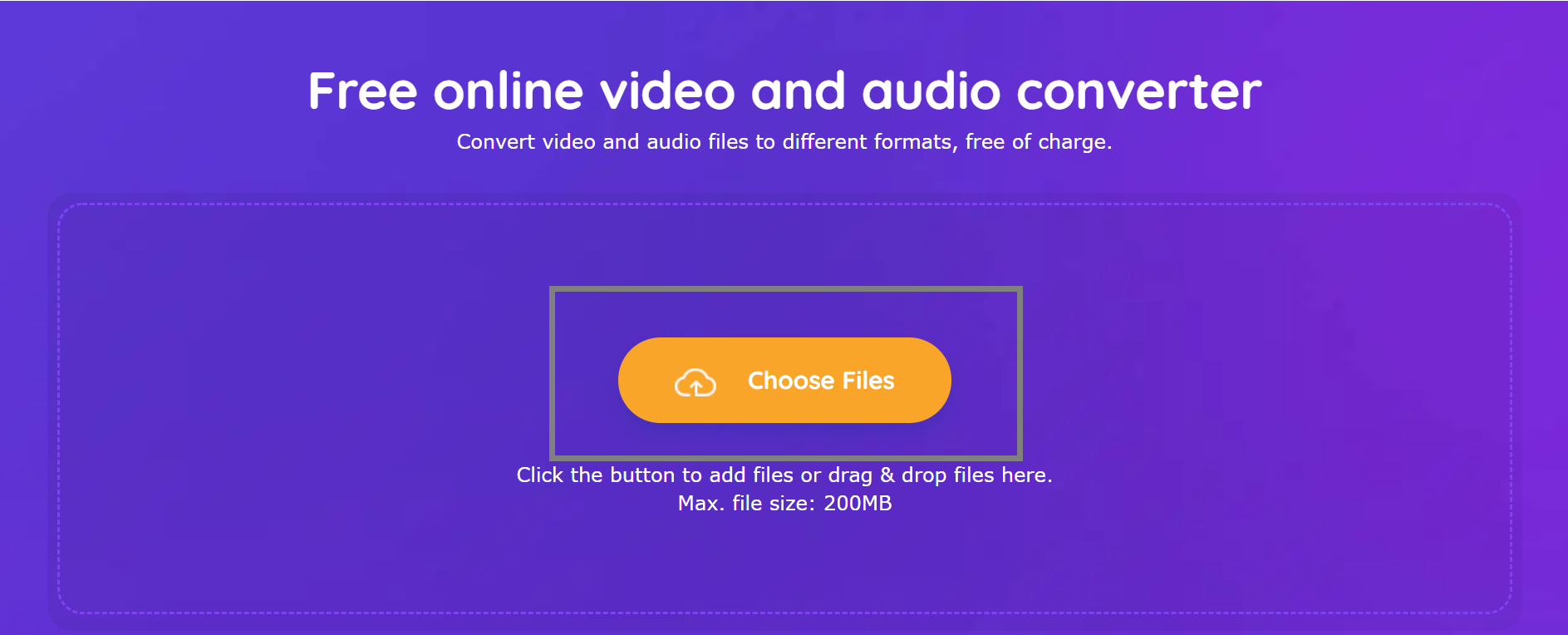
2. Choose a target file format and click the Convert button.
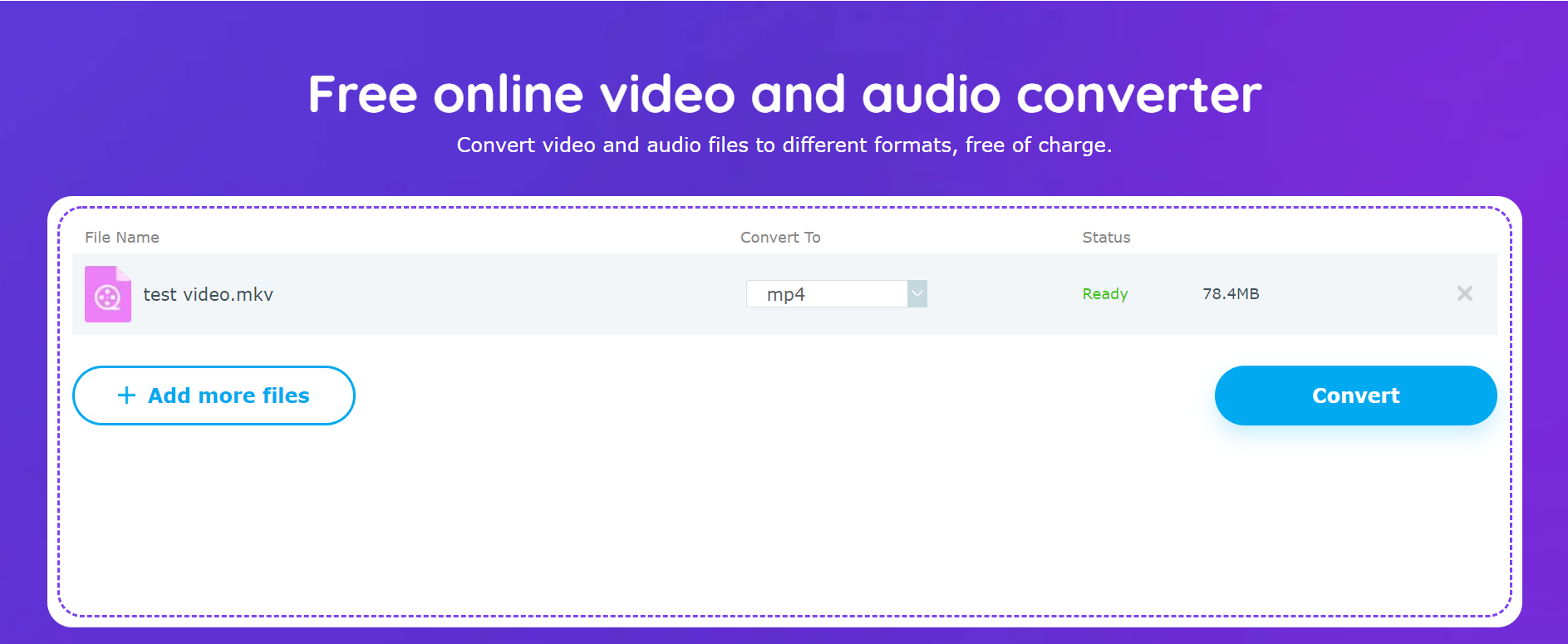
3. Click the Download button to download the converted files.
Features
- Popular formats supported
No matter you need MP4, MKV, VOB, WMV, FLV, MOV, DVDFab could cover all these formats. You can choose to convert the audio or video file to the most popular formats, no need to be bothered by the conversion of multiple formats, DVDFab can solve all these kinds of problems.
- Fast and easy
Have you ever waited for free online video compression for hours? Have you ever been perplexed by the complicated instruction manual? If yes, you will never need to worry from now. Armed with DVDFab, you won’t suffer from that anymore. After you finish the first two steps above, all you need to do is wait for the final results in just a few minutes.
- Excellent quality
If you are concerned about the video quality, DVDFab must be your priority. It adopts high-quality video processing algorithms to ensure no quality losses in the process of converting. Whether you’re a Mac or Windows user, on iPhone or Android, you can compress video into smaller sizes without any noticeable loss in quality.
- All devices supported
DVDFab all devices, including mobile phones, computers, tablets and others. When you want to compress a video at once but don’t have computers, no worries, DVDFab supports video compression in all kinds of devices. Just one piece of equipment can complete the whole editing job. Those days are gone when several devices work together to produce only one result.
- File protection
DVDFab always considers the demands of users as a priority and especially focuses on the safety problem. Living surrounded by the Internet, everyone’s life gradually drifts into transparency. However, DVDFab always committed to privacy protection. It promises that the entire conversion process is absolutely safe. The uploaded file will be deleted to ensure no one would gain access to your privacy after the conversion mission completes.
- Cloud conversion
All the conversion tasks will be conducted in the cloud, therefore, the users don’t need to install any apps, which won’t occupy any computer hard disk and computing power. Besides, it is more convenient for you to finish the missions.
FreeConvert
FreeConvert is an online compressor, including free video compressor online, image compressor, PDF compressor, JPEG converters, PNG converters, GIF converters, MP3 converters, WAV compressor.
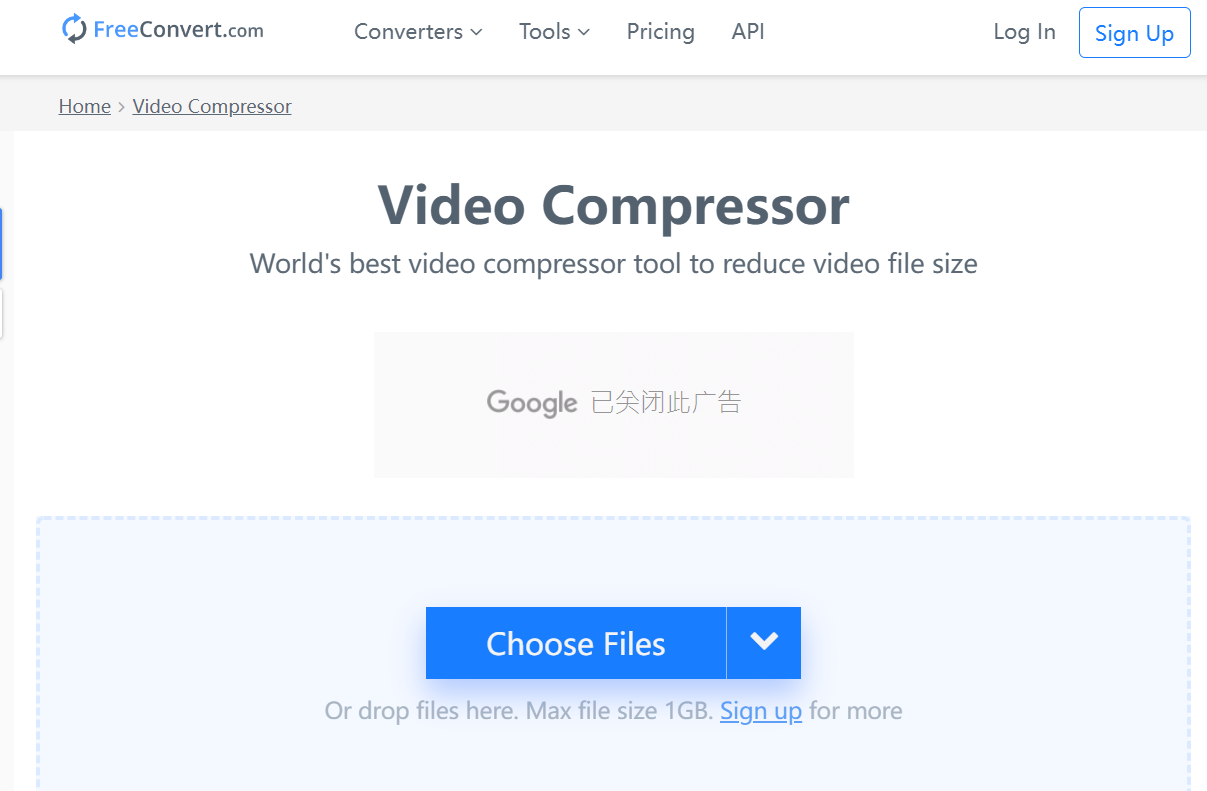
How to Compress a Video with FreeConvert?
- Click the “Choose Video” button to select your video file
- Keep the default options (they do a great job!) or specify advanced options
- Click on the “Compress Video” button to start compression
- When the status change to “Done” click the “Download Video” button
VEED.IO
VEED.IO is a video editing tool providing easy ways to create stunning videos, add subtitles.
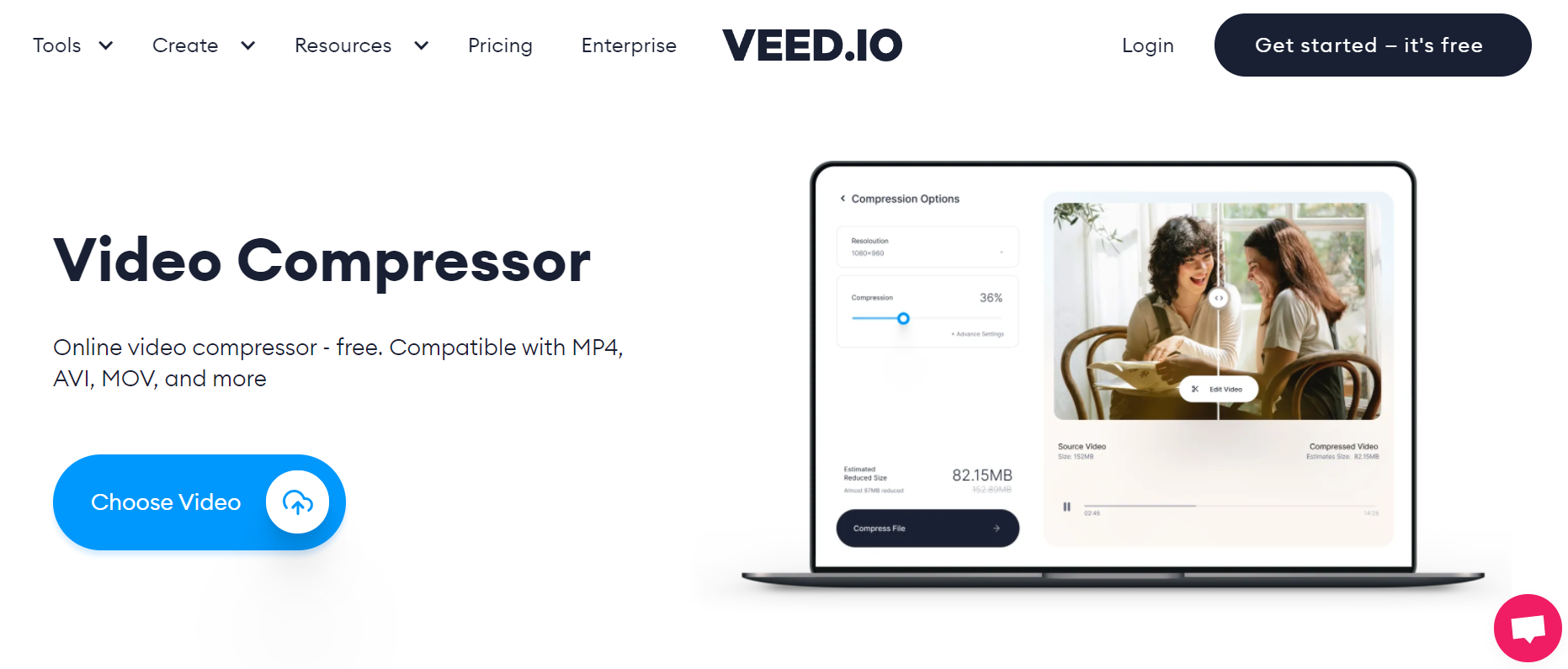
How to Compress a Video with VEED.IO?
- Upload a file: choose your wanted video file. You could drag or drop, or select it from your computer or other devices.
- Compress: select your compression options, or let VEED choose for you. It will automatically select the best quality to file size ratio for your video.
- Save: download the new compressed video file.
Features
- Compression with no quality loss.
- No sign-up, no email required.
Clideo
Clideo is an all-in-one easy-to-use online video tool.
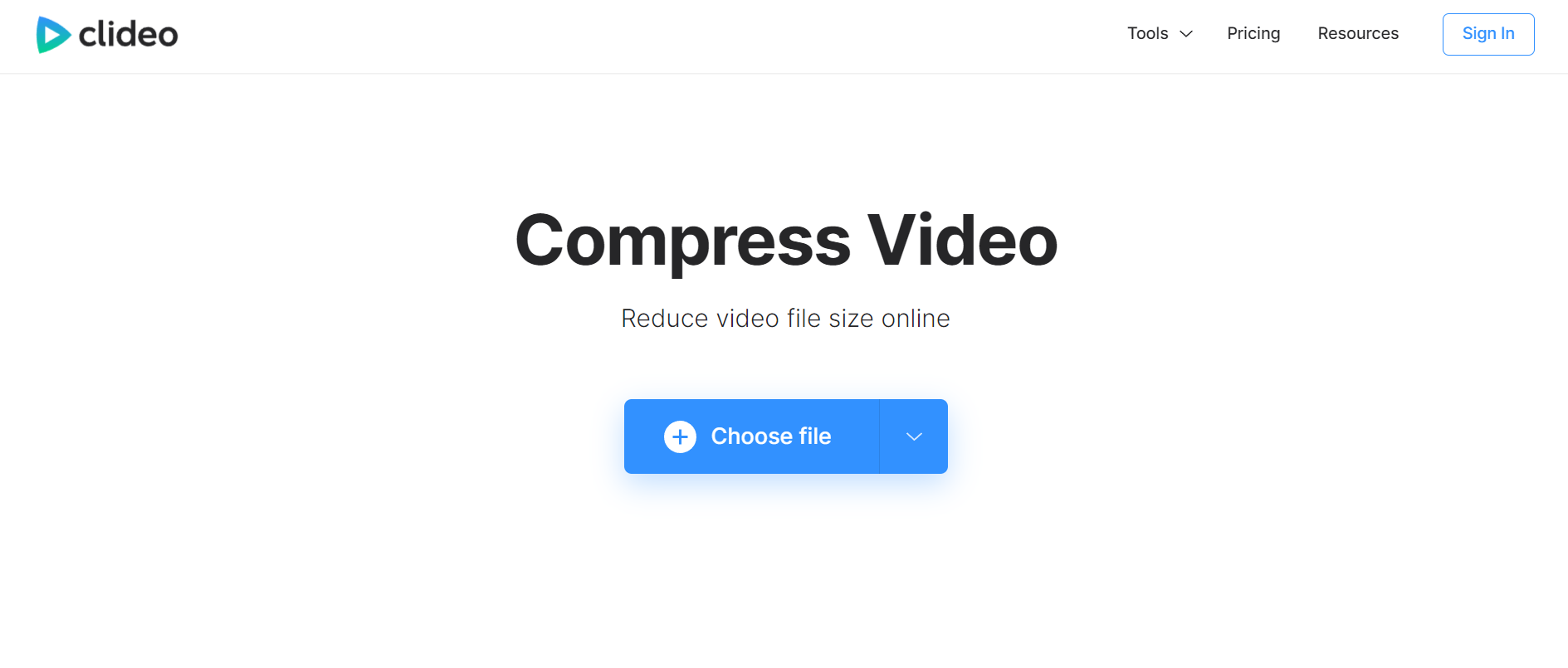
How to Compress a Video with Clideo?
- Upload a video: choose a file for free from any of your devices: Android, iPhone, Mac, Windows. You can select it from your Google Drive or Dropbox account.
- Compress the file: wait a few moments while the tool is setting up the necessary parameters for your video.
- Save the result: watch the preview to make sure everything is okay. If it is so, download the video back to your device, otherwise, go back to editing.
Features
- Fast compression: the tool will set the parameters automatically, then you just need to wait.
- Check preview: you can first see the preview of your file and save it on your device.
XConvert
XConvert is a video compressor online free to make MP4, MOV, MKV video files smaller.
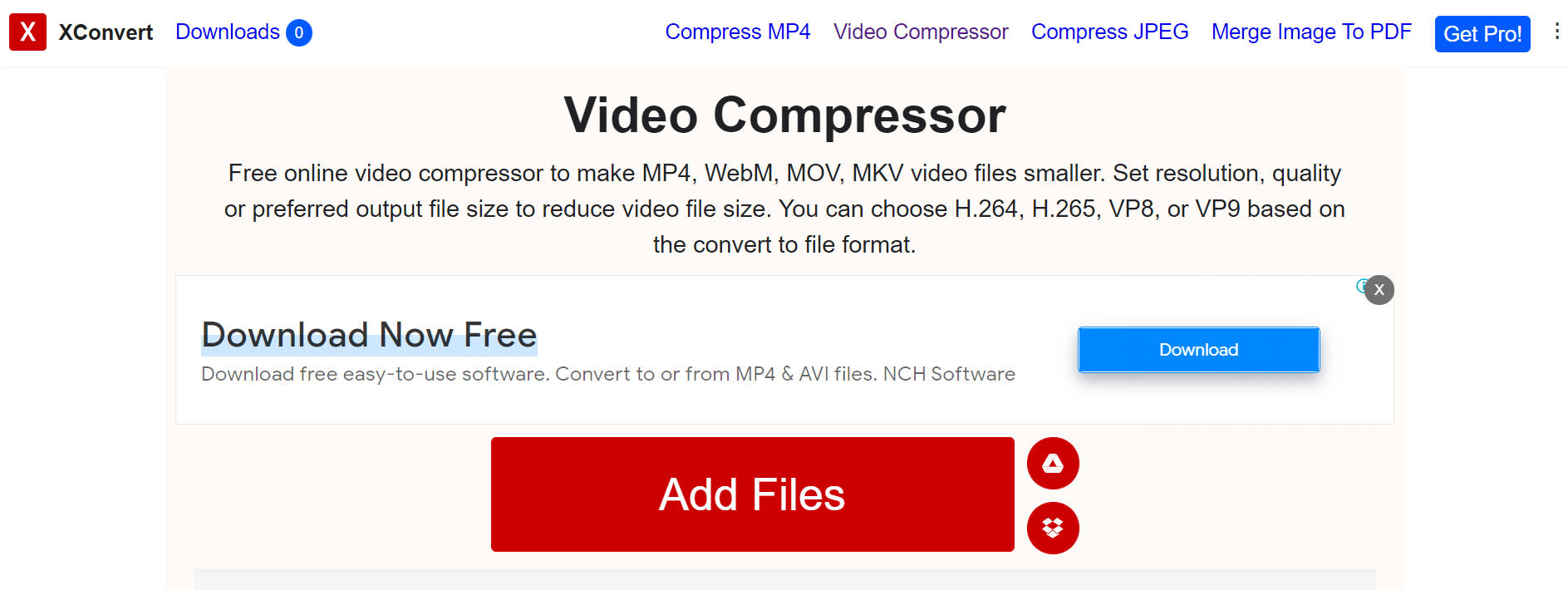
How to Compress Video with XConvert?
- Click and choose or drag and drop your video files to the dark blue box.
- Press Compress.
- Wait until XConvert finishes all the tasks and downloads them as a ZIP file or individual images.
Features
- Simple convert: you can compress a video file by just pressing a button.
- No quality loss: XConvert will reduce the video file size but not affect the video quality.
CloudPresso
CloudPresso is a video compressor online free, assisting users to compress MP4 video to smaller sizes online.
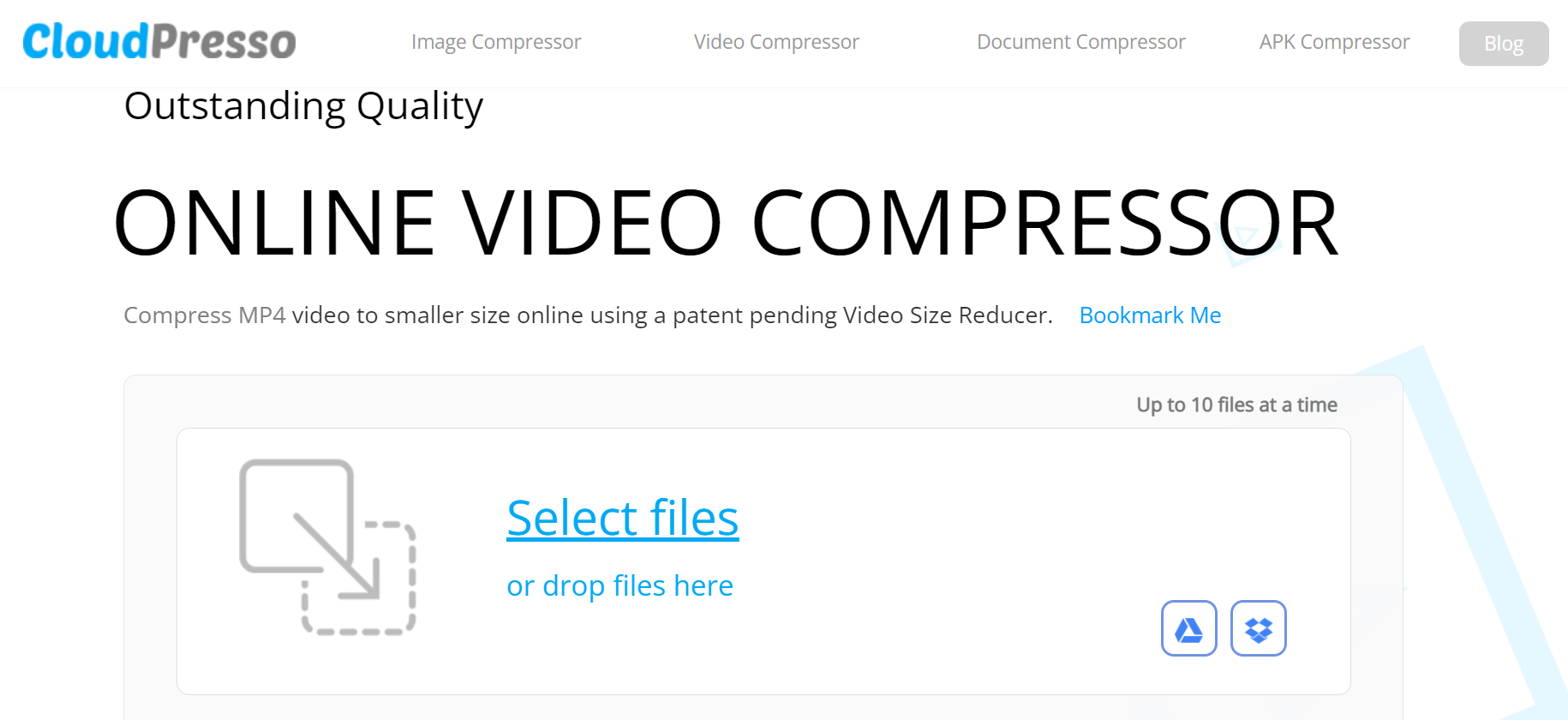
How to Compress a Video with CloudPresso?
You just need to select the files and press the Compress button.
Features
- CloudPresso could manage up to 10 files at one time.
- The file size limit is 100MB for a free account.
FAQs
What is the best online video compressor?
Compared with all the free online video compressors, DVDFab is definitely a priority with comprehensive functions, a simple interface, high-quality compression, secure encryption.
How long will it take to convert videos?
It depends on the size of your wanted video file, small files can be compressed in just a few seconds. Additionally, the number of people in the waiting queue may affect the compression speed.
How can I compress a video without losing quality?
DVDFab promises no significant quality loss during the process of compressing a video.
Conclusion
Admittedly, in such an age that greatly relies on video to disseminate information and grab attention, video editing and compression have become increasingly important not only to professionals but also to us, common people. No matter you want to emphasize some important points in your presentation, or you are going to acquire new knowledge, video is one of the best and most efficient ways to achieve your goals.
Thus, owning a convenient tool is necessary. DVDFab is such an online video compressor with powerful functions and diversified products, including DVDFab DVD Copy, DVDFab Blu-ray Copy, DVDFab Video Converter Pro (with more functions compared with DVDFab Online Video Compressor), DVDFab Smoother AI. What’s more, DVDFab is always on the way to providing top-notch multimedia solutions to customers worldwide. Until now, it has attracted 126000000 trusted users and is estimated to be updated more than 50 times a year during the 17-year development. DVDFab is dedicated to being a reliable and trustworthy brand and producing the best and most convenient products.