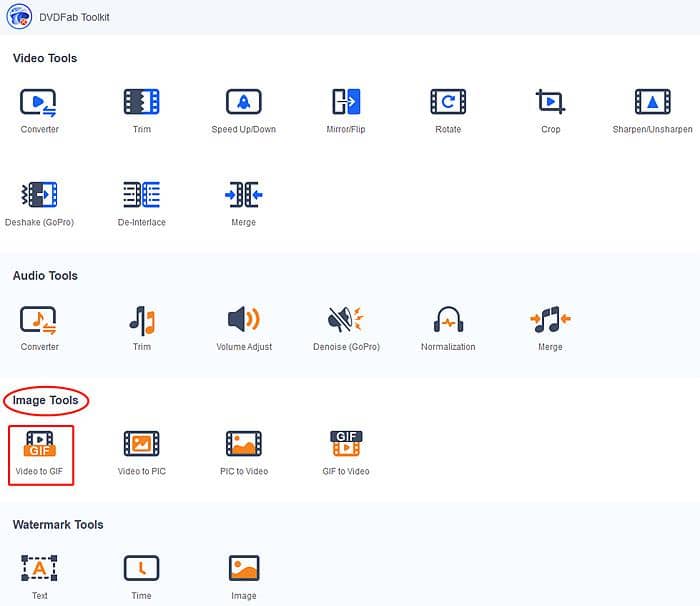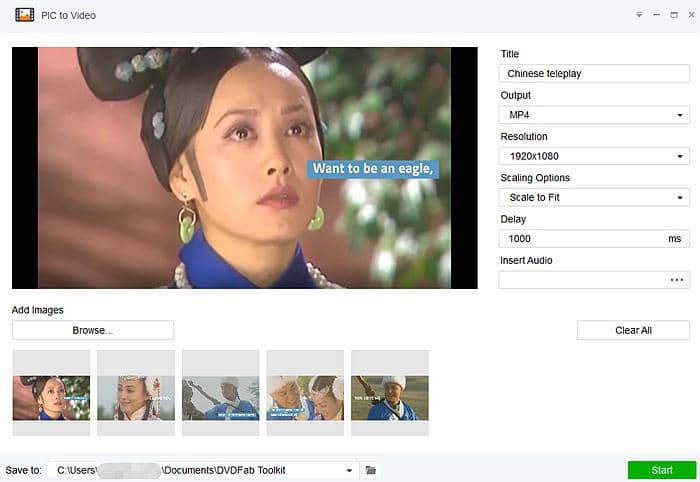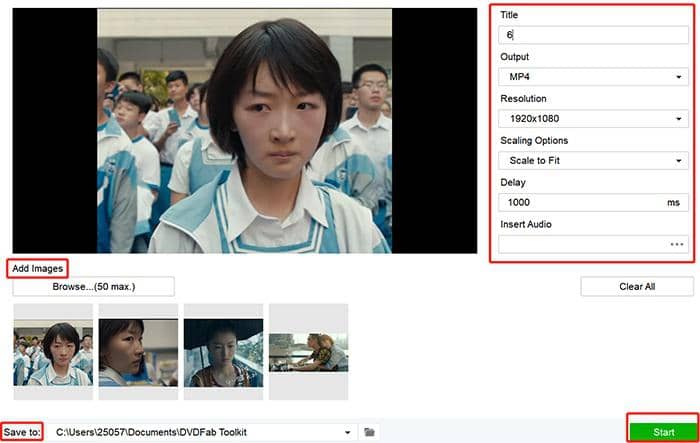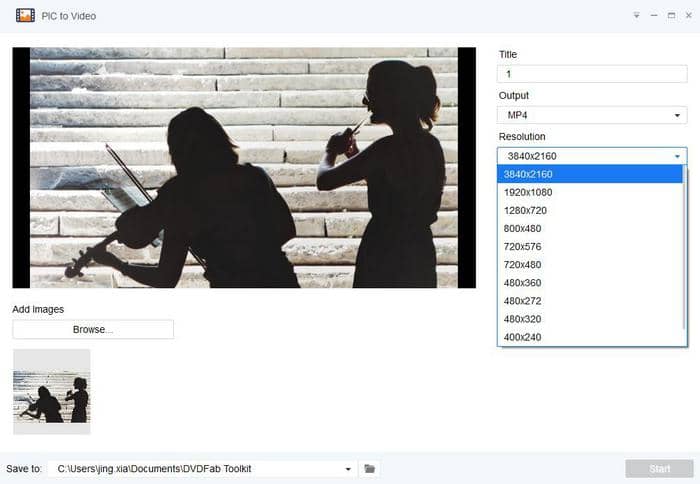Speed Up Video | Android & Desktop Solution
Summary: Today, we are going to look at the best solutions to the question how to speed up a video on android and find out the best android apps for you. Next, let’s take a look together!
Table of Contents
Part I. Introduction
When you find your video plays in a slow motioned fashion that might take a lot of time to watch it while you don’t want to miss any part of it, or when the sentences of a tutorial video frequently breaks down due to playback speed thus making it hard to understand, or when you would like to find the place of a movie where you stopped viewing last time on mobile phones, then how to speed up a video on android?
Today, we are going to look at the best solutions to the question how to speed up a video on android and find out the best android apps for you. Next, let’s take a look together!
Part II. Top 5 Apps to Speed up a Video on Android
You might have once find your own way to speed up video on android or the familiar App to speed up video for Instagram android version, but today what you are going to learn is a more comprehensive picture in this regard, which might be of great use when you finish reading it. So, let’s go find out what are to top 5 apps to speed up video android.
No.1: OPlayer Lite
As a professional video playback application both for android and iOS users, OPlayer Lite supports playback of all video formats, including 4K UHD video files, which would deliver users high-definition video experience. Most importantly, it can provide solution regarding how to speed up a video on android, counted as one of the best HD video player for android and iOS users.
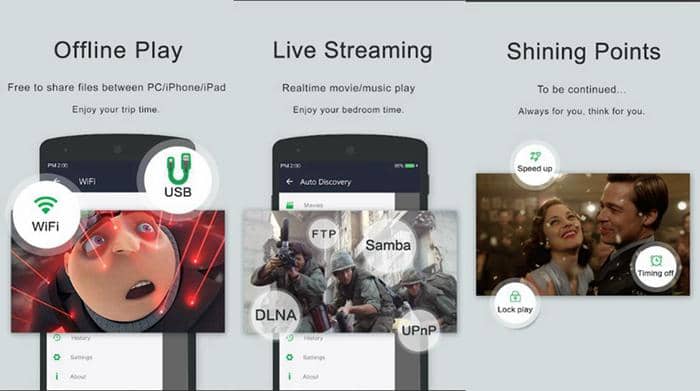
Key Features:
● Support video casting to TV and offline video playback
● Support speed up video by the maximum 32x, adjustable in between
● Support all kinds of mainstream video formats, including MKV, MP4, MOV, etc.
● Deliver playback experience including 4K with hardware acceleration function
● Pop-up play video, or in split screen or background playback
● Identify and manage your video files and keep it private.
● Easy to control volume, brightness and playing progress.
● Support auto-rotation, adjusting aspect-ratio, as well as screen-lock.
As you’ve seen above, this speed up video app android version supports playback speed adjusting up to 32x, which means you can also adjust the playback speed based on your actual need, ranging from 1.1x to 32x. With this video player installed on your android phone, to speed up video android is just an easy piece.
No.2: Video Player All Format
Want to learn how to speed up a video on android and get the best video streaming experience on your device? Video Player All Format is a powerful speed up video app android version capable of playing HD movies and even 4k UHD videos to deliver user the best video experience. With a stunning and beautifully crafted UI, this video player is a fantastic speed up video app android version packed with powerful features, including adjusting playback speed, editing video, and converting video to audio, etc. It supports virtually all kinds of video formats including 4K UHD videos, in a way to deliver the user professional level movie experience. Next let’s have a look at the specific features of this video player and how to speed up a video on android.

Key Features:
● Play HD and 4K videos.
● Support all kinds of video formats including MP4, MOV, FLV, TS etc.
● Support PAN and ZOOM video files.
● Speed up playback speed up to 4x
● Slow down playback speed down to 0.25x
● Create Video Playlist and add your favorite videos.
● Video Resume, Playback Speed, Night Mode & Timer.
● POP-UP window video playing
● Trim audio files and convert video to audio files like MP3.
● Cast videos to TV with Chromecast.
● Control brightness and volume during playback
With this video player to speed up video on android, you would find it an easy task to speed up video playback android.
No.3: KMPlayer-Video Player HD All formats & codecs
KMplayer is another good android app to speed up video android, which is good for the users to learn how to speed up a video on android, and it perfectly respond to the question how to speed up video streaming android. Let’s take look at the features of the app to speed up video for Instagram android version.
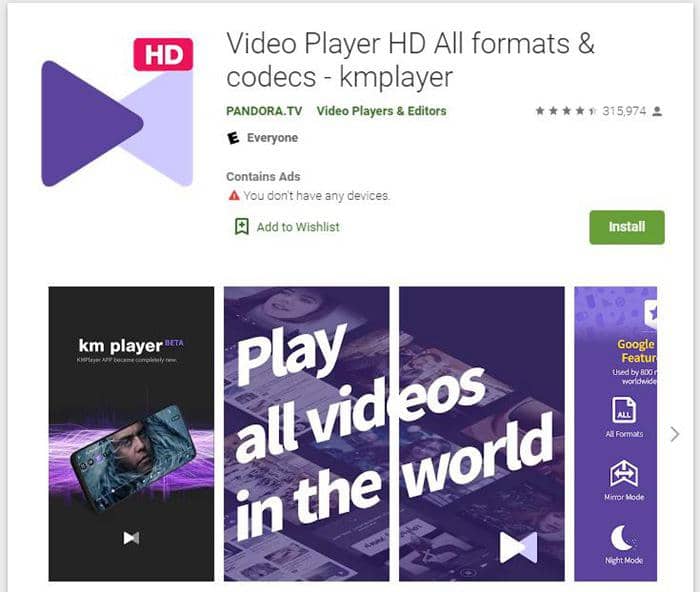
Key Features:
● Support URL playback as well as network play
● Support for all kinds of video formats
● Support for all kinds of codec including h.265, h264, etc.
● Support all kinds of subtitles and audio files
● Repeat a particular section
● Adjust playback speed
● Night Mode, Mirror Mode, Google cloud
The specific feature like section repeat is very useful if you are study a language course, and the Mirror Mode might help you to learn dancing. Most amazingly, this video player also support URL playback, which means you are able to paste an URL and then start to watch the online video. To learn how to speed up a video on android with this video player would just be an easy cake with its feature to adjust playback speed.
All right, that’s all about the above top 3 speed up video android apps for you to easily complete the task to speed up video android. You may choose based on your preference and actual need among the above ways on how to speed up a video on android
Part III. How Can You Speed Up a Video on Laptop?
In this part, we are going to discuss how to speed up a video on laptop, which is also of great use if you use your laptop to watch videos a lot.
Method 1: Streaming Online:
Normally if you watch YouTube video, you would discover there is a button to adjust the playback speed when you stream the video like this one. This would let you to use the built-in playback speed function.
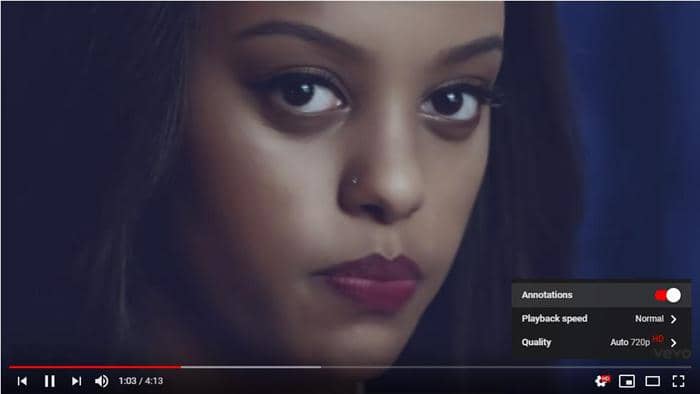
After you click Playback speed, it would let you choose among the following several choices, which is very convenient for video streaming online to switch between different playback speed.

Method 2: Through DVDFab Toolkit
If you are not streaming online and prefer to download the video you would like to watch and then enjoy it offline to avoid the issue of network delay or latency, in order to have better video enjoyment experience. You might ask what solution can solve this problem, is there any software for desktop use that can help users to easily achieve different playback speed? Yes, there is one software on desktop can help users to watch their video at different playback speed, just like the App speed up video android recommended above. It’s called DVDFab Toolkit.
Next let’s take a look at how to speed up video with this professional software.
Step 1: Install the best tool to speed up video——DVDFab Toolkit
Follow the instructions to install this best tool to help you speed up video after you download it from the below button.
Step 2: Start this best software to speed up video
Double click the icon of the software to get this best tool to speed up video started, then you should choose Video Tools> Speed Up/Down as the target tool to speed up video.
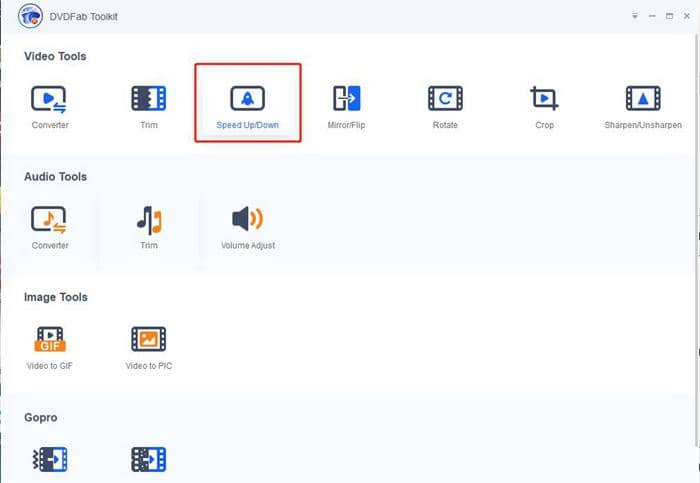
Step 3: Import the video clips to be fast forwarded
Click the + button located in the center of UI to load video inside this software.
Step 4: Adjust the playback speed as per your actual need
The use the Adjust Speed bar to set the playback speed, ranging from 0.5 to 16x. You can preview the video on the above viewing window, or if you’d like to change its playback speed permanently, then you can click Start button to export it to local.
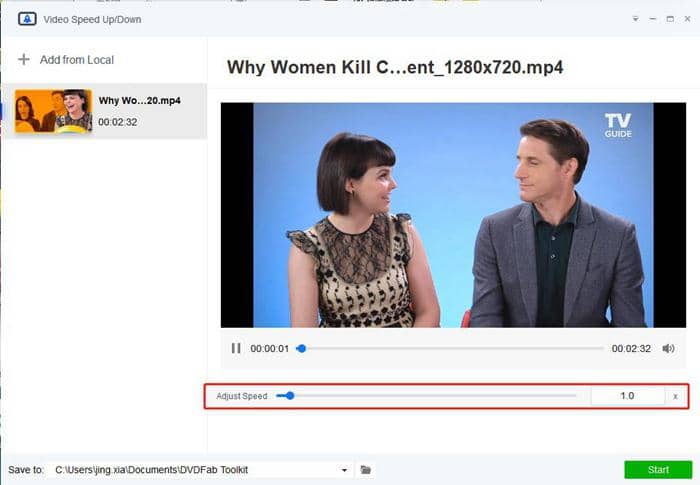
As you can see from above, this is a software both supporting to view the video in different playback speed and changing its playback speed permanently by exporting the video to the local. So it’s up to you to choose the method.
Conclusion
All right then, the methods used to speed up video android and top App speed up video android using video speed controller, as well as the desktop solution to best speed up the playback of a video are all provided in this article!
Wishing to learn more information about best fast motion video editors, or how to upgrade DVD to Blu-ray with AI to enhance the video quality, check these articles.