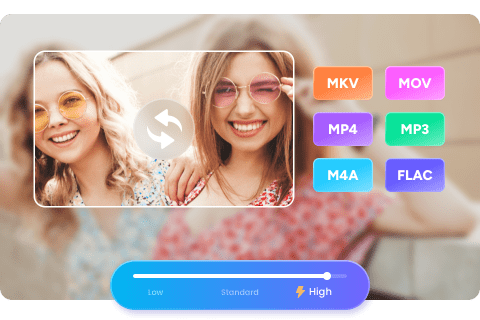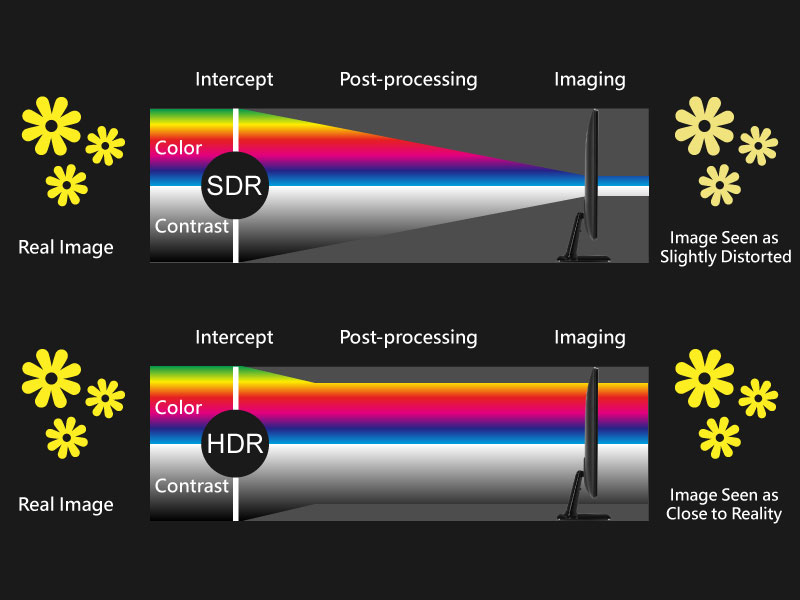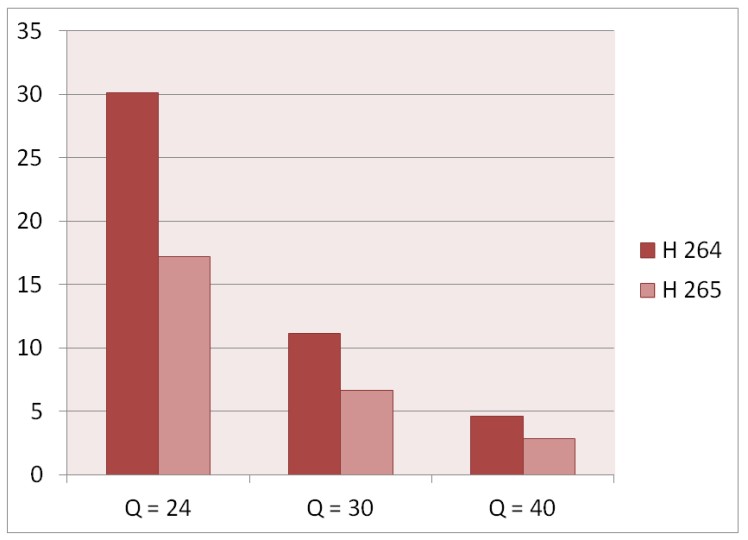Review on Video Converter Software Updated 2025
Summary: Let's assume that you are using an older mobile phone and want to use it to play videos. Then, there is a high chance that this device can not handle your video. And this is one of the reasons why we need video conversion. To convert videos, a qualified video converter software will be a good choice. So, this article prepares the review of these best converter software.
No matter we are viewing other people’s videos or shooting our own videos, it is quite obvious that videos are everywhere today. They have made up so much content of our life these days, for entertainment, interest, or for education. However, there is nothing worse than preparing for watching a video and then realizing this video format is not supported by your device. Fortunately, video converters are designed to handle the situation and enable you to change video format into a different one. If you are holding any questions about video converter software, please read this article, and we have prepared everything you need.
Table of Contents
Topic 1: Five Best Video Converter Software for Windows 2022
There are countless video converters out there in the market, including free and paid. Some of them work well, but some not. The major reason why we introduce these video converters is that these can perfectly meet our criteria, for example, converting video files quickly, which means they can meet your needs, too.
DVDFab Video Converter-best converter software
Price: $44.9
If you ask “what is the best video converter software”, then the first pick will go to DVDFab Video Converter. It is an easy-to-use and beginner-friendly convert software. You can free download this video converter from its official website. Like almost all the other software, it offers free and paid versions. The free version requires no account but has limitations to video format and video resolution. Only MKV Passthrough and MP4 video formats are supported and video resolution is up to 720p. Besides these limitations, the free version also works well. Yet, if you need to convert video to other more formats and pursuit higher quality, then the paid version will be better.
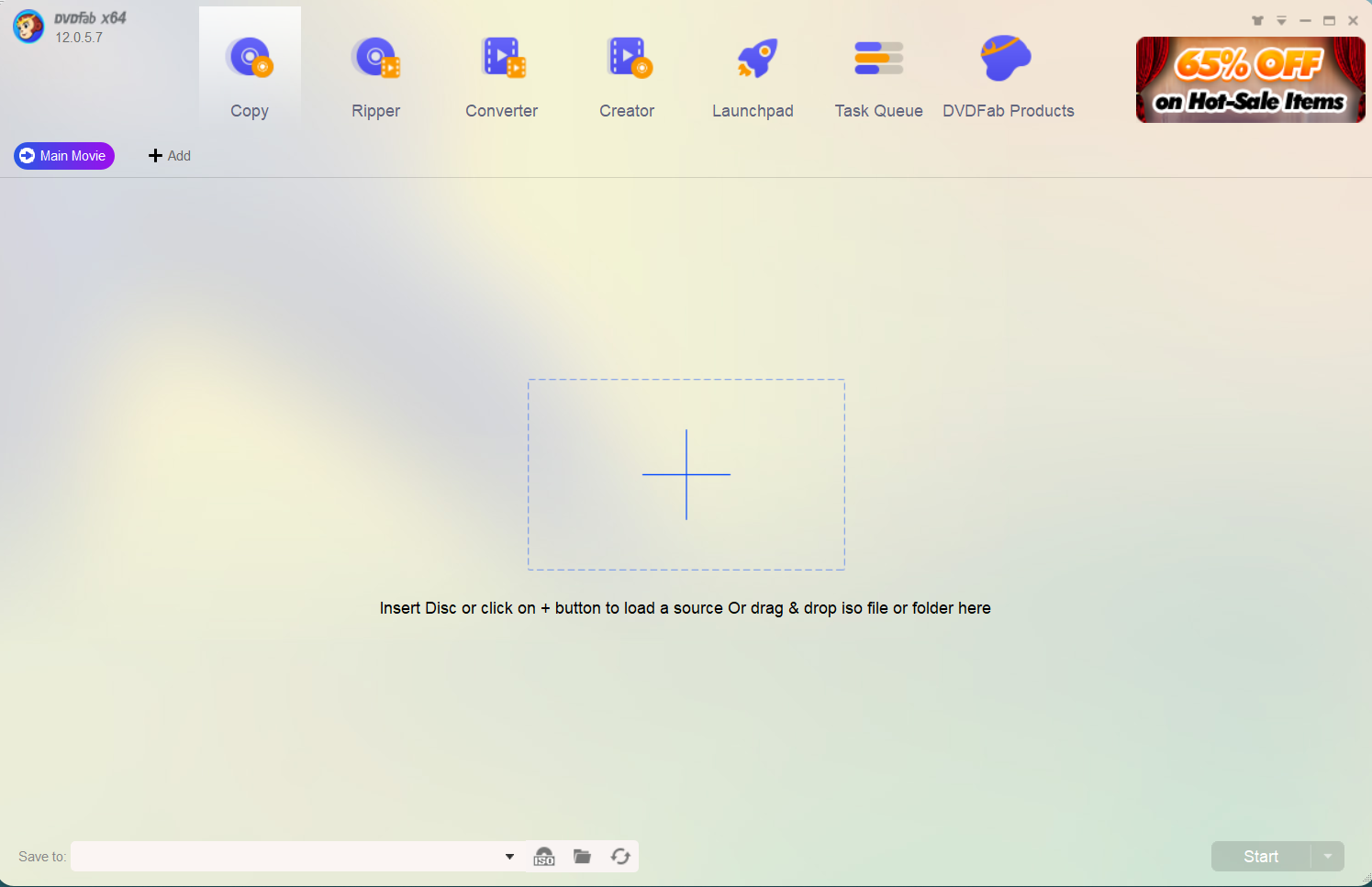
DVDFab Video Converterinterface is very easy to navigate, with all its function buttons well labeled. Functions like crop, trim, watermark and more are all included in that Video Edit button. That is to say, DVDFab Video Converter is not only a video converter but also a video editor. Capable of converting various video formats, the best converter software is also available of converting videos to audio.
i Free Download i Free Download
Pros:
- Convert Video (up to 1080p/4K/5K/8K) or Audio between 1000+ Formats
- Freely Customize Audio & Video Parameters to fully control the output video
- All-New Bulit-in Non-Linear Video Editor with professional and customized editing features
- Work Seamlessly with Enlarger AI to Upscale Video to 4K with high quality
Cons:
Take a while to use it
VideoProc
Price: $29.95
This best video converter is also a top pick one. VideoProc is a paid-only software. The full version price starts at $29.95 for a year and one PC. One of the biggest benefits of a paid version is no annoying ads or upsells shows up. Furthermore, an excellent output video quality and fast conversion speeds are guaranteed by the paid version.

Although it is paid-only, it doesn't mean you can not try it first. A trial version is provided, offering users all the features but limiting the converted video length to five minutes. It is also a one-stop video processing software which means you can conduct other editions with it, for instance, download and record videos. In addition to its advanced features, VideoProc is an only full GPU accelerated video processing software.
Pros:
1. built-in editing tools
2. Intuitive client
3. 8K resolution possible
Cons:
you must pay for it
Wondershare UniConverter
Price: $39.95
If you are searching for quality and speed, then Wondershare UniConverter is definitely one of the best video converters for windows available. If you are looking for a cheap one, however, then this video converter will not on your list for sure.
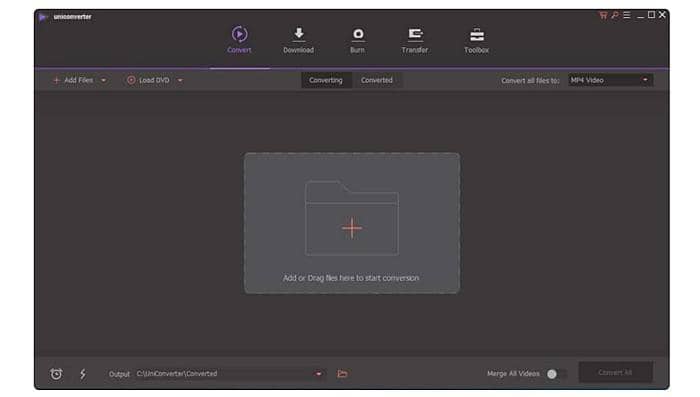
Wondershare UniConverter also offers a paid version and free version, even though the free one has many limitations. For example, only one-third of the full video can be converted if you use the free version and its conversion speed is so much lower than the paid ones. Once you pay, however, you can get high-speed conversions and use the screen recorder, downloader, and disc burner as well.
Pros:
1. no ads or additional installs
2. designed with a pre-configured function
Cons:
not the cheapest option
FreeMake Video Converter
Price: free
Freemake video converter software is free of charge. Even though it costs nothing, this software is very powerful and easy to use. We said it is powerful because it can not only read your video files from the hard drive and then convert it to almost any format but also can be used to download and convert online videos from the social websites you like. Moreover, this free video converter software can be installed on Win 7, 8, 8.1, and 10 systems.

Note: Before adding video, please make sure that there is no any protection as Freemake can not handle the protected ones.
Pros:
1. read videos from both your hard drive and websites
2. fast conversion speed with the paid version
Cons:
1. protected videos are not supported
2. Some features are locked
3. free version available
Free Video Converter
Price: free
This video converter software is a free yet perfect one for beginners as it is easy to grasp and understand. The interface of this free video converter software is clean and uncluttered, you can find everything in your need easily. And this software is able to handle a batch of videos at one time. It supports all popular and rare non-protected formats.
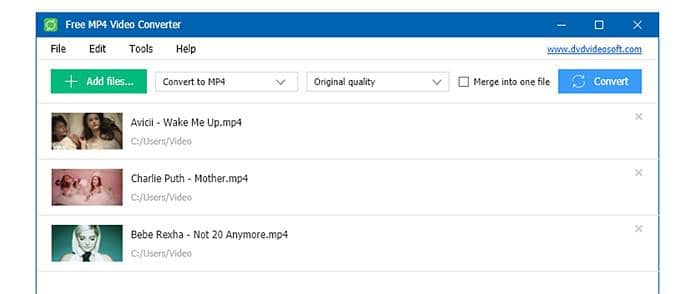
And there’s a choice of quality settings, and you can merge several clips into a single file while they are converted. But the only thing that is annoying is when your video is converted, a watermark will get along with it. These marks aren’t terribly intrusive, but it can be a reason that prevents it ranks higher when people choose.
Pros:
Completely free; super easy to use
Cons:
watermarks are added to videos
Topic 2: Five Best Video Converter Software for Mac 2022
If you are a Mac user and are searching for the best video converter software for Mac system, then you can continue reading the next part dedicated to the best video converters for Mac.
DivX Converter
Price: $19.99
Free version and paid version are offered by this software. If you go with the free version, then you can enjoy a solid speed, quality output, and up to 4K resolution. However, a lot of upsells and ads will come with it. And you don’t even have many video formats to choose from.
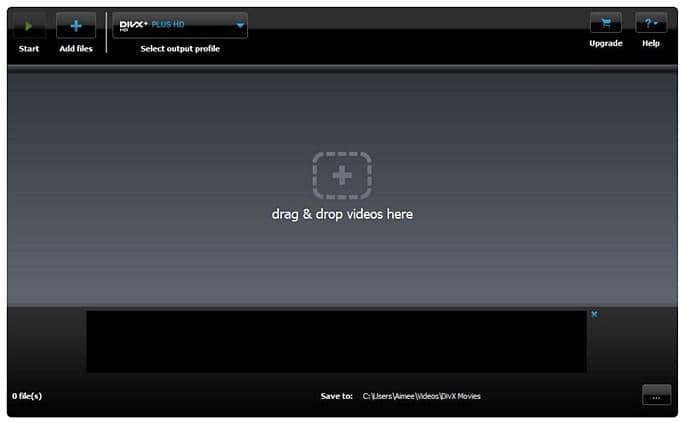
But if you want to change video format to one that is frequently used, then a free version will be a good choice. If you mind the ads or upsells, you can consider paying for $19.99 for the paid version to get free-ads service.
Note: It should be noted to you that while installing, you may get additional software with Divx Converter.
Pros:
1. both the free version and the paid version are offered
2. take seconds to master
Cons:
1. lots of upsells and ads
2. additional software comes along during installation
Aimersoft Video Converter Ultimate
Price: $29.95
An annual subscription for one PC costs $29.95 while a lifetime subscription costs $39.95. Aimersoft video converter is slightly expensive than some others, but you get what you pay for. This video converter software for Mac provides users with high-quality output, fast video conversion, and dozens of video formats. You can also use it to burn discs and download online videos.
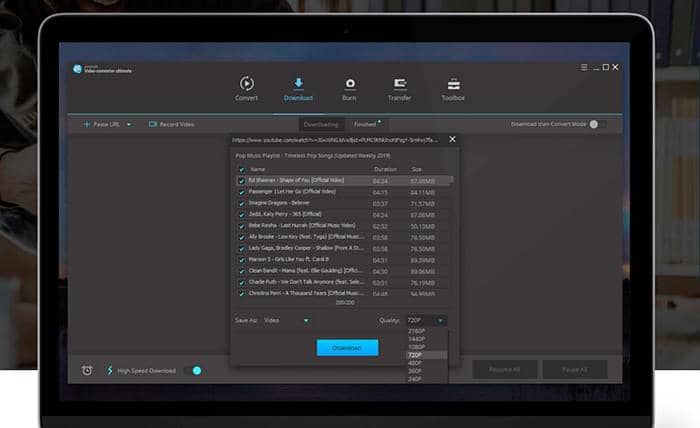
Luckily, you get a chance to try its free version first before purchasing. But remember, the free version has many limitations. For instance, only one-third of your video can be converted and up to five files are available to be downloaded from the Internet. However, if you pay for it, then unlimited downloading and 30 times faster video conversions will be offered by this software.
Pros:
dozens of video formats support
Cons:
a little expensive than others
Leawo Video Converter
Price: $39.95
Leawo Video Converter is user-oriented. It is designed with a friendly interface that even beginners know how to operate it. It is a freemium software while still offering decent functions. Video quality is great and it can go up to 4K resolution sometimes. There are limitations, though. Only five minutes of each video file can be converted.

Therefore, it could be a great choice if you want to convert short video clips. For more advanced functions, a paid version will be better. Plenty of custom plans will be at your hand at that time. But whatever the paid version or the free version, Leawo Video Converter always has a slow conversion speed. So if you don’t care about the speed that much, then Leawo Video Converter can be a great video converter software for mac.
Pros:
1. excellent editing tools
2. no extra software installed
Cons:
1. slow conversion speed
2. pay extra money for some standard
Handbrake
Price: free
Handbrake for Mac is a widely-used free video converter software that allows you to easily convert video. It will give some simple instructions for users to get started. All you need to do is to select your preferred input and output sources. Handbrake supports an array of input formats while only support three output formats including MP4, M4V, and MKV.
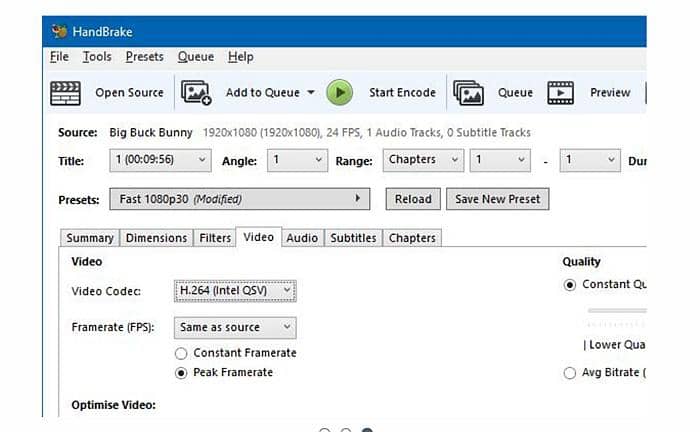
Besides, Handbrake offers a built-in device presents helping you begin converting videos in seconds. In addition to these features, Handbrake also gives users a chance to add subtitles, audio tracks, and even changing codecs. Yet while downloading, please be aware that some potential viruses may come along.
Pros:
advanced control options offered
Cons:
1. potential virus exists
2. slow conversion speeds
3. unfriendly user interface
AVC: Any Video Converter
Price: free
Any Video Converter for Mac is available by zero costs and has helped millions of Mac users convert video effortlessly. This free video converter software supports more than 100 inputs and 160 outputs. What makes this best free video converter software stands out is Any Video Converter can support devices that others can’t, such as iPhone X, iPad Air, and Kindle Fire HF.
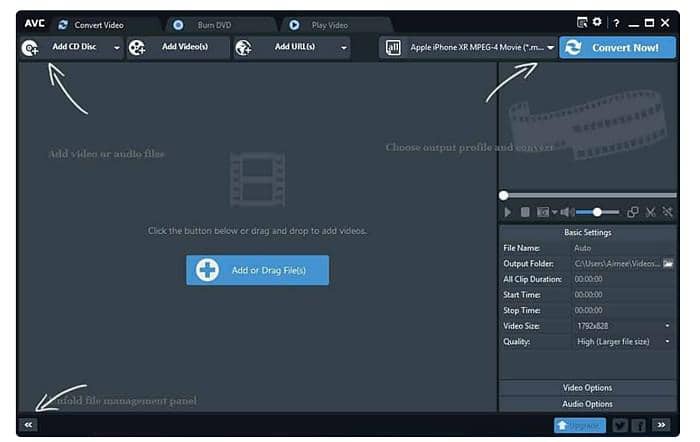
Though it costs nothing, this best video converter software contains no adware or malware. So you can download AVC without any worries. The only frustrating thing is your converted video quality may become a little lower. Hence, if you are looking for a free converter and not pursuit high-quality, then Any Video Converter will be a top choice.
Pros:
1. convert videos hosted online
2. provide filters and effects
3. offer a usable free version
Cons:
Lower output video quality
Conclusion
As you have already noticed, there is various software to change video formats. But whatever you are looking for the best free video converter or a video converter software for windows or mac, etc. You can find what you need here. And you may also aware that almost all the video converter software is being used to edit videos. But if you are interested in more professional video editing software for windows or mac, then you can click here. By the way, when you are looking at the best video converter software, I think it is worth the effort to consider your exact requirement, especially if you feel confused about all these video converter software. After all, you are intending to using this best video converter software to solve your problems.