Read to Know Which Vimeo Video Downloader is Best for You
Summary: Vimeo Video downloader is one of the widely used free tools which allows users to download entire TV series, movies, and shows on their computer. You are free to binge-watch it on your own time without requiring a web connection. If you want you can also stream video content online with a Web connection.
Table of Contents
Introduction
If you are a Vimeo private video downloader fan and searching for ways to download offline Vimeo videos, then this article is for you. We would brief you on the top 5 best Vimeo downloaders which include short descriptions and pros & cons for each. Then a chart comparing them on different significant factors so that you can make the right choice.
Part 1: Your Optimal Vimeo Video Downloader–StreamFab video downloader
StreamFab video downloader
Amongst multiple video downloaders for Vimeo, it can be undoubtedly said that StreamFab all in one gives a wide range of full 4k support as well as compatibility and the simplest workflow and interface one could ever think of. In-built browser integration makes the downloading procedure a smooth process. This is another stand-out feature.
You are free to decide the video resolution and downloading them within the browser makes it a fluent process to carry out. StreamFab all in one is known for its video converting capabilities, converting Vimeo videos to any format you like. StreamFab all in one is equipped with useful features that enable you to enjoy the video content in an improved way.
Features:
- Download quality videos from Vimeo and other various video-sharing sites such as MySpace, YouTube, Netflix, MetaCafe, Hulu, and Dailymotion.
- Conversion of downloaded Vimeo content into MP4 formats or directly converting to the device module.
- Inbuilt browser player to review the downloaded Vimeo video directly or any other content on the Windows PC or Mac.
- Support downloading of many Vimeo videos simultaneously at a 3X faster speed
- Download any video having a resolution such as 4K, 2160p, 1080p, 720p, etc. with original quality.
- Keep downloaded content as SRT records or save them as an MP4 report
- Gives you the choice to avoid pointless limited-time promotions
- Save metadata as shown by the proportionality of the media server
Tutorial of Streamfab video downloader to download vimeo videos
Step 1: Download and Installation process
Send off and Install the Streamfab video downloader on your PC. It upholds the two Windows and iOS forms.
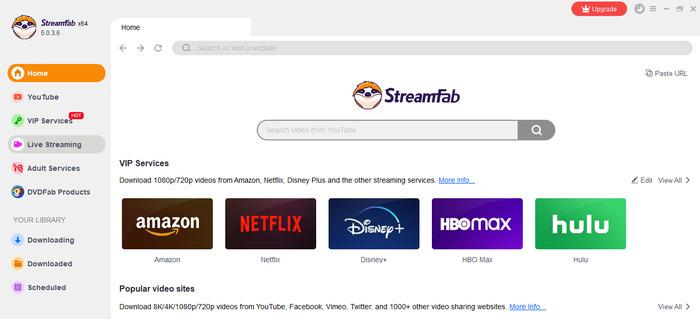
Step 2: Opt for the web-based streaming
Under the web-based streaming tab, find Vimeo
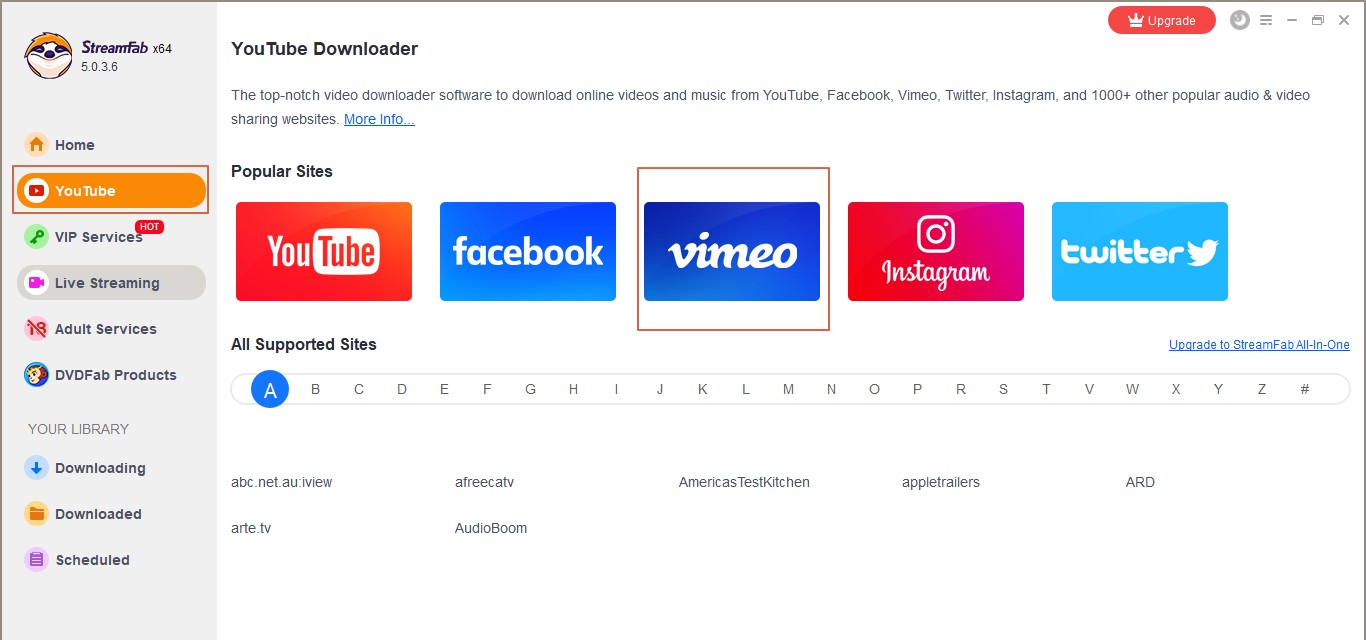
Step 3: Complete the sign-in process
In the wake of joining, play your desired video on your device.
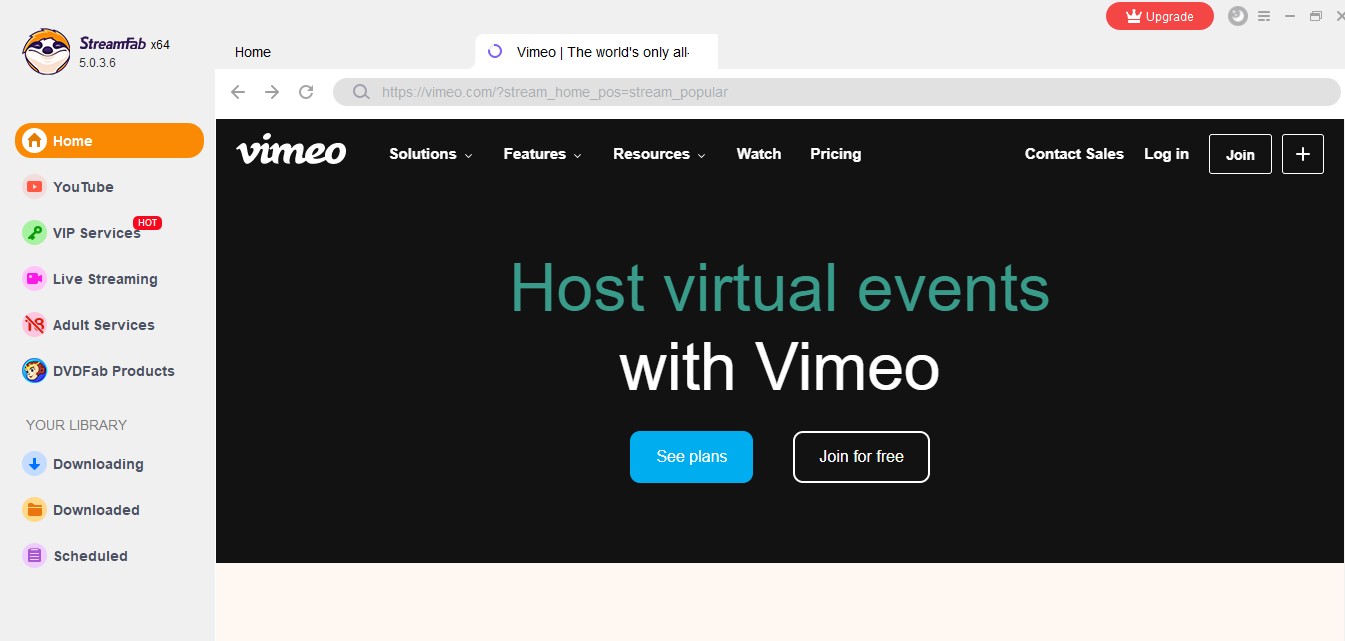
Step 4: Choose the language of required sound and captions
Set the favored language of your caption as well as sound.
Step 5: Begin the downloading system
After ensuring the overall procedure, click on the 'Download Now' button.
Part 2: How to download Vimeo Videos: Another four ways to download
1. YTD Video Downloader for Vimeo
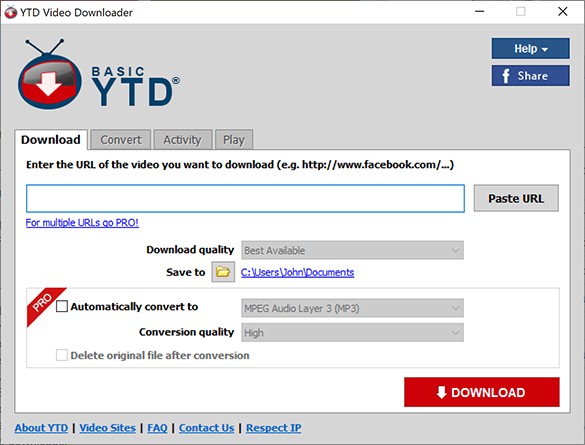
YTD Video Downloader is a well-known video downloader for Vimeo that can download from a wide variety of video sites such as Vimeo videos. It is free. It holds the capability to convert the files once downloaded to a format suitable to the viewing device. It has been built following a simple interface and making the whole video stream downloads easy to understand.
Pros:
- Includes video player as well as converter
- Offers simple editing tools
- Supports common formats like WMV, 3GP, MP3 and MP4, etc
- Can download video from multiple sites
Cons:
- Can either convert or download one video at once
- The downloading process is a bit slow
Steps to download
Step 1: Install YTD Video Downloader on your device.
Step 2: After it is downloaded just copy and paste the link of the video which you need to download into YTD Video Downloader.
Step 3: Look for the video quality you require to download.
Step 4: Click on 'Download now'.
2. Downie Vimeo Downloader
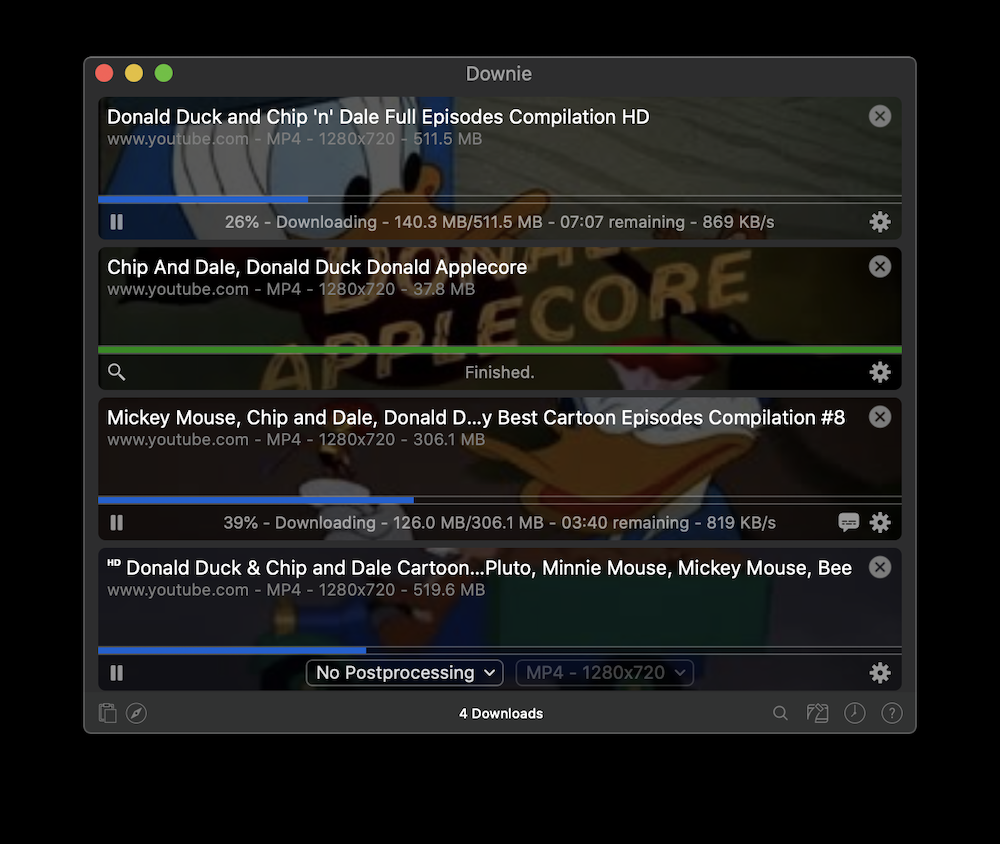
Downie is recognized for its commendable range of websites it can download Vimeo video downloader online. It provides a basic converting utility to assure great compatibility accompanied by a clean as well as uncluttered interface. However, it lacks in usability in comparison to some here, but its price range is very affordable and so it's a good choice.
Pros:
- Unlike some YouTube downloaders, it supports HD quality video on YouTube to 4K.
- Synchronization of Downie history over Cloud between the devices
- Supports 1000+ different sites
- Respond to query emails within 24 hours and provides full support.
Cons:
- Not good quality control
- Setapp service premium is required to use the app's service.
Steps to download vimeo using Downie downloader
Step 1: Begin by installing Downie Vimeo Downloader
Step 2: Copy the URL of the page which consists of significant media content.
Step 3: Insert the input line of your Vimeo converter.
Step 4: Tap on the 'Download now' icon.
Step 5: Be patient until the downloader gives you another link to follow for saving the video to your device.
3. 4K video downloader Vimeo
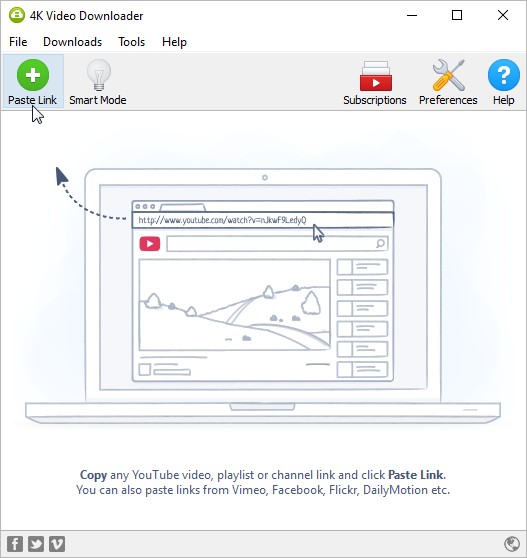
4K Video Downloader is one of the best pieces of software while talking about the Vimeo video downloader extension. Its name is taken as the top solution for cutting out the cut-copy-paste operations without needing to install or run any additional programs in your background. There is also a primary option to choose different subtitles.
Pros:
- Smart mode is commendable
- Offer an advanced level of subtitle options
- You can take a trial
- Easy to user interface
Cons:
- Needs the latest updates and improvements
- The paid version consists of paywalls.
Steps to download:
Step 1: Start by installing a 4K video downloader on your device.
Step 2: Launch the application. It is available for devices like Android, macOS, Linux and Windows.
Step 3: Paste the URL to the 4K Video which is needed to be downloaded.
Step 4: Select the quality and format.
Step 5: Tap on the download icon.
4. Aimersoft iTube HD Video downloader
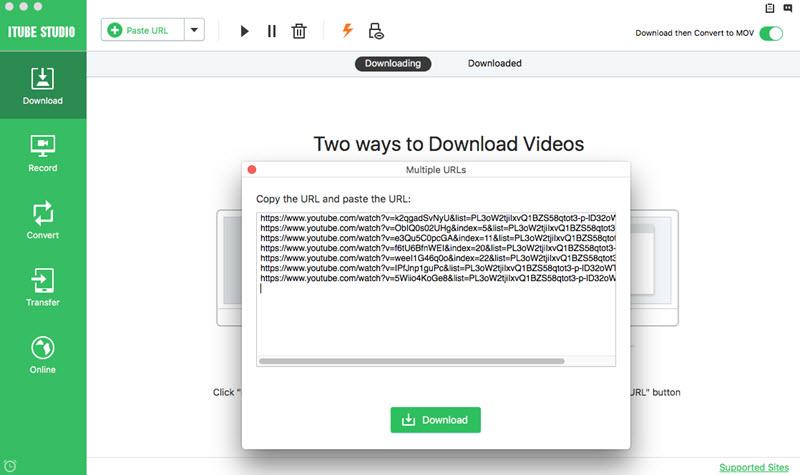
Aimersoft iTube HD Video Downloader is another great video downloader, which lets users download videos from Hulu & Netflix, and other kinds of video streaming sites. It is known as a comprehensive video downloader that gives versatile features ensuring users a high-quality download experience.
Pros:
- Commendable downloading pace
- In-built converter
- Supports many devices
- Download your videos within seconds
Cons:
- Doesn't allow transferring videos to your smartphone with Wi-Fi
- Demands fast internet connection
Steps to download
Step 1: Download the iTube HD Video downloader on your device.
Step 2: Paste the link of the desired Video to download. As a result, it would start the analysis of your Video URL.
Step 3: Select the format of the file followed by download quality.
Step 4: Choose to download the language, thumbnail, and subtitles of the video.
Step 5: Set your choices as the default. Click on the download icon.
Part 3: Comparative Measures about the 5 Vimeo Downloaders
|
Product Name |
StreamFab video downloader |
YTD Video downloader |
Downie |
4K Video |
iTube HD video |
|---|---|---|---|---|---|
|
Compatible streaming platforms |
1000+ sites |
50 sites |
490 sites |
100+ sites |
Over 10,000+ video sharing sites |
|
Resolution & audio quality |
up to 8k |
1080p |
4K |
8K |
4K |
|
Batch download |
Yes |
No |
No |
No |
Yes |
|
Saves video in MP4 Format |
Yes |
Yes |
Yes |
Yes |
Yes |
|
Supports other social media sites |
Yes |
Yes |
Yes |
Yes |
Yes |
|
Removes ads facility |
Yes |
Yes |
No |
Yes |
Yes |
Frequently Asked Questions
A: With the help of Vimeo there's an in-built option to download any video without any subscription. Just scroll to the Vimeo video as per your choice. Below your video player as well as the video title, you would see a 'download' icon on the right part of the screen.
A: Unlike various other screen recording tools putting a limit on the number of your accessible recordings, Vimeo offers unlimited recordings without charging a penny. So it becomes easy to create and collaborate. Moreover, you can easily upload any kind of video file by using its tools to publish, organize and manage your videos.
A: One of the convenient ways for creating a screen record is with Vimeo Record. You are just required to install the free Chrome extension, followed by tapping on the Vimeo icon in the Chrome toolbar. There is also an option to record the webcam, screen, or simultaneously both.
Conclusion
Installing and locating a Vimeo downloader Chrome is very easy. After this process, you can download any videos from Vimeo. However, before choosing a particular downloader, make sure to check whether the software can download videos from other sites.
This article will guide the best Vimeo Video downloaders. Amongst the five mentioned downloaders, you can use StreamFab all in one in one since it offers every necessary feature which is required to download quality Vimeo video content. All information about this phenomenal downloader is included in the article.


