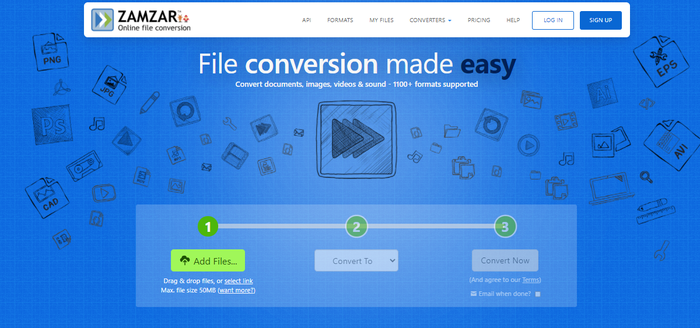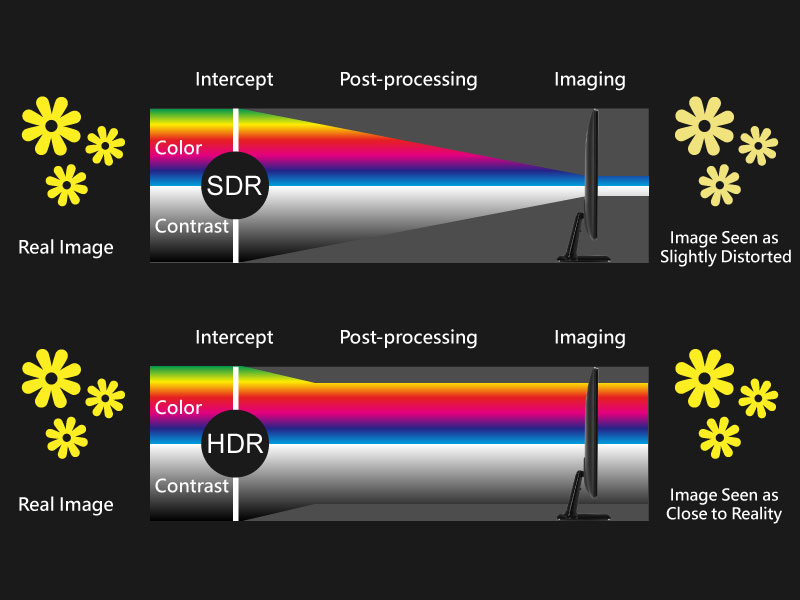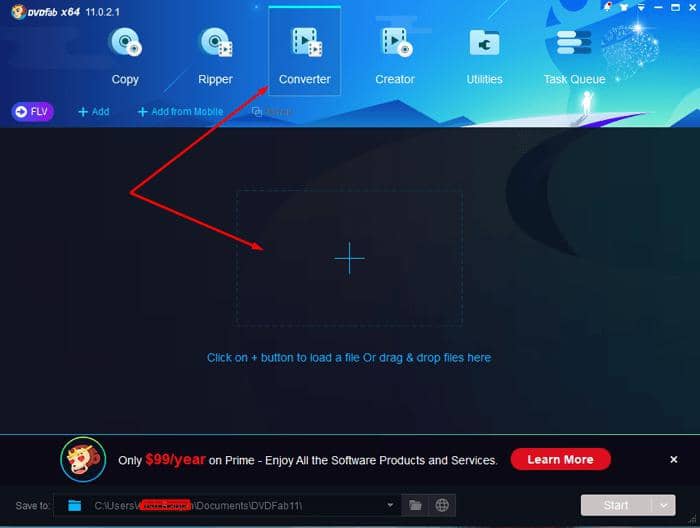Ways to Convert WMV to MP4
Summary: In this article, we will introduce you excellent WMV to MP4 converters for you to convert WMV to MP4 on Windows or Mac platform and online freely and easily.
WMV vs MP4
WMV, the abbreviation for Windows Media Video, is a multimedia container format developed by Microsoft for its own media player. WMV format is also supported by many non-Microsoft players like DVDFab Player 5 but is not accepted by Mac QuickTime player or other Apple products like iPhone, iPad, iPod and more.
MP4, short for MPEG-4 Part 14, is a universal digital container format that is commonly used to store video, audio and subtitles. It is usually used for sharing video files online and is supported by almost all smartphones, tablets, physical or software media players and any other video playback devices. MP4 is larger in file size than WMV and therefore features a better video quality.
WMV is not supported by Apple devices or programs, so if you want to transfer your WMV files to iTunes or edit a WMV video on iMovie, you can consider converting the WMV to MP4 format. How to convert WMV to MP4? Now in this article, we will introduce you excellent WMV to MP4 converters for you to convert WMV to MP4 on Windows or Mac platform and online freely and easily.
Ways to Convert WMV to MP4
Convert WMV to MP4 on Windows/Mac with DVDFab Video Converter
DVDFab Video Converter is a fast and versatile desktop WMV to MP4 converter that can convert WMV to MP4 on your Windows or Mac in a few minutes. DVDFab Video Converter comes with many advanced customization tools for you to customize your videos: you can choose the subtitles you want, change the parameters like video codec, frame rate, resolution, video quality and more, and edit the video in your way (rotate the video, trim the video, crop the video, add watermark, add external subtitles, adjust picture values).
In fact, DVDFab Video Converter is a total video converter which can not only convert WMV to MP4 but also convert between formats like AVI, MP4, MKV, M2TS, TS and more easily. To convert a video format to another, only a few mouse clicks are required. Now let’s see the detailed steps of converting WMV to MP4.
Step 1: Download and install DVDFab 10 on your computer.
Step 2: Run DVDFab 10, go to Converter module and add the WMV video you want to convert.
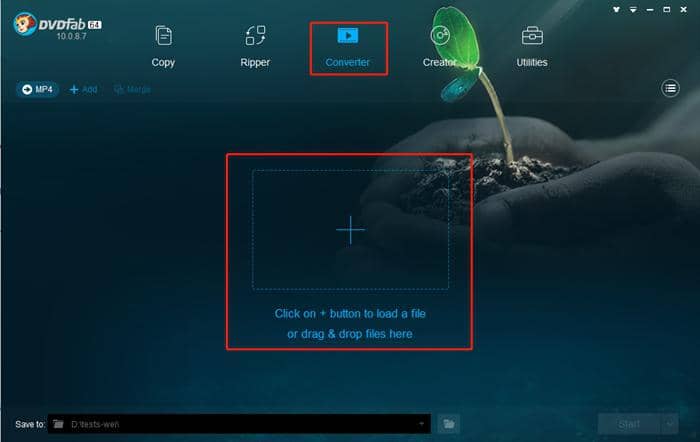
Step 3: Go to the profile library on the top left corner of the main interface, and click Format > Video > General to choose the MP4 format.
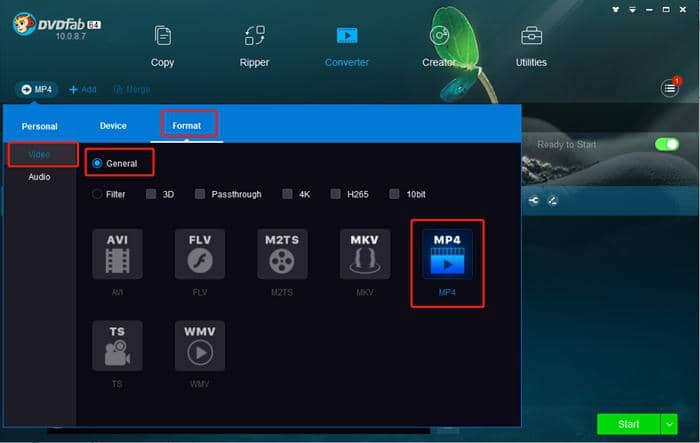
Step 4: Now you can change the video name, choose the subtitles you want, customize your settings and edit the video in your way.
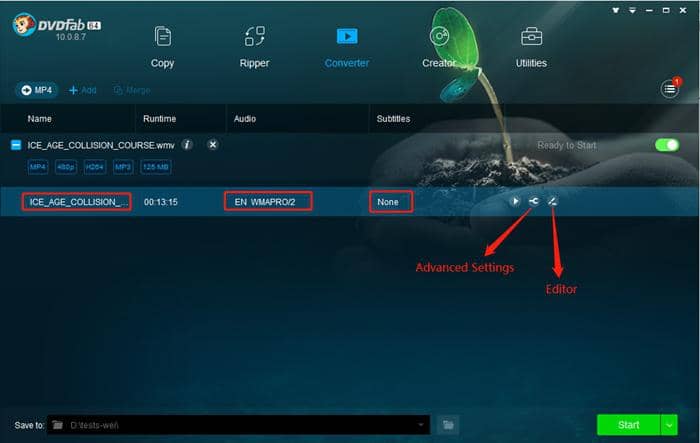
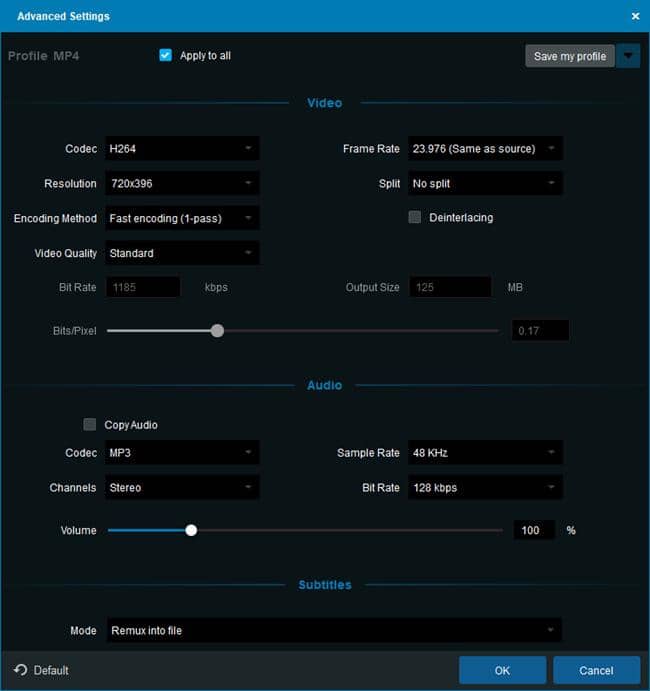
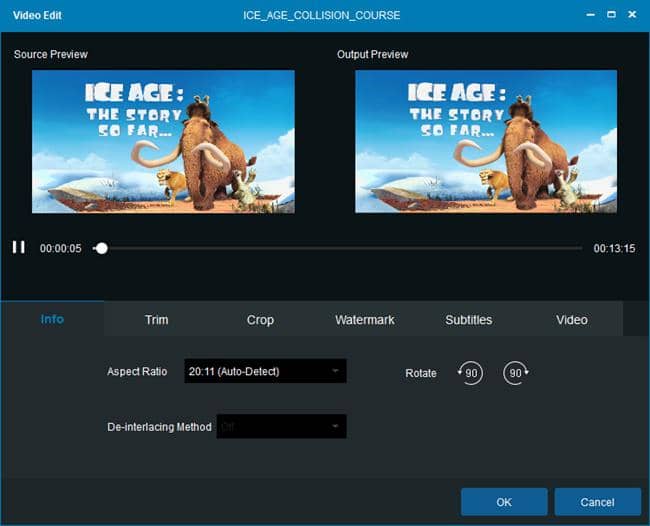
Step 5: Move to the bottom of the main interface and click the “folder” icon to select an output directory. Then you can click the “Start” button to start the process of converting the WMV video to MP4.
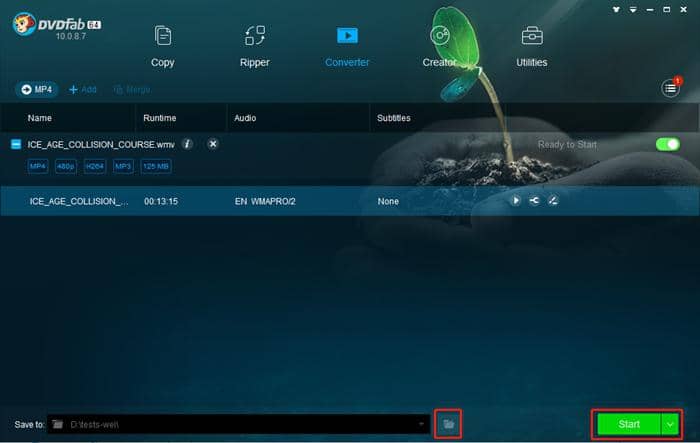
DVDFab Video Converter provides a 30-day free trial, so please feel free to download and try it!
Convert WMV to MP4 with Online Video Converter
If you don’t want to install a program on your computer, you can use an online video converter to do the conversion job. There are many online video converters like Online-convert.com, convertfiles.com, aconvert.com and more that can convert WMV to MP4. They are convenient to use because they don’t require an installation, but they are not as fast as video converter programs due to the lack of hardware acceleration technology and always have a limit on the size of the video source. Though they are not as powerful as desktop converters, some of them contain some advanced options for you to customize your video. Here we will show you how to convert WMV to MP4 with the versatile online WMV to MP4 converter – Online-convert.com.
Online-convert.com is a web-based video converter that can let you easily convert WMV and more videos to MP4 and convert MP4 to videos in other various formats. It allows you to upload video files from your devices or cloud storage like Dropbox and Google Drive and it also let you convert video links. Many advanced options are included, and you can change the screen size, set the file size, select the audio codec and more. The file size limit for free conversion is 100 MB.
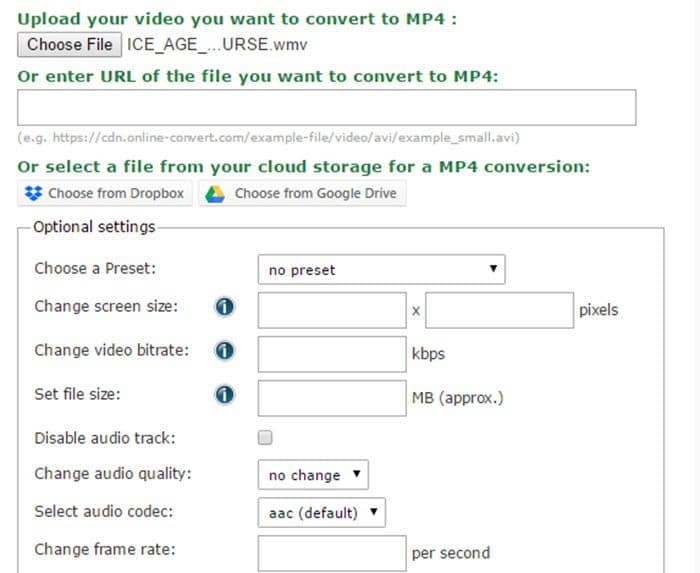
Step 1: Go to the website of Online-convert.com, choose the “Convert to MP4” option and load the WMV video file you want to convert or paste the video link to the textbox.
Step 2: Then you can customize your settings and cut the video.
Step 3: Click the “Convert file” button to start the process of converting the WMV video to MP4.
Desktop converter program or online video converter? Just choose according to your need. If you want a fast and powerful converter, DVDFab Video Converter is your best choice; if you think it is bothersome to install a program on your computer, you can choose an online video converter.
Some people may also be interested in how to convert and rip DVDs to MP4 format, and we think this DVD to MP4 converter may help you.